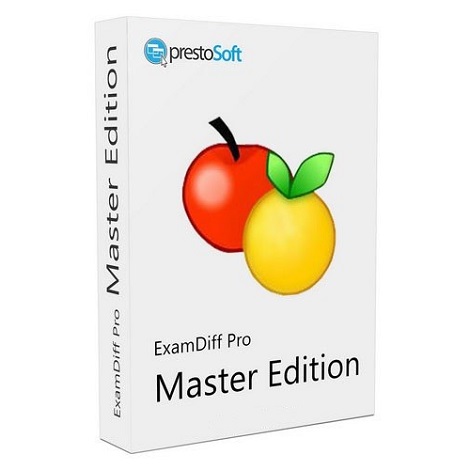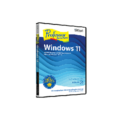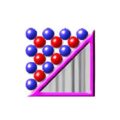Download HTC Sync Manager 3 full version program free setup for Windows. HTC Sync Manager easily coordinates with HTC devices along with Outlook-based contacts and web browser bookmarks through computer and phone.
HTC Sync Manager 3 Overview
HTC Sync Manager is a proprietary software developed by HTC Corporation, designed to facilitate seamless communication between HTC mobile devices and personal computers. This application serves as a comprehensive data synchronization solution, enabling users to effortlessly manage and transfer various types of content between their HTC smartphones and desktop or laptop computers. One of its primary functions is to synchronize contacts, calendars, and multimedia files such as photos, music, and videos, ensuring that users can maintain a consistent and up-to-date experience across their devices. The user-friendly interface of HTC Sync Manager makes it accessible to a broad range of consumers, allowing them to connect their HTC devices via USB or Wi-Fi. The software provides a centralized platform for the backup and restoration of crucial data, offering users peace of mind in case of device malfunction or loss. Additionally, HTC Sync Manager supports the seamless organization of media libraries, allowing users to create playlists, manage albums, and transfer multimedia content with ease.
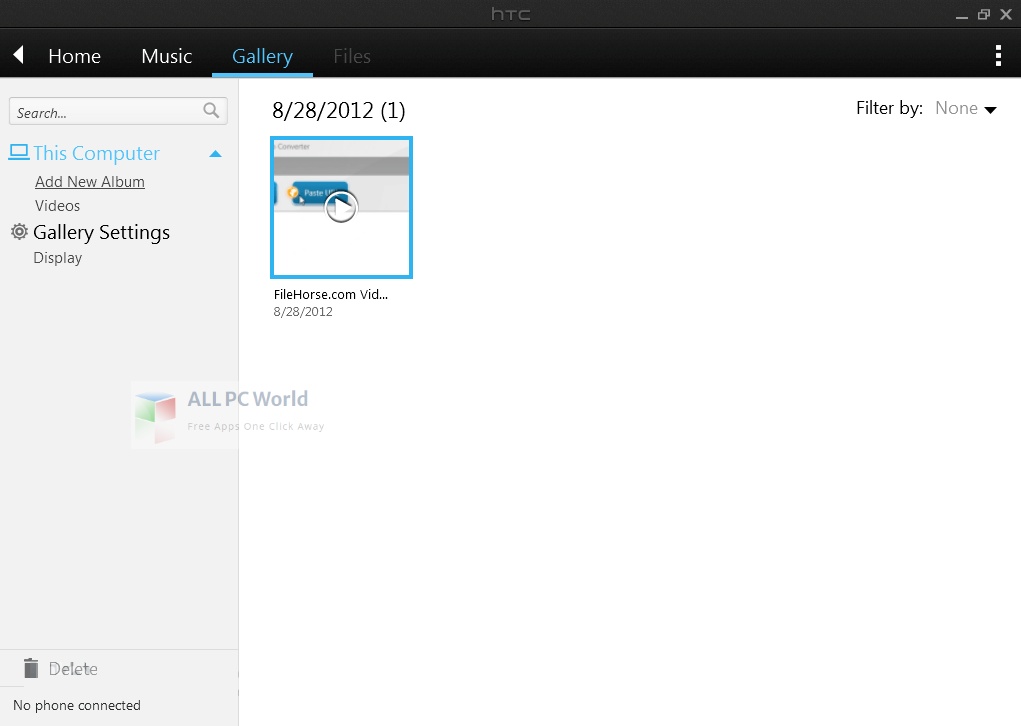
Furthermore, this synchronization tool enhances the efficiency of content management by allowing users to import and export their data in various formats. This flexibility extends to the management of applications, as HTC Sync Manager permits users to install or uninstall apps directly from their computers. The software is also equipped with a multimedia player, enabling users to preview and enjoy their media files without the need to transfer them to the device.
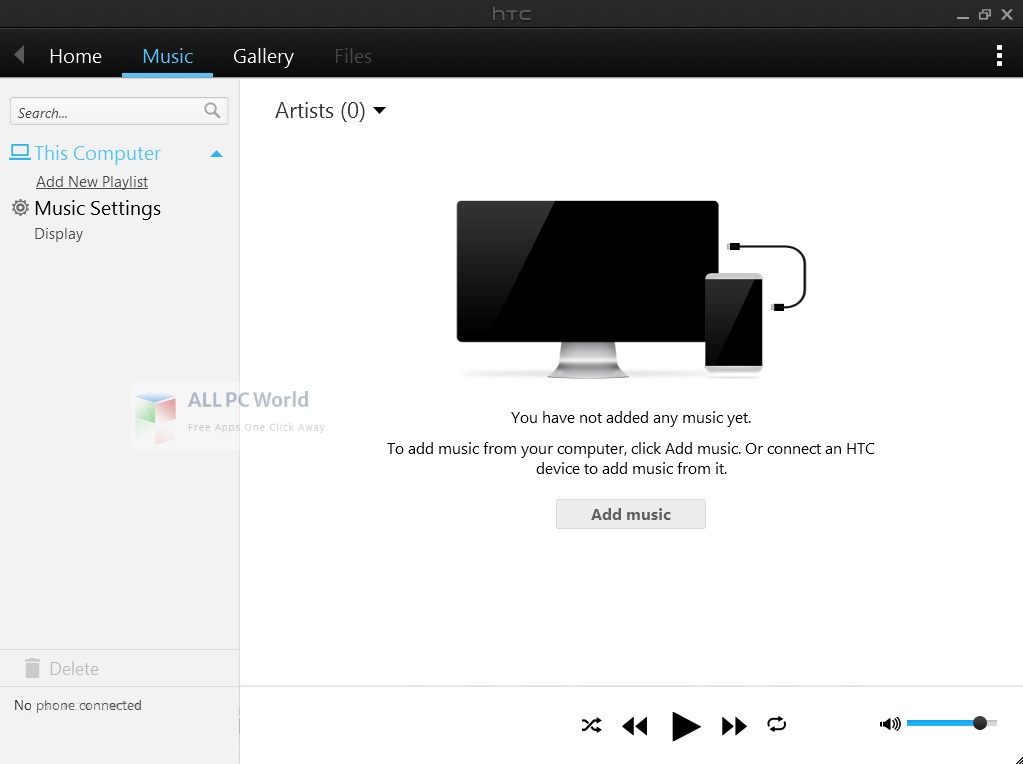
HTC Sync Manager has played a crucial role in streamlining the user experience for HTC device owners, ensuring a hassle-free and efficient means of managing their digital content. While the software has undergone updates and improvements over time, its core functionality remains centered around simplifying the process of content synchronization and data management between HTC devices and personal computers.
Features
- Data Synchronization: HTC Sync Manager allows seamless synchronization of crucial data such as contacts, calendars, and more between HTC mobile devices and computers.
- Multimedia Transfer: Users can easily transfer photos, music, and videos between their HTC devices and computers, ensuring a consistent media experience.
- User-Friendly Interface: The software features an intuitive and user-friendly interface, making it accessible to a wide range of users.
- USB and Wi-Fi Connectivity: HTC Sync Manager supports both USB and Wi-Fi connectivity options for connecting HTC devices to computers.
- Backup and Restore: Users can create backups of their important data and restore it in case of device issues or loss.
- Media Library Organization: The software facilitates the organization of media libraries, allowing users to manage albums, playlists, and multimedia content efficiently.
- Contact Management: Easily manage and synchronize contacts between HTC devices and computers, ensuring up-to-date contact information.
- Calendar Synchronization: HTC Sync Manager enables the synchronization of calendars, ensuring that appointments and events are consistent across devices.
- Application Management: Users can install or uninstall applications directly from their computers using HTC Sync Manager.
- Content Preview: The software includes a multimedia player that allows users to preview and enjoy media files without transferring them to the device.
- File Import and Export: HTC Sync Manager offers flexibility by supporting the import and export of data in various formats.
- Efficient Data Transfer: The software ensures fast and efficient data transfer between HTC devices and computers.
- Compatibility: HTC Sync Manager is designed to work seamlessly with a wide range of HTC smartphones.
- Automatic Updates: The software may feature automatic update capabilities, ensuring users have the latest version with improved functionality.
- Device Connection Management: Users can easily manage and monitor the connection status between their HTC devices and computers.
- Remote Control: Depending on the version, users may have the ability to remotely control certain features of their HTC device from the computer.
- Customization Options: HTC Sync Manager may offer customization options for organizing and managing content based on user preferences.
- Data Filtering: Users can selectively choose which types of data to synchronize, providing a more tailored syncing experience.
- Cross-Platform Compatibility: The software is designed to work on both Windows and Mac operating systems, catering to a broad user base.
- One-Click Backup: A one-click backup feature allows users to quickly and easily back up their entire device.
- Task Automation: HTC Sync Manager may support task automation, allowing users to schedule regular backups or synchronization tasks.
- Real-Time Updates: The software may provide real-time updates on the synchronization process, ensuring users are informed of the status.
- OTA Updates: Some versions of HTC Sync Manager may support over-the-air updates for HTC devices.
- Media Format Conversion: The software may include features for converting media formats during the transfer process.
- Data Security: HTC Sync Manager prioritizes the security of transferred data, employing encryption and secure connection protocols.
- Device Optimization: Users may find optimization features within HTC Sync Manager to enhance the performance of their HTC devices.
- Multi-Language Support: The software may support multiple languages, catering to users worldwide.
- User Assistance and Help Center: HTC Sync Manager may include a help center or assistance feature to guide users through common tasks or troubleshooting.
- Notification Center: Users may receive notifications within the software, providing alerts on completed tasks or potential issues.
Technical Details
- Software Name: HTC Sync Manager for Windows
- Software File Name: HTC-Sync-Manager-3.rar
- File Size: 137 MB
- Developers: HTC
- File Password: 123
- Language: English
- Working Mode: Offline (You don’t need an internet connection to use it after installing)
System Requirements for HTC Sync Manager 3
- Operating System: Win XP, Vista, 7, 8, 10, 11
- Free Hard Disk Space: 300 MB
- Installed Memory: 512 MB
- Processor: Intel Multi-Core Processor or higher
Download HTC Sync Manager 3 Latest Version Free
Click on the button given below to download HTC Sync Manager 3 free setup. It is a complete offline setup of HTC Sync Manager 3 for Windows and has excellent compatibility with x86 and x64 architectures.
File Password: 123