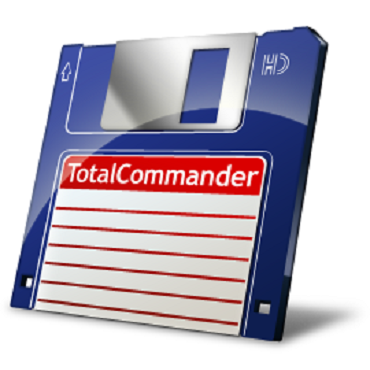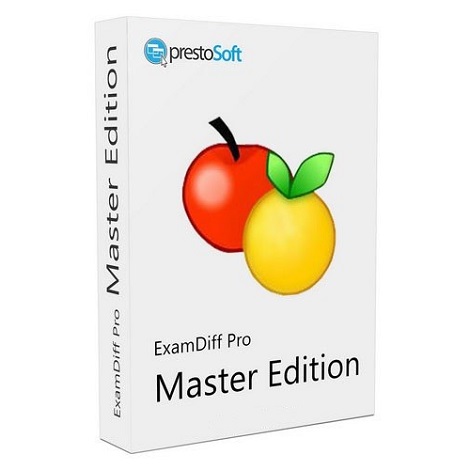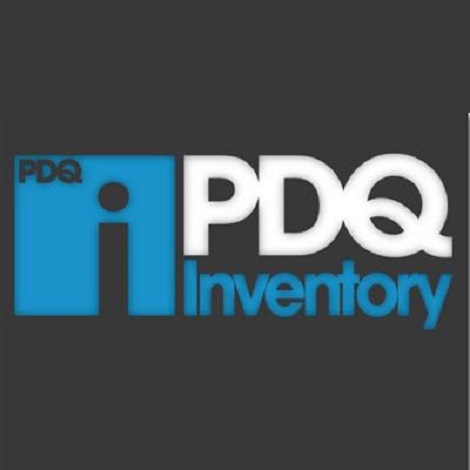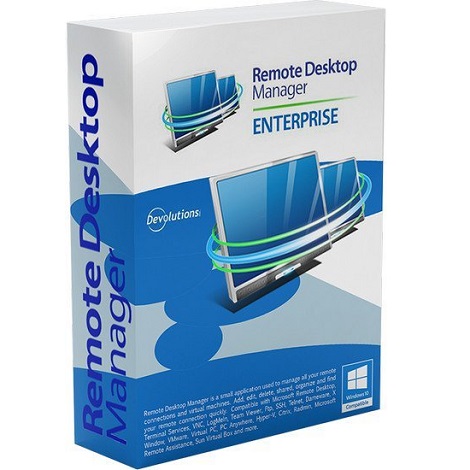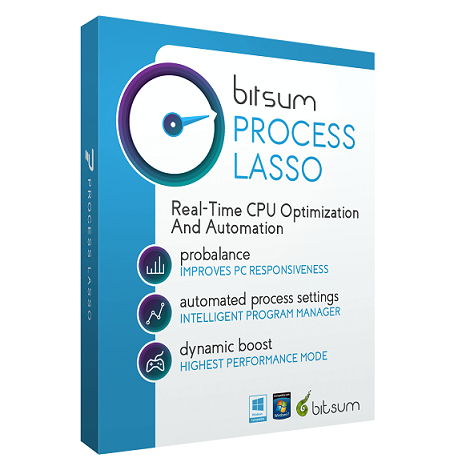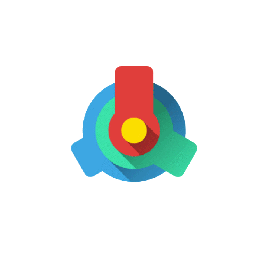Download Inno Setup Compiler 6 full version program the free setup for Windows. Inno Setup Compiler is a software solution that allows you to create professional Windows installers. Although it all sounds terribly complicated, it’s not, thanks to the way this application works. The whole installer-generating process can be carried out using a simple wizard, so Inno Setup Compiler will assist you all the time. You are first prompted to choose the application name and version, as well as the publisher and the application website. Just fill in the information and press Next.
Inno Setup Compiler 6 Overview
Inno Setup Compiler is a free, feature-rich, and highly customizable tool used for creating installation packages for Windows applications. It provides a user-friendly interface that allows developers to create professional-looking and easy-to-use installers in a matter of minutes. The compiler supports a wide range of features such as support for multiple languages, the ability to create customized installation dialogs, digital signatures for secure installation, and integration with third-party tools for advanced functionality. Inno Setup Compiler also includes a powerful scripting language that allows developers to automate complex installation tasks and provides extensive documentation and community support to help users get started. You may also like AppToService 4 Free Download
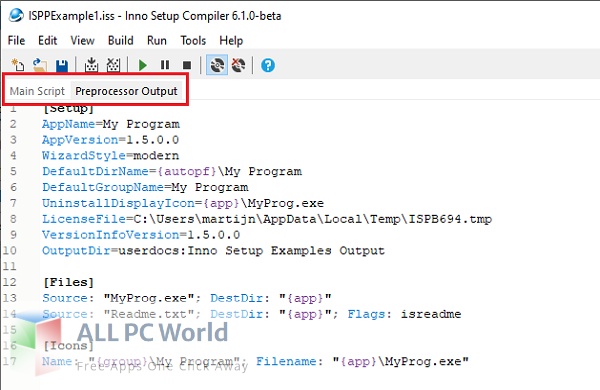
Inno Setup Compiler is widely used by developers of all skill levels, from beginners to experts, due to its ease of use and flexibility. It is an open-source project that is actively maintained and updated, making it a reliable and trusted tool for creating installation packages for Windows applications.
Afterward, you have to choose the application destination base folder which can be either Program Files or any other custom folder you wish to choose. Again, you must write down the folder name and choose whether to give the user permission to change the application folder or not.
Next, you’re required to provide the path to your app’s main executable file and create a list with all the other files. The next steps come with a few other settings to customize the installer, such as the option to create a desktop or a Quick Launch icon, as well as the language selection.
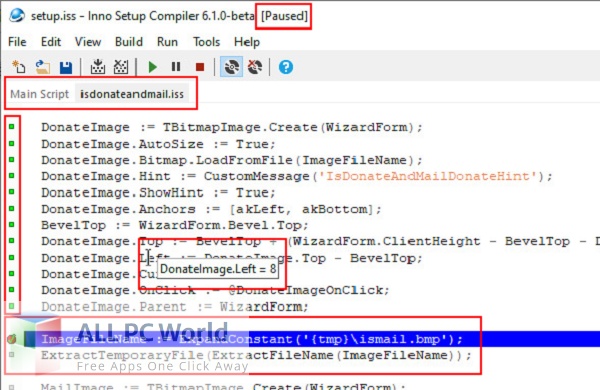
And that’s basically it. Sure, it will take some time before you will be ready to build your own installer, but if you pay close attention to every single step, everything should go pretty smoothly.
All in all, Inno Setup Compiler is one of the best setup builders out there. Creating scripts using the wizard is a task so simple that it can be carried out by less experienced users while more advanced features await the power users.
Features of Inno Setup Compiler
- Easy-to-use graphical user interface: Inno Setup Compiler provides a user-friendly interface that makes it easy to create, customize, and build installation packages.
- Customizable installation dialogs: The compiler allows developers to create customized installation dialogs with their own graphics, text, and controls, giving their installation packages a professional look and feel.
- Multi-language support: Inno Setup Compiler supports multiple languages, allowing developers to create installation packages for users around the world.
- Digital signatures: The compiler supports digital signatures, which provide a secure way to verify the authenticity of an installation package.
- Scripting support: Inno Setup Compiler includes a powerful scripting language that enables developers to automate complex installation tasks, and customize the behavior of the installer.
- Integration with third-party tools: The compiler integrates with many third-party tools and libraries, such as the Windows Installer XML (WiX) toolset, enabling developers to add advanced functionality to their installation packages.
- Customizable setup types: Inno Setup Compiler allows developers to create different setup types, such as full, compact, and custom, giving users the flexibility to choose which components to install.
- Uninstall support: Inno Setup Compiler provides uninstall support, which ensures that users can easily remove the installed application from their system.
Technical Details of Inno Setup Compiler
- Software Name: Inno Setup Compiler for Windows
- Software File Name: Inno-Setup-Compiler-6.2.2.rar
- Software Version: 6.2.2
- File Size: 3.92 MB
- Developers: jrsoftware
- File Password: 123
- Language: Multilingual
- Working Mode: Offline (You don’t need an internet connection to use it after installing)
System Requirements for Inno Setup Compiler
- Operating System: Win 7, 8, 10, 11
- Free Hard Disk Space: MB of minimum free HDD
- Installed Memory: 1 GB of minimum RAM
- Processor: Intel Dual Core processor or later
- Minimum Screen Resolution: 800 x 600
Inno Setup Compiler 6.2.2 Free Download
Click on the button given below to download Inno Setup Compiler free setup. It is a complete offline setup of Inno Setup Compiler for Windows and has excellent compatibility with x86 and x64 architectures.
File Password: 123