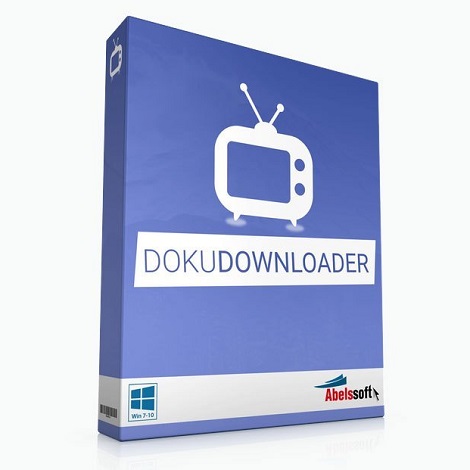Download MediaGet 3 full version program free setup for Windows. MediaGet is designed to search and download torrents from the Internet along with the integrated media player to watch movies without saving them into the PC prior to downloading.
MediaGet 3 Overview
MediaGet is a versatile and user-friendly BitTorrent client designed to simplify the process of downloading and managing multimedia content. As a powerful and comprehensive download manager, MediaGet allows users to access a vast array of digital content, including movies, music, games, and software, through the efficient use of peer-to-peer (P2P) file sharing. The software provides an intuitive interface, making it accessible to a diverse range of users seeking an easy and convenient way to acquire and organize digital media. One of the standout features of MediaGet is its integrated search functionality, allowing users to explore and discover a wide variety of multimedia content directly within the application. Users can search for their favorite movies, music albums, or software applications, and the client retrieves relevant results from multiple torrent trackers. This feature enhances user convenience by centralizing the search process and eliminating the need for users to visit multiple websites. The software supports magnet links and torrent files, offering flexibility in how users initiate downloads. By seamlessly integrating with popular torrent trackers, MediaGet streamlines the downloading process, allowing users to start downloading content with just a click. Furthermore, the application enables users to prioritize, pause, and resume downloads, providing control over the download queue.
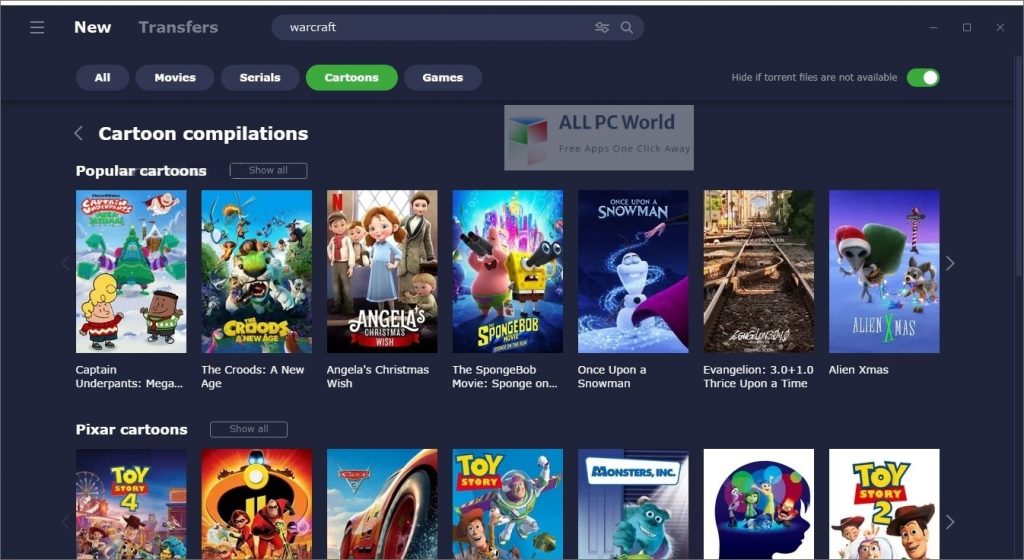
MediaGet also incorporates features for organizing and categorizing downloaded content. Users can create custom folders, set download priorities, and manage the seeding and sharing of downloaded files. Additionally, the software features a built-in media player, allowing users to preview multimedia content directly within the application before deciding to keep or discard it. While MediaGet offers a range of convenient features, it’s important to note that the use of P2P file sharing and torrent clients may involve legal considerations. Users should exercise caution and adhere to copyright laws and regulations when downloading and sharing digital content.
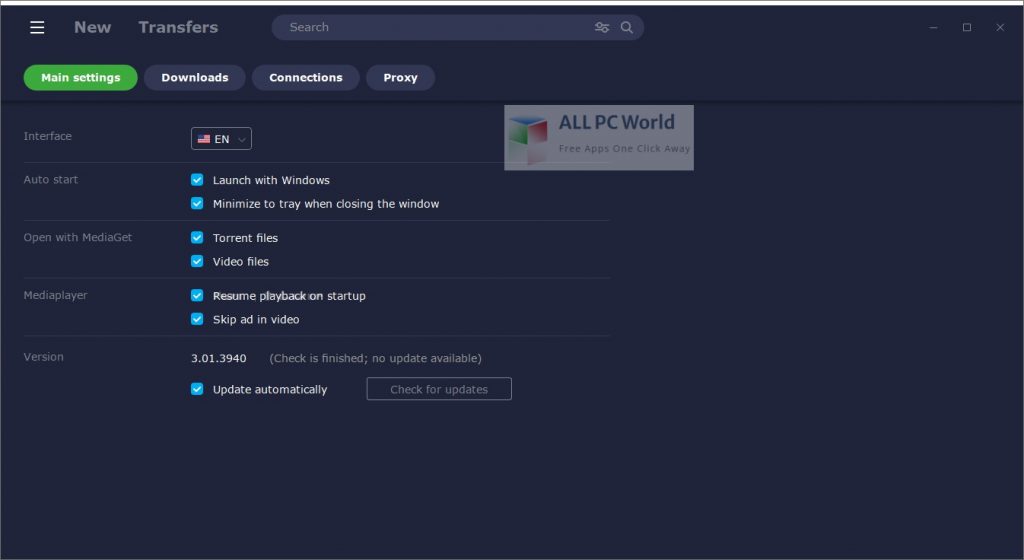
Features
- BitTorrent Client: MediaGet serves as a powerful and versatile BitTorrent client, enabling users to download and manage multimedia content efficiently.
- User-Friendly Interface: The software features an intuitive and user-friendly interface, making it accessible to a diverse range of users.
- Download Manager: MediaGet functions as a comprehensive download manager, offering users control over their downloads and providing a seamless experience.
- Peer-to-Peer (P2P) File Sharing: MediaGet leverages P2P file sharing technology, allowing users to download content from multiple sources simultaneously.
- Integrated Search Functionality: The application includes integrated search features, enabling users to explore and discover multimedia content directly within the client.
- Torrent Search: Users can search for movies, music, games, and software directly within the application, streamlining the content discovery process.
- Magnet Links and Torrent Files Support: MediaGet supports both magnet links and torrent files, providing flexibility in initiating downloads.
- Centralized Content Discovery: By retrieving results from multiple torrent trackers, MediaGet centralizes the content discovery process, saving users from visiting multiple websites.
- One-Click Downloads: Users can initiate downloads with just a click, simplifying the process of acquiring multimedia content.
- Download Prioritization: MediaGet allows users to prioritize, pause, and resume downloads, providing control over the download queue.
- Content Organization: The software features tools for organizing and categorizing downloaded content, including the creation of custom folders.
- Seeding and Sharing Management: Users can manage the seeding and sharing of downloaded files, contributing to a balanced and efficient sharing experience.
- Built-in Media Player: MediaGet includes a built-in media player, enabling users to preview multimedia content before deciding to keep or discard it.
- Custom Folders: Users can create custom folders to organize downloaded content based on their preferences.
- Download Queue Management: The application provides tools for managing and prioritizing the download queue, enhancing user control.
- Pause and Resume Downloads: Users have the ability to pause and resume downloads, allowing for flexibility in managing download sessions.
- Automatic Updates: MediaGet may include features for automatic updates, ensuring the client stays current with the latest improvements and optimizations.
- Cross-Platform Compatibility: The software is designed to work on various operating systems, providing versatility in usage.
- Built-in Search Engine Integration: MediaGet integrates with popular search engines, enhancing the efficiency of the content discovery process.
- Torrent Tracker Integration: By integrating with torrent trackers, MediaGet streamlines the downloading process and provides access to a wide range of content.
- Media Content Preview: Users can preview multimedia content directly within the application, facilitating informed decisions on downloads.
- Content Ratings and Reviews: Some versions of MediaGet may include ratings and reviews for downloaded content, aiding users in making informed choices.
- Scheduled Downloads: The software may support scheduled downloads, allowing users to set specific times for content acquisition.
- Category Filters: Users can filter search results and downloaded content by categories, improving organization and navigation.
- Optimized Download Speeds: MediaGet is designed to optimize download speeds, providing an efficient and timely download experience.
- Visual Progress Indicators: Users receive visual indicators on download progress, keeping them informed about the status of ongoing downloads.
- Resource Management: The software optimizes resource usage, ensuring a smooth download experience without excessive system resource consumption.
- Legal Disclaimer: MediaGet may include legal disclaimers and warnings about copyright laws, reminding users to adhere to legal and ethical practices.
- User Forums and Communities: Some versions of MediaGet may offer user forums or communities, providing a platform for discussions and support.
Technical Details
- Software Name: Mediaget
- Software File Name: Mediaget-416.rar
- File Size: 2 MB
- Developers: Mediaget
- File Password: 123
- Language: English
- Working Mode: Offline (You don’t need an internet connection to use it after installing)
System Requirements for MediaGet 3
- Operating System: Win XP, Vista, 7, 8, 10, 11
- Free Hard Disk Space: 30 MB
- Installed Memory: 256 MB
- Processor: Intel Core 2 Duo or higher
Download MediaGet 3.01 Latest Version Free
Click on the button given below to download MediaGet 3 free setup. It is a complete offline setup of MediaGet 3 for Windows and has excellent compatibility with x86 and x64 architectures.
File Password: 123