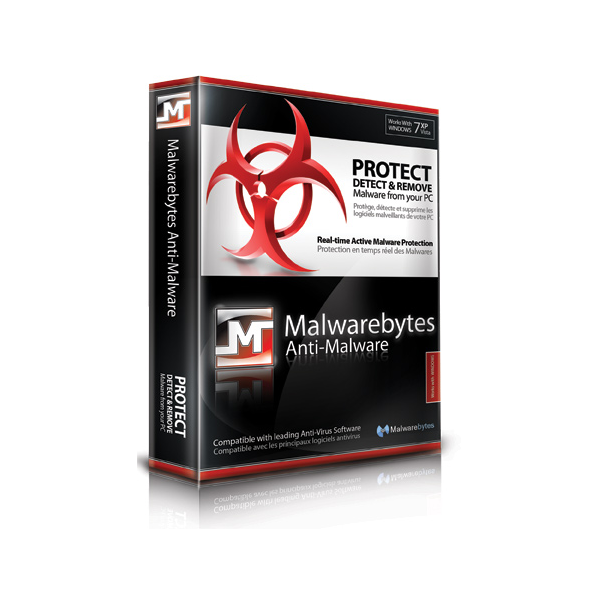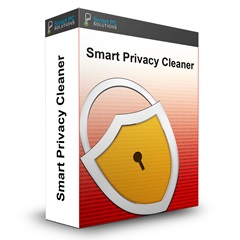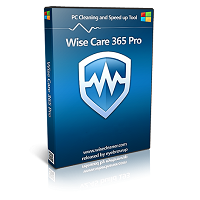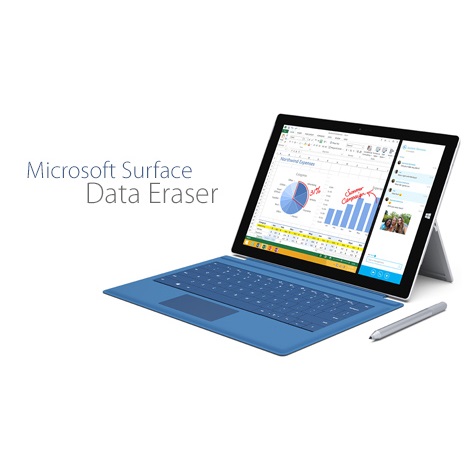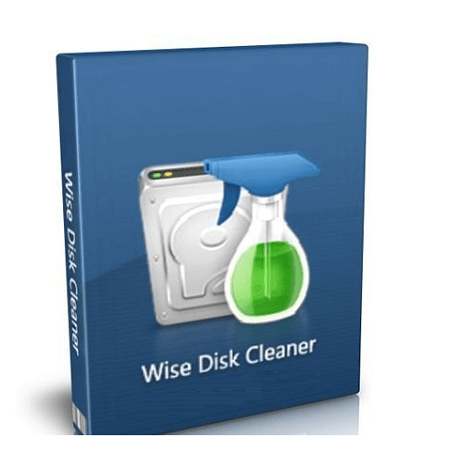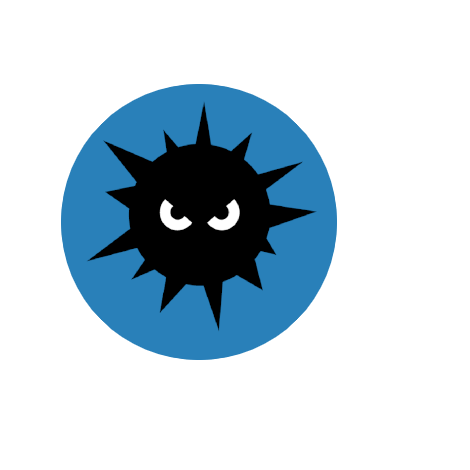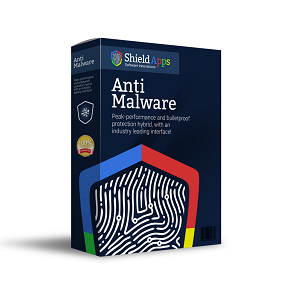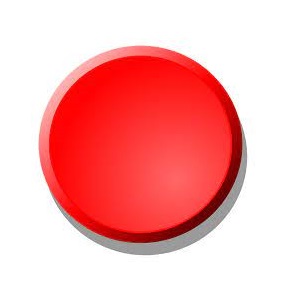Download Norman Malware Cleaner 2 full version program free setup for Windows. Norman Malware Cleaner is a useful scanner that distinguishes and eliminates prevalent forms of malware that do not need installation and can be operated directly from the central drive.
Norman Malware Cleaner 2 Overview
Norman Malware Cleaner stands as a specialized and efficient anti-malware tool designed to detect and remove various types of malicious software from a user’s computer. Developed by Norman ASA, this tool focuses on providing targeted solutions for the removal of malware, including viruses, trojans, worms, and other harmful entities that may compromise the security of a computer system. One notable feature of Norman Malware Cleaner is its portability, as it does not require installation and can be run directly from a USB drive or other external media. This makes it convenient for users who need to clean infected systems without the necessity of a prior installation. The tool employs a signature-based detection mechanism, allowing it to recognize specific patterns and characteristics associated with known malware. This ensures accurate identification and removal of malicious entities. Furthermore, Norman Malware Cleaner is regularly updated with the latest malware signatures, enhancing its effectiveness against emerging threats. Norman Malware Cleaner’s emphasis on standalone operation is a key aspect of its design. Users can initiate scans without the need for a comprehensive security suite, making it a suitable option for on-demand malware removal. The tool’s straightforward interface makes it accessible to users with varying levels of technical expertise, allowing them to perform scans and clean infected systems with ease.
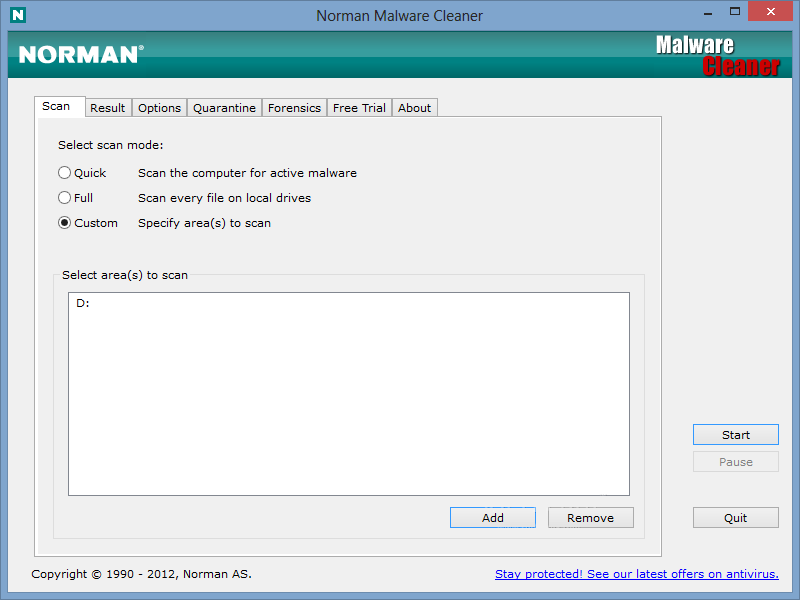
The scanning process of Norman Malware Cleaner is thorough, inspecting critical areas of the system where malware often resides. Users can customize scan settings based on their preferences, enabling them to focus on specific drives, folders, or file types. Additionally, the tool provides a detailed report after each scan, offering transparency about the identified threats and actions taken. Norman Malware Cleaner operates with a commitment to user privacy and security. It is designed to respect user configurations and does not interfere with existing security software. The tool also includes features such as quarantine functionality, allowing users to isolate and safely store detected malware before deciding on further actions.
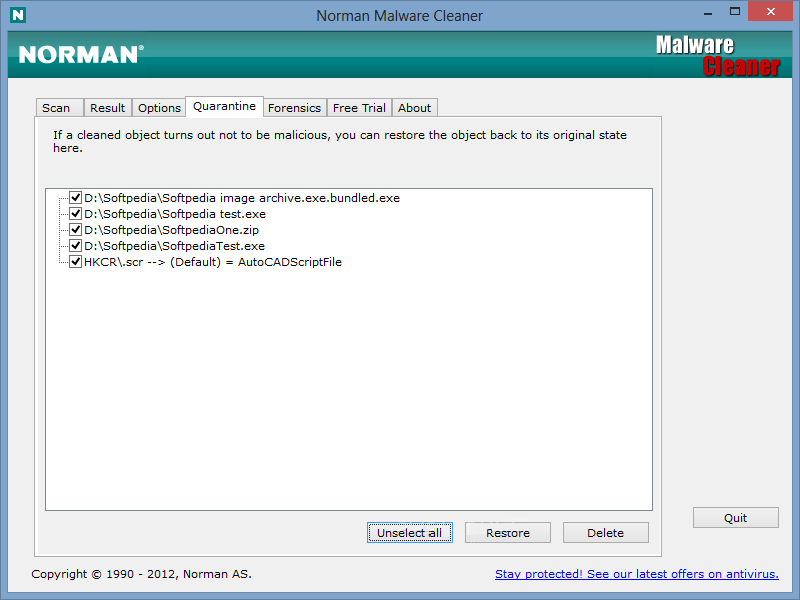
Features
- Anti-Malware Tool: Norman Malware Cleaner is a specialized tool designed to detect and remove various types of malicious software, including viruses, trojans, and worms.
- Norman ASA Development: Developed by Norman ASA, the tool benefits from the expertise of a reputable cybersecurity company.
- Signature-Based Detection: The tool utilizes a signature-based detection mechanism to recognize specific patterns and characteristics associated with known malware, ensuring accurate identification.
- Regular Signature Updates: Norman Malware Cleaner is regularly updated with the latest malware signatures, enhancing its effectiveness against emerging threats.
- Portability: The tool is portable and does not require installation, allowing users to run it directly from external media such as USB drives.
- Standalone Operation: Norman Malware Cleaner operates as a standalone tool, making it suitable for on-demand malware removal without the need for a comprehensive security suite.
- User-Friendly Interface: The tool features a user-friendly interface, ensuring accessibility for users with varying levels of technical expertise.
- Thorough Scanning: The scanning process is thorough, inspecting critical areas of the system where malware often resides.
- Customizable Scan Settings: Users can customize scan settings based on their preferences, focusing on specific drives, folders, or file types.
- Detailed Scan Reports: After each scan, the tool provides a detailed report, offering transparency about identified threats and actions taken.
- Quarantine Functionality: Norman Malware Cleaner includes quarantine functionality, allowing users to isolate and safely store detected malware before deciding on further actions.
- Transparent Operation: The tool is designed to respect user configurations and does not interfere with existing security software, ensuring a transparent and non-disruptive operation.
- Efficient Malware Removal: Norman Malware Cleaner prioritizes efficiency in the detection and removal of malware, streamlining the cleanup process.
- Targeted Threat Removal: The tool focuses on targeted removal of malware entities, addressing a variety of threats that may compromise system security.
- No Installation Required: Users can run Norman Malware Cleaner without the need for installation, simplifying its deployment and usage.
- Compatibility: The tool is designed to be compatible with various Windows operating systems, catering to a broad user base.
- Scan Scheduling: Users may have the option to schedule scans, automating the malware detection process at specified intervals.
- Multiple Scan Modes: Norman Malware Cleaner may offer multiple scan modes, such as quick scans for rapid checks and full scans for comprehensive evaluations.
- Offline Scanning: The tool may support offline scanning, enabling users to scan and clean systems without an active internet connection.
- Resource Efficiency: Norman Malware Cleaner is designed to be resource-efficient, minimizing its impact on system performance during scans.
- Secure File Handling: The tool ensures secure handling of detected malware, preventing accidental data loss or system disruptions.
- Intuitive Removal Process: The removal process for detected malware is intuitive, allowing users to take appropriate actions with ease.
- Restore Points: Users may have the option to create restore points before malware removal, providing a safety net for system restoration.
- Educational Information: The tool may provide educational information about detected threats, helping users understand and address security risks.
- Community Support: Norman Malware Cleaner may have a support community, providing users with additional resources and assistance.
- Behavioral Analysis: Some versions of the tool may incorporate behavioral analysis techniques to identify and remove potential threats.
- Command-Line Interface: Norman Malware Cleaner may offer a command-line interface for users who prefer command-based interactions.
Technical Details
- Software Name: Norman Malware Cleaner
- Software File Name: Norman-Malware-Cleaner2.rar
- File Size: 193 MB
- Developers: Norman
- File Password: 123
- Language: English
- Working Mode: Offline (You don’t need an internet connection to use it after installing)
System Requirements for Norman Malware Cleaner 2
- Operating System: Win XP, Vista, 7, 8, 2003, 2008
- Free Hard Disk Space: 300 MB
- Installed Memory: 512 MB
- Processor: Intel Core 2 Duo or higher
How to Download Norman Malware Cleaner 2
Click on the button given below to download Norman Malware Cleaner free setup. It is a complete offline setup of Norman Malware Cleaner for Windows and has excellent compatibility with x86 and x64 architectures.
File Password: 123