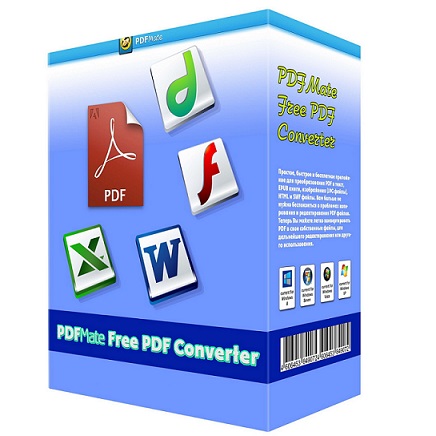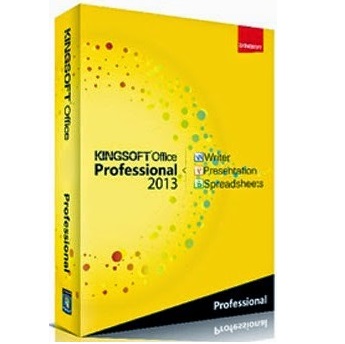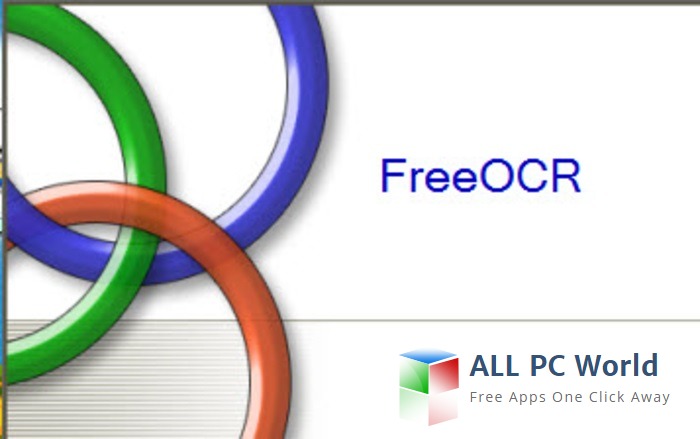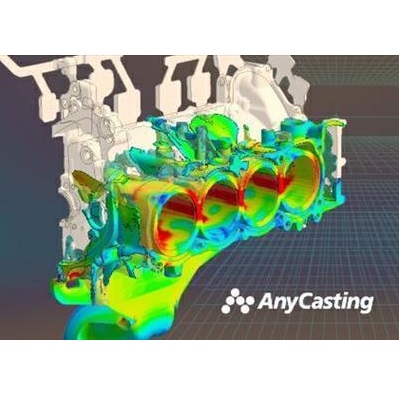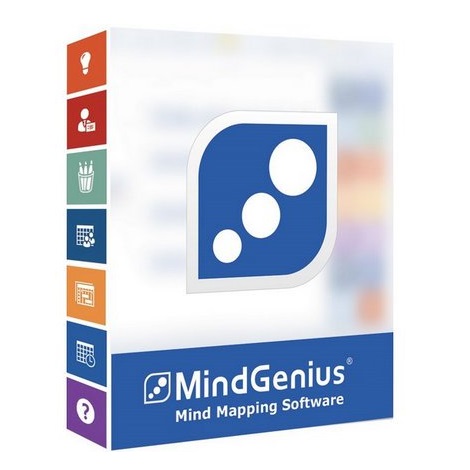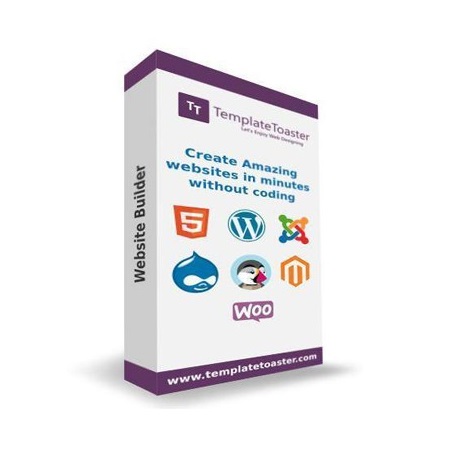Download Profex 4 free offline standalone setup for Windows. Profex is an imposing application with a graphical user interface for Rietveld refinement of powder X-ray diffraction data with the program BGMN.
Profex 4 Overview
Profex is an amazing application that was developed for a graphical user interface for Rietveld refinement of powder X-ray diffraction data with the program BGMN. The user interface of the application is dynamic and provides instant access to the options and tools with different panels and customizations to make you feel comfortable with the environment.
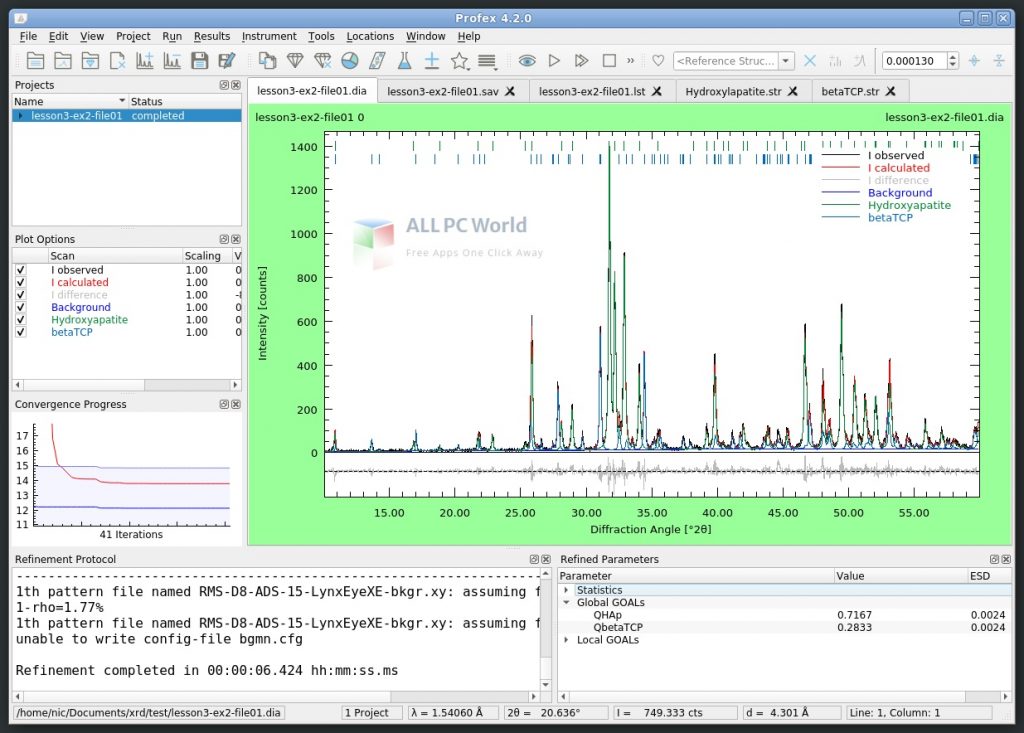
It provides a large number of convenience features and facilitates the use of the BGMN Rietveld backend in many ways. It empowers users to provide automatic control file creation and output file name management. It offers an internal database for crystal structure files, instrument configuration files, and predefined refinement presets. Using its impressive tools, it supports a variety of raw data formats, including all major instrument manufacturers like Bruker, Siemens, Philips, Rigaku, Seifert GE, and generic text formats.
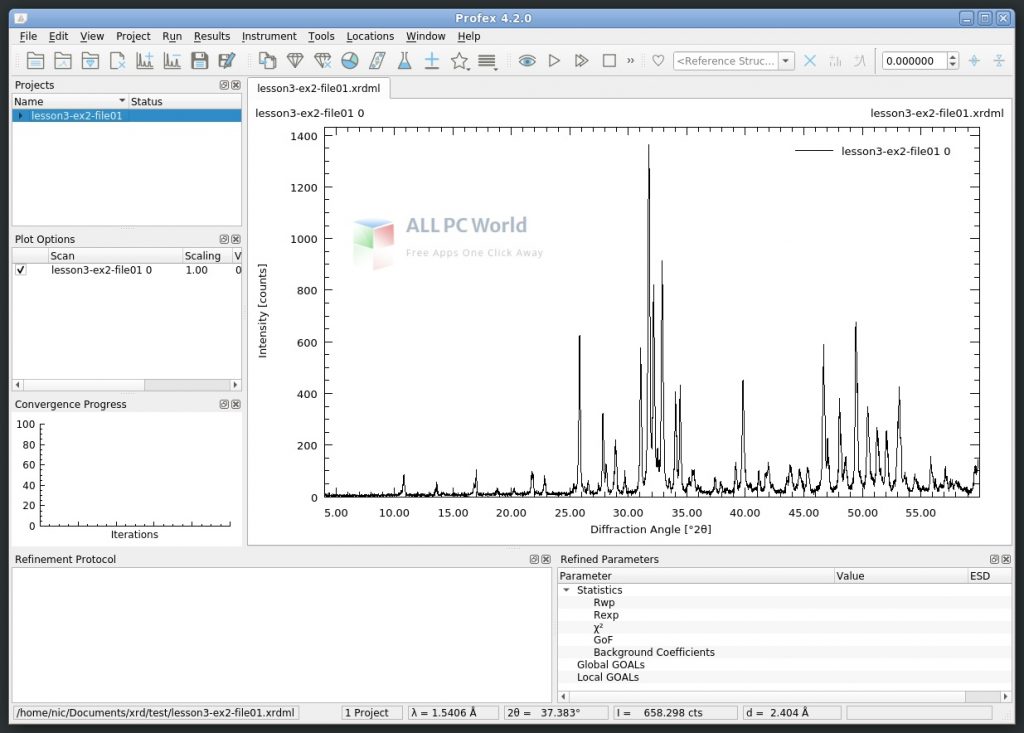
Features
- An impressive program developed for Rietveld refinement of powder X-ray diffraction data
- Offers a clean and minimalistic user interface that is easy to use
- Computation of chemical composition from refined crystal structures
- Export of refinement results to spreadsheet files (CSV format)
- Context help for BGMN variables
- Enhanced text editors for structure and control file management and editing
- Generic support for FullProf.2k as an alternative Rietveld backend to BGMN
- Automatic control file creation and output file name management
- Conversion of CIF and ICDD PDF-4+ XML structure files to BGMN structure files
- Fixed bug in saving or restoring HTML report structures
- More PANalytical detector models added to instrument dialog
- Locations menu for log file location added
- COD query dialog Search for COD IDs and DOI
Technical Details
- Software Name: Profex for Windows
- Software File Name: Profex-4.3.2a-32bit.rar, Profex-4.3.2a-64bit.rar
- File Size: 39 MB, 54 MB
- Developers: Profex-xrd
- File Password: 123
- Language: Multilingual
- Working Mode: Offline (You donÆt need an internet connection to use it after installing)
System Requirements for Profex 4
- Operating Systems: ( Win XP, Vista, 7, 8, 8.1, 10)
- Hard Disk: 500 MB Recommended
- RAM: 1 GB
- Processor: Intel Dual Core processor or later
Download Profex 4 Latest Version Free
Click on the button given below to initiate the downloading process of Profex 4. It is a complete offline full-version program setup of Profex 4 with a single-click download link.
File Password: 123
32bit