Download Active Partition Manager 2023 full version program the free setup for Windows.
Active Partition Manager Overview
This is a freeware utility that helps you manage storage devices and the logical drives or partitions they contain. You may create, delete, format, and name partitions on your computer without shutting down the system. Most configuration changes take effect immediately. You may also like CrystalDiskInfo 8 Free Download
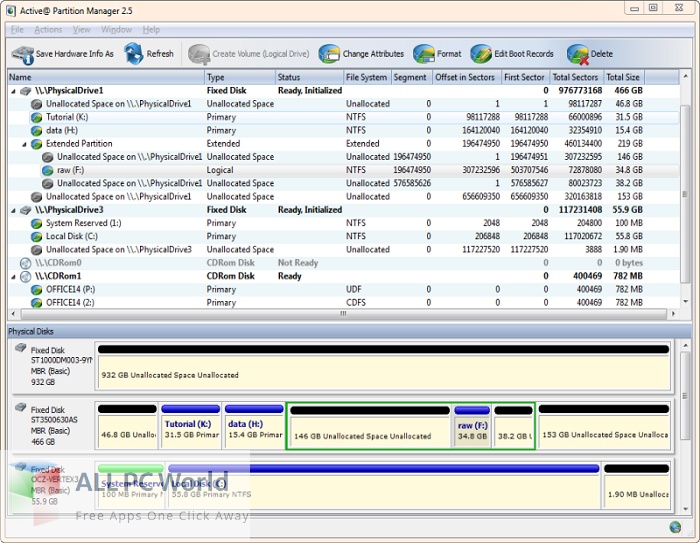
It supports the most popular file systems such as FAT, NTFS, exFAT, ReFS, HFS+, Ext2/Ext3/Ext4, BtrFS, UFS, XFS, JFS.
Features of Active Partition Manager
- Recognize volumes formatted as FAT, NTFS, exFAT, ReFS, HFS+, Ext2/Ext3/Ext4, BtrFS, UFS, XFS, JFS
- Create a partition or logical drive (volume)
- Format a logical drive or partition (FAT, exFAT, NTFS)
- Resize logical drive (volume)
- Edit and synchronize boot sectors of FAT, exFAT, NTFS, UFS, HFS+, Ext2/Ext3/Ext4, and Partition Table
- Initialize new disk as MBR or GPT or fix MBR (GPT) on a damaged disk
- Convert MBR to GPT or GPT to MBR
- Rollback partition layout changes, such as create\delete\format partition and disk initialization
- Assign or change partition attributes, drive letter, etc.
- Format a Flash memory as NTFS
- Delete a partition or logical drive
- Create FAT32 partitions greater than 32GB in size (up to 1Tb)
- Mark partition as active
- Create several partitions on a USB flash memory device
- View advanced properties and attributes of a partition, logical drive, or hard drive (disk)
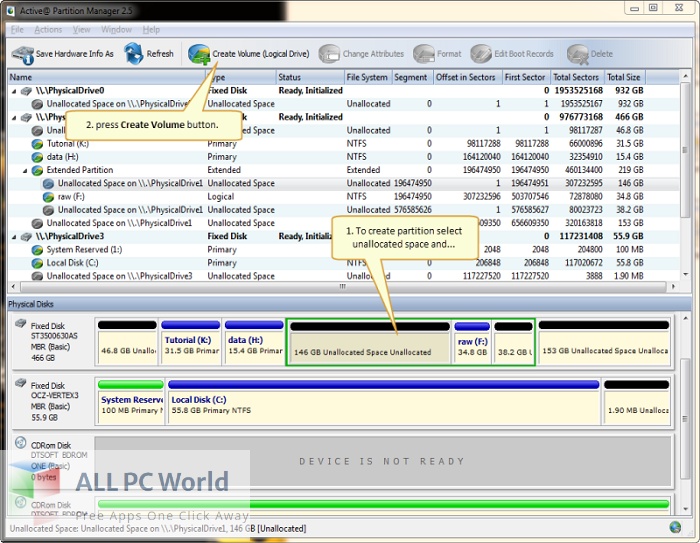
Technical Details of Active Partition Manager
- Software Name: Active Partition Manager for Windows
- Software File Name: Active-Partition-Manager-23.0.0.1.rar
- Software Version: 23.0.0.1
- File Size: 19.6 MB
- Developers: LSoft
- File Password: 123
- Language: Multilingual
- Working Mode: Offline (You don’t need an internet connection to use it after installing)
System Requirements for Active Partition Manager
- Operating System: Win 7, 8, 10, 11
- Free Hard Disk Space: 50 MB of minimum free HDD
- Installed Memory: 1 GB of minimum RAM
- Processor: Intel Dual Core processor or later
- Minimum Screen Resolution: 800 x 600
Active Partition Manager 23.0.0.1 Free Download
Click on the button given below to download Active Partition Manager free setup. It is a complete offline setup of Active Partition Manager for Windows and has excellent compatibility with x86 and x64 architectures.
File Password: 123









