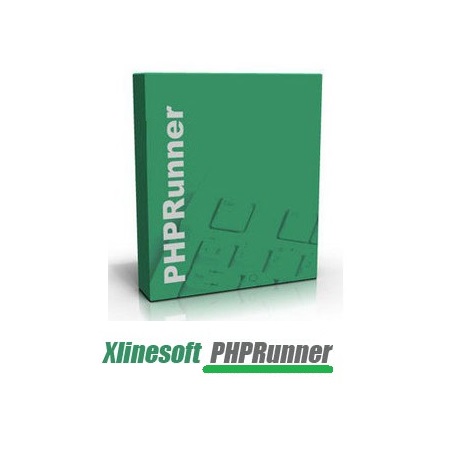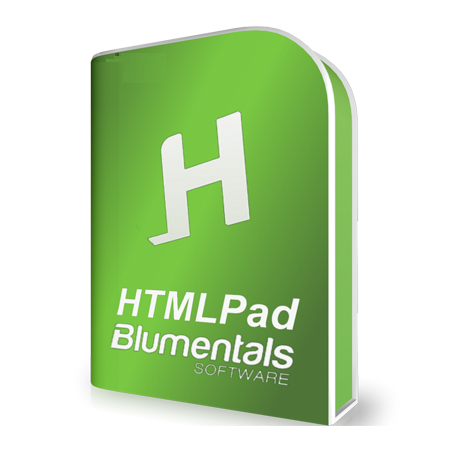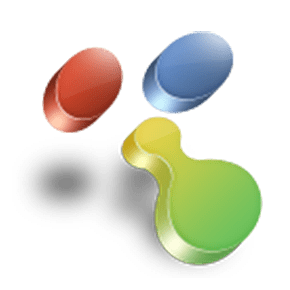Adobe AIR 50 is the latest cross-platform runtime environment from Adobe. It is basically needed for 2 and 3Dimentional rendering. This free download is a standalone installer of Adobe AIR for Windows.
Adobe AIR 50 Overview
Adobe AIR (Adobe Integrated Runtime) is a versatile cross-platform runtime system developed by Adobe Systems. Launched in 2008, it enables developers to build and deploy rich internet applications (RIAs) across various platforms, including desktops, mobile devices, and televisions. This runtime environment leverages Web technologies such as HTML, JavaScript, Adobe Flash, and ActionScript to create applications that seamlessly run on different operating systems.
One of the key features of Adobe AIR is its ability to bridge the gap between web-based applications and native desktop applications. This is achieved by allowing developers to use familiar web development tools while providing access to native features of the underlying operating system. This integration enables developers to create applications with a consistent user experience across different platforms.
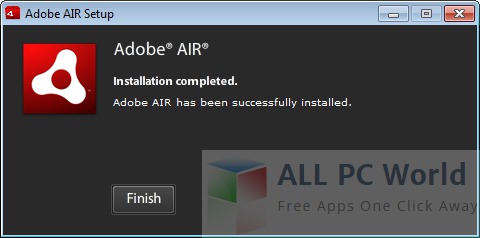
Cross-platform compatibility is a hallmark of Adobe AIR, making it possible for developers to write code once and deploy it on multiple platforms without major modifications. This is particularly beneficial for businesses and developers aiming to reach a broad audience with a unified application.
Adobe AIR applications are packaged as standalone executable files, which simplifies the distribution and installation process. Users can download and install AIR applications just like any other desktop application, without the need for a web browser. This approach enhances user engagement and accessibility.
In addition to its desktop capabilities, Adobe AIR extends its support to mobile devices. Developers can leverage the runtime to create mobile applications that can be distributed through various app stores. This flexibility allows for a seamless transition between desktop and mobile platforms, providing a consistent experience for users across different devices.
Furthermore, Adobe AIR supports a range of frameworks and libraries that facilitate rapid application development. It integrates with popular development environments, such as Adobe Flash Builder and Apache Flex, streamlining the development process for both experienced and novice developers.
As technology evolves, Adobe continues to update and enhance AIR to keep pace with the latest advancements. The platform’s adaptability and comprehensive feature set make it a valuable tool for developers looking to create robust, cross-platform applications with a focus on rich multimedia content and engaging user experiences.
Features
- Cross-Platform Development: Adobe AIR enables developers to create applications that run seamlessly on various operating systems, including Windows, macOS, iOS, and Android.
- Web Technology Integration: Leveraging familiar web technologies such as HTML, JavaScript, and ActionScript, developers can build applications with a consistent look and feel across platforms.
- Native Integration: Adobe AIR provides access to native features of the underlying operating system, allowing developers to incorporate platform-specific functionality into their applications.
- Standalone Executable Files: Applications built with Adobe AIR are packaged as standalone executable files, simplifying distribution and installation without the need for a web browser.
- Consistent User Experience: The platform enables developers to create applications with a uniform user experience, ensuring continuity across different devices and platforms.
- Mobile Application Support: Adobe AIR extends its capabilities to mobile devices, allowing developers to create mobile applications that can be distributed through app stores on iOS and Android platforms.
- Broad Distribution: Users can easily download and install Adobe AIR applications, enhancing accessibility and user engagement.
- Framework Compatibility: Adobe AIR supports various frameworks and libraries, facilitating rapid application development and integration with popular development environments like Adobe Flash Builder and Apache Flex.
- Rich Multimedia Content: The platform is well-suited for applications requiring rich multimedia content, making it ideal for gaming, streaming, and interactive experiences.
- Offline Functionality: Adobe AIR applications can function offline, providing users with continued access to certain features and content even when not connected to the internet.
- Customizable User Interfaces: Developers can create highly customizable and visually appealing user interfaces, enhancing the overall user experience of AIR applications.
- Security Features: Adobe AIR incorporates security measures to protect applications and user data, ensuring a secure runtime environment.
- Automated Updates: The platform supports automatic updates, allowing developers to push new features and bug fixes seamlessly to users without manual intervention.
- Touchscreen Support: Adobe AIR applications can take advantage of touchscreen capabilities on mobile devices, providing an interactive and intuitive user experience.
- Drag-and-Drop Functionality: Developers can implement drag-and-drop functionality, enhancing user interactions and making applications more user-friendly.
- Multi-Language Support: Adobe AIR supports multiple programming languages, providing flexibility for developers who may be more comfortable with different languages.
- Advanced Debugging Tools: Robust debugging tools are available for developers to identify and fix issues during the development process, improving the overall quality of applications.
- Internationalization and Localization: Adobe AIR supports internationalization and localization, allowing developers to create applications that cater to a global audience with different languages and cultural preferences.
- Extensive Documentation: Adobe provides comprehensive documentation, tutorials, and resources, making it easier for developers to learn and master the platform.
- Community Support: A vibrant developer community surrounds Adobe AIR, providing forums, blogs, and other resources where developers can seek assistance, share insights, and collaborate on projects.
Technical Details
- Software Name: Adobe AIR for Windows
- Software File Name: Adobe-AIR-50.2.4.1.rar
- Software Version: 50.2.4.1
- File Size: 100 MB
- Developers: Adobe
- File Password: 123
- Language: Multilingual
- Working Mode: Offline (You don’t need an internet connection to use it after installing)
System Requriements for Adobe AIR
- Before you download and install Adobe AIR 33, make sure that your system meets the given requirements
- OS: Windows XP/Vista/7/8/8.1/10/11
- Free Disk Space: Minimum of 100 MB of free disk space requried
- Installed Memory (RAM): Minimum 512MB of RAM required (1GB recommended)
- Processor: Intel Pentium 4 with minimum 1.6GHz processor
Download Adobe AIR Latest Version Free
Click the below link to download the standalone installer of Windows x86 and x64 architecture. It is compatible with all the new and old version of Windows.
File Password: 123