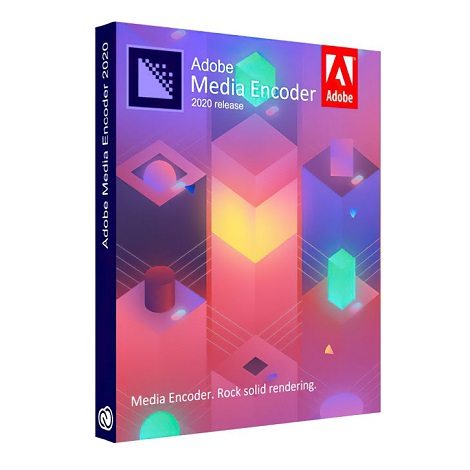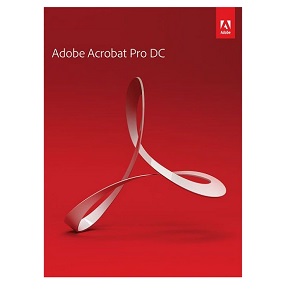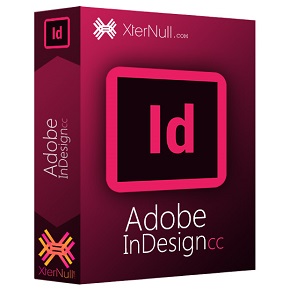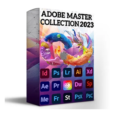Download Adobe Digital Editions 4 full version program free setup for Windows. Adobe Digital Editions is an engaging new way to read and manage eBooks and other digital publications. Digital Editions is built from the ground up as a lightweight, Rich Internet Application (RIA). Digital Editions works online and offline, and supports PDF and XHTML—based content as well as Flash SWF for rich interactivity.
Adobe Digital Editions Overview
Adobe Digital Editions is a versatile software application developed by Adobe Systems. It is primarily designed for managing and reading digital publications such as eBooks and other digital documents. The program supports various file formats, including PDF and EPUB, making it compatible with a wide range of eBooks and publications available on the market. One of the key features of Adobe Digital Editions is its ability to seamlessly integrate with various eBook platforms and online bookstores. Users can purchase or borrow eBooks from supported vendors and easily download them directly into the application. This integration enables a smooth and convenient reading experience, with the ability to access purchased or borrowed content all in one place. Adobe Digital Editions offers a user-friendly interface that provides a comfortable reading environment. It includes features like customizable font sizes, background colors, and page layouts, allowing users to personalize their reading experience according to their preferences. The application also supports bookmarking, highlighting, and note-taking, enabling users to interact with the content and make annotations as they read. You may also like Adobe Illustrator 2023 Free Download

Another notable aspect of Adobe Digital Editions is its support for Adobe DRM (Digital Rights Management) technology. DRM is used to protect the copyrights of digital publications and prevent unauthorized distribution. With Adobe DRM, publishers and authors can control access to their content and manage user permissions, ensuring that their intellectual property is safeguarded. Adobe Digital Editions is available for both Windows and macOS operating systems, providing cross-platform compatibility. It offers synchronization capabilities, allowing users to access their eBooks and reading progress across multiple devices, such as computers, tablets, and smartphones. This feature ensures a seamless reading experience regardless of the device being used.
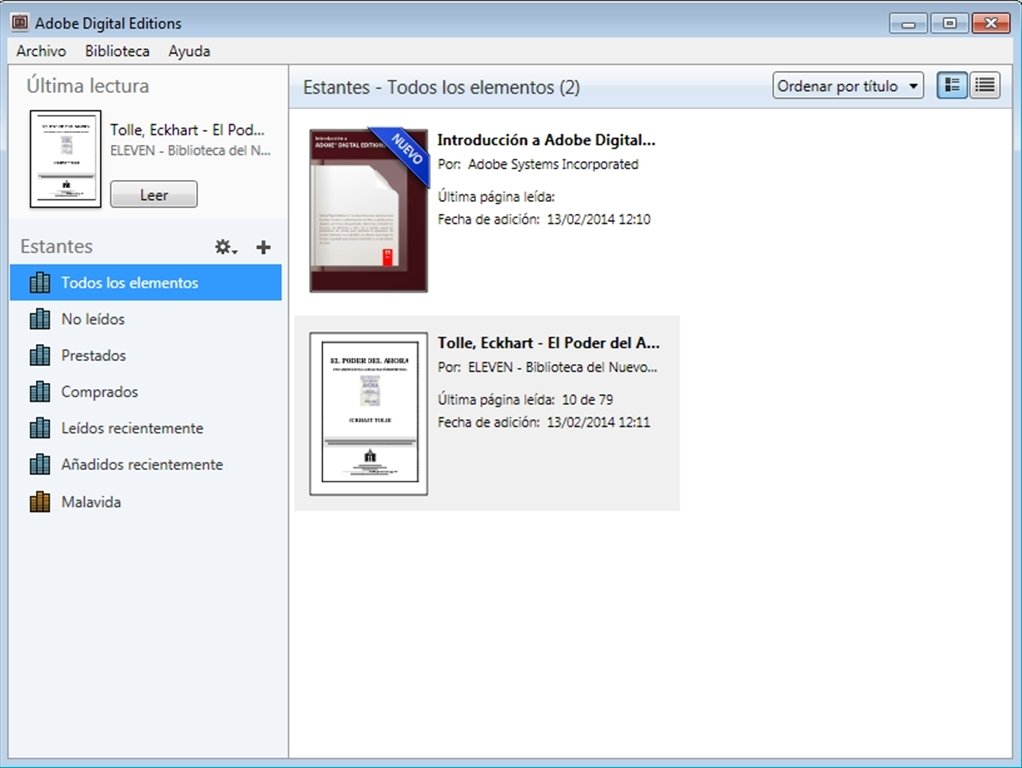
In summary, Adobe Digital Editions is a feature-rich and versatile software application for managing and reading digital publications. Its compatibility with various eBook formats, integration with online bookstores, customizable reading experience, and support for DRM technology make it a popular choice among eBook enthusiasts, publishers, and authors.
Features
- Support for Multiple Formats: Adobe Digital Editions supports popular eBook formats such as EPUB and PDF, making it compatible with a vast range of digital publications.
- Integrated eBook Store Access: Users can browse and access eBooks from various online bookstores directly within the application.
- Customizable Reading Experience: Users can adjust font sizes, background colors, and page layouts to suit their reading preferences.
- Bookmarks: Users can create bookmarks to easily mark and revisit specific pages or sections in eBooks.
- Highlights and Annotations: The application allows users to highlight text and add annotations to make notes or mark important sections.
- Text Search: Users can perform text searches within eBooks to quickly find specific words or phrases.
- Table of Contents Navigation: Adobe Digital Editions provides a table of contents view, allowing users to navigate to different chapters or sections easily.
- Full-Screen Mode: Users can switch to full-screen mode for an immersive reading experience.
- Multiple Viewing Options: The application offers different viewing options, including single page, two-page, and continuous scrolling.
- Library Organization: Users can create custom shelves or categories to organize their eBooks within the library.
- Drag and Drop Support: eBooks can be easily added to Adobe Digital Editions by simply dragging and dropping them into the application.
- Multiple Device Synchronization: Users can sync their reading progress, bookmarks, and annotations across multiple devices using Adobe ID.
- Adobe DRM Support: Adobe Digital Editions supports Adobe DRM, allowing users to access DRM-protected eBooks and content.
- Borrowing Library Books: Users can borrow eBooks from libraries that support the OverDrive service and read them within the application.
- Accessibility Features: The application provides accessibility options, such as screen reader support and text-to-speech functionality.
- Page Printing: Users can print individual pages or selected sections of an eBook.
- Multiple Language Support: Adobe Digital Editions is available in various languages, making it accessible to a global user base.
- Thumbnail View: Users can view thumbnails of pages for quick navigation within eBooks.
- Multi-Window Support: The application allows users to open multiple eBooks in separate windows for simultaneous reading.
- Page Magnification: Users can zoom in and magnify specific portions of a page for easier reading.
- Page Rotation: Pages can be rotated for improved viewing of landscape or portrait-oriented content.
- DRM Activation: Users can activate Adobe DRM on their devices to access DRM-protected eBooks.
- Library Backup and Restore: Adobe Digital Editions allows users to back up and restore their library data for added security and convenience.
- Keyboard Shortcuts: The application offers a range of keyboard shortcuts for quick navigation and control.
- Book Cover View: Users can view eBooks in a visually appealing bookshelf-like layout with cover images.
- User-Defined Metadata: Users can add and edit metadata, such as book titles, authors, and descriptions, for better organization and searchability.
- Quick Access Toolbar: Adobe Digital Editions provides a customizable toolbar for quick access to frequently used features.
- Page Transition Effects: Users can choose from different page transition effects for an enhanced reading experience.
- Contextual Menus: Right-clicking on an eBook page or item brings up a context menu with various options for interaction and customization.
- Social Sharing: Users can share quotes or snippets from eBooks on social media platforms directly from the application.
- DRM Deauthorization: Users can deauthorize devices to remove DRM-protected content and free up device allocations.
- Cross-Platform Compatibility: Adobe Digital Editions is available for both Windows and macOS, ensuring compatibility across different operating systems.
- Help and Support: The application offers comprehensive help documentation and access to user forums for assistance and troubleshooting.
- Auto-Bookmarking: Adobe Digital Editions automatically bookmarks the last page read for each eBook, allowing users to resume reading from where they left off.
- Content Protection: The application encrypts downloaded eBooks, providing an added layer of security for digital publications.
- Reading History: Users can view their reading history, including recently opened eBooks, for easy access to previously read content.
- Page Fit Options: Users can choose from different page fit options, such as fit to width or fit to page, for optimal viewing.
- Page Navigation: Adobe Digital Editions offers various methods of page navigation, including arrow keys, scroll bars, and mouse wheel.
- Importing and Exporting Annotations: Users can import and export annotations to share or transfer them between different devices or applications.
- Regular Updates: Adobe Digital Editions receives regular updates from Adobe, ensuring bug fixes, performance improvements, and compatibility enhancements.
Technical Details
- Software Name: Adobe Digital Editions for Windows
- Software File Name: Adobe-Digital-Editions-4.5.12.rar
- Software Version: 4.5.12
- File Size: 8.58 MB
- Developers: adobe
- File Password: 123
- Language: Multilingual
- Working Mode: Offline (You donÆt need an internet connection to use it after installing)
System Requirements
- Operating System: Win 7, 8, 10, 11
- Free Hard Disk Space:
- Installed Memory: 1 GB
- Processor: Intel Dual Core processor or later
- Minimum Screen Resolution: 800 x 600
What is the latest version of Adobe Digital Editions?
The developers consistently update the project. You can view the most recent software update on their official website.
Is it worth it to install and use Software Adobe Digital Editions?
Whether an app is worth using or not depends on several factors, such as its functionality, features, ease of use, reliability, and value for money.
To determine if an app is worth using, you should consider the following:
- Functionality and features: Does the app provide the features and functionality you need? Does it offer any additional features that you would find useful?
- Ease of use: Is the app user-friendly and easy to navigate? Can you easily find the features you need without getting lost in the interface?
- Reliability and performance: Does the app work reliably and consistently? Does it crash or freeze frequently? Does it run smoothly and efficiently?
- Reviews and ratings: Check out reviews and ratings from other users to see what their experiences have been like with the app.
Based on these factors, you can decide if an app is worth using or not. If the app meets your needs, is user-friendly, works reliably, and offers good value for money and time, then it may be worth using.
Is Adobe Digital Editions Safe?
Adobe Digital Editions is widely used on Windows operating systems. In terms of safety, it is generally considered to be a safe and reliable software program. However, it’s important to download it from a reputable source, such as the official website or a trusted download site, to ensure that you are getting a genuine version of the software. There have been instances where attackers have used fake or modified versions of software to distribute malware, so it’s essential to be vigilant and cautious when downloading and installing the software. Overall, this software can be considered a safe and useful tool as long as it is used responsibly and obtained from a reputable source.
How to install software from the WinRAR file?
To install an application that is in a WinRAR archive, follow these steps:
- Extract the contents of the WinRAR archive to a folder on your computer. To do this, right-click on the archive and select ”Extract Here” or ”Extract to [folder name]”.”
- Once the contents have been extracted, navigate to the folder where the files were extracted.
- Look for an executable file with a .exeextension. This file is typically the installer for the application.
- Double-click on the executable file to start the installation process. Follow the prompts to complete the installation.
- After the installation is complete, you can launch the application from the Start menu or by double-clicking on the desktop shortcut, if one was created during the installation.
If you encounter any issues during the installation process, such as missing files or compatibility issues, refer to the documentation or support resources for the application for assistance.
Can x86 run on x64?
Yes, x86 programs can run on an x64 system. Most modern x64 systems come with a feature called Windows-on-Windows 64-bit (WoW64), which allows 32-bit (x86) applications to run on 64-bit (x64) versions of Windows.
When you run an x86 program on an x64 system, WoW64 translates the program’s instructions into the appropriate format for the x64 system. This allows the x86 program to run without any issues on the x64 system.
However, it’s important to note that running x86 programs on an x64 system may not be as efficient as running native x64 programs. This is because WoW64 needs to do additional work to translate the program’s instructions, which can result in slower performance. Additionally, some x86 programs may not work properly on an x64 system due to compatibility issues.
What is the verdict?
This app is well-designed and easy to use, with a range of useful features. It performs well and is compatible with most devices. However, may be some room for improvement in terms of security and privacy. Overall, it’s a good choice for those looking for a reliable and functional app.
Download Adobe Digital Editions 4 Latest Version Free
Click on the button given below to download Adobe Digital Editions free setup. It is a complete offline setup for Windows and has excellent compatibility with x86 and x64 architectures.
File Password: 123