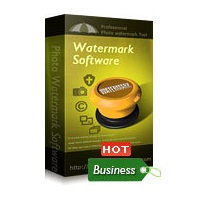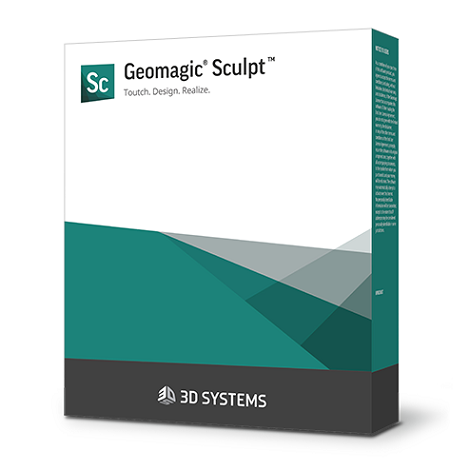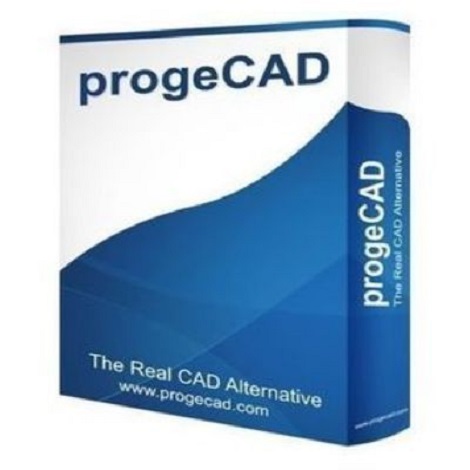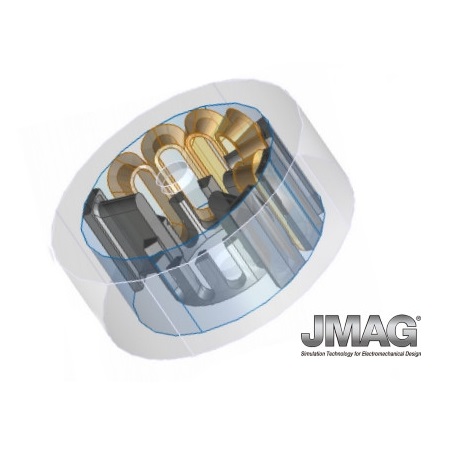Download Adobe PageMaker 6 full version program free setup for Windows. Adobe PageMaker, is a desktop publishing program for Mac and Windows. First released in 1985, PageMaker was the first desktop publishing program for the Macintosh. It was followed over a year later with the release of 1.0 for the IBM PC. The PC version was a notable application as it was one of the few rare applications which would run under Windows 1.x. PC PageMaker 1.0 bundled a runtime version of Windows. This enabled MS-DOS users who had not decided to buy Windows to run PageMaker. Aldus skipped version 2.0 on the PC to bring version number in sync with the 3.0 Mac product.
Adobe PageMaker Overview
Adobe PageMaker was a desktop publishing software program developed by Adobe Systems. It was widely used in the 1990s and early 2000s as one of the leading tools for creating professional-looking print materials. PageMaker provided a user-friendly interface that allowed individuals with limited design skills to create visually appealing documents. One of the key features of Adobe PageMaker was its ability to handle complex page layouts. Users could easily arrange and manipulate text, images, and graphics within a document, making it ideal for designing brochures, flyers, newsletters, and magazines. PageMaker offered a wide range of templates, fonts, and clipart to aid in the creative process, allowing users to customize their designs according to their specific needs. Another notable aspect of PageMaker was its integration with other Adobe products. Users could import and edit graphics created in Adobe Photoshop or illustrations from Adobe Illustrator, enhancing the overall visual appeal of their documents. This seamless integration provided a comprehensive design solution within the Adobe ecosystem, making it easier for designers to collaborate and share files across different software applications.
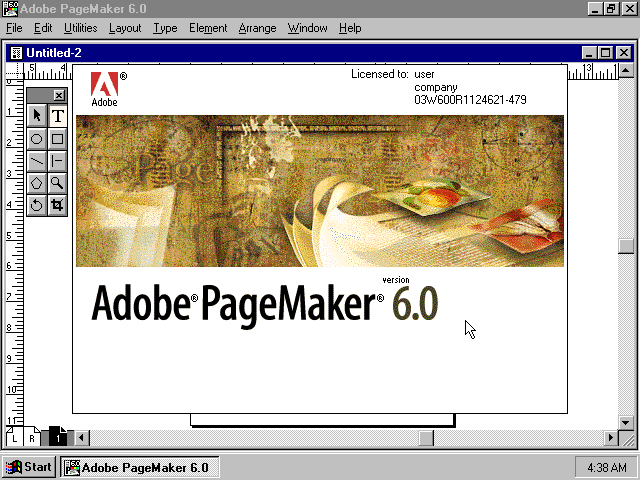
In addition to its design capabilities, PageMaker also had advanced typographical tools. Users could control kerning, leading, and tracking, ensuring precise and consistent text formatting. The software also supported styles and master pages, allowing for efficient and consistent design across multiple pages or documents. However, with the rapid advancement of technology and the shift towards digital publishing, Adobe PageMaker lost its popularity and relevance. In 2004, Adobe officially discontinued the product and encouraged users to transition to Adobe InDesign, its successor that offered more advanced features and better compatibility with modern file formats. While Adobe PageMaker may no longer be in active development, its legacy as one of the pioneers in desktop publishing software cannot be overlooked. It played a significant role in empowering individuals and businesses to create professional-quality print materials with ease and affordability. Its intuitive interface, design capabilities, and integration with other Adobe products made it a beloved tool among designers, leaving a lasting impact on the graphic design industry.
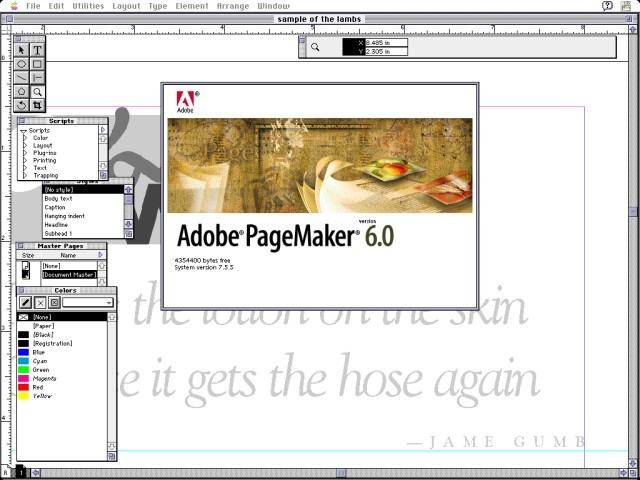
Features
- User-friendly interface: PageMaker provided a user-friendly interface that allowed users to easily navigate through its features.
- Templates: It offered a wide range of templates for various types of documents, such as brochures, newsletters, flyers, and more.
- WYSIWYG editing: PageMaker utilized a “What You See Is What You Get” editing system, allowing users to view their documents as they would appear when printed.
- Text editing tools: It provided basic text editing tools like font selection, size adjustments, bold, italics, underline, and alignment options.
- Image importing: Users could import images from external sources and place them within their documents.
- Clip art gallery: PageMaker included a library of clip art images that users could use to enhance their designs.
- Typography control: It allowed users to control various typographic elements, such as kerning, leading, tracking, and baseline shift.
- Paragraph styles: PageMaker enabled the creation and application of paragraph styles, allowing for consistent formatting throughout the document.
- Master pages: Users could create master pages with consistent elements (e.g., headers, footers, page numbers) that would be automatically applied to multiple pages.
- Text wrap: PageMaker supported text wrapping around images or other objects within a document.
- Tables: Users could create and format tables within their documents, enabling them to present tabular data effectively.
- Spell checking: It included a built-in spell-checking feature to help users identify and correct spelling errors.
- Justification options: PageMaker offered various justification options, including left-align, right-align, center, and full justification.
- Pagination control: Users could easily control the page layout and pagination of their documents, including adjusting margins and inserting page breaks.
- Object linking: PageMaker allowed users to link text frames and image frames together, so text would flow between frames automatically.
- Color management: Users could control the color settings of their documents, ensuring accurate and consistent color reproduction.
- Import and export options: PageMaker supported importing and exporting files in various formats, including PDF, EPS, TIFF, JPEG, and more.
- Layer support: It provided layer functionality, allowing users to work with multiple layers of content within their documents.
- Character styles: Users could create and apply character styles, enabling consistent formatting for specific text elements.
- Prepress tools: PageMaker included prepress tools like trapping, separations, and color separation previews to assist with preparing documents for professional printing.
- Print preview: Users could preview their documents before printing, ensuring that the layout and formatting appeared as intended.
- Drawing tools: PageMaker offered basic drawing tools like lines, shapes, and curves, allowing users to create simple graphics within their documents.
- Customizable keyboard shortcuts: Users had the ability to customize keyboard shortcuts to streamline their workflow.
- Document merging: PageMaker supported merging data from external sources, such as spreadsheets or databases, into document templates.
- Multiple document support: Users could work on multiple documents simultaneously, switching between them easily.
- CMYK support: PageMaker supported the CMYK color model, which is essential for professional printing.
- Export to HTML: Users could export their PageMaker documents as HTML files for web publishing.
- Indexing: PageMaker provided tools for creating and managing indexes, making it easier to navigate large documents.
Technical Details
- Software Name: Adobe PageMaker for Windows
- Software File Name: Adobe-PageMaker-6.5.rar
- Software Version: 6.5
- File Size: 30 MB
- Developers: adobe
- File Password: 123
- Language: Multilingual
- Working Mode: Offline (You donÆt need an internet connection to use it after installing)
System Requirements
- Operating System: Win 7, 8, 10, 11
- Free Hard Disk Space:
- Installed Memory: 1 GB
- Processor: Intel Dual Core processor or later
- Minimum Screen Resolution: 800 x 600
What is the latest version of Adobe PageMaker?
The developers consistently update the project. You can view the most recent software update on their official website.
Is it worth it to install and use Software Adobe PageMaker?
Whether an app is worth using or not depends on several factors, such as its functionality, features, ease of use, reliability, and value for money.
To determine if an app is worth using, you should consider the following:
- Functionality and features: Does the app provide the features and functionality you need? Does it offer any additional features that you would find useful?
- Ease of use: Is the app user-friendly and easy to navigate? Can you easily find the features you need without getting lost in the interface?
- Reliability and performance: Does the app work reliably and consistently? Does it crash or freeze frequently? Does it run smoothly and efficiently?
- Reviews and ratings: Check out reviews and ratings from other users to see what their experiences have been like with the app.
Based on these factors, you can decide if an app is worth using or not. If the app meets your needs, is user-friendly, works reliably, and offers good value for money and time, then it may be worth using.
Is Adobe PageMaker Safe?
Adobe PageMaker is widely used on Windows operating systems. In terms of safety, it is generally considered to be a safe and reliable software program. However, it’s important to download it from a reputable source, such as the official website or a trusted download site, to ensure that you are getting a genuine version of the software. There have been instances where attackers have used fake or modified versions of software to distribute malware, so it’s essential to be vigilant and cautious when downloading and installing the software. Overall, this software can be considered a safe and useful tool as long as it is used responsibly and obtained from a reputable source.
How to install software from the WinRAR file?
To install an application that is in a WinRAR archive, follow these steps:
- Extract the contents of the WinRAR archive to a folder on your computer. To do this, right-click on the archive and select ”Extract Here” or ”Extract to [folder name]”.”
- Once the contents have been extracted, navigate to the folder where the files were extracted.
- Look for an executable file with a .exeextension. This file is typically the installer for the application.
- Double-click on the executable file to start the installation process. Follow the prompts to complete the installation.
- After the installation is complete, you can launch the application from the Start menu or by double-clicking on the desktop shortcut, if one was created during the installation.
If you encounter any issues during the installation process, such as missing files or compatibility issues, refer to the documentation or support resources for the application for assistance.
Can x86 run on x64?
Yes, x86 programs can run on an x64 system. Most modern x64 systems come with a feature called Windows-on-Windows 64-bit (WoW64), which allows 32-bit (x86) applications to run on 64-bit (x64) versions of Windows.
When you run an x86 program on an x64 system, WoW64 translates the program’s instructions into the appropriate format for the x64 system. This allows the x86 program to run without any issues on the x64 system.
However, it’s important to note that running x86 programs on an x64 system may not be as efficient as running native x64 programs. This is because WoW64 needs to do additional work to translate the program’s instructions, which can result in slower performance. Additionally, some x86 programs may not work properly on an x64 system due to compatibility issues.
What is the verdict?
This app is well-designed and easy to use, with a range of useful features. It performs well and is compatible with most devices. However, may be some room for improvement in terms of security and privacy. Overall, it’s a good choice for those looking for a reliable and functional app.
Download Adobe PageMaker Latest Version Free
Click on the button given below to download Adobe PageMaker free setup. It is a complete offline setup for Windows and has excellent compatibility with x86 and x64 architectures.
File Password: 123