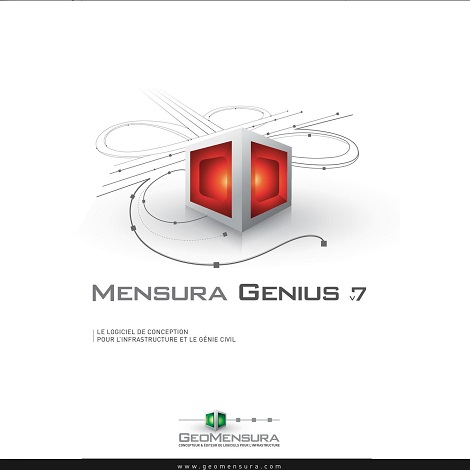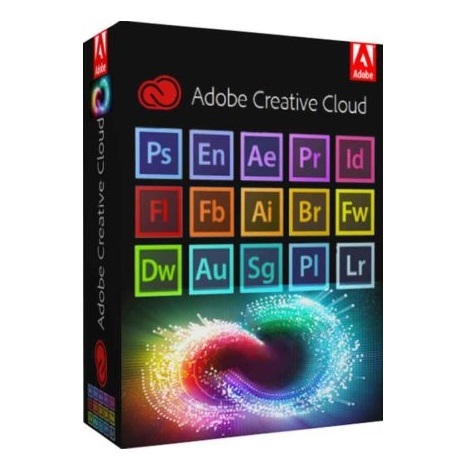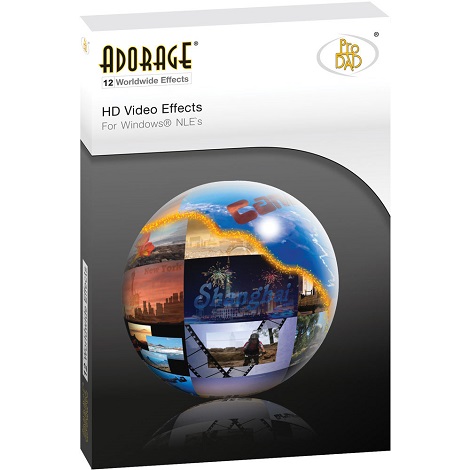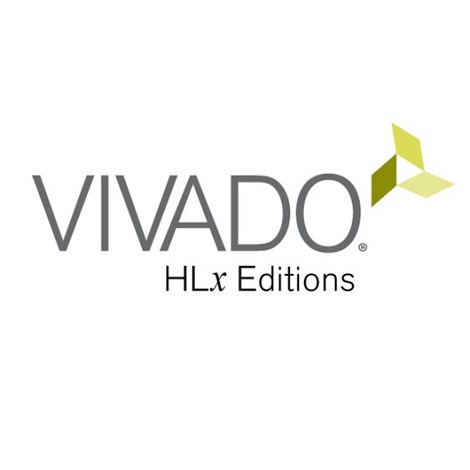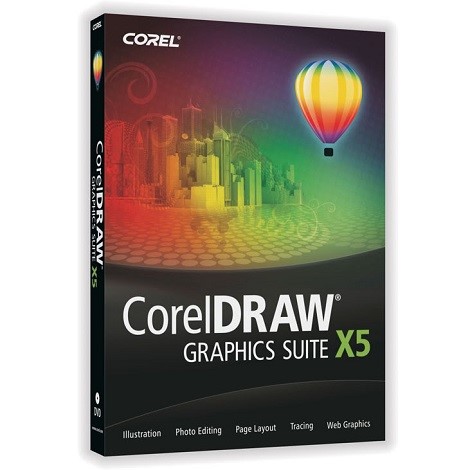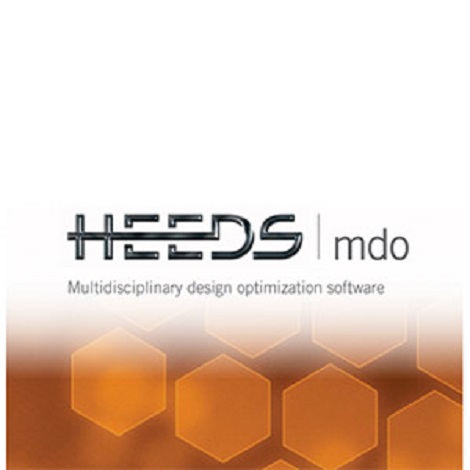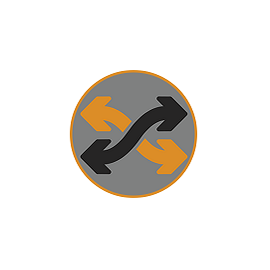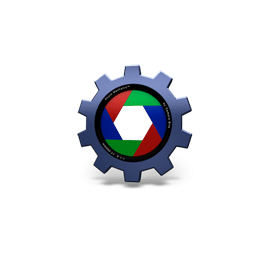Download aleosoft Banner Design free setup for windows. aleosoft Banner Design is easy to use application for creating the flash intro, flash banner and flash slideshow in just a few clicks.
aleosoft Banner Design Overview
Banner Design is lightweight and easy to use software for generating attractive and awesome flash banners. With the help of Banner, Design users can easily make the flash intro, flash banners, static ads, and attractive slideshow without learning any extra flash programming skill. It has very attractive and user-friendly interface and anyone can use it to make desired flash banners. This wonderful tool is fully loaded with latest animated effects, stylish texts, and image editing tools so users can generate outstanding banners. Banner Design has added lots of new animated background effects, text effects, and image effects.

It has fantastic customization option and all the effects are highly customizable, including texts, fonts, URL links, colors, sounds etc. Banner Design background and text animation effects are more cool and attractive than others. So if you are looking for a light weighted and easy to use banner maker software then our recommendation is aleosoft Banner Design.
Features
- Intuitive Banner Design: Aleosoft Banner Design provides an intuitive platform for creating visually appealing banners effortlessly.
- Drag-and-Drop Interface: The software boasts a user-friendly drag-and-drop interface, allowing users to easily place and arrange design elements.
- Customizable Templates: Aleosoft Banner Design offers a variety of customizable templates, providing a quick and efficient starting point for banner creation.
- Rich Graphic Library: Users have access to a rich library of graphics, icons, and images to enhance their banner designs.
- Text Customization: The software allows for extensive text customization, including font styles, sizes, colors, and effects.
- High-Resolution Output: Aleosoft Banner Design ensures high-resolution output, enabling users to create professional-looking banners suitable for various platforms.
- Animation Effects: Users can incorporate animation effects into their banners, adding dynamic and eye-catching elements to the design.
- Layer Management: The software features a layer management system for organizing and arranging design elements with precision.
- Image Editing Tools: Aleosoft Banner Design includes basic image editing tools, allowing users to adjust colors, crop images, and make quick edits within the application.
- Background Customization: Users can customize the background of their banners with colors, gradients, or images to match their branding or design preferences.
- Real-Time Preview: The real-time preview feature enables users to see how their banners will look during the design process, facilitating adjustments and fine-tuning.
- Export Options: Finished banners can be exported in various formats, providing flexibility for use in different online and offline platforms.
- Responsive Design: Aleosoft Banner Design supports responsive design, ensuring that banners look good and function well on various screen sizes and devices.
- Grid and Alignment Tools: The inclusion of grid and alignment tools assists users in achieving a well-organized and visually balanced banner design.
- Color Palette: The software provides a color palette with a wide range of color options, enabling users to maintain a consistent color scheme throughout their banners.
- Undo and Redo Functionality: Users can easily undo or redo actions, providing flexibility and eliminating the fear of making irreversible mistakes during the design process.
- Collaboration Features: Aleosoft Banner Design includes collaboration features, allowing multiple users to work on a banner design simultaneously.
- Online Asset Integration: Users can integrate online assets, such as images and icons, directly into their designs for added convenience.
- Guidelines and Rulers: The inclusion of guidelines and rulers assists users in maintaining alignment and proportions within their banner designs.
- Cross-Platform Compatibility: Aleosoft Banner Design is designed to be compatible across different operating systems, providing a seamless design experience for users on various platforms.
System Requirements for aleosoft Banner Design
- Operating Systems (win XP, win Vista, win 7, win 8, win 8.1 and win 10)
- Installed Memory (RAM): 512 MB
- 20 MB HDD
- File Name: flashbannermaker.zip
- File Size: 7 MB
Download aleosoft Banner Design Latest Version Free
Click on the link given below to download aleosoft Banner Design setup free. This is the complete offline setup of Banner Design which is compatible with all famous operating systems.