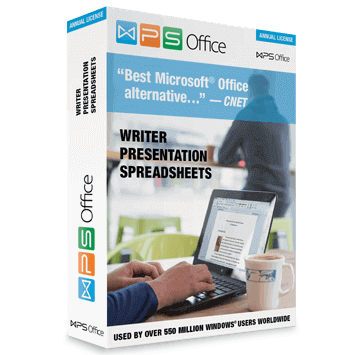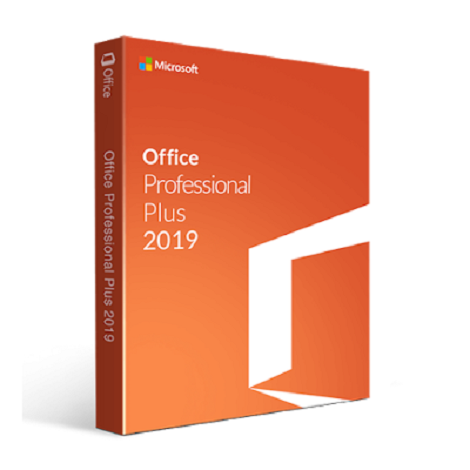Download Apache OpenOffice 4 free latest full version direct download link complete standalone offline installer for Windows 32-bit and 64-bit. Apache OpenOffice is an open-source office suite that fulfills all the basic office needs including the word processor, spreadsheets, drawings, presentations, and databases.
Apache OpenOffice Overview
Apache OpenOffice stands as a prominent and feature-rich open-source office suite for Windows users, providing a versatile set of applications that cater to various productivity needs. This comprehensive suite encompasses a word processor, spreadsheet application, presentation software, drawing tools, and more, offering users a robust alternative to proprietary office software.
At the core of Apache OpenOffice is its commitment to providing users with a free and open-source alternative to traditional office suites. This ethos ensures that users have access to a wide range of powerful productivity tools without the need for expensive licensing fees, promoting inclusivity and accessibility for diverse user groups.
The suite’s flagship applications include Writer (word processor), Calc (spreadsheet), Impress (presentation), and Draw (drawing). Each application is designed to be user-friendly and feature-rich, allowing users to create, edit, and manage documents, spreadsheets, presentations, and graphics seamlessly.
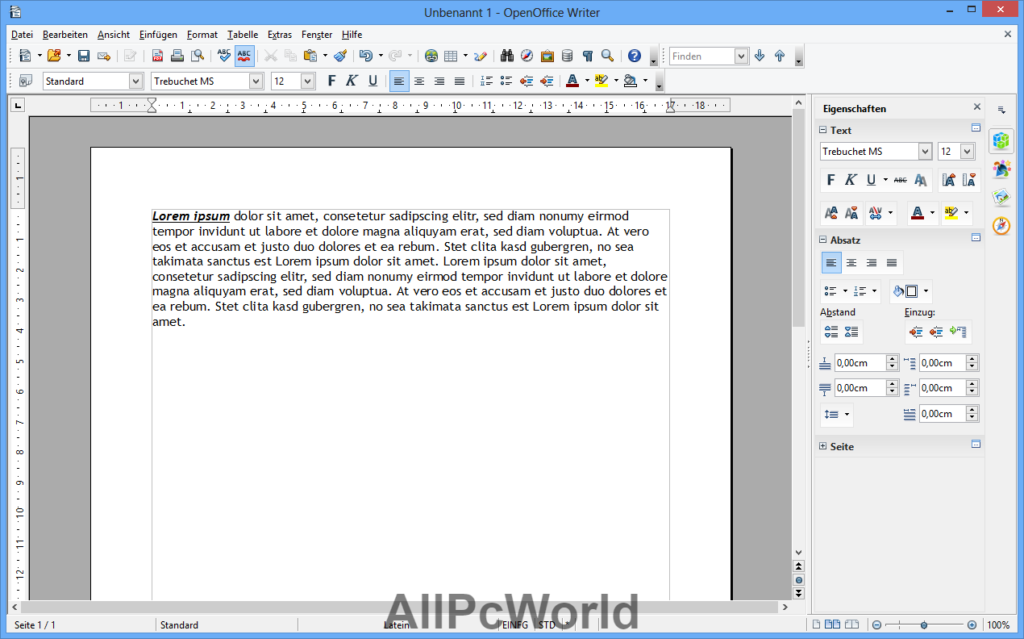
One notable feature of Apache OpenOffice is its support for a variety of document formats, including compatibility with Microsoft Office files. This interoperability ensures that users can seamlessly work with documents created in different office suites, promoting collaborative efforts and easing the transition for users accustomed to other office software.
Furthermore, the suite emphasizes extensibility with a range of extensions and templates available for users to enhance functionality and customize their office suite experience. Users can explore and install extensions that add specific features or select templates that suit their document creation needs, tailoring the suite to individual preferences.
The collaborative nature of the software is highlighted by its support for multi-language environments. Apache OpenOffice is available in numerous languages, enabling users around the world to utilize the suite in their preferred language and facilitating global collaboration on projects.
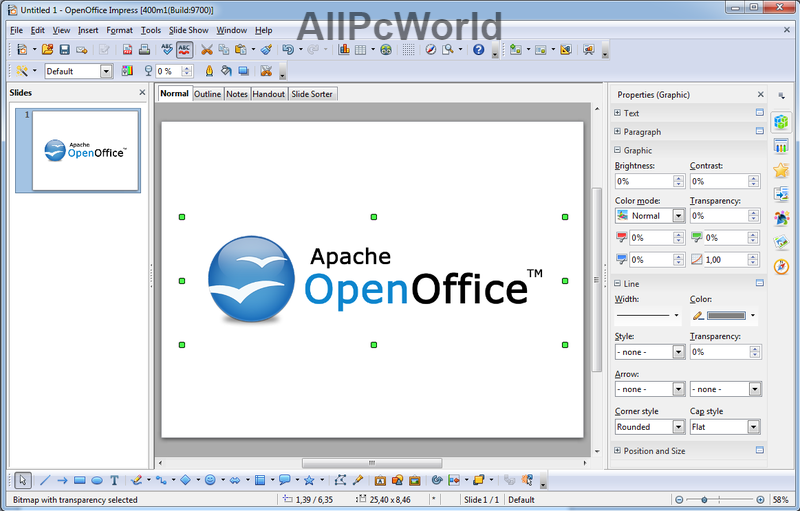
In addition to its desktop version, Apache OpenOffice also embraces the concept of cross-platform compatibility, allowing users to run the software seamlessly on Windows and other operating systems. This flexibility ensures that users can access their documents and projects regardless of the platform they are working on.
In conclusion, Apache OpenOffice stands as a robust and inclusive office suite for Windows users, offering a range of applications that cover diverse productivity needs. From its commitment to open-source principles and compatibility with Microsoft Office files to its user-friendly interface and support for extensions, the suite provides a comprehensive and accessible alternative for individuals and organizations seeking powerful office software without the associated costs.
Features
- Comprehensive Office Suite: Apache OpenOffice is a comprehensive and feature-rich open-source office suite that provides users with a versatile set of applications for various productivity needs.
- Free and Open-Source: The suite is free and open-source, allowing users to access powerful productivity tools without the need for expensive licensing fees, promoting inclusivity and accessibility.
- Flagship Applications: The suite includes flagship applications such as Writer (word processor), Calc (spreadsheet), Impress (presentation), and Draw (drawing) for creating, editing, and managing documents, spreadsheets, presentations, and graphics.
- User-Friendly Interface: Each application in Apache OpenOffice is designed to be user-friendly, ensuring that users can easily navigate and utilize the suite’s functionalities.
- Compatibility with Microsoft Office Files: The suite supports a variety of document formats, including compatibility with Microsoft Office files, allowing users to seamlessly work with documents created in different office suites.
- Interoperability: Apache OpenOffice emphasizes interoperability, promoting collaborative efforts by ensuring that users can work with documents from various office software seamlessly.
- Extensibility with Extensions and Templates: The suite is extensible with a range of extensions and templates that users can explore and install to enhance functionality and customize their office suite experience.
- Multi-Language Support: The collaborative nature of the software is highlighted by its support for multi-language environments, making it accessible to users around the world in their preferred language.
- Cross-Platform Compatibility: Apache OpenOffice supports cross-platform compatibility, allowing users to run the software seamlessly on Windows and other operating systems, providing flexibility in document access.
- Document Creation and Editing Tools: The suite offers a variety of document creation and editing tools, empowering users to produce high-quality documents, spreadsheets, presentations, and graphics.
- Formula Editor in Calc: Calc features a formula editor for advanced spreadsheet calculations, catering to users with complex data analysis and mathematical requirements.
- Styles and Formatting Options: Users have access to a range of styles and formatting options across applications, ensuring that documents maintain a professional and consistent appearance.
- Graphics and Drawing Tools: Draw provides powerful graphics and drawing tools, enabling users to create diagrams, flowcharts, and other visual elements within the office suite.
- Mail Merge in Writer: Writer supports mail merge functionality, streamlining the process of creating personalized documents such as letters or labels for bulk communication.
- Data Analysis Tools in Calc: Calc offers advanced data analysis tools, facilitating the exploration and interpretation of large datasets for informed decision-making.
- Presentation Tools in Impress: Impress provides a variety of presentation tools, allowing users to create engaging and dynamic slideshows for effective communication.
- Master Documents in Writer: Writer supports the creation of master documents, enabling users to manage large and complex documents by breaking them into smaller, more manageable parts.
- Spell Check and Thesaurus: The suite features a built-in spell check and thesaurus across applications, aiding users in maintaining accurate and polished documents.
- PDF Export and Editing: Users can easily export documents to PDF and perform basic PDF editing within the suite, enhancing document sharing and collaboration.
- Calculation Functions in Calc: Calc offers a wide array of calculation functions, providing users with powerful tools for performing complex mathematical operations within spreadsheets.
- Macro Support: The suite supports macros, allowing users to automate repetitive tasks and enhance efficiency in document creation and editing.
Technical Details
- Software Name: Apache OpenOffice 2021
- Software File Name: Apache-OpenOffice-4.1.15.rar
- Software Version: 4.1.15
- File Size: 136 MB
- Developer: Apache
- File Password: 123
- Language: Multilingual
- Working Mode: Offline (You don’t need an internet connection to use it after installing)
System Requirements for Apache OpenOffice
Make sure that your system meets the given requirements before you download and install Apache OpenOffice
- Operating System: Windows XP/Vista or Windows 7/8/8.1/10
- RAM (Installed Memory): Minimum 256MB (512MB recommended)
- Free Hard Disk Space: Minimum 650MB for installation along with JRE(Java Runtime Environment)
- Processor: Intel Pentium 4 or higher
Download Apache OpenOffice Latest Version Free
Click on the button given below to download Apache OpenOffice free setup. It is a complete offline setup of Apache OpenOffice for Windows and has excellent compatibility with x86 and x64 architectures.
File Password: 123