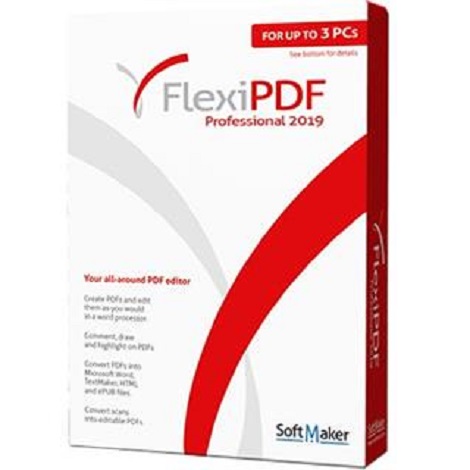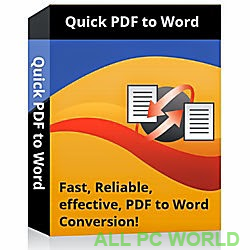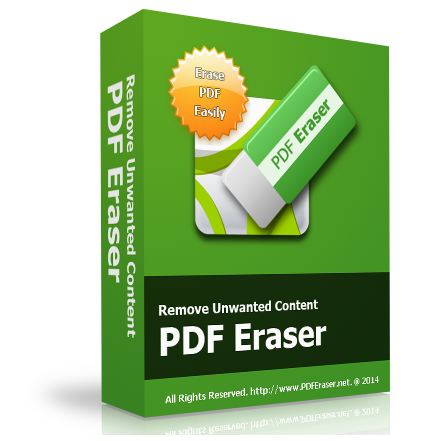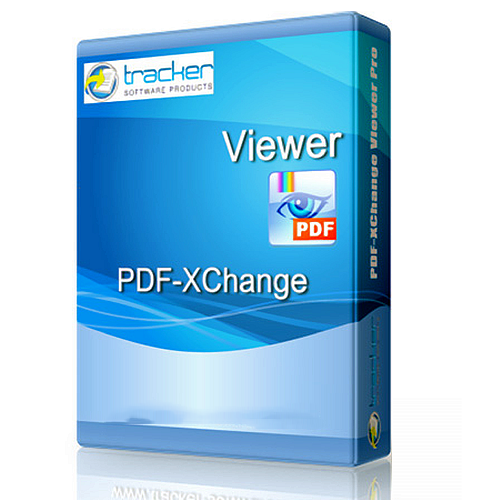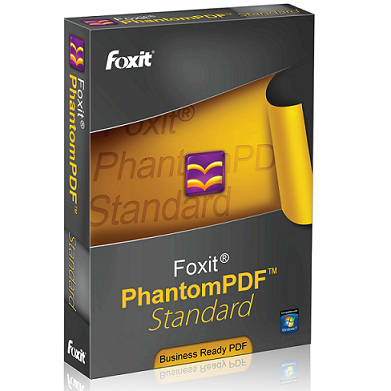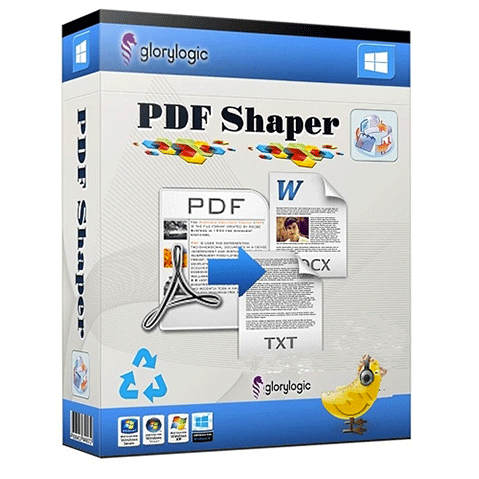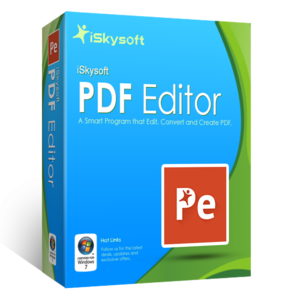Download Apowersoft ApowerPDF 5 free latest version offline setup for Windows 32-bit and 64-bit. ApowerPDF is a powerful application for editing and converting the PDF documents to other formats with powerful OCR features.
ApowerPDF 5 Overview
Easily edit and convert the PDF files to other document formats, ApowerPDF is a powerful application that integrates OCR features with improved performance and various advanced features. It is a very powerful application with a complete set of tools for working with the scanned documents and provides an improved workflow for processing the PDF documents. It is a reliable document editor with a precise solution for all types of users. Edit the documents in various ways and customize text and images of the documents with great ease. You may also like pdfFactory Pro 8 Free Download
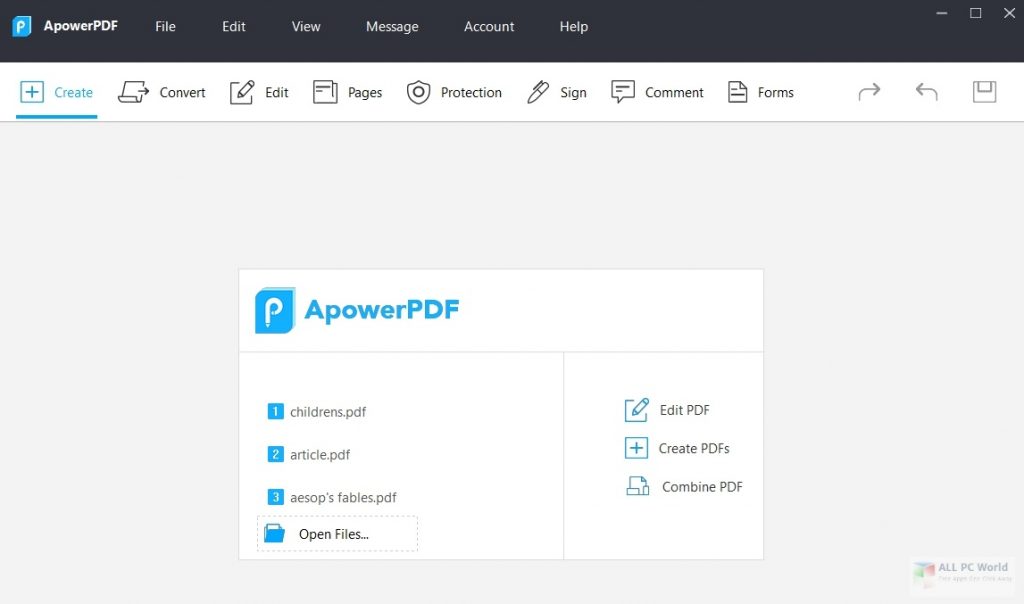
An eye-catching user interface allows the users to conveniently get complete control over the documents with minimum efforts. All the tools are well organized and very easy to use. A multitude of editing tools are there to organize the documents accordingly. Make various content changes, edit the text and images as well as it also allows to add comments, bookmarks and annotations. A variety of editing features makes it possible for the users to customize the font size and other details of the documents. Split, crop, rotate and adjust the orientation of the documents as well as add new content to the file. To conclude, Apowersoft ApowerPDF 5.3 is a powerful PDF conversion application with a wide range of powerful tools to process the documents according to the needs.
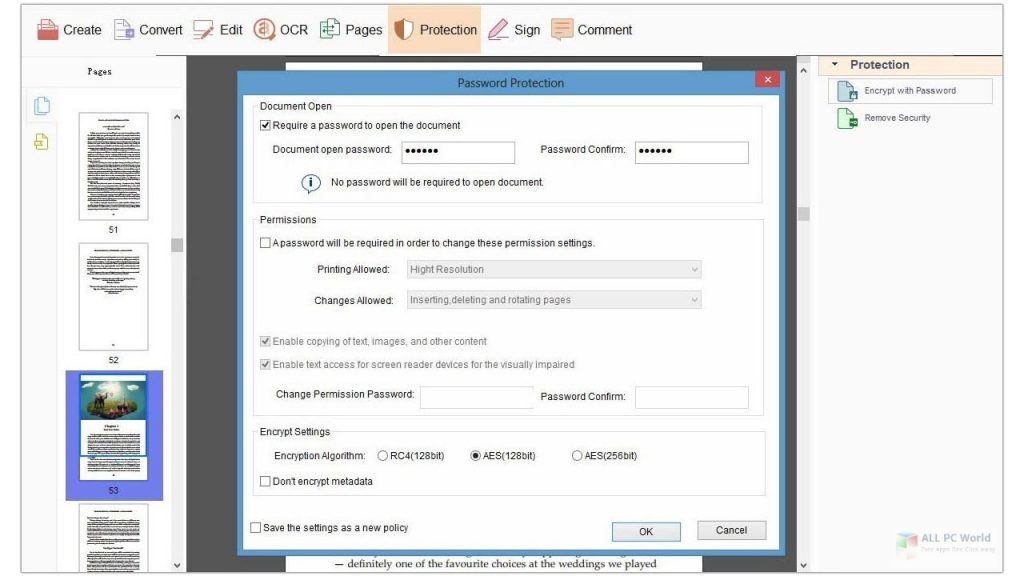
Features of ApowerPDF
- A powerful application for editing and converting the PDF documents
- Improved workflow with more control over the PDF files
- Simple and an intuitive user interface with self-explaining options
- Provides lossless conversion of the PDF documents to other formats
- Extract the text and images from the PDF files
- Add comments, bookmarks and annotations to the documents
- Split, crop and rotate the documents accordingly
- Add blank pages or remove existing pages from the documents
- Add new content from a file as well as edit the text and images of documents
- Customize the header and footer of the documents
- Sign and certify the documents and add watermarks to protect the copyrights
- Flawlessly handle scanned documents and get an improved workflow
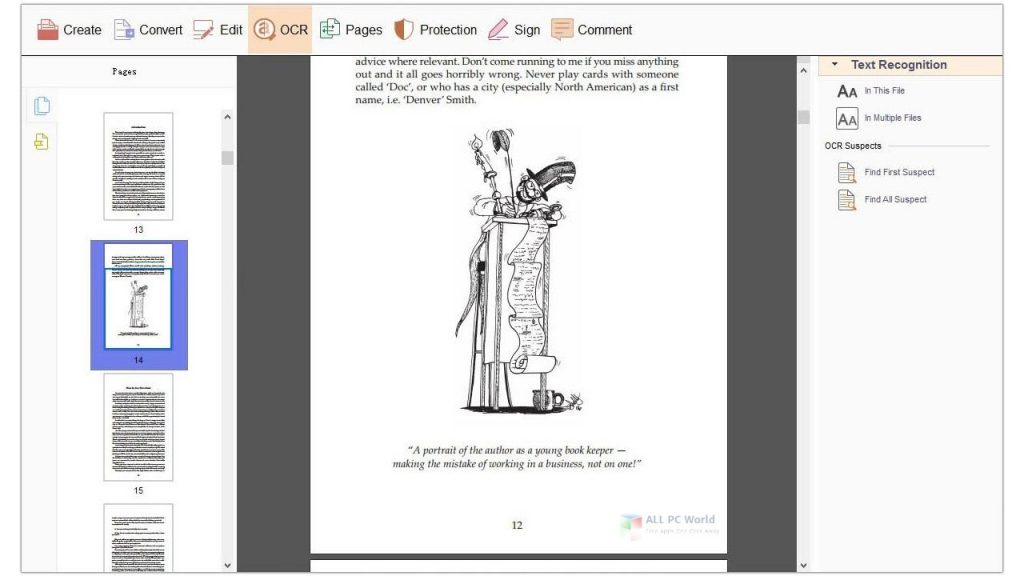
Technical Details of ApowerPDF
- Software Name: ApowerPDF for Windows
- Software File Name: ApowerPDF-5.4.2.0005.rar
- Software Version: 5.4.2.0005
- File Size: 22 MB
- Developer: Apowersoft
- File Password: 123
- Language: English
- Working Mode: Offline (You don’t need an internet connection to use it after installing)
System Requirements for ApowerPDF
- Operating System: Windows 10/8/7
- Free Hard Disk Space: 100 MB of minimum free HDD
- Installed Memory: 1 GB of minimum RAM
- Processor: Intel Core 2 Duo or higher
Apowersoft ApowerPDF 5.4.2.0005 Free Download
Clicking the below link to download the latest version offline setup of Apowersoft ApowerPDF for Windows x64 architecture.
File Password: 123