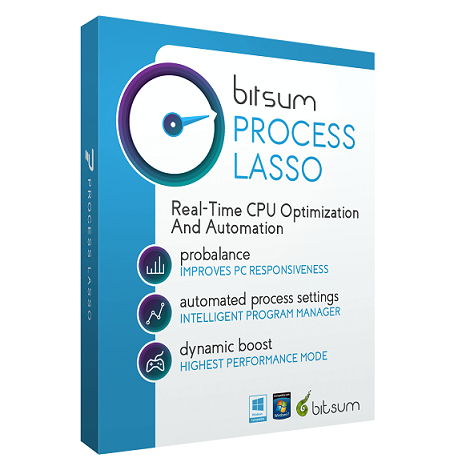Download ASLR Process Scanner full version program free setup for Windows. ASLR Process Scanner is the free command-line tool to scan and show all the ASLR-enabled Processes.
ASLR Process Scanner Overview
ASLR (Address Space Layout Randomization) Process Scanner is a critical security tool designed to enhance the security of computer systems by preventing memory-based attacks. Memory-based attacks, such as buffer overflows and code injection, have been a prevalent method used by cybercriminals to exploit vulnerabilities in software. ASLR Process Scanner plays a pivotal role in mitigating these threats by adding an extra layer of defense.
One of the primary features of ASLR Process Scanner is its ability to monitor and analyze the memory layout of running processes on a Windows system. ASLR, a security technique introduced in modern operating systems, randomizes the memory addresses at which system and application components are loaded. This randomization makes it significantly more challenging for attackers to predict and exploit memory vulnerabilities.
ASLR Process Scanner goes beyond simply enabling ASLR; it provides real-time visibility into the ASLR status of individual processes. By scanning the system’s running processes, it identifies which ones have ASLR enabled and whether it is fully or partially implemented. This granular level of information allows system administrators and security professionals to assess the security posture of their system and prioritize actions to bolster it further.
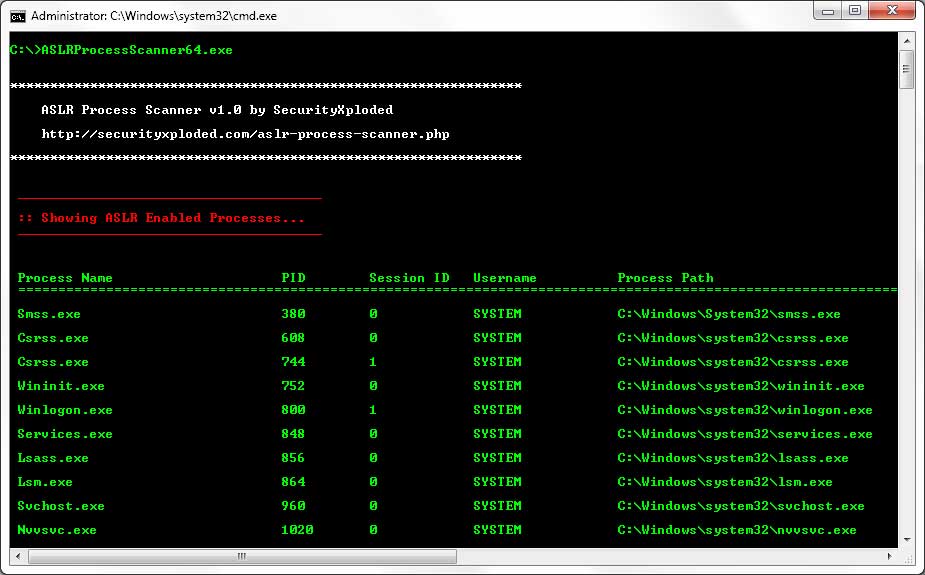
Moreover, ASLR Process Scanner offers users the capability to force-enable ASLR for specific processes or applications that may not have it enabled by default. This proactive approach ensures that even legacy or poorly designed software can benefit from the protection offered by ASLR. In summary, ASLR Process Scanner is a crucial component of a holistic security strategy. By providing real-time monitoring and control over the ASLR status of running processes, it empowers users to proactively defend against memory-based attacks. This tool is particularly valuable for system administrators and security experts striving to maintain a secure computing environment in the face of ever-evolving cyber threats.
Features
- Process List: Displays a list of all running processes on the system.
- ASLR Status: Shows whether each process has ASLR enabled or disabled.
- Full ASLR: Indicates if a process has full ASLR implementation.
- Partial ASLR: Identifies processes with partial ASLR implementation.
- No ASLR: Flags processes with ASLR completely disabled.
- Process ID: Provides the unique identification number for each process.
- Process Name: Lists the names of the running processes.
- Process Description: Displays a brief description of each process.
- ASLR Force Enable: Allows users to force-enable ASLR for specific processes.
- ASLR Disable: Permits the disabling of ASLR for selected processes when necessary.
- ASLR Reset: Resets ASLR settings to default for processes with forced ASLR.
- ASLR Logging: Logs ASLR status changes for auditing and monitoring.
- ASLR Analysis: Provides an in-depth analysis of each process’s ASLR status.
- Real-time Monitoring: Monitors ASLR status changes in real-time.
- System-Wide Assessment: Offers a comprehensive view of ASLR implementation across all processes.
- Process Properties: Allows users to view detailed properties of each process.
- User-Friendly Interface: Features an intuitive and user-friendly graphical interface.
- Scan Speed: Scans processes quickly and efficiently without system slowdown.
- ASLR Policy Enforcement: Enforces ASLR policies across processes for improved security.
- Detailed Reporting: Generates detailed reports on ASLR settings and vulnerabilities.
- Auto-Refresh: Automatically updates the process list and ASLR status.
- Process Priority: Allows users to set the scan priority for processes.
- ASLR Configuration Backup: Creates backups of ASLR configurations for recovery purposes.
- ASLR Policy Management: Manages ASLR settings for multiple processes simultaneously.
- Custom ASLR Rules: Defines custom ASLR rules for specific processes.
- Process Resource Usage: Monitors CPU and memory usage of each process.
- Process Dependencies: Lists the dependencies of each process.
- Filtering Options: Provides search and filtering options for process identification.
- Sorting: Sorts processes based on ASLR status, process name, or other criteria.
- ASLR Compatibility Check: Verifies if a process is compatible with ASLR.
- Process Execution Path: Displays the file path for each running process.
- ASLR Policy Export: Exports ASLR policies for documentation and analysis.
- Process Grouping: Groups processes by ASLR status or other user-defined criteria.
- Process Termination: Allows users to terminate selected processes if needed.
- ASLR Implementation Analysis: Offers insights into how ASLR is implemented in processes.
- Process Modification History: Tracks changes made to ASLR settings for processes.
- ASLR Performance Impact: Evaluates the impact of ASLR on system performance.
- Customizable Alerts: Sets up alerts for changes in ASLR status or vulnerabilities.
- ASLR Documentation: Automatically generates documentation of ASLR configurations.
Technical Details
- Software Name: ASLR Process Scanner for Windows
- Software File Name: ASLR-Process-Scanner.rar
- Software Version: 1.5
- File Size: 1 MB
- Developers: SecurityXploded
- File Password: 123
- Language: Multilingual
- Working Mode: Offline (You donÆt need an internet connection to use it after installing)
System Requirements
- Operating System: Win 7, 8, 10, 11
- Free Hard Disk Space:
- Installed Memory: 1 GB
- Processor: Intel Dual Core processor or later
- Minimum Screen Resolution: 800 x 600
Download ASLR Process Scanner Latest Version Free
Click on the button given below to download ASLR Process Scanner free setup. It is a complete offline setup for Windows and has excellent compatibility with x86 and x64 architectures.