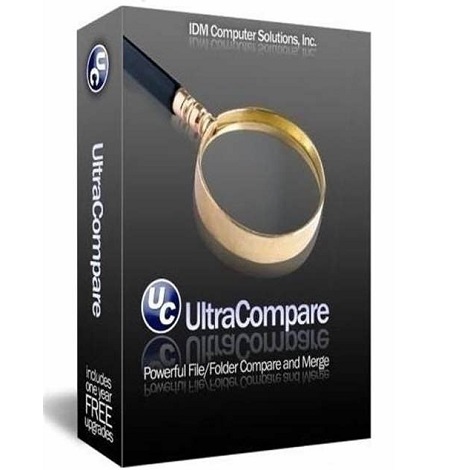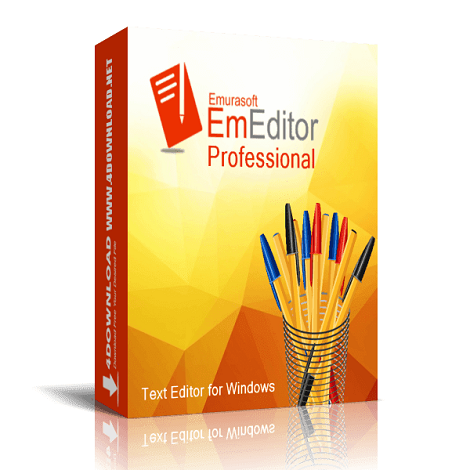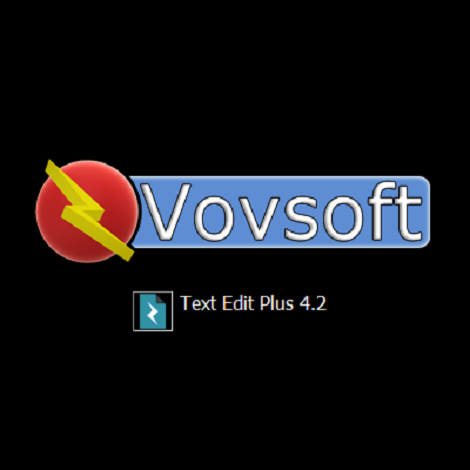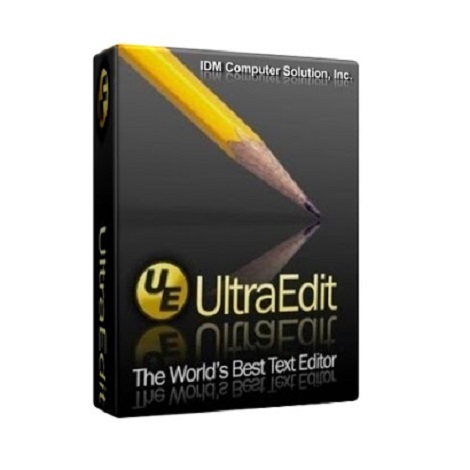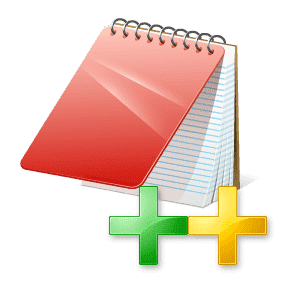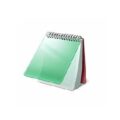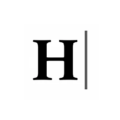Download Atom Text Editor 1.61 free latest version offline setup for Windows 32-bit and 64-bit. Atom Text Editor 1.61 is a professional-grade text editor with different development capabilities and support for source code editing with syntax highlighting features.
Atom Text Editor 1 Overview
Atom emerges as a standout text editor that caters to the needs of coders, programmers, and developers seeking a versatile and powerful coding environment. This open-source platform provides an array of features designed to enhance productivity and streamline the coding process. Whether you’re a beginner or a seasoned professional, Atom offers a customizable and feature-rich experience that aligns with your coding preferences and requirements.
At the core of Atom lies its commitment to providing a customizable coding environment. The software allows users to tailor their text editor to suit their workflow and coding style. From themes and syntax highlighting to the installation of third-party packages, Atom empowers coders to create a workspace that feels uniquely theirs. This level of customization not only enhances comfort but also accelerates coding speed.
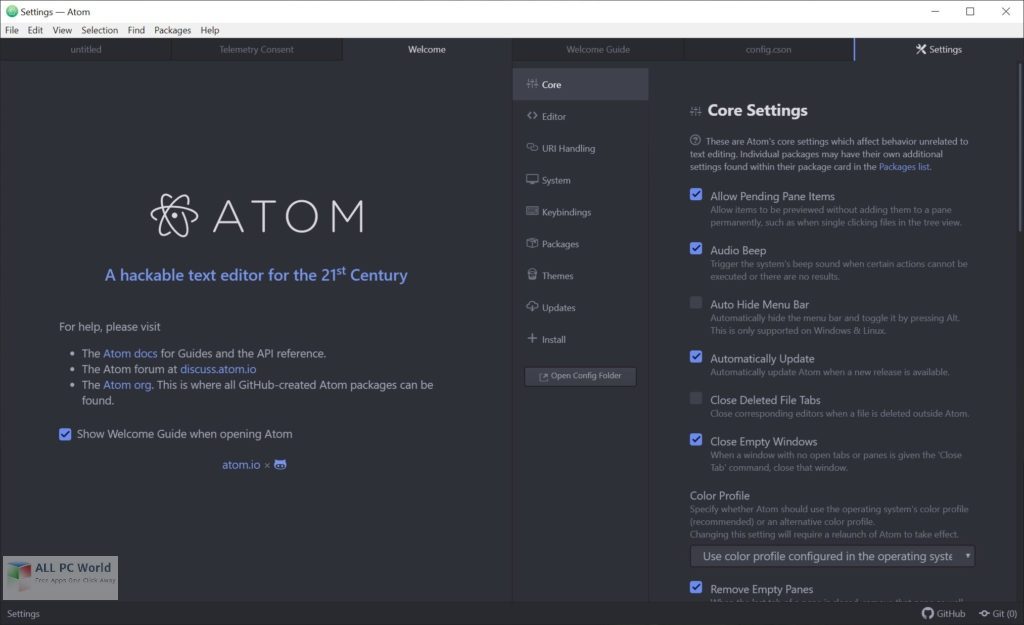
One of the standout features of Atom is its package manager that offers a wealth of extensions and plugins created by both the community and the software’s developers. This ecosystem allows users to add functionalities that address their specific needs, whether it’s version control integration, language support, or tools for debugging. The robust selection of packages ensures that Atom can adapt to various programming languages and workflows.
The software’s user-friendly interface also contributes to its appeal. The sleek and modern design, coupled with its intuitive layout, ensures that coders can navigate through the various features and options without a steep learning curve. This accessibility is particularly beneficial for those new to coding or those looking for an uncomplicated environment.
Furthermore, Atom offers a range of collaboration tools that facilitate group projects and remote coding. The built-in GitHub integration simplifies the process of sharing code, collaborating on projects, and managing version control. This feature is especially valuable for teams working on software development projects.

However, it’s important to note that while Atom excels in its customizability and feature-rich nature, it might not be the fastest text editor available. Users who prioritize speed and efficiency might need to explore other options that cater to those preferences.
In conclusion, Atom stands as a formidable text editor that caters to the unique needs of coders and developers. Its emphasis on customization, user-friendly interface, package manager, and collaboration tools makes it an exceptional choice for individuals seeking a coding environment that can be tailored to their preferences. While it might not be the fastest, its extensive features and support from the coding community position it as a go-to platform for individuals looking to streamline their coding workflows and enhance their productivity.
Features
- Customizable text editor environment.
- Personalization through themes and syntax highlighting.
- Third-party packages for added functionality.
- Package manager for easy extension installation.
- Extensions and plugins from the community and developers.
- Language support and version control integration.
- Adaptability to various programming languages.
- User-friendly interface for intuitive navigation.
- Sleek and modern design for effortless use.
- Facilitation of group projects and remote coding.
- Built-in GitHub integration for collaboration.
- Efficient code sharing and version control management.
- Enhanced productivity through customization.
- Emphasis on streamlined coding workflows.
- Feature-rich environment for developers.
- Ideal for both beginners and professionals.
- Versatility in coding preferences and styles.
- Tailoring of workspace for comfort and efficiency.
- Ecosystem of packages catering to diverse needs.
- Collaborative tools for team projects and coding.
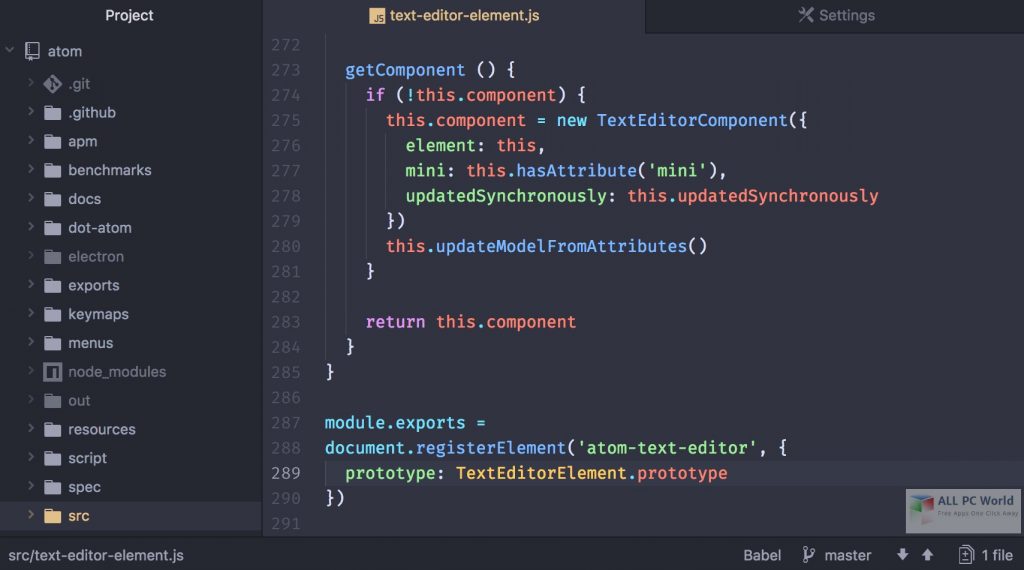
Technical Details
- Software Name: Atom Text Editor for Windows
- Software File Name: Atom-1.61.rar
- Software Version: 1.61
- File Size: 165 MB, 170 MB
- Developer: ATOM
- File Password: 123
- Language: English
- Working Mode: Offline (You don’t need an internet connection to use it after installing)
System Requirements for Atom Text Editor
- Operating System: Windows 10/8/7
- Free Hard Disk Space: 1 GB free HDD
- Installed Memory: 1 GB of minimum RAM
- Processor: Intel Pentium 4 or higher
Download Atom Text Editor Latest Version Free
Click on the below button will start downloading the latest version offline setup of Atom Text Editor 1.61 for Windows x64 architecture.
File Password: 123