Download Battery Limiter 1.0 full version program the free setup for Windows. Battery Limiter
Battery Limiter Overview
Battery Limiter is a small, free software utility that helps users extend the lifespan of their laptop batteries. It works by monitoring the battery charge level and automatically limiting the charging process when the battery reaches a certain level. This helps prevent overcharging, which can cause damage to the battery and reduce its lifespan. The software is easy to install and use, with a simple and intuitive user interface. Users can set the maximum charging level to any value they prefer, and Battery Limiter will automatically stop the charging process when the battery reaches that level. The software also provides notifications when the battery is fully charged or when the charging process has been limited. You may also like Intel Battery Life Diagnostic Tool 2 Free Download
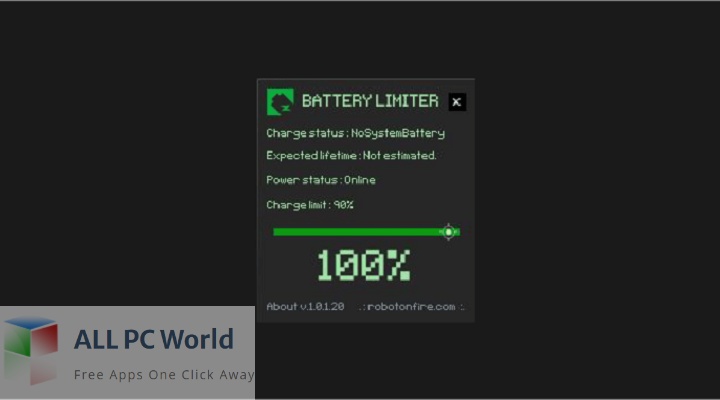
Battery Limiter is compatible with most laptops and is designed to run in the background without affecting the performance of other programs. It is particularly useful for users who frequently leave their laptops plugged in for long periods of time or who use their laptops primarily as desktop replacements. Overall, Battery Limiter is a handy utility that can help users extend the lifespan of their laptop batteries and avoid the cost and inconvenience of replacing a damaged battery.
Sometimes your battery might be under a lot of stress running towards the last percentages of its full capacity while charging. Battery limiter is a simple, small software that will help you and alarm you when charge capacity hits the limit. So you’ll never forget to unplug your laptop again. The default limit set is 90% but you can modify this up to 96% max. Once the alarm starts all you have to do is unplug your laptop to stop it. Battery limiter will keep your laptop away from sleep mode while running so you don’t miss the alarm.
Features of Battery Limiter
- Battery protection: Battery Limiter helps protect laptop batteries by limiting the charging process when the battery reaches a certain level, preventing overcharging that can damage the battery and reduce its lifespan.
- Customizable charging level: Users can set the maximum charging level to any value they prefer, giving them flexibility and control over the charging process.
- User-friendly interface: The software is easy to use, with a simple and intuitive user interface that makes it easy to set up and configure.
- Notifications: Battery Limiter provides notifications when the battery is fully charged or when the charging process has been limited, helping users stay informed about their battery status.
- Background operation: The software is designed to run in the background without affecting the performance of other programs, allowing users to continue working without interruption.
- Compatibility: Battery Limiter is compatible with most laptops, making it a versatile and useful tool for a wide range of users.
- Free: Battery Limiter is completely free to use, making it accessible to anyone who wants to extend the lifespan of their laptop battery without incurring any additional costs.

Technical Details of Battery Limiter
- Software Name: Battery Limiter for Windows
- Software File Name: Battery-Limiter-1.0.8.rar
- Software Version: 1.0.8
- File Size: 3.79 MB
- Developers: robotonfire
- File Password: 123
- Language: Multilingual
- Working Mode: Offline (You don’t need an internet connection to use it after installing)
System Requirements for Battery Limiter
- Operating System: Win 7, 8, 10, 11
- Free Hard Disk Space: MB of minimum free HDD
- Installed Memory: 1 GB of minimum RAM
- Processor: Intel Dual Core processor or later
- Minimum Screen Resolution: 800 x 600
Battery Limiter 1.0.8 Free Download
Click on the button given below to download Battery Limiter free setup. It is a complete offline setup of Battery Limiter for Windows and has excellent compatibility with x86 and x64 architectures.
File Password: 123










