Download BitComet full version program free setup for Windows. BitComet is a BitTorrent/HTTP/FTP download client and supports many modern bittorrent protocol, e.g. Magnet Link, HTTP Seeding, DHT network, UDP tracker Protocol v2. Many torrent downloads are stuck at 99% because the seeder has left.
BitComet Overview
BitComet is a popular and feature-rich peer-to-peer (P2P) file-sharing and torrent client that has been a part of the torrenting landscape for many years. Known for its user-friendly interface and robust set of features, BitComet has gained a dedicated user base over time. One of BitComet’s notable features is its support for both the BitTorrent and HTTP/FTP download protocols. This means users can not only download torrent files but also use the program to manage regular HTTP and FTP downloads. This versatility makes BitComet a convenient choice for users who want an all-in-one download manager. BitComet also includes a built-in media player, allowing users to preview or stream media files like videos and audio as they download. This feature is especially handy when downloading multimedia content from torrents, as it enables users to check the quality and content before the download is complete. Another significant feature of BitComet is its support for Magnet links, a type of link used in torrenting that simplifies the downloading process by eliminating the need for a separate .torrent file. This feature streamlines the download experience and saves time for users. The software also boasts powerful download management capabilities, including the ability to prioritize and schedule downloads, set upload and download speed limits, and organize downloaded files into categories. Users can easily monitor the status of their downloads and adjust settings to optimize their experience. You may also like WSCC – Windows System Control Center 7.0.7.2
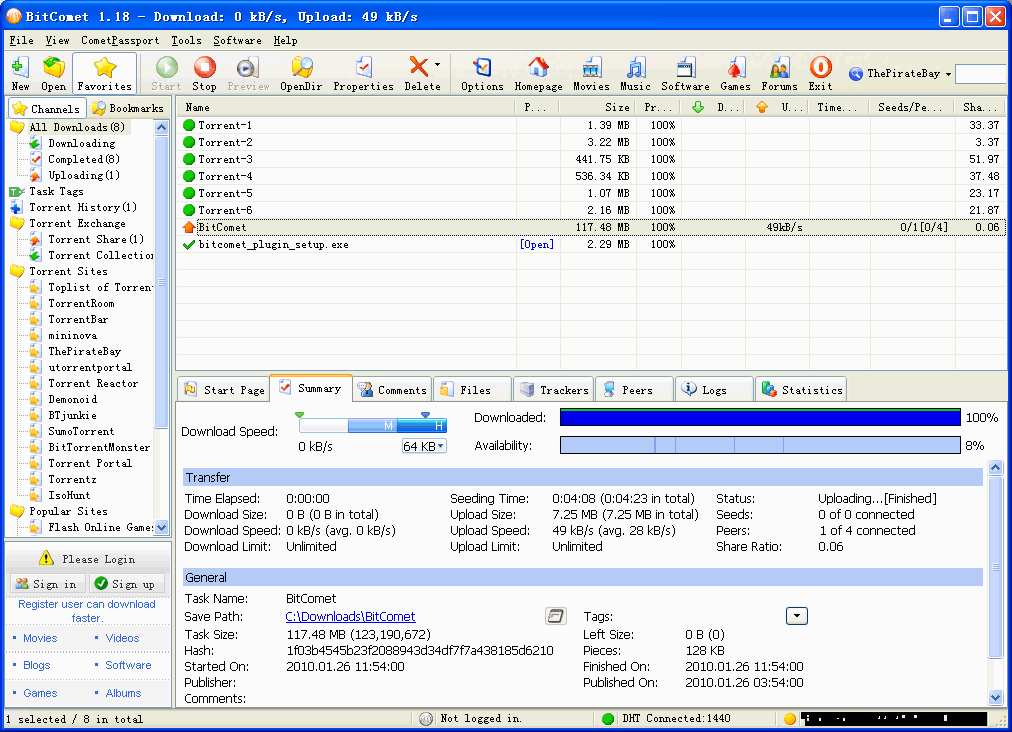
BitComet places a strong emphasis on security and offers features like IP filtering and a Safe Download feature that scans files for potential threats. This commitment to user safety helps protect against malicious files often found in the torrenting ecosystem. Moreover, BitComet provides valuable statistical information about download and upload speeds, the number of active torrents, and other relevant data. This data can be useful for users looking to optimize their torrenting settings or monitor their network performance. In conclusion, BitComet is a robust and versatile torrent client that caters to the needs of users who engage in P2P file sharing. Its support for multiple download protocols, built-in media player, and comprehensive download management features make it a viable choice for both novice and experienced torrent users. However, it’s essential to use BitComet responsibly and ensure that you are downloading and sharing content legally and ethically.
Features
- Multi-Protocol Support: BitComet supports both BitTorrent and HTTP/FTP download protocols, offering versatility in managing downloads.
- Built-in Media Player: Allows users to preview or stream media files, such as videos and audio, while they are downloading.
- Magnet Link Support: Supports Magnet links, simplifying the downloading process by eliminating the need for .torrent files.
- Torrent Exchange: Enables users to share torrent information with others, improving download availability.
- Download Prioritization: Lets users set priority levels for individual downloads, optimizing bandwidth allocation.
- Download Scheduling: Allows users to schedule downloads for specific times or during off-peak hours.
- Download Speed Limiting: Provides options to set upload and download speed limits to manage bandwidth usage.
- Download Categories: Organizes downloaded files into categories for better file management.
- IP Filtering: Offers IP filtering to block connections from specific IP addresses or ranges for added security.
- Safe Downloading: Scans files for potential threats with the Safe Download feature to enhance security.
- Trackerless Torrents: Supports DHT (Distributed Hash Table) for trackerless torrents.
- Queue Management: Manages download and upload queues, allowing users to control the order of tasks.
- Torrent Creator: Includes a built-in torrent creator for users to generate their own .torrent files.
- Download Stats: Provides detailed statistics on download and upload speeds, active torrents, and more.
- Automatic Uploading: Automatically shares downloaded content with other users to enhance the BitTorrent network.
- Download Preview: Allows users to preview files before initiating downloads.
- Global and Per-Task Speed Limits: Offers options to set global and per-task upload and download speed limits.
- Automatic Updates: Keeps the BitComet client up to date with the latest features and bug fixes.
- Scheduler: Schedules downloads and uploads based on specific times or dates.
- Download Resume: Supports the resumption of interrupted downloads for convenience.
- Download Clipboard: Monitors the clipboard for downloadable content and offers automatic download options.
- Sequential Downloading: Enables users to download files sequentially for quicker access to parts of large files.
- Multi-Language Support: Provides an interface in multiple languages for global accessibility.
- RSS Feed Reader: Integrates an RSS feed reader to automatically download content from specified feeds.
- Remote Control: Allows remote control of BitComet from a web browser or mobile device.
- UPnP/NAT-PMP Port Mapping: Automatically configures routers for optimal P2P performance.
- Long-Term Seeding: Supports long-term seeding to improve availability for older torrents.
- Automatic Virus Scan: Scans downloaded files for viruses with an integrated antivirus tool.
- User-Friendly Interface: Features an intuitive and easy-to-navigate interface for users of all levels.
- Integrated Search: Provides a built-in search function to find torrents within the client.
- File Prioritization: Allows users to set file priorities within a torrent for selective downloading.
- IPv6 Support: Supports IPv6 for improved network connectivity.
- Proxy Support: Works seamlessly with proxy servers for added privacy and security.
- Download File Verification: Automatically verifies downloaded files to ensure data integrity.
- Comprehensive Help Center: Offers access to a detailed help center and user forums for assistance.
- BitComet Acceleration: Enhances download speed and performance through BitComet Acceleration.
- Torrent Commenting: Allows users to leave comments and feedback on torrents.
- Batch Processing: Supports the processing of multiple tasks simultaneously for efficiency.
- Integrated Chat: Includes a chat feature for communicating with other BitComet users.
- Torrent Share Ratio Monitoring: Provides tools to monitor and maintain share ratios for private torrent communities.
Technical Details
- Software Name: BitComet for Windows
- Software File Name: BitComet-1.71.rar
- Software Version: 1.71
- File Size: 22 MB
- Developers: Bitcomet
- File Password: 123
- Language: Multilingual
- Working Mode: Offline (You donÆt need an internet connection to use it after installing)
System Requirements
- Operating System: Win 7, 8, 10, 11
- Free Hard Disk Space:
- Installed Memory: 1 GB
- Processor: Intel Dual Core processor or later
- Minimum Screen Resolution: 800 x 600
What is the latest version of BitComet?
The developers consistently update the project. You can view the most recent software update on their official website.
Is it worth it to install and use Software BitComet?
Whether an app is worth using or not depends on several factors, such as its functionality, features, ease of use, reliability, and value for money.
To determine if an app is worth using, you should consider the following:
- Functionality and features: Does the app provide the features and functionality you need? Does it offer any additional features that you would find useful?
- Ease of use: Is the app user-friendly and easy to navigate? Can you easily find the features you need without getting lost in the interface?
- Reliability and performance: Does the app work reliably and consistently? Does it crash or freeze frequently? Does it run smoothly and efficiently?
- Reviews and ratings: Check out reviews and ratings from other users to see what their experiences have been like with the app.
Based on these factors, you can decide if an app is worth using or not. If the app meets your needs, is user-friendly, works reliably, and offers good value for money and time, then it may be worth using.
Is BitComet Safe?
BitComet is widely used on Windows operating systems. In terms of safety, it is generally considered to be a safe and reliable software program. However, it’s important to download it from a reputable source, such as the official website or a trusted download site, to ensure that you are getting a genuine version of the software. There have been instances where attackers have used fake or modified versions of software to distribute malware, so it’s essential to be vigilant and cautious when downloading and installing the software. Overall, this software can be considered a safe and useful tool as long as it is used responsibly and obtained from a reputable source.
How to install software from the WinRAR file?
To install an application that is in a WinRAR archive, follow these steps:
- Extract the contents of the WinRAR archive to a folder on your computer. To do this, right-click on the archive and select ”Extract Here” or ”Extract to [folder name]”.”
- Once the contents have been extracted, navigate to the folder where the files were extracted.
- Look for an executable file with a .exeextension. This file is typically the installer for the application.
- Double-click on the executable file to start the installation process. Follow the prompts to complete the installation.
- After the installation is complete, you can launch the application from the Start menu or by double-clicking on the desktop shortcut, if one was created during the installation.
If you encounter any issues during the installation process, such as missing files or compatibility issues, refer to the documentation or support resources for the application for assistance.
Can x86 run on x64?
Yes, x86 programs can run on an x64 system. Most modern x64 systems come with a feature called Windows-on-Windows 64-bit (WoW64), which allows 32-bit (x86) applications to run on 64-bit (x64) versions of Windows.
When you run an x86 program on an x64 system, WoW64 translates the program’s instructions into the appropriate format for the x64 system. This allows the x86 program to run without any issues on the x64 system.
However, it’s important to note that running x86 programs on an x64 system may not be as efficient as running native x64 programs. This is because WoW64 needs to do additional work to translate the program’s instructions, which can result in slower performance. Additionally, some x86 programs may not work properly on an x64 system due to compatibility issues.
What is the verdict?
This app is well-designed and easy to use, with a range of useful features. It performs well and is compatible with most devices. However, may be some room for improvement in terms of security and privacy. Overall, it’s a good choice for those looking for a reliable and functional app.
Download BitComet Latest Version Free
Click on the button given below to download BitComet free setup. It is a complete offline setup for Windows and has excellent compatibility with x86 and x64 architectures.









