Download Bizagi Modeler 4 full version program free setup for Windows. Bizagi Modeler Intuitive and collaborative business process mapping software used by millions of people across the globe. Bizagi Modeler enables organizations to create and document business processes in a central cloud repository to gain a better understanding of each step and identify process improvement opportunities to increase organizational efficiency
Bizagi Modeler Overview
Bizagi Modeler is a versatile and intuitive business process modeling software that empowers organizations to visually map, design, and optimize their business processes. With its user-friendly interface and powerful capabilities, Bizagi Modeler has become a popular choice for businesses seeking to streamline their operations, enhance efficiency, and improve communication across teams. One of the standout features of Bizagi Modeler is its drag-and-drop functionality, which allows users to easily create process diagrams using a wide range of predefined shapes and symbols. This simplifies the process of mapping out complex workflows, making it accessible to both business analysts and process experts without requiring extensive technical knowledge. Collaboration is made seamless with Bizagi Modeler’s cloud-based capabilities. Teams can work together on process models in real-time, ensuring that all stakeholders are on the same page and contributing to the most accurate representation of the business processes. This feature promotes transparency and encourages input from various departments, leading to more refined and efficient processes. You may also like 3D-Coat 2023.26
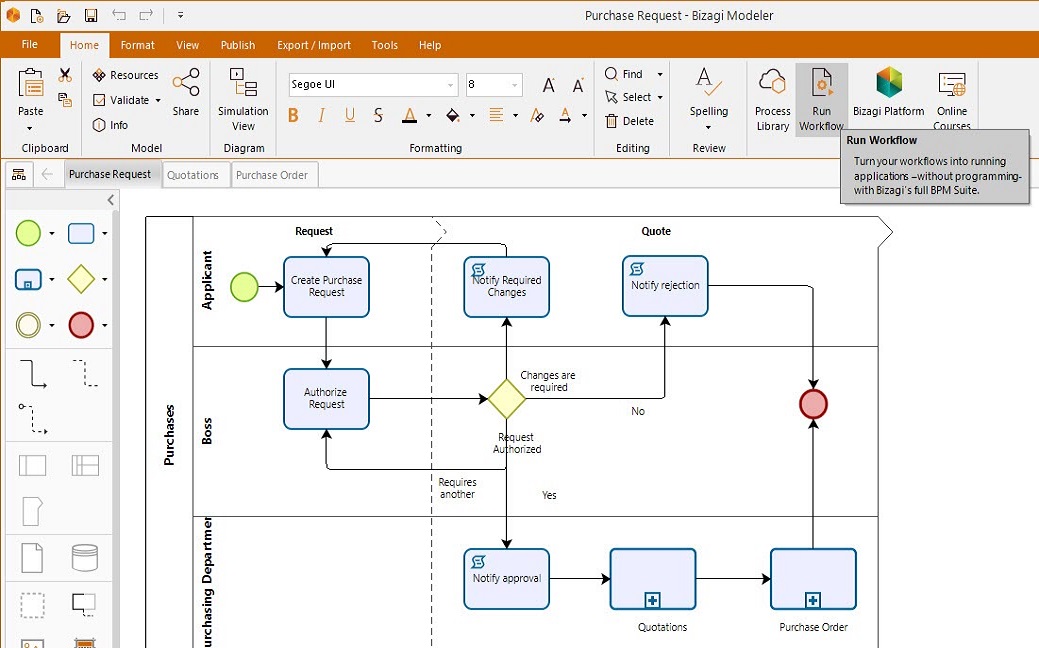
Another notable aspect is the software’s integration capabilities. Bizagi Modeler allows users to link process diagrams to external data sources and systems, enabling a dynamic connection between process design and operational data. This is especially valuable for understanding the impact of process changes on the overall business ecosystem. Bizagi Modeler also facilitates the creation of documentation and reports, ensuring that process models are not only visual aids but also comprehensive sources of information. Users can generate documentation that includes process descriptions, responsibilities, and other relevant details, aiding in training, compliance, and process improvement efforts. Furthermore, Bizagi Modeler can seamlessly transition from process design to execution using Bizagi’s wider suite of products. This allows organizations to take their modeled processes and implement them as automated workflows, bridging the gap between process design and operational execution.
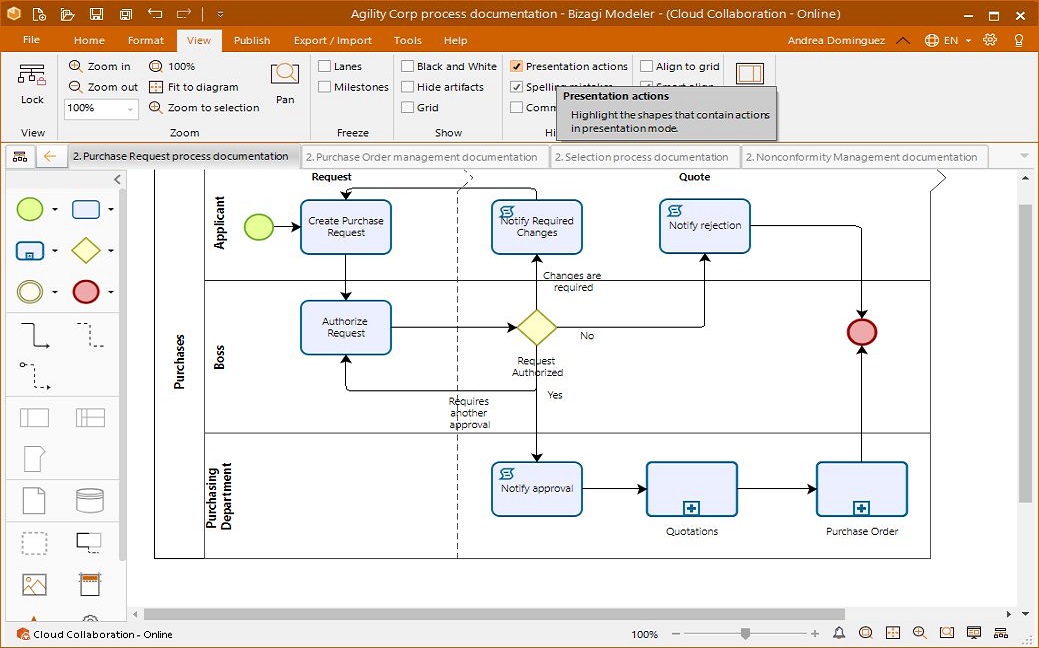
In conclusion, Bizagi Modeler stands as a robust and accessible tool for businesses to model and optimize their processes. Its user-friendly interface, collaboration features, integration capabilities, and seamless transition to process automation make it a valuable asset in the pursuit of operational efficiency and excellence. Whether used by small teams or large enterprises, Bizagi Modeler empowers organizations to visualize, improve, and implement their business processes with ease and confidence.
Features
- Intuitive Process Modeling: Easily create, edit, and visualize business processes using a user-friendly drag-and-drop interface.
- Process Flow Diagrams: Design process flowcharts with a variety of shapes and connectors for clear process representation.
- Collaborative Cloud Workspace: Collaborate in real-time with team members, making process modeling a collective effort.
- Reusable Process Components: Save time by reusing process components like subprocesses, activities, and gateways across different diagrams.
- Process Simulation: Simulate processes to identify bottlenecks, optimize resource allocation, and improve process efficiency.
- Customizable Symbols and Notations: Choose from a range of standard and custom symbols and notations to suit your modeling preferences.
- Process Documentation: Automatically generate process documentation, including descriptions, responsibilities, and notes.
- Version Control: Track changes and maintain different versions of process models for improved management.
- Process Validation: Detect errors and inconsistencies in your process models through validation checks.
- Data Modeling: Create data entities, attributes, and relationships to capture the data perspective of your processes.
- Role Assignment: Define roles and responsibilities within your processes, aiding in role-based access control.
- Process Variants: Model different process variations for scenarios like exceptions, alternate paths, and variations in execution.
- Process Collaboration: Enable process stakeholders to provide feedback and input through annotations and comments.
- Import and Export: Import and export process models in various formats, promoting interoperability with other tools.
- Integration with BPMN Standards: Follow BPMN (Business Process Model and Notation) standards for process modeling consistency.
- User-friendly Interface: Navigate through the software effortlessly, even for those new to process modeling.
- Process Metrics: Define Key Performance Indicators (KPIs) to measure and monitor process performance.
- Process Improvement Workflow: Streamline continuous improvement efforts by integrating process design with optimization activities.
- Process Repository: Store and organize process models in a central repository for easy access and management.
- Web and Mobile Modeling: Access and work on your process models from web browsers and mobile devices.
- Conditional Flows: Model decision points and conditional paths within your processes for dynamic behavior.
- Subprocess Modeling: Design detailed subprocesses within a larger process to maintain clarity and organization.
- Annotations and Notes: Add explanatory notes and annotations to enhance process understanding.
- Business Rules Integration: Link business rules to process steps for consistent decision-making during process execution.
- Process Review and Approval: Implement review and approval cycles for process models before they are finalized.
- Process Segmentation: Divide complex processes into manageable sections for easier modeling and understanding.
- Data Mapping: Map data elements between different processes, aiding in data consistency.
- Process Metrics Visualization: Create visual dashboards to display process metrics and performance indicators.
- Process Import from BPM Suites: Import processes designed in other BPM (Business Process Management) suites for further analysis.
- Process Walkthroughs: Present and explain process models through walkthroughs and animations.
- Process Dependencies: Visualize dependencies between different processes and subprocesses.
- Process Monitoring: Monitor process instances in real-time to identify and address issues promptly.
- Process Execution Analytics: Analyze historical process execution data to uncover insights for optimization.
- Process Governance: Implement governance rules to ensure adherence to company policies and standards.
- Compliance and Auditing: Document compliance requirements within process models to meet regulatory standards.
- Process Heatmaps: Identify areas of high and low activity within processes using visual heatmaps.
- Collaborative Process Design: Facilitate cross-functional collaboration in designing end-to-end processes.
- Customizable Process Views: Customize the level of detail shown in process models based on the audience.
- Process Model Comparison: Compare different versions of process models to identify changes.
- Integration with Bizagi Automation: Seamlessly transition modeled processes to the automation phase using the Bizagi Automation suite.
Technical Details
- Software Name: Bizagi Modeler for Windows
- Software File Name: Bizagi-Modeler-4.0.0.065.rar
- Software Version: 4.0.0.065
- File Size: 243 MB
- Developers: bizagi
- File Password: 123
- Language: Multilingual
- Working Mode: Offline (You donÆt need an internet connection to use it after installing)
System Requirements
- Operating System: Win 7, 8, 10, 11
- Free Hard Disk Space:
- Installed Memory: 1 GB
- Processor: Intel Dual Core processor or later
- Minimum Screen Resolution: 800 x 600
What is the latest version of Bizagi Modeler?
The developers consistently update the project. You can view the most recent software update on their official website.
Is it worth it to install and use Software Bizagi Modeler?
Whether an app is worth using or not depends on several factors, such as its functionality, features, ease of use, reliability, and value for money.
To determine if an app is worth using, you should consider the following:
- Functionality and features: Does the app provide the features and functionality you need? Does it offer any additional features that you would find useful?
- Ease of use: Is the app user-friendly and easy to navigate? Can you easily find the features you need without getting lost in the interface?
- Reliability and performance: Does the app work reliably and consistently? Does it crash or freeze frequently? Does it run smoothly and efficiently?
- Reviews and ratings: Check out reviews and ratings from other users to see what their experiences have been like with the app.
Based on these factors, you can decide if an app is worth using or not. If the app meets your needs, is user-friendly, works reliably, and offers good value for money and time, then it may be worth using.
Is Bizagi Modeler Safe?
Bizagi Modeler is widely used on Windows operating systems. In terms of safety, it is generally considered to be a safe and reliable software program. However, it’s important to download it from a reputable source, such as the official website or a trusted download site, to ensure that you are getting a genuine version of the software. There have been instances where attackers have used fake or modified versions of software to distribute malware, so it’s essential to be vigilant and cautious when downloading and installing the software. Overall, this software can be considered a safe and useful tool as long as it is used responsibly and obtained from a reputable source.
How to install software from the WinRAR file?
To install an application that is in a WinRAR archive, follow these steps:
- Extract the contents of the WinRAR archive to a folder on your computer. To do this, right-click on the archive and select ”Extract Here” or ”Extract to [folder name]”.”
- Once the contents have been extracted, navigate to the folder where the files were extracted.
- Look for an executable file with a .exeextension. This file is typically the installer for the application.
- Double-click on the executable file to start the installation process. Follow the prompts to complete the installation.
- After the installation is complete, you can launch the application from the Start menu or by double-clicking on the desktop shortcut, if one was created during the installation.
If you encounter any issues during the installation process, such as missing files or compatibility issues, refer to the documentation or support resources for the application for assistance.
Can x86 run on x64?
Yes, x86 programs can run on an x64 system. Most modern x64 systems come with a feature called Windows-on-Windows 64-bit (WoW64), which allows 32-bit (x86) applications to run on 64-bit (x64) versions of Windows.
When you run an x86 program on an x64 system, WoW64 translates the program’s instructions into the appropriate format for the x64 system. This allows the x86 program to run without any issues on the x64 system.
However, it’s important to note that running x86 programs on an x64 system may not be as efficient as running native x64 programs. This is because WoW64 needs to do additional work to translate the program’s instructions, which can result in slower performance. Additionally, some x86 programs may not work properly on an x64 system due to compatibility issues.
What is the verdict?
This app is well-designed and easy to use, with a range of useful features. It performs well and is compatible with most devices. However, may be some room for improvement in terms of security and privacy. Overall, it’s a good choice for those looking for a reliable and functional app.
Download Bizagi Modeler 4 Latest Version Free
Click on the button given below to download Bizagi Modeler free setup. It is a complete offline setup for Windows and has excellent compatibility with x86 and x64 architectures.
