Download Blender 4 full version program free setup for Windwos. Blender is a powerful application for modeling, sculpting, animation, rigging, and simulation with high-quality rendering features and an advanced set of tools for producing high-quality content.
Blender 4 Overview
Blender stands as a versatile and open-source 3D creation suite, catering to the needs of artists, animators, and designers across various industries. One of its standout features is its robust 3D modeling capabilities, enabling users to create intricate and detailed models using a wide range of tools and techniques. The software supports both polygonal modeling and subdivision surface modeling, providing flexibility for different artistic styles and project requirements. Beyond modeling, Blender excels in the realm of animation, offering a powerful and intuitive animation system. Users can create complex character animations, motion graphics, and simulations through features like the Graph Editor and Dope Sheet. The Rigging tools facilitate the creation of skeletal structures for characters, allowing for realistic and dynamic movements. A key strength of Blender is its integrated texturing and shading capabilities. The software supports the creation of realistic materials using the Node Editor, allowing users to visually design complex shader networks. Additionally, Blender’s UV mapping tools enable precise and efficient unwrapping of 3D models for texture application.
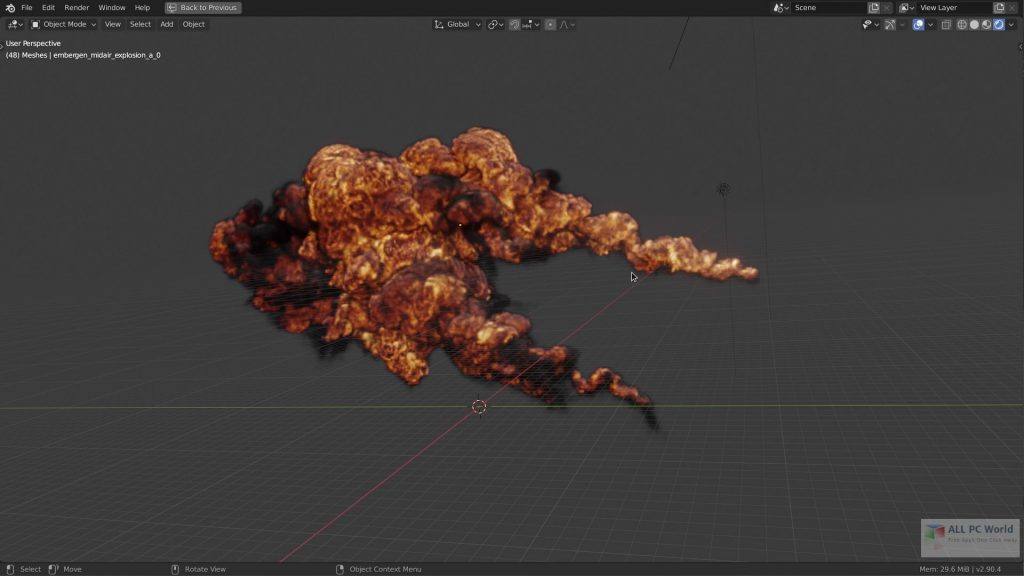
In the domain of rendering, Blender offers the powerful Cycles and Eevee render engines. Cycles provides realistic ray-traced rendering with advanced features like global illumination, while Eevee offers real-time rendering for quicker visualization during the design process. The software also supports various render passes and compositing tools for fine-tuning the final output. Blender’s capabilities extend to simulations as well, with tools for fluid, smoke, and particle simulations. This allows users to create dynamic and visually engaging effects, making it a valuable asset for projects ranging from animated films to video game development. Moreover, Blender is equipped with a video editing suite, enabling users to assemble and edit video sequences directly within the software. This integration streamlines the production pipeline, eliminating the need for external video editing tools.
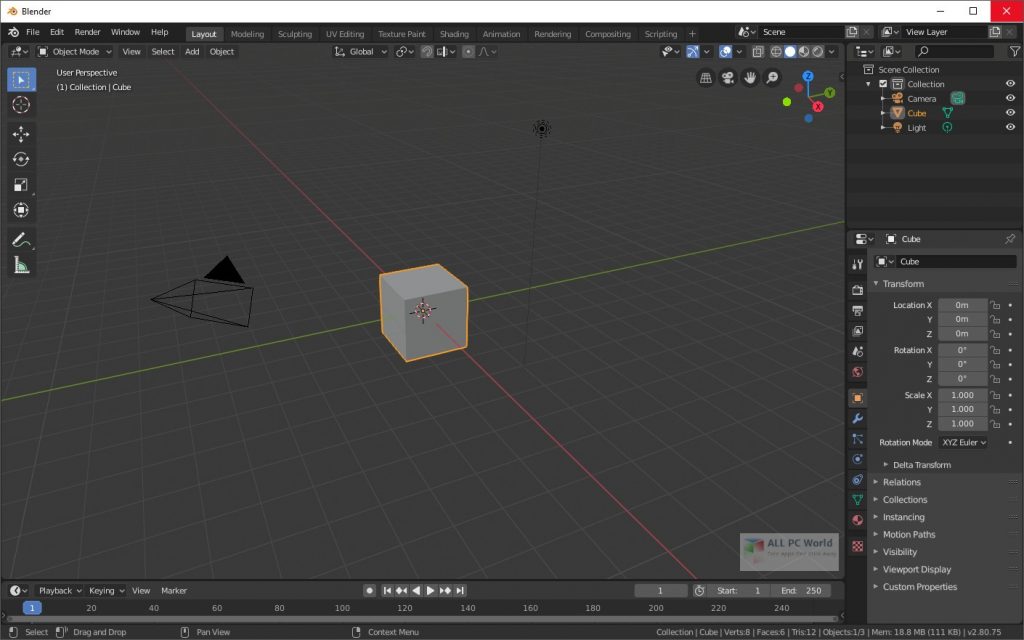
What sets Blender apart is its commitment to the open-source philosophy, making it freely available to a global community of users. Regular updates and an active user community contribute to its continual improvement, ensuring that Blender remains at the forefront of 3D creation tools. In conclusion, Blender stands as a powerful and accessible solution, empowering artists and creators with a comprehensive suite of tools for 3D modeling, animation, rendering, and more.
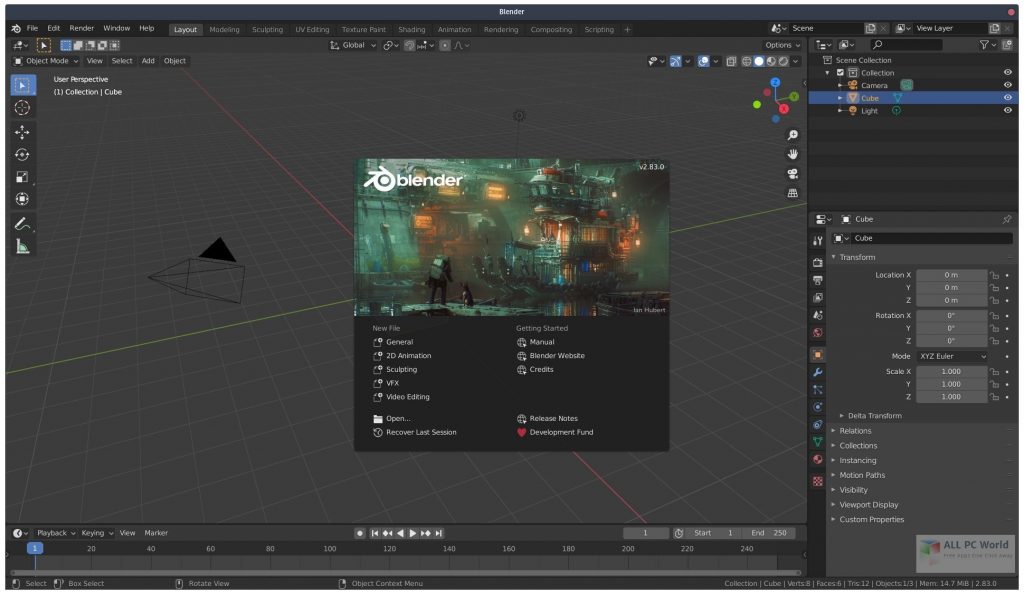
Features
- 3D Modeling: Comprehensive suite of tools for polygonal and subdivision surface modeling, facilitating the creation of intricate 3D models.
- Animation: Powerful animation system with features like the Graph Editor and Dope Sheet for creating dynamic character animations and motion graphics.
- Rigging: Tools for creating skeletal structures (rigs) for characters, allowing for realistic and dynamic movements.
- Texturing and Shading: Integrated tools for creating realistic materials, including a Node Editor for designing complex shader networks.
- UV Mapping: Precise and efficient unwrapping of 3D models for texture application.
- Rendering Engines: Cycles render engine for realistic ray-traced rendering and Eevee for real-time rendering during the design process.
- Global Illumination: Advanced features such as global illumination to enhance the realism of rendered scenes.
- Render Passes: Support for various render passes and compositing tools for fine-tuning the final output.
- Fluid Simulation: Tools for simulating realistic fluid dynamics within 3D scenes.
- Smoke Simulation: Capabilities for creating and controlling smoke effects for atmospheric and environmental realism.
- Particle Systems: Robust particle systems for creating effects like fire, rain, and dust.
- Video Editing: Integrated video editing suite for assembling and editing video sequences directly within Blender.
- Sculpting: Dynamic sculpting tools for artists to shape and mold 3D objects with precision.
- Grease Pencil: A versatile tool for 2D animation and drawing directly in the 3D space.
- Grease Pencil Rigging: Rigging tools specifically designed for the Grease Pencil for animated 2D elements.
- Python Scripting: Extensive Python API for customization and automation of tasks within Blender.
- Addon Support: Ability to enhance functionality through a wide range of community-developed addons.
- Physics Simulations: Tools for simulating realistic physics, including soft and rigid body dynamics.
- Cloth Simulation: Capabilities for simulating cloth behavior, adding realism to character animations.
- Game Development: Features for creating interactive 3D games, including the Blender Game Engine (BGE).
- VR Rendering Support: Integration with VR platforms for immersive virtual reality experiences.
- Real-Time PBR Shader: Physically Based Rendering (PBR) support for creating realistic materials in real-time.
- Customizable Workspaces: Ability to tailor the user interface and workspace layout to individual preferences.
- Keyframe Interpolation: Flexible keyframe interpolation options for smooth and natural animations.
- Motion Tracking: Tools for integrating 3D elements into live-action footage through camera tracking.
- Dynamic Paint: Capabilities for creating dynamic effects like wet surfaces or paint spreading.
- Shape Keys: Support for shape keys, allowing for morphing between different object shapes.
- Compositing: Node-based compositing editor for post-processing and combining visual elements.
- Audio Visualization: Tools for synchronizing animations with audio for music videos or visualizations.
- Open Source: Blender is freely available as an open-source software, fostering a global community of users and continual development.
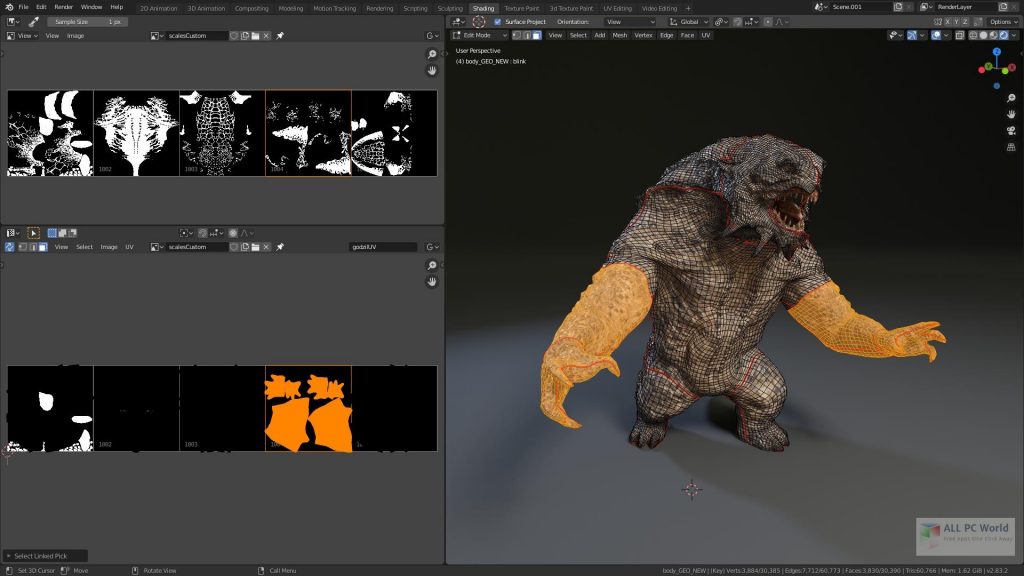
Technical Details
- Software Name: Blender for Windows
- Software File Name: Blender-4.0.2.rar
- Software Version: 4.0.2
- File Size: 304 MB
- Developer: Blender
- File Password: 123
- Language: English
- Working Mode: Offline (You don’t need an internet connection to use it after installing)
System Requirements for Blender
- Operating System: Windows 7/8/8.1/10/11
- Install Memory (RAM): Minimum 2 GB (8 GB recommended)
- Graphics card: Minimum 1 GB Recommended (OpenGL supported)
- Free Hard Disk Space: Minimum 500 MB
- Processor: Multicore processor
- Minimum Screen Resolution: 800 x 600
What is the latest version of Blender?
The developers consistently update the project. You can view the most recent software update on their official website.
Is it worth it to install and use Blender?
Whether an app is worth using or not depends on several factors, such as its functionality, features, ease of use, reliability, and value for money.
To determine if an app is worth using, you should consider the following:
- Functionality and features: Does the app provide the features and functionality you need? Does it offer any additional features that you would find useful?
- Ease of use: Is the app user-friendly and easy to navigate? Can you easily find the features you need without getting lost in the interface?
- Reliability and performance: Does the app work reliably and consistently? Does it crash or freeze frequently? Does it run smoothly and efficiently?
- Reviews and ratings: Check out reviews and ratings from other users to see what their experiences have been like with the app.
Based on these factors, you can decide if an app is worth using or not. If the app meets your needs, is user-friendly, works reliably, and offers good value for money and time, then it may be worth using.
Is Blender Safe?
Blender is widely used on Windows operating systems. In terms of safety, it is generally considered to be a safe and reliable software program. However, it’s important to download it from a reputable source, such as the official website or a trusted download site, to ensure that you are getting a genuine version of the software. There have been instances where attackers have used fake or modified versions of software to distribute malware, so it’s essential to be vigilant and cautious when downloading and installing the software. Overall, this software can be considered a safe and useful tool as long as it is used responsibly and obtained from a reputable source.
How to install software from the WinRAR file?
To install an application that is in a WinRAR archive, follow these steps:
- Extract the contents of the WinRAR archive to a folder on your computer. To do this, right-click on the archive and select “Extract Here” or “Extract to [folder name]”.
- Once the contents have been extracted, navigate to the folder where the files were extracted.
- Look for an executable file with a “.exe” extension. This file is typically the installer for the application.
- Double-click on the executable file to start the installation process. Follow the prompts to complete the installation.
- After the installation is complete, you can launch the application from the Start menu or by double-clicking on the desktop shortcut, if one was created during the installation.
If you encounter any issues during the installation process, such as missing files or compatibility issues, refer to the documentation or support resources for the application for assistance.
Can x86 run on x64?
Yes, x86 programs can run on an x64 system. Most modern x64 systems come with a feature called “Windows-on-Windows 64-bit” (WoW64), which allows 32-bit (x86) applications to run on 64-bit (x64) versions of Windows.
When you run an x86 program on an x64 system, WoW64 translates the program’s instructions into the appropriate format for the x64 system. This allows the x86 program to run without any issues on the x64 system.
However, it’s important to note that running x86 programs on an x64 system may not be as efficient as running native x64 programs. This is because WoW64 needs to do additional work to translate the program’s instructions, which can result in slower performance. Additionally, some x86 programs may not work properly on an x64 system due to compatibility issues.
What permissions are required for installing the Blender?
The permissions required for installing a common Windows program may vary depending on the program and what it does. However, here are some common permissions that a Windows program may require during installation:
- Administrative permissions: Many Windows programs require administrative permissions to install properly. This allows the program to make changes to the system registry, add or remove files and folders, and install drivers or other software components.
- Network access: Some programs may require network access to download additional components or updates during the installation process.
- Access to system resources: Depending on the program, it may require access to certain system resources such as the camera, microphone, or location services. You may need to grant permission for the program to access these resources during the installation process or after the program has been installed.
- Storage access: Programs may require permission to access your computer’s storage to install files or store data.
- User account control: Depending on your UAC settings, Windows may prompt you for permission to install the program. You may need to provide an administrator password or confirm the installation before it can proceed.
What is the verdict?
This app is well-designed and easy to use, with a range of useful features. It performs well and is compatible with most devices. However, there may be some room for improvement in terms of security and privacy. Overall, it’s a good choice for those looking for a reliable and functional app.
Download Blender 4.0.2 Latest Version Free
Click on the button given below to download Blender 3 free setup. It is a complete offline setup of Blender 4 for Windows and has excellent compatibility with x64 architecture.
File Password: 123

