Download CINEBENCH 2024 full version program free setup for Windows. CINEBENCH is a powerful cross-platform benchmarking suite for evaluating the performance capabilities of your CPU and graphics card. CINEBENCH utilizes all of your system’s processing power during the GPU test and renders a photorealistic 3D scene (“No Keyframes” animation by AixSponza) making use of multiple algorithms that will thoroughly stress all available processor cores – it can accurately measure systems that have up to 256 processor threads. You can then jump over to the Graphics Card performance test which relies on a myriad of factors to produce results such as GPU processors and drivers. It will be tasked with displaying a 3D car chase (created by renderbaron) that includes a massive amount of geometry, textures, and complex effects to fully measure your graphics card performance in OpenGL mode.
CINEBENCH Overview
CINEBENCH is a widely recognized and respected benchmarking software used primarily to assess the performance of computer systems, particularly in the areas of 3D rendering and CPU rendering capabilities. Developed by Maxon, the same company behind the popular 3D modeling and animation software Cinema 4D, CINEBENCH has become a standard tool for professionals and enthusiasts seeking to evaluate the rendering power of their hardware. One of the key features of CINEBENCH is its simplicity and user-friendliness. It offers a straightforward and intuitive interface, making it accessible even for those who are not tech-savvy. Users can run both single-core and multi-core CPU tests, allowing them to gauge the performance of their processors under different scenarios. Additionally, CINEBENCH provides OpenGL and CPU rendering tests, which are vital for those involved in 3D graphics and animation work. You may also like RUNET FRAME2Dexpress 16.08.2023
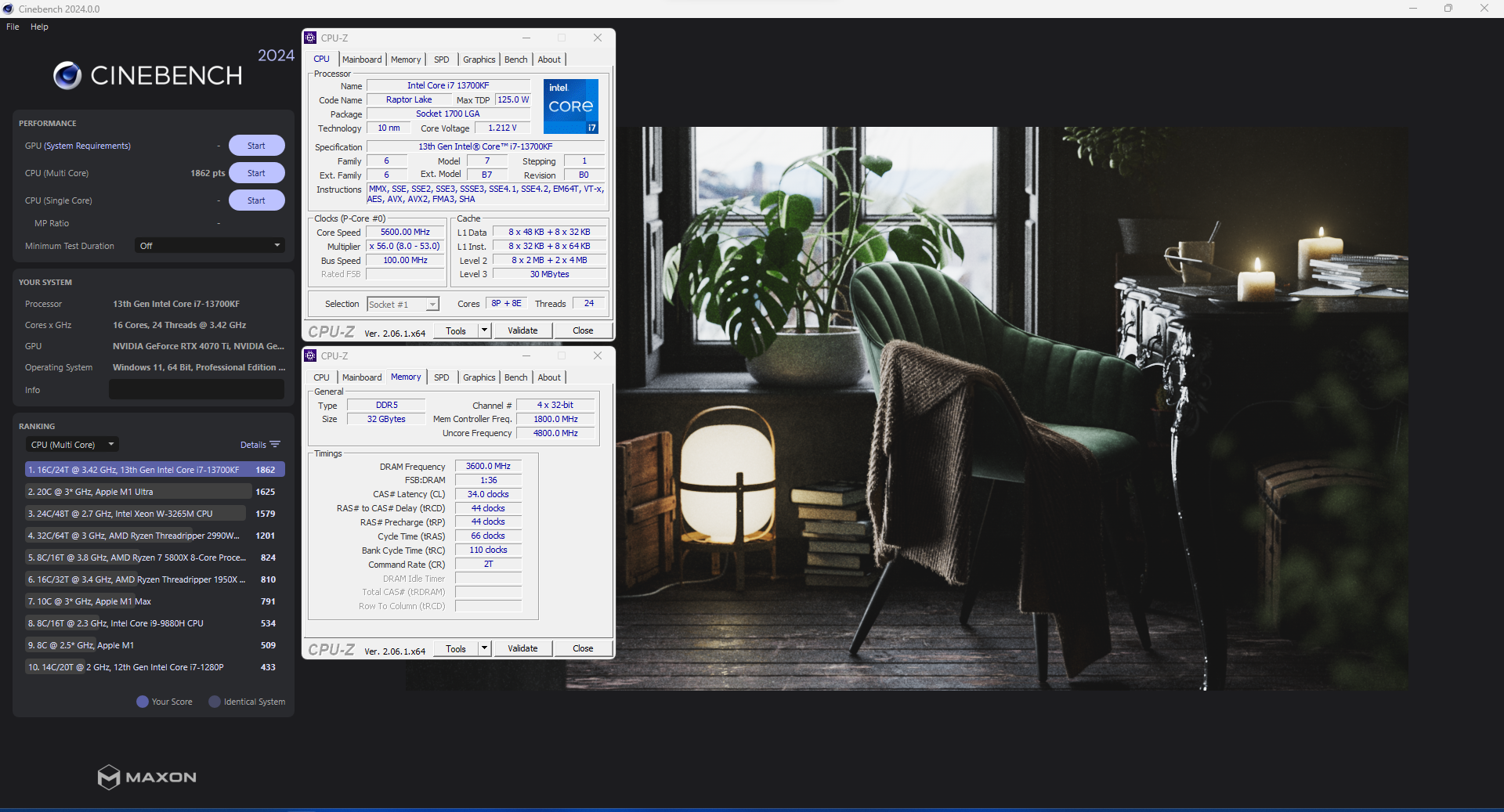
CINEBENCH scores are valuable for a variety of purposes. They can help users make informed decisions when purchasing or upgrading computer components, as higher scores generally indicate better performance. Professionals in fields such as 3D modeling, video editing, and gaming often rely on CINEBENCH results to ensure their systems meet the demands of resource-intensive tasks. Moreover, hardware manufacturers frequently use CINEBENCH to showcase their products’ capabilities and demonstrate their superiority in the competitive market. Over the years, CINEBENCH has evolved to keep up with advancements in hardware and software technologies. It has remained a trusted tool in the tech community, providing reliable performance metrics for a wide range of computer systems. Whether you’re a professional looking to optimize your workstation or a gamer aiming for a smoother gaming experience, CINEBENCH is an essential utility for evaluating and maximizing your hardware’s potential.
Features
- Multi-Platform Compatibility: CINEBENCH is available for both Windows and macOS, making it accessible to a wide range of users.
- Free to Use: It’s free software, allowing anyone to download and use it without any cost.
- Simple User Interface: CINEBENCH features an intuitive and user-friendly interface, making it accessible even to those with limited technical knowledge.
- CPU Benchmark: CINEBENCH primarily evaluates CPU performance, providing insights into single-core and multi-core capabilities.
- OpenGL Benchmark: It includes an OpenGL benchmark to assess graphics performance.
- Cross-Platform Comparisons: Users can compare the performance of different systems, regardless of their operating system, using CINEBENCH scores.
- Real-World Rendering Tests: CINEBENCH uses real-world rendering tasks to simulate the demands of professional 3D applications.
- Single-Core Performance: The single-core test measures how well a CPU handles tasks that rely on a single core, such as gaming.
- Multi-Core Performance: The multi-core test evaluates the CPU’s ability to handle multi-threaded applications and tasks.
- Detailed Scores: CINEBENCH provides detailed scores for both CPU and GPU tests, allowing for precise performance analysis.
- Stress Testing: Users can use CINEBENCH for stress testing to assess system stability under heavy workloads.
- Custom Test Settings: Advanced users can customize test settings to suit their specific needs.
- Hardware Monitoring: CINEBENCH includes real-time hardware monitoring, showing CPU clock speed and temperature during tests.
- Performance Scaling: It helps users understand how well their hardware scales with increased workload demands.
- Compatibility with Older Systems: CINEBENCH supports older hardware, allowing users to assess the performance of legacy systems.
- Multi-Language Support: It’s available in multiple languages, catering to an international user base.
- Automatic Updates: CINEBENCH can automatically check for updates, ensuring users have the latest version.
- Consistent Testing: CINEBENCH provides consistent and repeatable testing, making it reliable for performance comparisons.
- Ideal for Gamers: Gamers can use CINEBENCH to evaluate their systems’ gaming performance potential.
- Professionals’ Tool: Professionals in 3D modeling, animation, and video editing rely on CINEBENCH to ensure their systems meet demanding workloads.
- Benchmark Export: Users can export benchmark results for analysis or comparison with others.
- GPU Compatibility: CINEBENCH works with a wide range of GPUs, from integrated graphics to high-end dedicated GPUs.
- Thermal Testing: It helps users monitor temperature levels during stress tests, ensuring proper cooling.
- Optimization Insights: CINEBENCH can reveal opportunities for hardware and software optimizations to improve performance.
- Manufacturers’ Validation: Hardware manufacturers often use CINEBENCH scores to validate their products’ performance claims.
- Community Comparisons: Users can compare their benchmark scores with others in online communities to gauge the competitiveness of their systems.
- System Tuning: CINEBENCH can assist users in fine-tuning their systems for optimal performance.
- Resource Allocation: It helps users understand how different components, such as CPU and GPU, share resources during demanding tasks.
- Graphics Rendering: CINEBENCH’s OpenGL test evaluates graphics rendering capabilities, important for gaming and 3D work.
- Single-Threaded Performance: Single-threaded CPU tests assess performance in applications that can’t utilize multiple cores efficiently.
- Multi-Threaded Performance: Multi-threaded tests reflect how well a CPU handles parallel tasks.
- Performance Metrics: CINEBENCH provides detailed metrics, including frames per second (FPS) in the OpenGL test.
- Quick Evaluation: Users can run CINEBENCH tests quickly to get an immediate performance snapshot.
- Educational Tool: CINEBENCH is valuable for educational purposes, helping students learn about hardware performance.
- Industry Standard: It has become an industry-standard benchmarking tool for evaluating hardware performance.
- Fair Comparison: CINEBENCH ensures fair comparisons by using standardized testing procedures.
- Regular Updates: Maxon, the developer, regularly updates CINEBENCH to keep it relevant with evolving hardware technologies.
- Community Support: Users can find forums and online communities dedicated to discussing CINEBENCH scores and optimizations.
- Performance Reports: Users receive detailed performance reports, making it easy to identify strengths and weaknesses.
- Overall System Assessment: CINEBENCH provides a holistic view of a system’s performance, considering both CPU and GPU capabilities.
Technical Details
- Software Name: CINEBENCH for Windows
- Software File Name: CINEBENCH-2024.rar
- Software Version: 2024
- File Size: 1.12 GB
- Developers: maxon
- File Password: 123
- Language: Multilingual
- Working Mode: Offline (You donÆt need an internet connection to use it after installing)
System Requirements
- Operating System: Win 7, 8, 10, 11
- Free Hard Disk Space:
- Installed Memory: 1 GB
- Processor: Intel Dual Core processor or later
- Minimum Screen Resolution: 800 x 600
What is the latest version of CINEBENCH?
The developers consistently update the project. You can view the most recent software update on their official website.
Is it worth it to install and use Software CINEBENCH?
Whether an app is worth using or not depends on several factors, such as its functionality, features, ease of use, reliability, and value for money.
To determine if an app is worth using, you should consider the following:
- Functionality and features: Does the app provide the features and functionality you need? Does it offer any additional features that you would find useful?
- Ease of use: Is the app user-friendly and easy to navigate? Can you easily find the features you need without getting lost in the interface?
- Reliability and performance: Does the app work reliably and consistently? Does it crash or freeze frequently? Does it run smoothly and efficiently?
- Reviews and ratings: Check out reviews and ratings from other users to see what their experiences have been like with the app.
Based on these factors, you can decide if an app is worth using or not. If the app meets your needs, is user-friendly, works reliably, and offers good value for money and time, then it may be worth using.
Is CINEBENCH Safe?
CINEBENCH is widely used on Windows operating systems. In terms of safety, it is generally considered to be a safe and reliable software program. However, it’s important to download it from a reputable source, such as the official website or a trusted download site, to ensure that you are getting a genuine version of the software. There have been instances where attackers have used fake or modified versions of software to distribute malware, so it’s essential to be vigilant and cautious when downloading and installing the software. Overall, this software can be considered a safe and useful tool as long as it is used responsibly and obtained from a reputable source.
How to install software from the WinRAR file?
To install an application that is in a WinRAR archive, follow these steps:
- Extract the contents of the WinRAR archive to a folder on your computer. To do this, right-click on the archive and select ”Extract Here” or ”Extract to [folder name]”.”
- Once the contents have been extracted, navigate to the folder where the files were extracted.
- Look for an executable file with a .exeextension. This file is typically the installer for the application.
- Double-click on the executable file to start the installation process. Follow the prompts to complete the installation.
- After the installation is complete, you can launch the application from the Start menu or by double-clicking on the desktop shortcut, if one was created during the installation.
If you encounter any issues during the installation process, such as missing files or compatibility issues, refer to the documentation or support resources for the application for assistance.
Can x86 run on x64?
Yes, x86 programs can run on an x64 system. Most modern x64 systems come with a feature called Windows-on-Windows 64-bit (WoW64), which allows 32-bit (x86) applications to run on 64-bit (x64) versions of Windows.
When you run an x86 program on an x64 system, WoW64 translates the program’s instructions into the appropriate format for the x64 system. This allows the x86 program to run without any issues on the x64 system.
However, it’s important to note that running x86 programs on an x64 system may not be as efficient as running native x64 programs. This is because WoW64 needs to do additional work to translate the program’s instructions, which can result in slower performance. Additionally, some x86 programs may not work properly on an x64 system due to compatibility issues.
What is the verdict?
This app is well-designed and easy to use, with a range of useful features. It performs well and is compatible with most devices. However, may be some room for improvement in terms of security and privacy. Overall, it’s a good choice for those looking for a reliable and functional app.
Download CINEBENCH 2024 Latest Version Free
Click on the button given below to download CINEBENCH free setup. It is a complete offline setup for Windows and has excellent compatibility with x86 and x64 architectures.










