Download Comodo IceDragon Internet Browser full version program free setup for Windows. it is a fast and versatile Internet browser based on Mozilla Firefox which features several security, performance and feature enhancements over the core build. Fully compatible with Firefox plug-ins and extensions, IceDragon combines the freedom and functionality of Firefox with the unparalleled security and privacy of Comodo.
Comodo IceDragon Internet Browser Overview
Comodo IceDragon Internet Browser is a web browser developed by Comodo Group, a company known for its cybersecurity solutions. IceDragon is based on the open-source Mozilla Firefox web browser and is designed with a strong emphasis on security and privacy. This browser offers users a unique combination of familiar Firefox features and additional security enhancements. One of the standout features of Comodo IceDragon is its robust security suite. It includes Comodo’s SiteInspector, which provides real-time scanning for websites to identify potential threats such as malware and phishing attempts. Users receive warnings and are protected from accessing malicious websites, bolstering their online safety. IceDragon also offers secure DNS service to prevent DNS attacks, improving overall browsing security. It features an advanced certificate verification system, ensuring that websites are legitimate and properly secured with SSL certificates. This is crucial for safeguarding sensitive data during online transactions. Comodo IceDragon provides privacy-focused features, including a private browsing mode that does not save browsing history or cookies. Users can also customize the browser’s settings to enhance their privacy by blocking trackers and disabling third-party cookies. You may also like Tor Browser 13.0
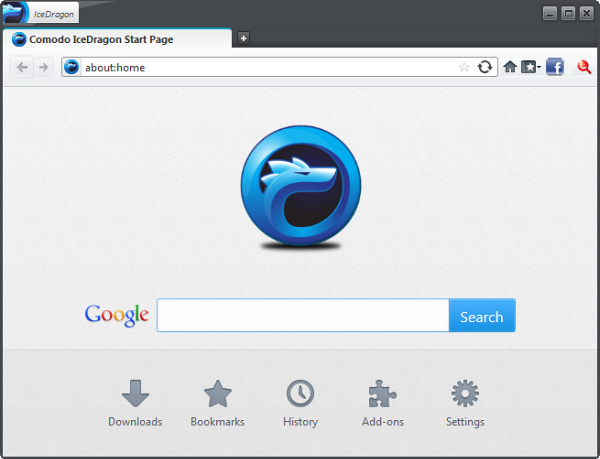
Furthermore, IceDragon supports Comodo’s DragonDNS, which offers faster and more secure DNS resolution, reducing the risk of DNS-based attacks and speeding up website loading times. It also has a built-in Web Inspector, which allows users to view and edit web page source code, making it a valuable tool for web developers. As an extension of its security features, Comodo IceDragon offers the Comodo Online Security extension for added protection. This extension provides real-time security checks, site verification, and immediate access to Comodo’s security services. While Comodo IceDragon emphasizes security and privacy, it doesn’t sacrifice performance. It inherits the speed and rendering capabilities of Mozilla Firefox, making it a capable browser for day-to-day browsing, web development, and other online activities. In conclusion, Comodo IceDragon Internet Browser is a secure and privacy-focused web browser that builds on the foundation of Mozilla Firefox while enhancing security and protection against online threats. It’s an ideal choice for users who prioritize a safer and more private browsing experience without compromising on performance.
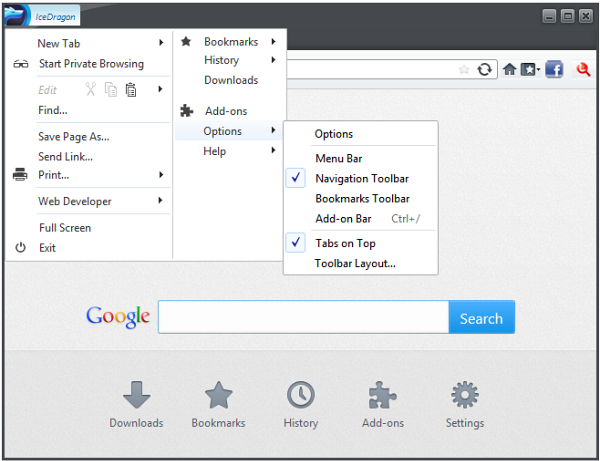
Features
- Based on Mozilla Firefox: Built on the open-source Firefox browser, it provides a familiar interface and features.
- Enhanced Security: Extensive security features to protect against online threats.
- SiteInspector: Real-time website scanning for malware and phishing threats.
- Secure DNS Service: Prevents DNS attacks and enhances browsing security.
- Advanced Certificate Verification: Ensures the legitimacy and security of SSL-protected websites.
- Private Browsing Mode: Browse the web without saving browsing history or cookies.
- Privacy Settings: Customize privacy preferences, including cookie handling and tracker blocking.
- Comodo DragonDNS: Faster and more secure DNS resolution to prevent DNS attacks.
- Web Inspector: View and edit web page source code for web development purposes.
- Comodo Online Security Extension: Provides real-time security checks, site verification, and access to Comodo’s security services.
- User-Friendly Interface: A familiar and easy-to-use interface for quick adaptation.
- Customizable Themes: Choose from various themes to personalize your browsing experience.
- Integrated Bookmark Manager: Organize and manage your bookmarks efficiently.
- Quick Start Page: Access frequently visited websites and bookmarks from the start page.
- Tabbed Browsing: Multiple tabs for efficient multitasking and web navigation.
- Drag-and-Drop Support: Rearrange tabs and manage content with drag-and-drop functionality.
- Automatic Updates: Keep your browser up-to-date with the latest security patches and enhancements.
- Comodo Secure DNS Servers: Use Comodo’s secure DNS servers for improved safety.
- Popup Blocker: Block annoying and potentially harmful pop-up windows.
- Password Manager: Securely store and manage your login credentials.
- Webpage Translation: Translate web pages to different languages.
- User-Agent Changer: Modify your browser’s user-agent string for enhanced privacy.
- Session Restore: Restore your previous browsing session after a crash or restart.
- Add-ons and Extensions Support: Expand functionality with a variety of extensions.
- Spell Checker: Check spelling in web forms and text fields.
- Built-in Download Manager: Manage downloads directly within the browser.
- Tab Grouping: Organize and group related tabs for better productivity.
- Import Bookmarks: Easily import bookmarks from other browsers.
- Keyboard Shortcuts: Access various functions using keyboard shortcuts.
- Private Window Mode: Open a private window for anonymous browsing sessions.
- Safe Browsing Mode: Protect against malware and phishing with safe browsing alerts.
- RSS Feeds Support: Subscribe to and read RSS feeds within the browser.
- Proxy Server Support: Configure proxy settings for enhanced privacy and access control.
- Auto-fill Forms: Autofill web forms with saved information for convenience.
- Multi-language Support: Available in multiple languages for a global user base.
- Print Preview: Review and customize the appearance of printed pages.
- Web Developer Tools: Access a variety of web development tools for debugging and design.
- Offline Browsing: View cached versions of web pages while offline.
- Full-Screen Mode: Maximize screen real estate for an immersive browsing experience.
- Custom Search Engine Options: Choose your preferred search engine for quick searches.
Technical Details
- Software Name: Comodo IceDragon Internet Browser for Windows
- Software File Name: Comodo-IceDragon-Internet-Browser.rar
- Software Version: Latest
- File Size: 76 MB
- Developers: Comodo Group
- File Password: 123
- Language: Multilingual
- Working Mode: Offline (You donÆt need an internet connection to use it after installing)
System Requirements
- Operating System: Win 7, 8, 10, 11
- Free Hard Disk Space:
- Installed Memory: 1 GB
- Processor: Intel Dual Core processor or later
- Minimum Screen Resolution: 800 x 600
What is the latest version of Comodo IceDragon Internet Browser?
The developers consistently update the project. You can view the most recent software update on their official website.
Is it worth it to install and use Software Comodo IceDragon Internet Browser?
Whether an app is worth using or not depends on several factors, such as its functionality, features, ease of use, reliability, and value for money.
To determine if an app is worth using, you should consider the following:
- Functionality and features: Does the app provide the features and functionality you need? Does it offer any additional features that you would find useful?
- Ease of use: Is the app user-friendly and easy to navigate? Can you easily find the features you need without getting lost in the interface?
- Reliability and performance: Does the app work reliably and consistently? Does it crash or freeze frequently? Does it run smoothly and efficiently?
- Reviews and ratings: Check out reviews and ratings from other users to see what their experiences have been like with the app.
Based on these factors, you can decide if an app is worth using or not. If the app meets your needs, is user-friendly, works reliably, and offers good value for money and time, then it may be worth using.
Is Comodo IceDragon Internet Browser Safe?
Comodo IceDragon Internet Browser is widely used on Windows operating systems. In terms of safety, it is generally considered to be a safe and reliable software program. However, it’s important to download it from a reputable source, such as the official website or a trusted download site, to ensure that you are getting a genuine version of the software. There have been instances where attackers have used fake or modified versions of software to distribute malware, so it’s essential to be vigilant and cautious when downloading and installing the software. Overall, this software can be considered a safe and useful tool as long as it is used responsibly and obtained from a reputable source.
How to install software from the WinRAR file?
To install an application that is in a WinRAR archive, follow these steps:
- Extract the contents of the WinRAR archive to a folder on your computer. To do this, right-click on the archive and select ”Extract Here” or ”Extract to [folder name]”.”
- Once the contents have been extracted, navigate to the folder where the files were extracted.
- Look for an executable file with a .exeextension. This file is typically the installer for the application.
- Double-click on the executable file to start the installation process. Follow the prompts to complete the installation.
- After the installation is complete, you can launch the application from the Start menu or by double-clicking on the desktop shortcut, if one was created during the installation.
If you encounter any issues during the installation process, such as missing files or compatibility issues, refer to the documentation or support resources for the application for assistance.
Can x86 run on x64?
Yes, x86 programs can run on an x64 system. Most modern x64 systems come with a feature called Windows-on-Windows 64-bit (WoW64), which allows 32-bit (x86) applications to run on 64-bit (x64) versions of Windows.
When you run an x86 program on an x64 system, WoW64 translates the program’s instructions into the appropriate format for the x64 system. This allows the x86 program to run without any issues on the x64 system.
However, it’s important to note that running x86 programs on an x64 system may not be as efficient as running native x64 programs. This is because WoW64 needs to do additional work to translate the program’s instructions, which can result in slower performance. Additionally, some x86 programs may not work properly on an x64 system due to compatibility issues.
What is the verdict?
This app is well-designed and easy to use, with a range of useful features. It performs well and is compatible with most devices. However, may be some room for improvement in terms of security and privacy. Overall, it’s a good choice for those looking for a reliable and functional app.
Download Comodo IceDragon Internet Browser Latest Version Free
Click on the button given below to download Comodo IceDragon Internet Browser free setup. It is a complete offline setup for Windows and has excellent compatibility with x86 and x64 architectures.










