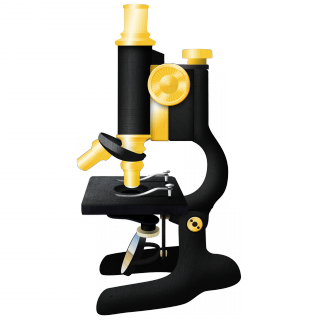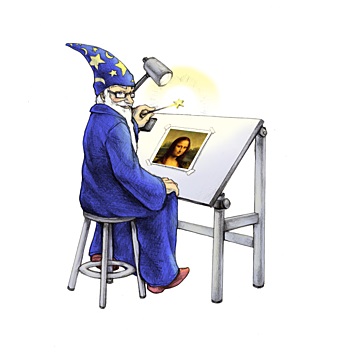Corel PaintShop Pro X9 is one of the best photo editing software which has a bundle of features. This free download of Corel PaintShop Professional is a complete offline installer for Windows 32bit/64bit.
Corel PaintShop Pro X9 Overview
Corel PaintShop Pro is loaded with both Basic and Professional advanced level tools for ultimate editing. With easy to use interface and professional capabilities, this tool is increasingly gaining the popularity. Many new features are added to this software along with many enhancements are made with other professional Add-ons i.e. AfterShot 3, Athentech’s Perfectly Clear 2 SE, Corel Live Screen Capture. Interactive Gradients and expanded RAW camera profile support along with many templates help to make your photography even better. Guided tour explains each and every component of the tool to make you get started with this tool.
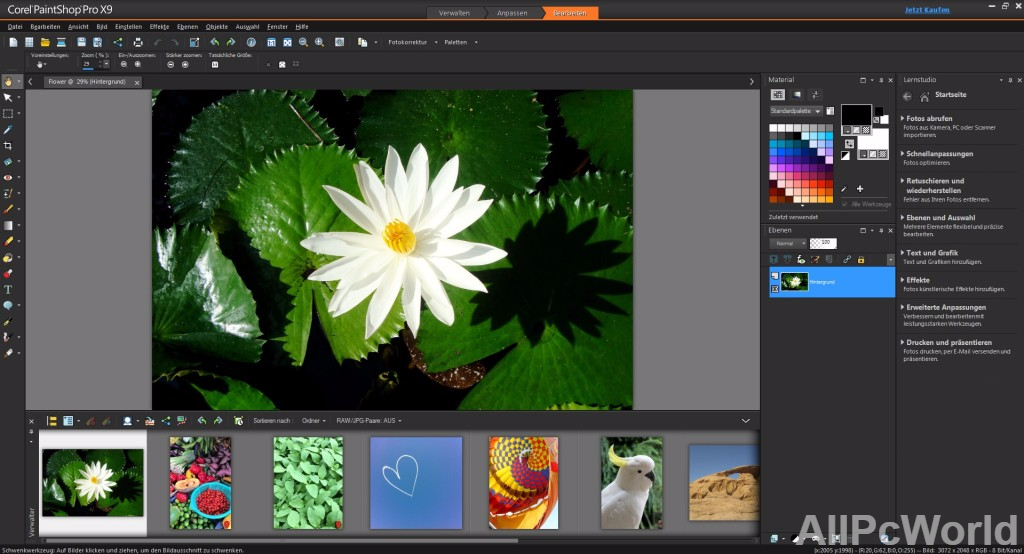
Screen Shot capturing tool enables you to capture the screen and edit it as desired. Edit history enables the users to undo any unwanted change for a better user experience. With streamlines many common tasks you can improve the quality and add effects to RAW images. It has a wide range of color management and correction tools along with background removal and object extractor tools. Like Adobe Photoshop you can work in layers to edit the exact portion of the image.
It has more than 300 font styles with 88 creative filters. Add photos and create vivid HDR images and stitch pictures together for detailed panoramas. Highlighting and shadow adjustment is also included. Many other simple tools like red-eye removal, makeover, whiten teeth, smooth wrinkles and skin tone adjustment tools are there to make your pictures much more awesome. You can also edit vector and raster images effectively in less time.
Features of Corel PaintShop Pro X9
It is has many powerful tools and add-ons for an ultimate level of photography
- Red eye removal and makeover tool
- Highlighting and shadow adjustment
- Skin tone adjustment
- cloning tools
- Object extraction
- Live Screen capture
- AfterShot 3 features
- Vector graphics tools
- Automatic corrections
- Support for Photoshop files
- Edit animated Gifs
- 88 Creative filters
- Better Customer support (Email, Live Chat and Call)
System Requirements for Corel PaintShop Pro X9
Before you download and install this tool, make sure that your system meets the given requirements
- Operating System: Windows 7/8/8.1/10 (Both 32 and 64 bit)
- RAM (Installed Memory): Minimum 2GB (4GB recommended)
- Free Hard Disk Space: Minimum 1GB for Installation (2GB recommended)
- Processor: Multicore Processor (Minimum Core i-3 or AMD Athlon 64 X2 3800+)
Corel PaintShop Pro X9 Free Download
Click the below link to download the standalone offline installer of Corel PaintShop Pro X9 for Windows x86 and x64 architecture. This release is compatible with all the newer versions of Windows OS.