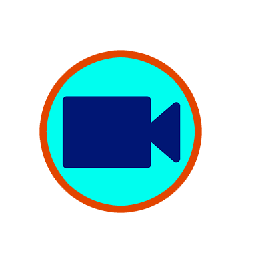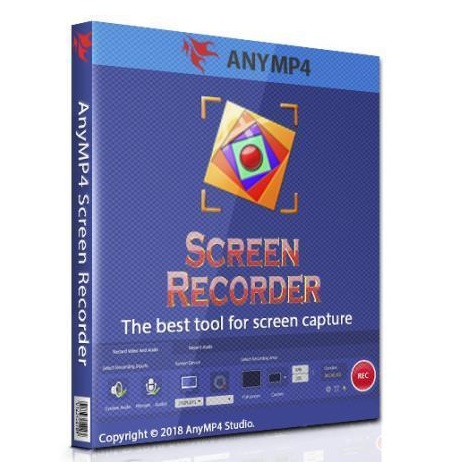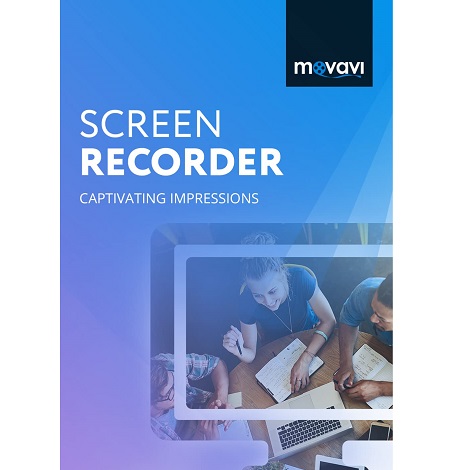Download CyberLink Screen Recorder Deluxe 4 free latest full version direct download link one-click standalone offline setup for Windows 32-bit and 64-bit. CyberLink Screen Recorder Deluxe is a powerful application for recording screen recordings with a variety of effects and filters as well as provides support for editing the recordings accordingly.
CyberLink Screen Recorder Deluxe 4 Overview
CyberLink Screen Recorder Deluxe is a powerful and feature-rich screen recording software designed to meet the needs of content creators, educators, gamers, and business professionals. With its comprehensive set of tools and intuitive interface, this screen recorder empowers users to capture, edit, and share their screen recordings with ease. Whether it’s creating tutorial videos, live streaming, gaming content, or professional presentations, CyberLink Screen Recorder Deluxe offers a seamless and efficient solution.
The software’s primary strength lies in its ability to capture high-quality screen recordings with smooth frame rates and crystal-clear audio. Users can record their entire screen, specific windows, or even capture gameplay from consoles or PC games. Additionally, the software supports webcam recording, enabling users to add a personal touch to their recordings with face-cam commentary.
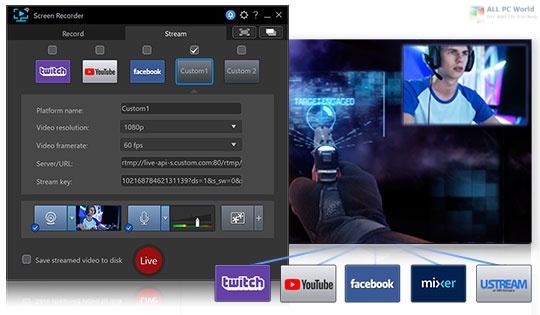
CyberLink Screen Recorder Deluxe is not just a standard screen capture tool; it also boasts a range of editing features to enhance the recorded content. Users can trim, cut, and merge video clips, apply filters, add captions, and incorporate background music to create polished and engaging recordings. This editing capability reduces the need for additional video editing software, streamlining the content creation process.
For content creators and educators, the software’s live-streaming capabilities are a valuable asset. With support from popular streaming platforms like YouTube, Twitch, and Facebook Live, users can directly broadcast their screen recordings to a global audience in real time, making it an ideal choice for online classes, webinars, and live events.
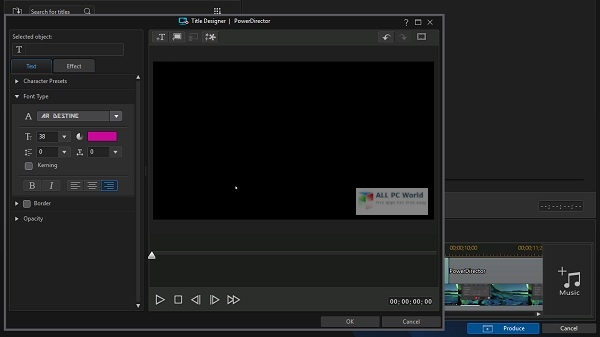
CyberLink Screen Recorder Deluxe also offers built-in video annotation tools, allowing users to highlight important points, draw on the screen, and add shapes and texts during recordings. These annotation features are especially beneficial for creating instructional and tutorial content.
Furthermore, the software provides video compression options to reduce file sizes without compromising on quality, making it easier to share recordings through various platforms or email. The ability to export videos in various formats, including MP4, AVI, and MKV, ensures compatibility across different devices and media players.
Features
- Screen recording in full HD and 4K resolution for high-quality video capture
- Real-time webcam recording for adding a personal touch to recordings
- Customizable capture settings for flexible recording options
- Audio recording and voiceover for synchronized narration
- Game recording mode for capturing gameplay with minimal performance impact
- Live streaming to popular platforms for sharing content in real-time
- Scheduled recording for automated capturing of specific events
- Video editing tools for trimming and enhancing recordings
- Chroma key support for removing background and adding overlays
- Mouse click effects for emphasizing on-screen actions
- Annotation tools for adding text and drawings to recordings
- Capture area selection for targeting specific regions of the screen
- Capture from multiple sources for recording from various devices
- Screenshot capture for still image recording
- Customizable hotkeys for quick and convenient control
- Video format and codec support for versatile output options
- Audio format and quality options for optimal sound recording
- Cursor effects for highlighting mouse movements
- Audio noise reduction for clear and crisp audio recording
- User-friendly interface for easy and intuitive operation.

The user-friendly interface of CyberLink Screen Recorder Deluxe makes it accessible to users of all levels of expertise. The intuitive design allows for quick and seamless navigation through the various features, saving time and ensuring a smoother workflow.
In summary, CyberLink Screen Recorder Deluxe stands as a versatile and powerful screen recording software, ideal for content creators, educators, and business professionals. With its advanced recording capabilities, editing features, live streaming support, and annotation tools, the software provides a comprehensive solution for capturing and creating engaging screen recordings. Whether it’s for instructional purposes, gaming content, or professional presentations, CyberLink Screen Recorder Deluxe remains a reliable and user-centric choice for screen recording needs.
Technical Details
- Software Name: CyberLink Screen Recorder Deluxe for Windows
- Software File Name: CyberLink-Screen-Recorder-Deluxe-4.3.1.27955.rar
- Software Version: 4.3.1.27955
- File Size: 519 MB
- Developer: CyberLink
- File Password: 123
- Language: Multilingual
- Working Mode: Offline (You don’t need an internet connection to use it after installing)
System Requirements for CyberLink Screen Recorder Deluxe 4
- Operating System: Windows 10/8/7
- Free Hard Disk Space: 1 GB of minimum free HDD
- Installed Memory: 1 GB of minimum RAM
- Processor: Intel Pentium 4 with 4.2 GHz Processor or higher
Download CyberLink Screen Recorder Deluxe Latest Version Free
Click on the below link to download the standalone offline setup of the latest CyberLink Screen Recorder Deluxe for Windows x86 and x64 architecture.
File Password: 123