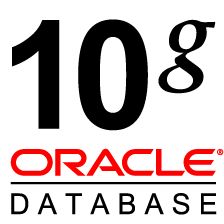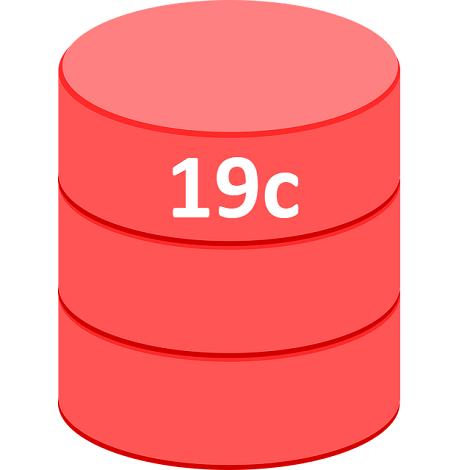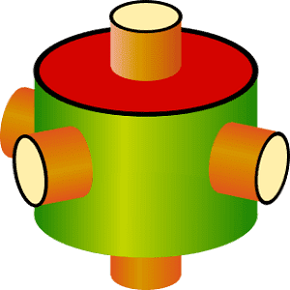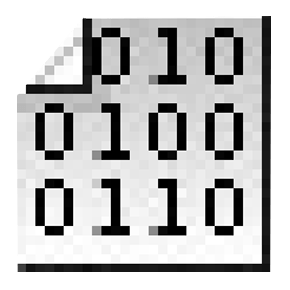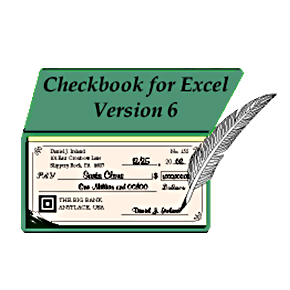Download dbForge Source Control for SQL Server 2 full version program the free setup for Windows. dbForge Source Control is a convenient SSMS add-in for SQL Server database change management in all the popular version control systems and servers. The tool can be embedded into the database DevOps to automate SQL change management.
dbForge Source Control for SQL Server 2 Overview
dbForge Source Control for SQL Server is a powerful add-in for SQL Server Management Studio that allows database developers to easily and efficiently manage SQL Server database changes from within the development environment. This tool provides seamless integration with popular source control systems, such as Git, SVN, and TFS, allowing users to version control database schema and data changes with ease. With dbForge Source Control for SQL Server, users can compare and synchronize database schemas and data, view version history, and track changes using a unified interface. The tool provides advanced features for managing complex database branching and merging scenarios, enabling users to work collaboratively and efficiently with their teams. You may also like SonarQube Data Center 9 Free Download
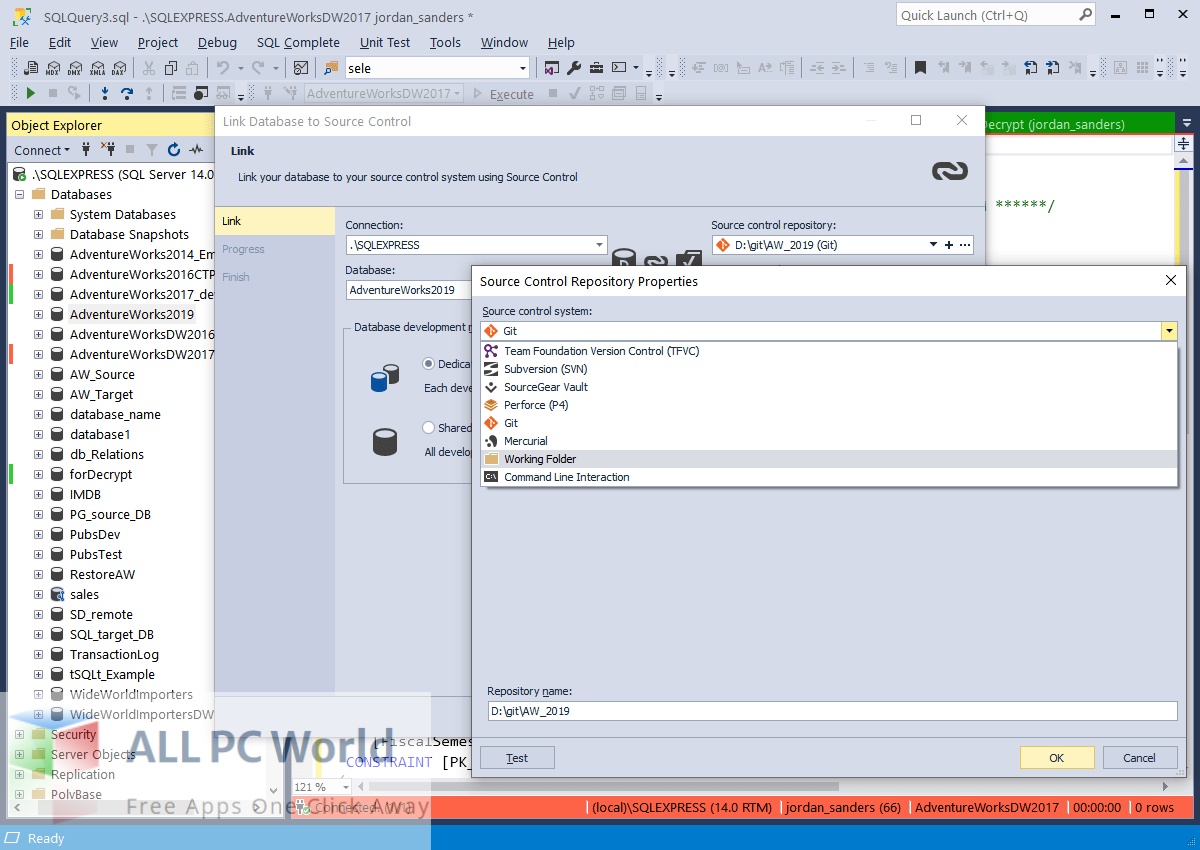
One of the key benefits of using dbForge Source Control for SQL Server is that it eliminates the need for developers to switch between different tools or applications, allowing them to work within a single, integrated environment. This helps to streamline the development process and reduces the risk of errors or conflicts when managing database changes.
Overall, dbForge Source Control for SQL Server is a valuable tool for any database developer or team looking to improve their version control processes and streamline database development workflows.
Features of dbForge Source Control for SQL Server
- Source control integration: dbForge Source Control for SQL Server integrates with popular source control systems, including Git, SVN, and TFS. This allows users to version control database schema and data changes within their preferred source control environment.
- Schema and data comparison: The tool provides a powerful comparison and synchronization features for database schema and data. Users can compare and synchronize database objects and data, identify differences, and generate scripts to apply changes.
- Branching and merging: The tool offers advanced branching and merging capabilities, allowing users to manage complex branching scenarios, merge changes and resolve conflicts. This helps teams to work collaboratively and efficiently, even when working on multiple branches of a project.
- History tracking: dbForge Source Control for SQL Server provides a centralized history tracking feature that helps users track changes to database objects and data. This feature also allows users to view change history and revert to previous versions.
- Integrated SQL Server Management Studio (SSMS) add-in: The tool is fully integrated with SQL Server Management Studio, providing a familiar environment for database developers to work in. This eliminates the need to switch between different tools or applications.
- Multi-user support: The tool supports multiple users and allows them to work simultaneously on the same project. This helps to improve team collaboration and reduce the risk of errors or conflicts when managing database changes.
Technical Details of dbForge Source Control for SQL Server
- Software Name: dbForge Source Control for SQL Server for Windows
- Software File Name: dbForge-Source-Control-for-SQL-Server-2.5.27.rar
- Software Version: 2.5.27
- File Size: 60.5 MB
- Developers: devart
- File Password: 123
- Language: Multilingual
- Working Mode: Offline (You don’t need an internet connection to use it after installing)
System Requirements for dbForge Source Control for SQL Server
- Operating System: Win 7, 8, 10, 11
- Free Hard Disk Space: MB of minimum free HDD
- Installed Memory: 1 GB of minimum RAM
- Processor: Intel Dual Core processor or later
- Minimum Screen Resolution: 800 x 600
dbForge Source Control for SQL Server 2.5.27 Free Download
Click on the button given below to download dbForge Source Control for SQL Server free setup. It is a complete offline setup of dbForge Source Control for SQL Server for Windows and has excellent compatibility with x86 and x64 architectures.
File Password: 123