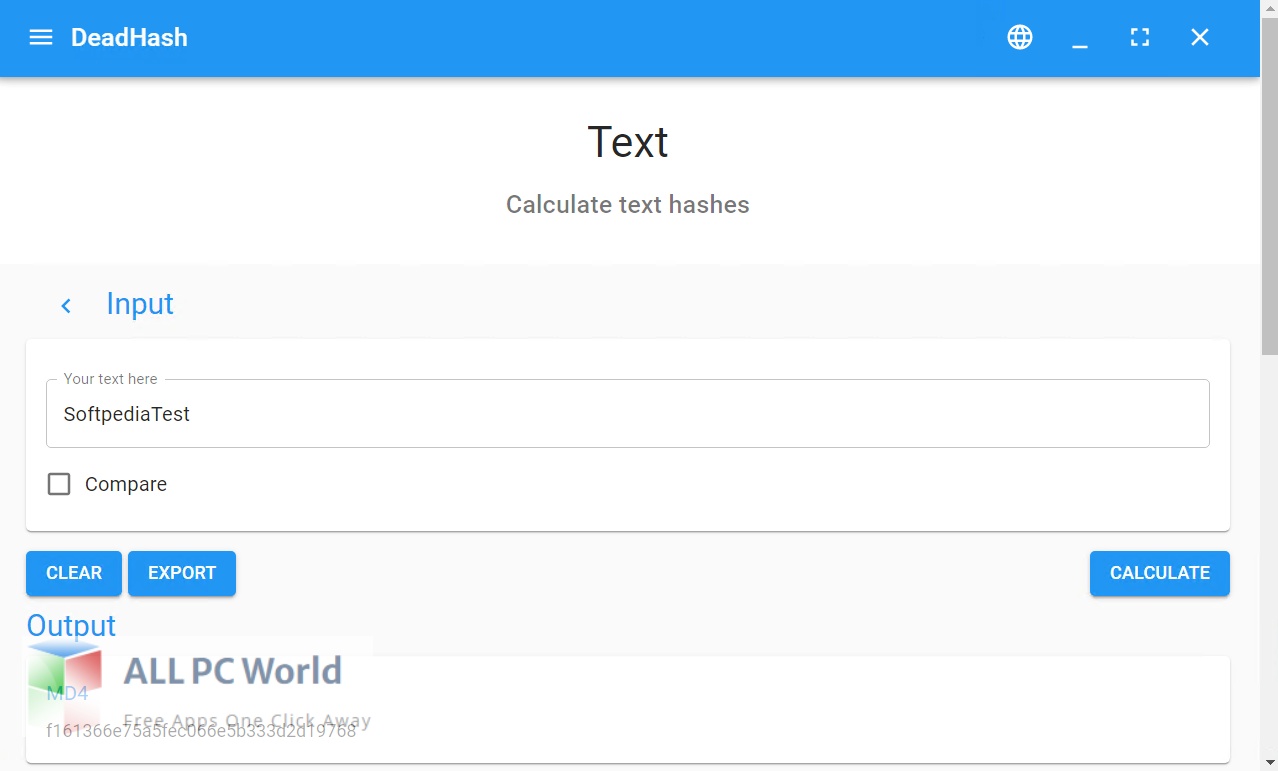Download DeadHash 2 full version program free setup for Windows. DeadHash 2 full version standalone offline installer for Windows. It is a utility for calculating and comparing file hashes.
DeadHash 2Overview
DeadHash stands as a powerful and comprehensive software solution meticulously designed to cater to the critical realm of file verification and hash generation. With a primary focus on ensuring the integrity and authenticity of files, this advanced tool offers a diverse range of features aimed at calculating and verifying cryptographic hash values. Its role in safeguarding data integrity, detecting unauthorized alterations, and ensuring the reliability of digital content makes DeadHash an indispensable utility for users who prioritize data security and accuracy.
At its core, DeadHash is a tool that empowers users to generate various cryptographic hash values for files. By utilizing algorithms such as MD5, SHA-1, SHA-256, and more, the software calculates unique hash values based on the contents of files. These hash values serve as digital fingerprints, representing the specific configuration of data within the files.
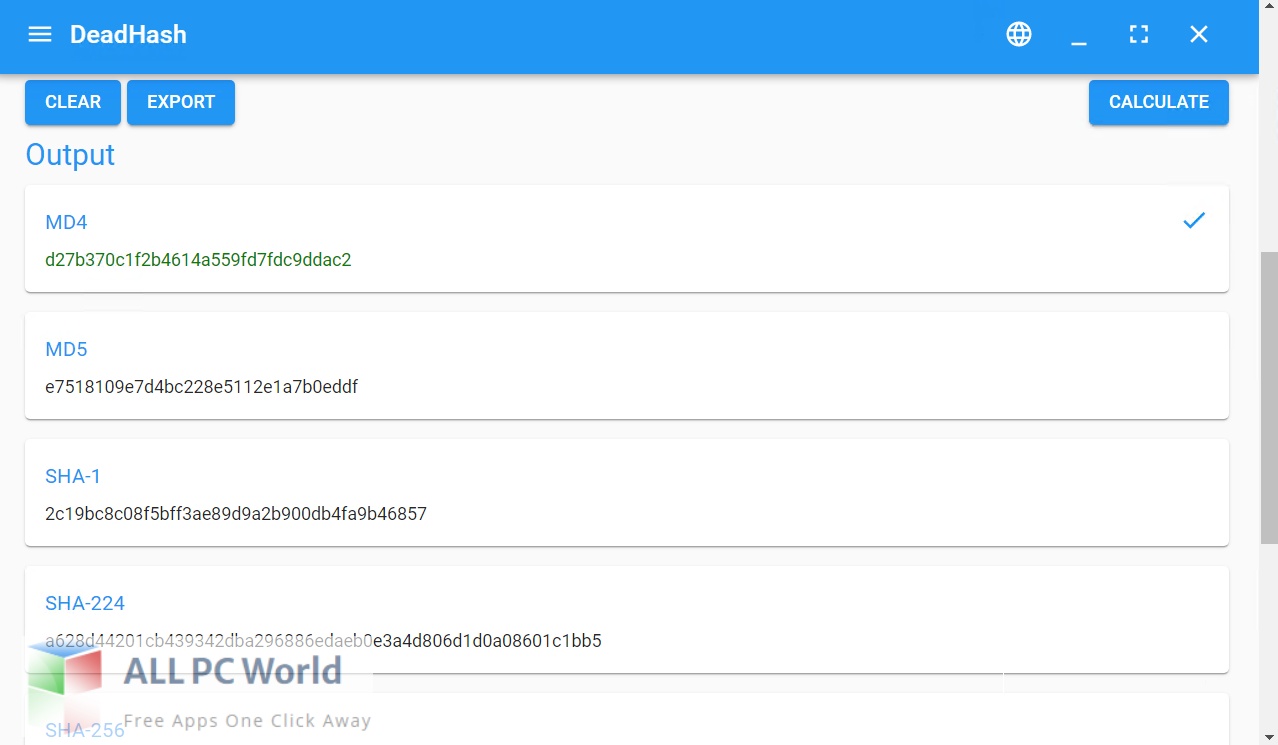
One of the standout features of DeadHash is its ability to verify the integrity of files. Users can compare the calculated hash values of files with the hash values provided by the file’s source or known repositories. This verification process helps users identify any tampering, corruption, or unauthorized changes that may have occurred since the hash value was originally generated. This capability is particularly crucial for ensuring the authenticity of files, especially when downloading files from the internet or sharing sensitive data.
The software’s user-friendly interface streamlines the process of calculating and verifying hash values. Users are guided through the steps, making it accessible even to those with limited technical expertise. This intuitive approach encourages users to actively engage in data verification, contributing to a heightened sense of data security.
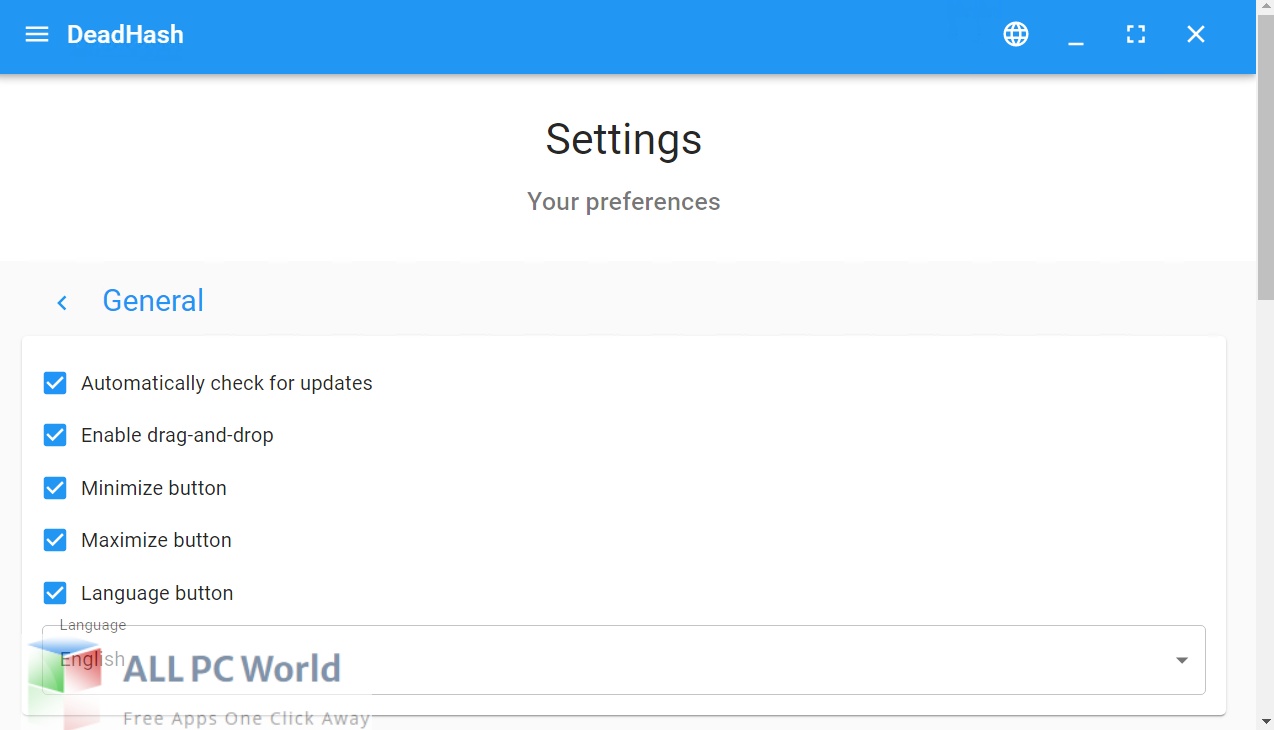
DeadHash also extends its capabilities to batch processing, enabling users to calculate and verify hash values for multiple files simultaneously. This feature is especially beneficial for users who deal with a significant volume of files and require efficient means of ensuring their integrity.
In addition to its primary functions, DeadHash offers the flexibility to export hash values in various formats. This is particularly useful for documentation purposes or for sharing hash values with others as a reference for file integrity.
The software’s focus on data security is underscored by its capability to detect and highlight differences in file contents. This functionality is crucial in identifying unauthorized changes or modifications that might have occurred during file transfers or storage.
Features
- File verification and hash generation software.
- Calculating cryptographic hash values using algorithms like MD5, SHA-1, SHA-256, and more.
- Integrity and authenticity assurance for digital content.
- Verification of file integrity by comparing hash values.
- Detection of tampering, corruption, or unauthorized changes.
- User-friendly interface for easy hash calculation and verification.
- Batch processing for calculating and verifying hash values of multiple files.
- Export of hash values in various formats for documentation.
- Highlighting differences in file contents to identify changes.
- Versatility in compatibility with various operating systems and file types.
- Data security enhancement through hash-based verification.
- Prevention of malicious activities through hash comparison.
- Assurance of file integrity during transfers and storage.
- Efficient detection of unauthorized alterations in digital content.
- Tampering detection for ensuring the authenticity of files.
- Corruption identification in files transferred over networks.
- Hash-based verification to ensure data accuracy.
- File fingerprinting through unique hash values.
- Protection against data manipulation and unauthorized changes.
- Streamlined process for ensuring data security and accuracy.
Furthermore, DeadHash is compatible with various operating systems and file types, making it a versatile tool for users across different computing environments.
In conclusion, DeadHash plays a pivotal role in ensuring data integrity and security through its advanced features of hash generation and verification. By calculating unique hash values and facilitating the comparison of hash values, the software empowers users to detect unauthorized alterations, tampering, and corruption. Its user-friendly interface, batch processing capabilities, and compatibility across different systems establish it as a crucial utility for individuals and professionals who prioritize the accuracy and authenticity of their digital content.
Technical Details
- Software Name: DeadHash for Windows
- Software File Name: DeadHash-Setup-2.2.1.rar, DeadHash-2.2.1.rar
- Software Version: 2.2.1
- File Size: 64.1 MB, 63.9 MB
- Developers: CodeDead
- File Password: 123
- Language: English
- Working Mode: Offline (You don’t need an internet connection to use it after installing)
System Requirements for DeadHash 2
- Operating System: Windows 10, 11
- Free Hard Disk Space: 700 MB
- Installed Memory: 4 GB Recommended
- Processor: Intel Multi-Core Processor or higher
- Minimum Screen Resolution: 800 x 600
Download DeadHash Latest Version Free
Click on the button given below to download DeadHash 2 free setup. It is a complete offline setup of DeadHash 2 for Windows and has excellent compatibility with x86 and x64 architectures.
File Password: 123
Download Offline Installer
Download Portable version