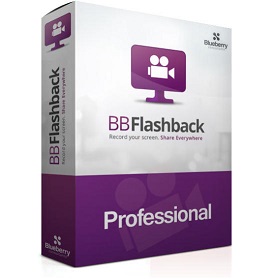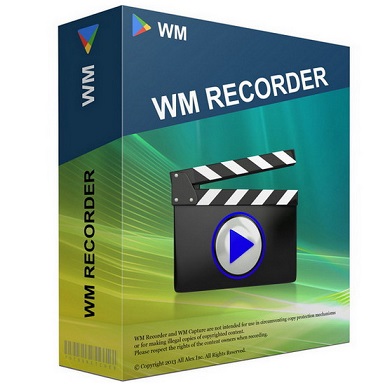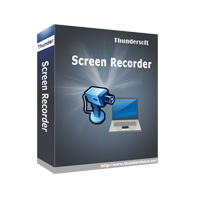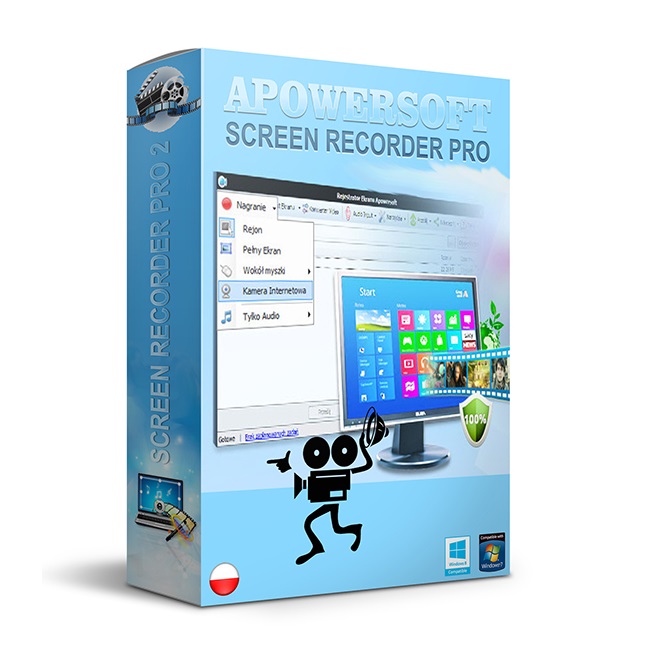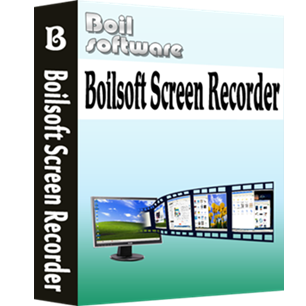Free Screen Video Recorder is a powerful and compact screen video recorder and screen capturing tool. This free download is a standalone setup installer for Windows 32bit and 64bit.
Free Screen Video Recorder Overview
If want to capture screen shots as well as you want to capture the screen in the set of frames for educational purpose or any other interest then you must try Free Screen Recorder. It makes the screen capturing very easy and fast to record all the screen activities including videos and audio. You can set the dimensions of the screen as well as the aspect ratio with which you want to capture the screen portion. You can capture the full screen as well.
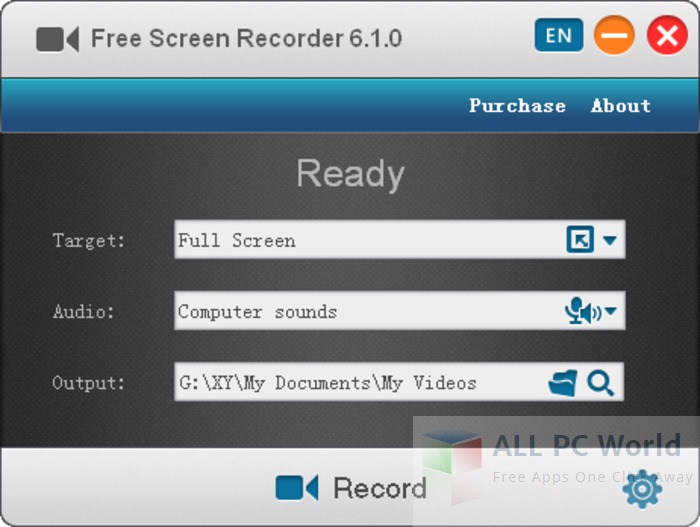
An easy to use and intuitive user interface is provided by the tool which does not need any technical skills so that anyone can use this tool without any trouble. Moreover, you can capture the mouse movements along with the screen. It has multi-level menus to capture multiple screens at the same time. Edit the captured screen and perform all the basic operations like resizing, cropping, and rotating etc. Export the files into various different formats including MP4 and many image formats including BMP, JPEG, TGA, GIF, and PNG. It has many other options like start at Windows startup and more.
As a freeware, this product may install different toolbars and other installations for 3rd party applications, but you may opt-out these installations. Which means that you are provided options whether to install 3rd party products and toolbars or not.
Features of Free Screen Video Recorder
Free Screen Video Recorder is loaded with a wide range of features and options including
- User-friendly interface
- Capture screen portions and full screen as well
- Capture videos with audio through microphone
- Allows capturing screen as single image
- Edit the output and perform basic operations like cut, crop, rotate and more
- Export the output in MP4 and almost all the image formats
- Highlight cursor while recording the screen
- Run at startup and a lot more
System Requirements for Free Screen Video Recorder
Make sure that your system meets the given requirements before you download and install Free Screen Video Recorder
- Operating System: Windows XP/Vista or Windows 7/8/8.1/10
- Free Disk Space: Minimum 150MB of free disk space required for installation
- Installed Memory (RAM): Minimum 512MB of RAM required
- Processor: Intel Pentium 4 or later
Free Screen Video Recorder Free Download
Click the below link to download and install the standalone installation setup of Free Screen Video Recorder for Windows x86 and x64 architecture. It is compatible with all the new and older versions of Windows.