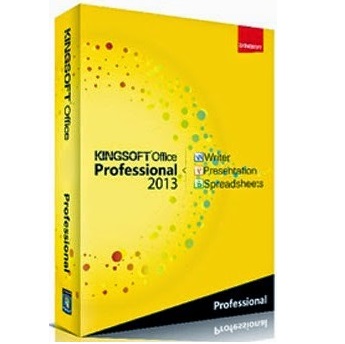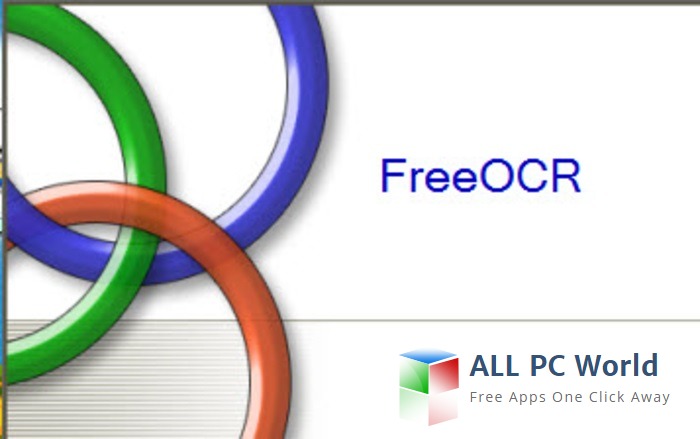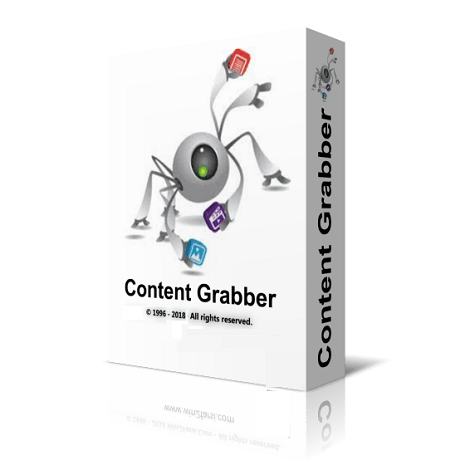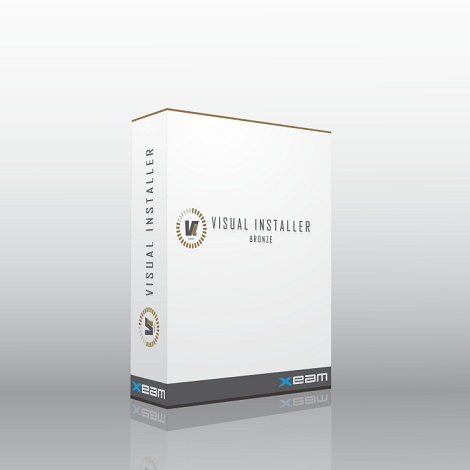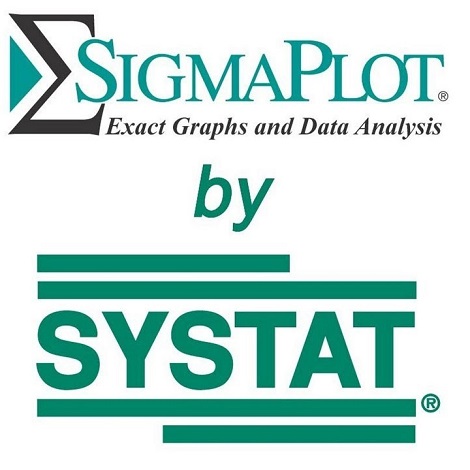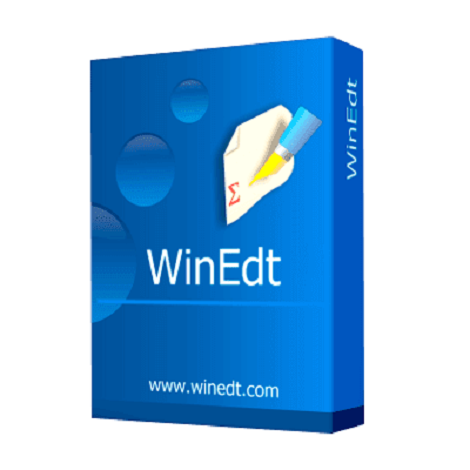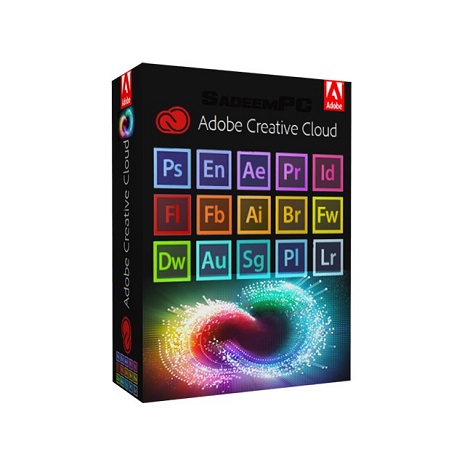PaperScan Scanner is a powerful scanning tool with a wide range of image adjustments for enhancements. This free download is a standalone installer of PaperScan Scanning tool for Windows 32-bit and 64-bit.
PaperScan Scanner Overview
If you have images in hard form and you want to convert them into soft form then PaperScan Scanner is the best solution. This wonderful tool provides a friendly and lightweight environment for editing images. It advanced post-processing feature allow you to perform different operations after the image is processed. It supports a variety of scanners, cameras along with shared scanners. In addition, it also supports duplex scan and PDF/image import capabilities.
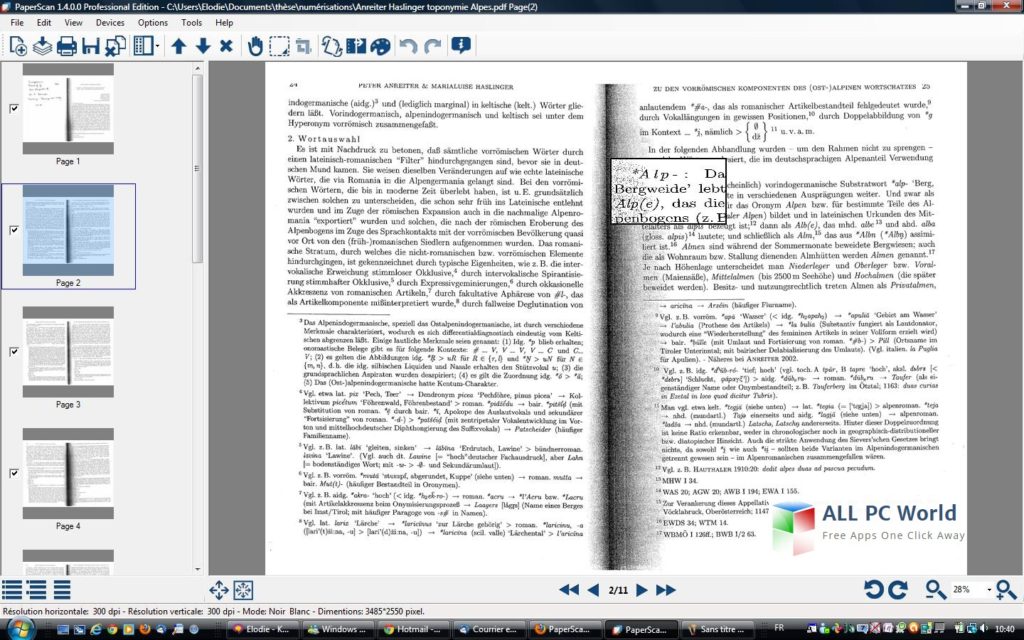
Moreover, you can make different adjustments to the images along with image correction and printing capabilities. Add different effects to the images, remove borders, punch holes and many other enhancements. Furthermore, you can also make the color adjustments like brightness, saturation, gamma, and correction. It is a lightweight tool which supports almost all the image formats including JPEG, TIFF, PNG, and PDF as well.
Features of PaperScan Scanner
Some of the features of PaperScan Scanner are:
- Friendly interface with lightweight environment
- Scan and edit images with wide range of tools
- It supports cameras, scanners, and network scanners
- Post Processing features
- Import PDF and images
- Duplex Scanning feature
- Image Correction capabilities
- Different enhancements to scanned images
- Remove borders
- Remove punch holes
- Image conversion
- Remove isolated dots
- Add different effects to the images
- Black and White
- Greyscale
- Sepia
- Scanlines
- Graphics Filters
- Smoothening
- Stretching
- Median
- Bitonal filters
- Erode or dilate
- Color adjustments
- Brightness
- Saturation
- Contrast
- Gamma
- Color detection
- Blank page removal feature
- Document annotation
- Rubber Stamps
- Sticky Notes
- Images
- Text and more
- PDF encryption
- Export images in all the famous image formats
- Many other advanced tools and features
System Requirements for PaperScan Scanner
Before you download PaperScan Scanner, make sure that your system meets the given requirements
- Operating System: All Windows OS
- Free Disk Space: Minimum 50 MB of free space required for installation
- Installed Memory: Minimum 128 MB of RAM required
- Processor: Single Core Processor or higher
PaperScan Scanner Free Download
Click the link below to download the standalone installer of PaperScan Scanner for Windows x86 and x64 architecture. It is compatible with all the new and older releases of Windows OS.