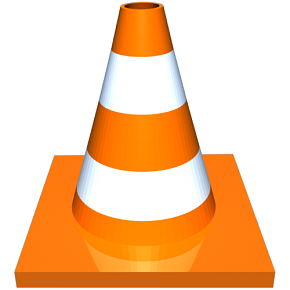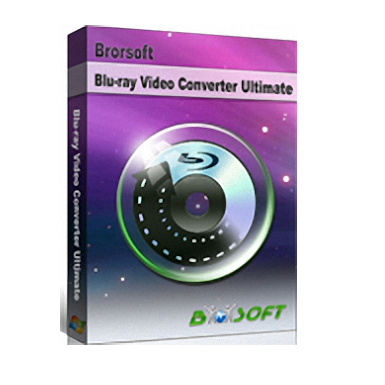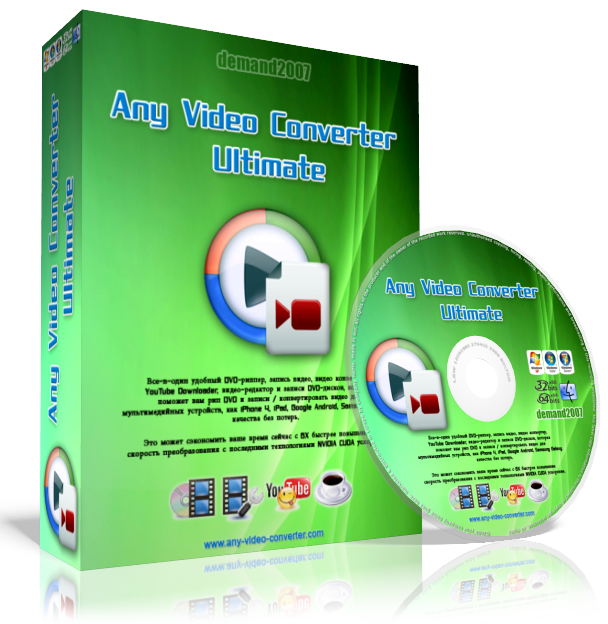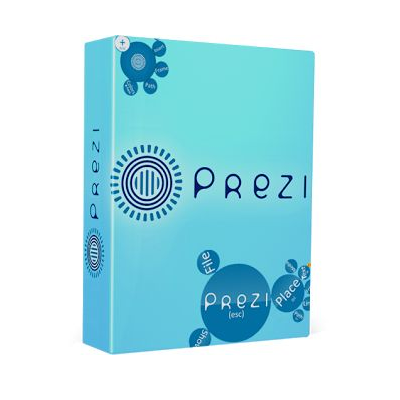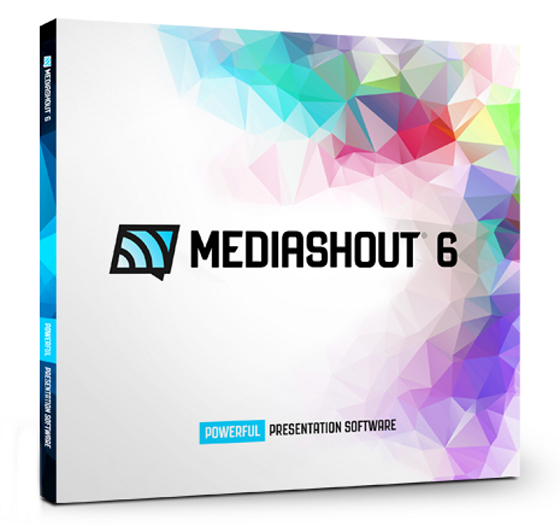Pavtube Video Converter is an all-in-one video converter with video editing features. This free download is a standalone installer of Pavtube Video Converting tool for Windows 32-bit and 64-bit.
Pavtube Video Converter Overview
If you are looking for a one-stop shop to edit your videos and convert them to various formats then Pavtube Video Converter is the best tool which supports SD and HD video editing and conversion features. It is a lightweight tool with a friendly user-interface for more productivity. This release is loaded with many enhancements and support for HEVC encoding/decoding to support high-quality videos. It supports all the video formats for conversion and editing. Change advanced settings like frame rate and bit rate before conversion and get the desired output without affecting the quality of the video.
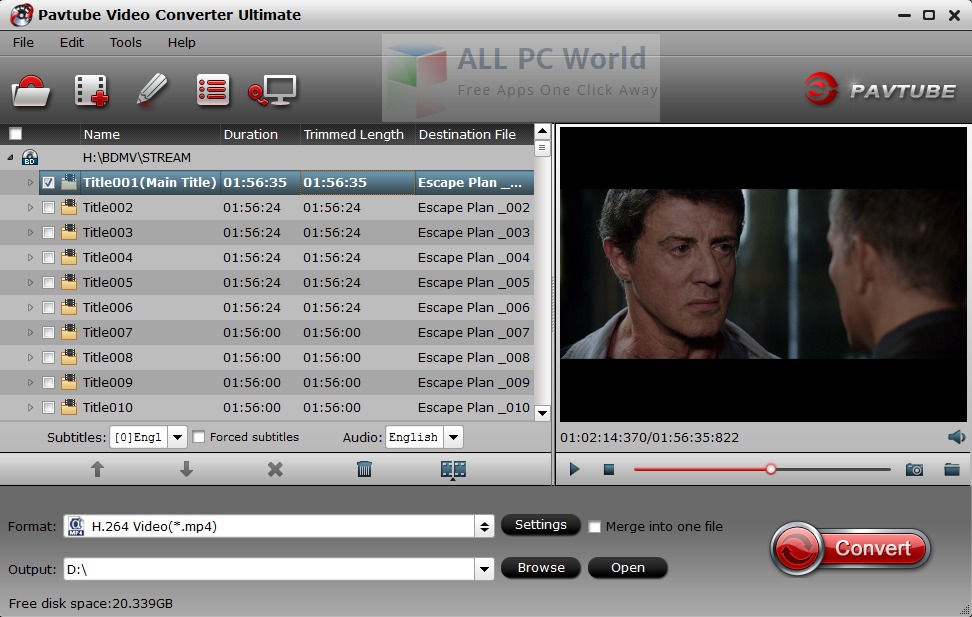
In addition to the conversion, you can also edit the video though its built-in editing features. Trim, crop, and split videos with less effort and remove the undesired parts from the videos.Moreover, you can also add text and watermark to the videos and add external subtitles. This wonderful video editor and converter provide ultimate performance and processing feature.
Features of Pavtube Video Converter
Some of the features of Pavtube Video Converter are:
- User-friendly interface
- Lightweight tool
- Convert videos and edit without any flaws
- Enhanced encoding and decoding features
- Support for all the media formats including HD and SD media
- Trimming, splitting and cropping features
- Adjust frame rate and bit rate of the videos
- Add watermark and text to the videos and attach external subtitles
- Batch processing features
- Deinterlacing options
- Merge Video files
- Volume adjustment
- Capture screenshots from videos
- Support for advanced graphics cards and much more
System Requirements for Pavtube Video Converter
Before you download Pavtube Video Converter, make sure that your system meets the given requirements
- Operating System: Windows XP/Vista/7/8/8.1/10
- Free Hard Disk Space: Minimum 512 MB of free space required
- Installed Memory: Minimum 256 MB of RAM required
- Processor: Intel Pentium 4 or later
- DirectX 9 or above
Pavtube Video Converter Free Download
Click the below link to download the standalone installer of Pavtube Video Converter for Windows x86 and x64 architecture. It is compatible with all the newer and older releases of Windows.