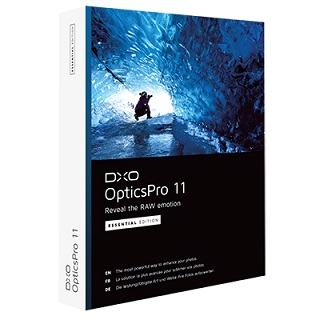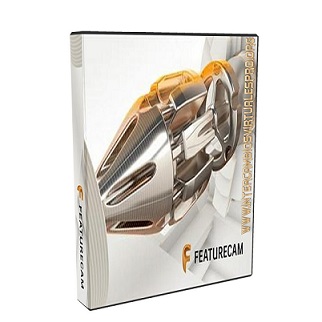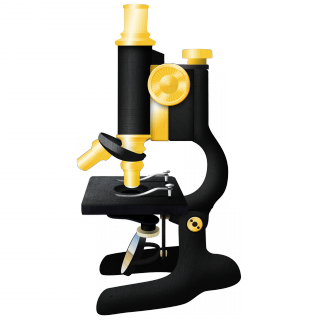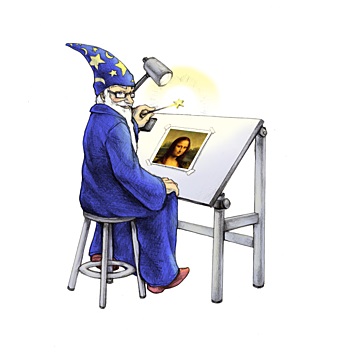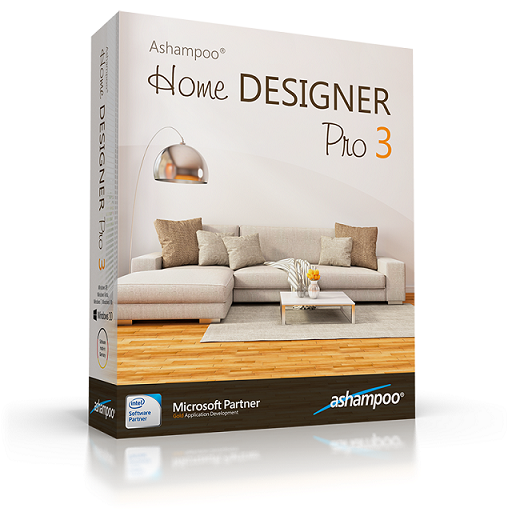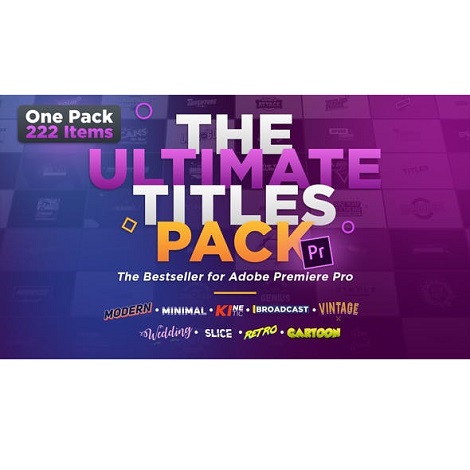Download SunlitGreen Batch Photo Resizer free setup for windows. It is simple and easy to use application for resizing digital photos in batch mode.
SunlitGreen Batch Photo Resizer Overview
Batch Photo Resizer is simple, easy to use application especially design for resizing the digital photos without losing the quality of the photos and images. SunlitGreen Batch Photo Resizer has very attractive and easy to use interface that even your cat can use it. It has many excellent features for resizing the images in different way. This Photo Resizer allows developers to specify a new pixel dimension, as well as a percentage value. Furthermore, it is also possible for users to resize photos by specifying the size of a bounding box.
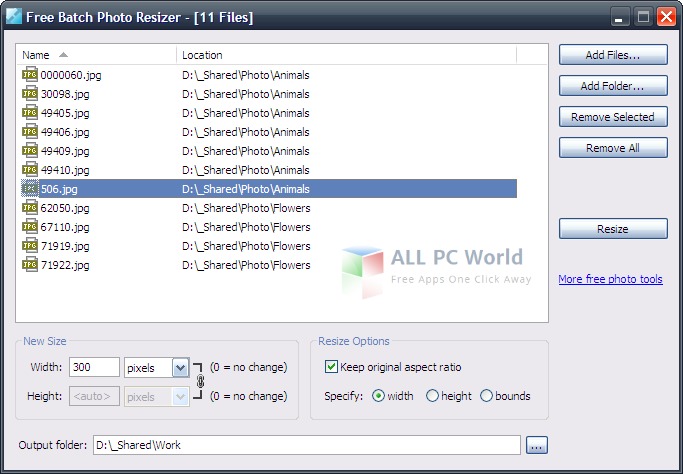
This wonderful Photo Resizer’s batch mode resizes the digital photos in bulk without losing the quality of the photos. It is a desktop application and can be run without internet connection. Batch Photo Resizer supports all the popular image formats for resizing the images. So if you are looking for free of cost, easy to use and 100% accurate tool for resizing the digital images then our recommendation is Batch Photo Resizer.
Features of SunlitGreen Batch Photo Resizer
- Supports all popular image formats
- Attractive and user friendly interface
- Easy to use and install
- Excellent compatibility with latest OS
- Supports Batch mode processing
- Supports new pixel dimension
- Resize photos by specifying the size of a bounding box
Systems Requirements for SunlitGreen Batch Photo Resizer
- Operating Systems (win XP, win Vista, win 7, win 8, win 8.1 and win 10)
- Installed Memory (RAM): 256 MB
- 5 MB HDD
- File Name: SGPRSetup.exe
- File Size: 0.5 MB
Download SunlitGreen Batch Photo Resizer Free
Click on the link given below to download SunlitGreen Batch Photo Resizer free setup. This is complete offline setup of Batch Photo Resizer which has excellent compatibility with all latest and famous operating systems.