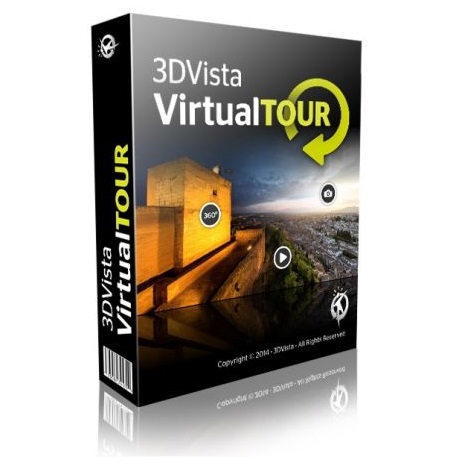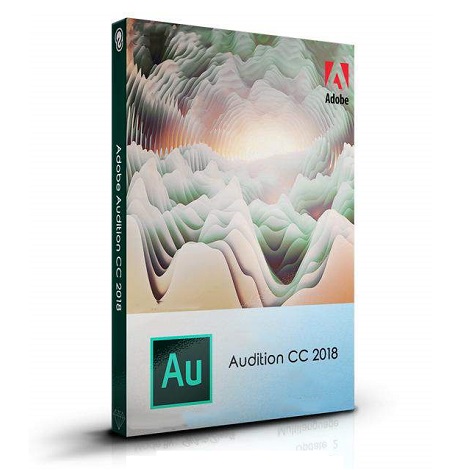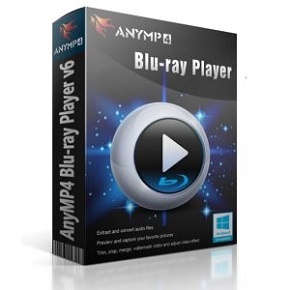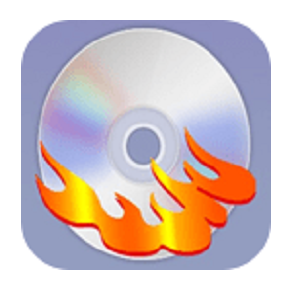Xilisoft FLV Converter is a wonderful FLV converting tool with a variety of other features.This free download is a standalone installation setup of Xilisoft FLV Converting tool for Windows 32-bit and 64-bit.
Xilisoft FLV Converter Overview
Xilisoft FLV Converter stands as a versatile and efficient Windows software designed for the conversion of Flash Video (FLV) files. As a dedicated FLV converter, it caters to users who need a reliable tool to transform FLV content into various popular video formats. This software is particularly valuable for individuals who wish to play or share FLV videos on different devices or platforms.
One of the standout features of Xilisoft FLV Converter is its support for a wide range of video formats. The software allows users to convert FLV files to formats such as MP4, AVI, MPEG, and more. This format versatility ensures that users can choose the output format that best suits their playback or sharing needs, enhancing the flexibility of the software.
The batch conversion feature is another notable attribute, enabling users to convert multiple FLV files simultaneously. This time-saving functionality is especially useful for those dealing with large collections of FLV videos, as it streamlines the conversion process and enhances overall efficiency.
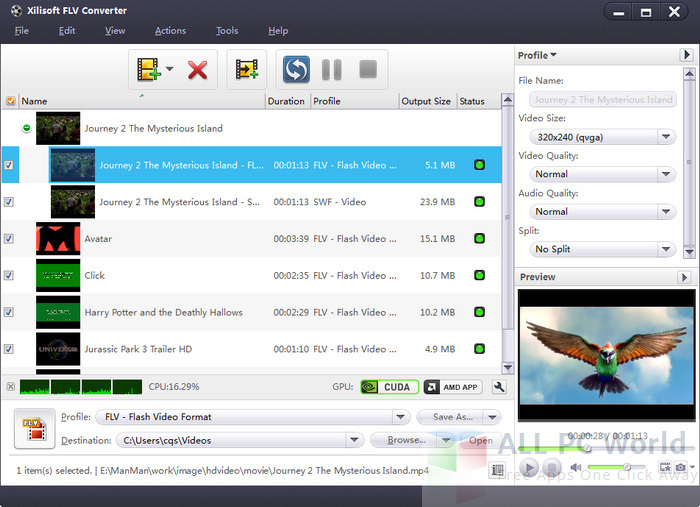
The software’s editing capabilities contribute to its appeal. Users can trim, crop, and apply various effects to their videos before conversion. This video editing feature adds an extra layer of customization, allowing users to tailor their content to meet specific requirements or preferences.
Xilisoft FLV Converter also provides options for adjusting video parameters such as resolution, frame rate, and bitrate. This parameter customization feature ensures that users have fine control over the output quality of their converted videos, catering to both quality-conscious users and those with specific playback requirements.
The user-friendly interface of the software enhances the overall user experience, making it accessible to users of varying technical expertise. The intuitive design simplifies the conversion process, allowing even novice users to navigate the software effortlessly.
Furthermore, the preview feature allows users to preview their videos before initiating the conversion process. This ensures that users can verify the results and make any necessary adjustments, adding a layer of confidence to the conversion process.
Features
- Xilisoft FLV Converter: A versatile and efficient Windows software designed for the conversion of Flash Video (FLV) files.
- FLV Converter: As a dedicated FLV converter, it caters to users who need a reliable tool to transform FLV content into various popular video formats.
- Format Versatility: The software supports a wide range of video formats, allowing users to convert FLV files to formats such as MP4, AVI, MPEG, and more for format versatility.
- Batch Conversion Feature: The batch conversion feature enables users to convert multiple FLV files simultaneously, streamlining the conversion process and enhancing overall efficiency.
- Video Editing Feature: The software’s video editing capabilities allow users to trim, crop, and apply various effects to their videos before conversion, adding an extra layer of customization.
- Parameter Customization Options: Users can adjust video parameters such as resolution, frame rate, and bitrate, providing a parameter customization feature for fine control over output quality.
- User-Friendly Interface: The user-friendly interface enhances the overall user experience, making the software accessible to users of varying technical expertise.
- Preview Feature: The preview feature allows users to preview their videos before initiating the conversion process, adding confidence to the results and enabling adjustments.
- Output Quality Control: The parameter customization feature ensures that users have control over the output quality of their converted videos, catering to quality-conscious users.
- Video Customization: Users can tailor their content to meet specific requirements or preferences through the software’s video editing features, enhancing overall customization.
- Versatile Conversion Options: The software provides users with a variety of options for converting FLV files, making it a versatile tool for handling different conversion needs.
- Wide Range of Supported Formats: Users can convert FLV files to a variety of popular video formats, showcasing the software’s support for a wide range of video formats.
- Efficient Conversion Process: The batch conversion feature and streamlined design contribute to an efficient conversion process, saving time for users dealing with large collections of FLV videos.
- Playback and Sharing Flexibility: With support for various video formats, the software enhances flexibility in playback and sharing, catering to diverse user needs.
- Customization Capabilities: The video editing features and parameter customization options provide users with extensive customization capabilities for their converted videos.
- Time-Saving Functionality: The batch conversion feature acts as a time-saving functionality, particularly beneficial for users dealing with large volumes of FLV videos.
- Enhanced User Experience: The user-friendly interface and intuitive design contribute to an enhanced user experience, making the software accessible to users of varying technical skill levels.
- Streamlined Conversion Process: The software’s design and features contribute to a streamlined conversion process, ensuring simplicity and efficiency for users.
- Confidence in Results: The preview feature provides users with confidence in the results, allowing them to verify and adjust before completing the conversion process.
- Reliable and Feature-Rich: Xilisoft FLV Converter is recognized as a reliable and feature-rich tool, offering a comprehensive solution for FLV file conversion on the Windows platform.
System Requirements for Xilisoft FLV Converter
Before you download Xilisoft FLV Converter, make sure that your system meets the given requirements
- Operating System: Windows XP/Vista/7/8/8.1/10
- Free Disk Space: 100 MB of minimum space required
- Installed Memory: 512 MB of free space required
- Processor: Intel Pentium 4 or later
Download Xilisoft FLV Converter Latest Version Free
Click the below link to download the standalone installer of Xilisoft FLV Converter for Windows x86 and x64 architecture. It is compatible with all the new and old releases of Windows.