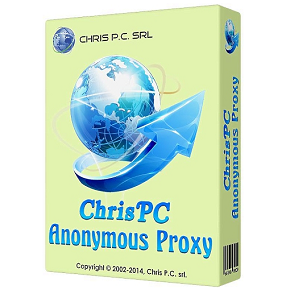Download DU Meter 8 full version program free setup for Windows. DU Meter is an Internet usage monitor for your computer. It shows real-time graphs and can create reports and alerts based on your downloads and uploads. DU Meter includes extensive logging facility, flexible events system, and more. DU Meter works with virtually all types of network connections: phone modems, DSL, cable modem, LAN, satellite, and more.
DU Meter Overview
DU Meter stands as a robust and versatile network monitoring tool designed to provide real-time insights into data usage and network activity. Developed by Hagel Technologies, this software caters to both individual users and businesses, offering an array of features to monitor and manage network bandwidth effectively. At its core, DU Meter serves as a valuable utility for individuals seeking to keep track of their internet usage, as well as for organizations aiming to optimize network performance and identify potential issues.
A key feature of DU Meter is its ability to offer real-time monitoring of both incoming and outgoing network traffic. The software presents this information in a visually intuitive manner, displaying data usage statistics in graphical charts and numerical formats. This real-time monitoring proves invaluable for users who wish to stay informed about their network activity and promptly identify any anomalies or excessive data consumption.
The software’s capability to provide accurate bandwidth usage reports is a distinguishing factor. DU Meter generates detailed reports that offer insights into daily, weekly, and monthly data consumption patterns. These reports assist users in understanding their data usage trends, helping them make informed decisions about their internet plans and usage habits.

DU Meter goes beyond simple data monitoring by introducing features like traffic alerts. Users can set up customized alerts to receive notifications when their network usage reaches specific thresholds, preventing unexpected data overages and facilitating proactive management of internet resources.
Additionally, DU Meter offers a unique and helpful feature known as the “Stopwatch”. This function allows users to track the duration and volume of specific internet activities, offering a detailed breakdown of data usage for specific tasks or applications. This level of granularity is particularly useful for individuals or businesses with specific data usage requirements.
The software supports a wide range of network connections, including wired and wireless networks, making it versatile for users with diverse setups. This compatibility ensures that DU Meter can be effectively utilized in various environments, from home networks to complex business infrastructures.
To enhance user convenience, DU Meter integrates seamlessly with the Windows taskbar, providing quick access to real-time network statistics without disrupting the user’s workflow. This integration contributes to the software’s user-friendly interface, ensuring that users can effortlessly access and interpret network data.
For users concerned about privacy and security, DU Meter offers the option to password-protect its settings, ensuring that only authorized individuals can access or modify the software’s configuration. This feature is particularly important for businesses and organizations managing network usage policies.

In summary, DU Meter stands as a comprehensive and user-friendly network monitoring tool, providing real-time insights, accurate usage reports, customizable alerts, and additional features to cater to the diverse needs of both individual users and businesses. With its ability to monitor various network connections and offer detailed usage statistics, DU Meter remains a valuable utility for effective network management and optimization.
Features
- Real-Time Network Monitoring: DU Meter provides real-time monitoring of both incoming and outgoing network traffic, offering users immediate insights into their data usage.
- Accurate Bandwidth Usage Reports: The software generates detailed reports on daily, weekly, and monthly data consumption, enabling users to understand usage patterns and make informed decisions about their internet plans.
- Versatile Network Connection Support: DU Meter supports a wide range of network connections, including wired and wireless networks, ensuring compatibility with various setups.
- Customizable Traffic Alerts: Users can set up customizable alerts to receive notifications when network usage reaches specific thresholds, aiding in proactive management and preventing unexpected data overages.
- Stopwatch Feature: DU Meter includes a Stopwatch feature, allowing users to track the duration and volume of specific internet activities, providing detailed data usage breakdowns for specific tasks or applications.
- Windows Taskbar Integration: The software integrates seamlessly with the Windows taskbar, offering quick access to real-time network statistics without disrupting the user’s workflow.
- Support for Multiple Network Adapters: DU Meter supports monitoring multiple network adapters simultaneously, making it suitable for complex network configurations.
- Privacy Protection with Password Protection: DU Meter allows users to password-protect its settings, ensuring that only authorized individuals can access or modify the software’s configuration for enhanced privacy and security.
- Configurable Interface: Users can customize the DU Meter interface to display information in a format that suits their preferences, enhancing the overall user experience.
- Flexible Graphic and Numeric Displays: DU Meter provides both graphical charts and numeric displays, offering flexibility in how users prefer to view and interpret their network activity.
- Auto-Hide Feature: Users can configure DU Meter to automatically hide when there is no network activity, minimizing desktop clutter.
- Incoming and Outgoing Traffic Monitoring: DU Meter provides separate monitoring for both incoming and outgoing traffic, allowing users to identify specific data usage patterns.
- Taskbar Bandwidth Usage Display: The software displays bandwidth usage in the taskbar, allowing users to quickly glance at their network activity without opening the main interface.
- Real-Time Network Throughput Graph: DU Meter includes a real-time network throughput graph, providing a visual representation of data transfer rates over time.
- Customizable Alerts and Notifications: Users can customize the criteria for traffic alerts and notifications, tailoring them to specific usage thresholds or patterns.
- Traffic Volume Tracking: DU Meter tracks the total volume of data transferred, providing users with cumulative information about their overall network usage.
- Scheduled Data Usage Reports: Users can schedule automated data usage reports to receive regular updates on their network activity.
- Multiple Display Modes: DU Meter offers multiple display modes, allowing users to switch between compact, full, and mini modes based on their preferences and available screen space.
- Compatibility with Windows Operating Systems: The software is compatible with various Windows operating systems, ensuring widespread accessibility and usability.
- Graphical Representation of Internet Activity: DU Meter provides a graphical representation of internet activity, offering a clear visualization of data transfer dynamics.
- Detailed Network Statistics: Users can access detailed statistics about their network activity, including maximum bandwidth usage, average data transfer rates, and more.
- Customizable Usage Quotas: DU Meter allows users to set usage quotas and monitor progress toward these quotas, promoting efficient management of data resources.
- Support for Dial-Up Connections: The software supports monitoring and tracking of data usage for dial-up connections, catering to users with diverse internet access methods.
- Automatic Network Traffic Analysis: DU Meter analyzes network traffic automatically, providing insights into the types of applications or services consuming data.
- Exportable Usage Reports: Users can export usage reports in various formats, facilitating documentation and analysis for further review.
- Flexible Scaling of Graphs: DU Meter allows users to adjust the scaling of graphs, providing flexibility in visualizing network activity based on different time intervals.
- Network Usage History Log: The software maintains a history log of network usage, allowing users to review past data consumption patterns and trends.
- Adaptive Network Management: DU Meter helps users adapt their network usage based on real-time data, promoting more efficient and informed internet usage habits.
- Remote Monitoring and Alerts: Users can set up remote monitoring and receive alerts on network usage even when away from the monitored system.
Technical Details
- Software Name: DU Meter for Windows
- Software File Name: DU-Meter-8.05.rar
- Software Version: 8.05
- File Size: 7.71 MB
- Developers: hageltech
- File Password: 123
- Language: Multilingual
- Working Mode: Offline (You donÆt need an internet connection to use it after installing)
System Requirements
- Operating System: Win 7, 8, 10, 11
- Free Hard Disk Space:
- Installed Memory: 1 GB
- Processor: Intel Dual Core processor or later
- Minimum Screen Resolution: 800 x 600
What is the latest version of DU Meter?
The developers consistently update the project. You can view the most recent software update on their official website.
Is it worth it to install and use Software DU Meter?
Whether an app is worth using or not depends on several factors, such as its functionality, features, ease of use, reliability, and value for money.
To determine if an app is worth using, you should consider the following:
- Functionality and features: Does the app provide the features and functionality you need? Does it offer any additional features that you would find useful?
- Ease of use: Is the app user-friendly and easy to navigate? Can you easily find the features you need without getting lost in the interface?
- Reliability and performance: Does the app work reliably and consistently? Does it crash or freeze frequently? Does it run smoothly and efficiently?
- Reviews and ratings: Check out reviews and ratings from other users to see what their experiences have been like with the app.
Based on these factors, you can decide if an app is worth using or not. If the app meets your needs, is user-friendly, works reliably, and offers good value for money and time, then it may be worth using.
Is DU Meter Safe?
DU Meter is widely used on Windows operating systems. In terms of safety, it is generally considered to be a safe and reliable software program. However, it’s important to download it from a reputable source, such as the official website or a trusted download site, to ensure that you are getting a genuine version of the software. There have been instances where attackers have used fake or modified versions of software to distribute malware, so it’s essential to be vigilant and cautious when downloading and installing the software. Overall, this software can be considered a safe and useful tool as long as it is used responsibly and obtained from a reputable source.
How to install software from the WinRAR file?
To install an application that is in a WinRAR archive, follow these steps:
- Extract the contents of the WinRAR archive to a folder on your computer. To do this, right-click on the archive and select ”Extract Here” or ”Extract to [folder name]”.”
- Once the contents have been extracted, navigate to the folder where the files were extracted.
- Look for an executable file with a .exeextension. This file is typically the installer for the application.
- Double-click on the executable file to start the installation process. Follow the prompts to complete the installation.
- After the installation is complete, you can launch the application from the Start menu or by double-clicking on the desktop shortcut, if one was created during the installation.
If you encounter any issues during the installation process, such as missing files or compatibility issues, refer to the documentation or support resources for the application for assistance.
Can x86 run on x64?
Yes, x86 programs can run on an x64 system. Most modern x64 systems come with a feature called Windows-on-Windows 64-bit (WoW64), which allows 32-bit (x86) applications to run on 64-bit (x64) versions of Windows.
When you run an x86 program on an x64 system, WoW64 translates the program’s instructions into the appropriate format for the x64 system. This allows the x86 program to run without any issues on the x64 system.
However, it’s important to note that running x86 programs on an x64 system may not be as efficient as running native x64 programs. This is because WoW64 needs to do additional work to translate the program’s instructions, which can result in slower performance. Additionally, some x86 programs may not work properly on an x64 system due to compatibility issues.
What is the verdict?
This app is well-designed and easy to use, with a range of useful features. It performs well and is compatible with most devices. However, may be some room for improvement in terms of security and privacy. Overall, it’s a good choice for those looking for a reliable and functional app.
Download DU Meter 8 Latest Version Free
Click on the button given below to download DU Meter free setup. It is a complete offline setup for Windows and has excellent compatibility with x86 and x64 architectures.