Download Executor 1.0 full version program the free setup for Windows.
Executor Overview
This program is a multi purpose launcher sporting many optional customizable features and an advanced setup. Simply put, it is a free multi-purpose customizable launcher for Windows. You may also like Display Changer Free Download
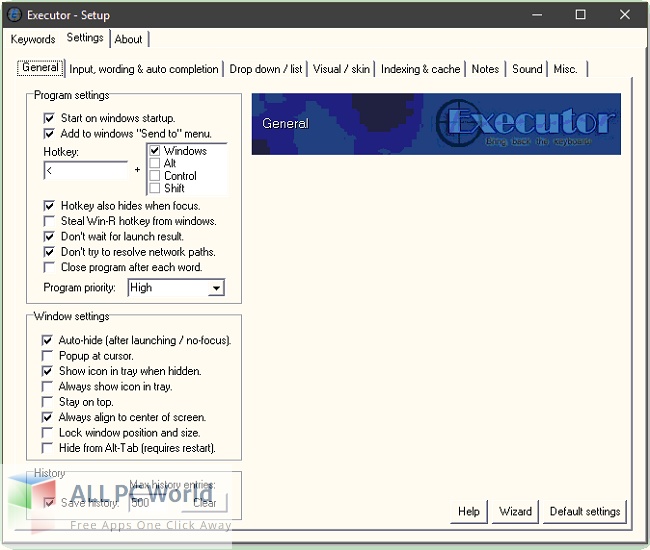
Features of Executor
- Keywords have properties like shortcuts, and you can, for example, drag-drop a shortcut/file/folder/favorite to add it as a keyword.
- Auto-completion for keywords, file system, and history (can also be configured).
- Url detection, Enter URLs directly (like www.google.com, mail.google.com, google.com, or http://www.google.com).
- Keywords support parameters. Example “google latest executor” “wiki nirvana.”
- Besides keywords, Executor can also optionally and dynamically add matching start-menu items, control panel items, and other handy items to the drop-down/list.
- Ability to add your paths to scan for user-defined file extensions.
- You can assign each keyword a hotkey, so Executor can also perform like many popular hotkey managers.
- Keyword control has open keyword program(s) minimized; with admin access, make sure only one instance is running of the program and more.
- Can add keyword integration with popular services like Gmail, Twitter, GCal, RTM, and others (see forums for howto’s, tutorials, and tips).
- Optional show icon for current keyword/input.
- Optional show drop-down box for current keyword/input (auto-completion).
- You can set the optional drop-down box to auto-open (like windows run), displaying auto-completion suggestions.
- Several special commands (for example, pause and replace the tag with parameter).
- Optional windows context-menu integration (as another way of quickly adding new keywords).
- Optional show title for the current input.
- You can import keywords from the windows start menu
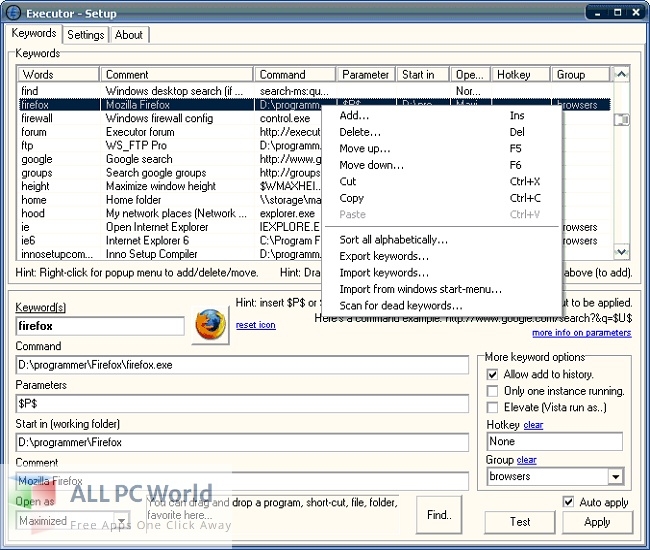
Technical Details of Executor
- Software Name: Executor for Windows
- Software File Name: Executor-1.0.9.rar
- Software Version: 1.0.9
- File Size: 2 MB
- Developers: Martin Bresson
- File Password: 123
- Language: Multilingual
- Working Mode: Offline (You don’t need an internet connection to use it after installing)
System Requirements for Executor
- Operating System: Win 7, 8, 10, 11
- Free Hard Disk Space: 40 MB of minimum free HDD
- Installed Memory: 1 GB of minimum RAM
- Processor: Intel Dual Core processor or later
- Minimum Screen Resolution: 800 x 600
Executor 1.0.9 Free Download
Click on the button given below to download Executor free setup. It is a complete offline setup of Executor for Windows and has excellent compatibility with x86 and x64 architectures.
File Password: 123







