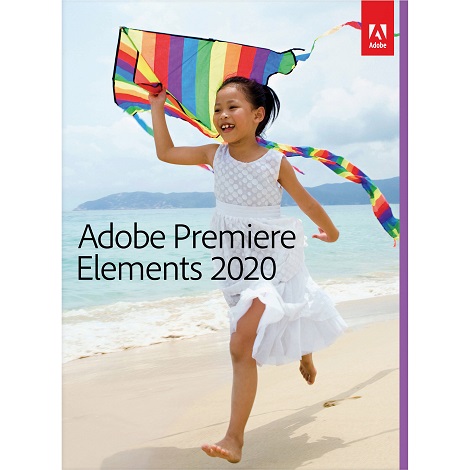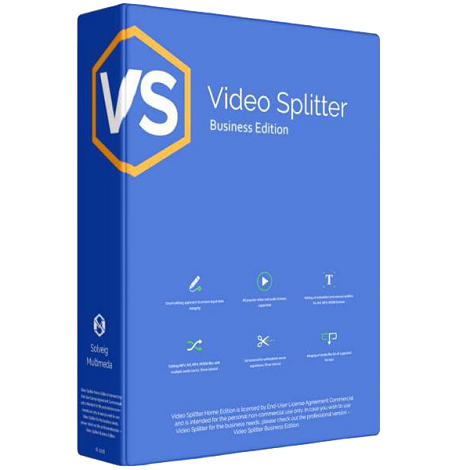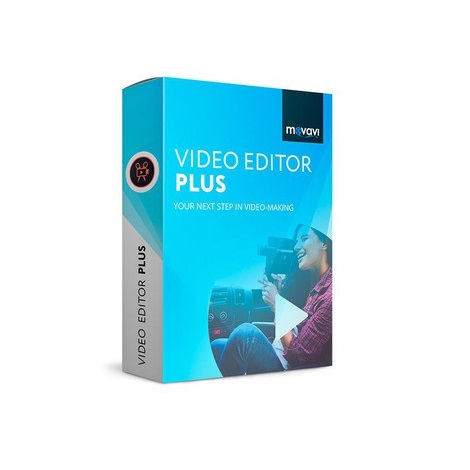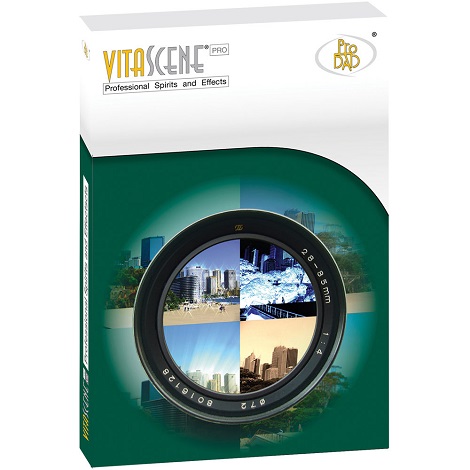Download FaceSwap full version program free setup for Windows. FaceSwap Tool – Thank you for supporting the face swapper. The application can detect face from images or camera , then swap face you choose. And export a variety of image formats or PDF files. FaceSwap tool supports automatic face detection and landmarks. Easy to operate and easy to manage.
FaceSwap Overview
FaceSwap represents an innovative and versatile technology at the forefront of the digital imaging landscape. This cutting-edge software leverages sophisticated artificial intelligence (AI) algorithms to seamlessly and convincingly swap faces within images and videos. Developed as a deepfake application, FaceSwap has gained attention for its ability to achieve realistic facial transformations, allowing users to superimpose one person’s face onto another with remarkable accuracy. This technology has applications in various creative fields, enabling users to produce entertaining content, mimic celebrity appearances, or experiment with imaginative scenarios. At its core, FaceSwap operates through a process known as face recognition and facial landmark detection, where the software identifies key facial features and expressions to ensure a natural integration of the swapped faces. The tool employs advanced machine learning models to understand the nuances of facial structure, expressions, and lighting conditions, resulting in a convincing and visually cohesive final product.
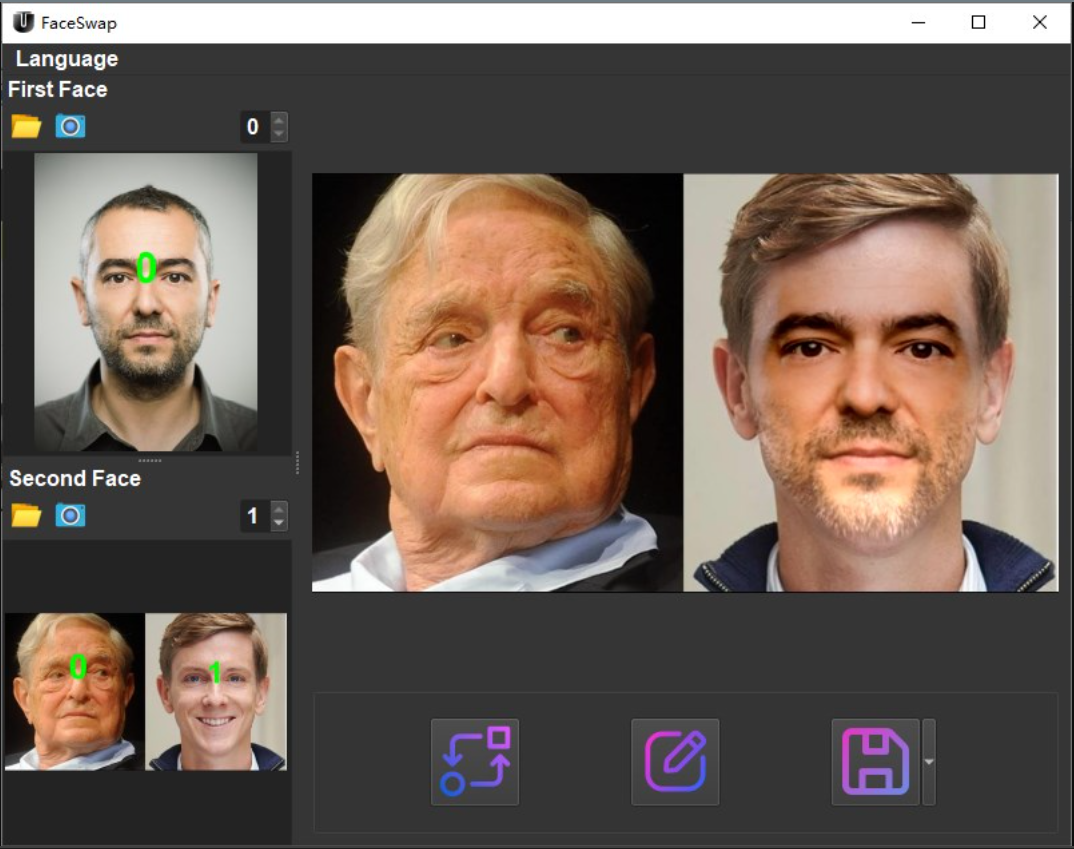
One of the notable aspects of FaceSwap is its user-friendly interface, designed to cater to both novice users and those with more advanced technical skills. The platform typically offers intuitive controls and straightforward workflows, making the face-swapping process accessible to a broad audience. Users can often customize parameters such as blend modes, alignment, and facial adjustments to achieve the desired level of realism and creativity in their projects. However, it is essential to highlight that while FaceSwap has gained popularity for its entertainment value and creative applications, the technology also raises ethical considerations. The potential misuse of deepfake technology for deceptive purposes or to create misleading content has spurred discussions about the need for responsible usage and increased awareness of the implications associated with manipulating digital media.
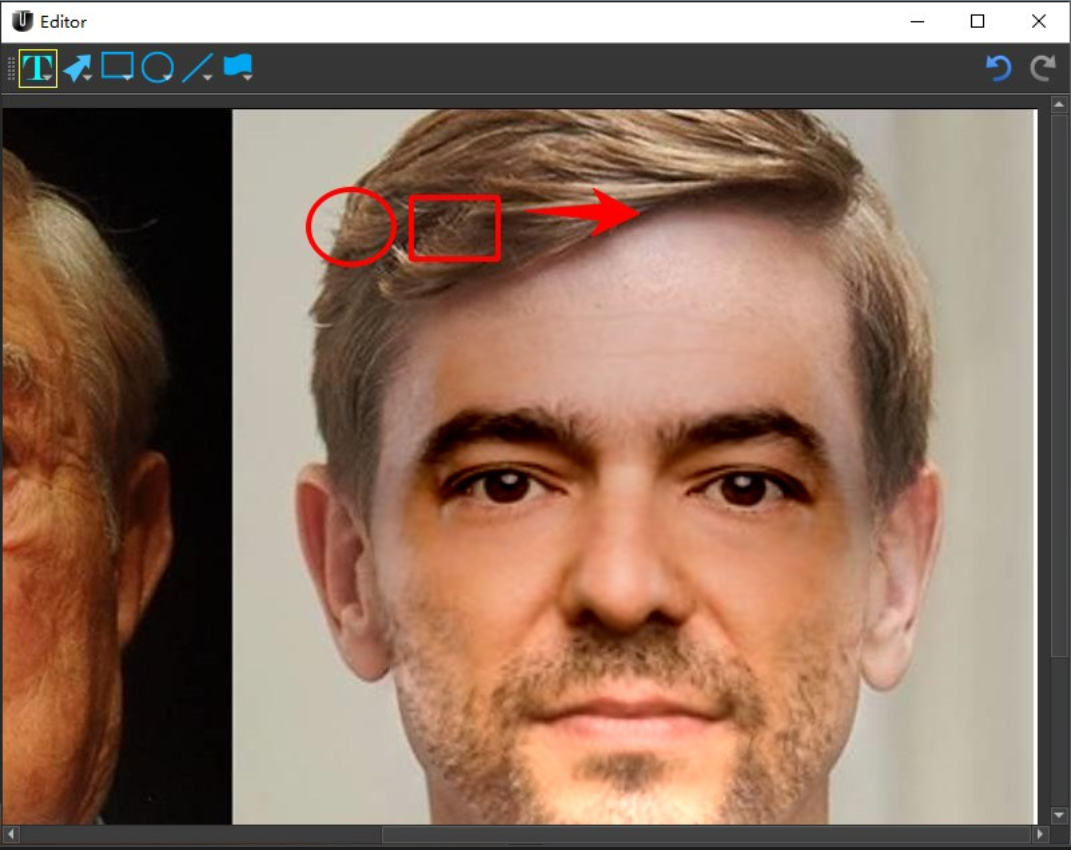
In conclusion, FaceSwap stands as a remarkable tool at the intersection of AI, machine learning, and creative digital imaging. Its ability to seamlessly swap faces, coupled with an accessible user interface, empowers users to engage in imaginative content creation. However, the ethical considerations surrounding deepfake technology underscore the importance of responsible use and awareness within the broader digital media landscape.
Features
- Face Swapping Technology: FaceSwap utilizes advanced face swapping technology, leveraging artificial intelligence (AI) and machine learning algorithms for realistic facial transformations.
- Deepfake Capabilities: As a deepfake application, FaceSwap is capable of convincingly superimposing one person’s face onto another, achieving a high level of realism.
- Artificial Intelligence Algorithms: The platform employs sophisticated AI algorithms for facial recognition, landmark detection, and understanding facial expressions, ensuring natural integration of swapped faces.
- Facial Landmark Detection: FaceSwap incorporates facial landmark detection to identify key facial features, contributing to the accuracy and authenticity of the face-swapping process.
- Machine Learning Models: Advanced machine learning models are used to comprehend the nuances of facial structure, expressions, and lighting conditions, enhancing the quality of the final output.
- Creative Content Production: FaceSwap is designed for creative applications, allowing users to produce entertaining content, mimic celebrity appearances, and experiment with imaginative scenarios.
- User-Friendly Interface: The platform features a user-friendly interface with intuitive controls and workflows, catering to both novice users and those with advanced technical skills.
- Blend Modes: Users can customize blend modes, enabling them to control the blending and merging of facial features for optimal and creative results.
- Alignment Options: FaceSwap typically offers alignment options, allowing users to adjust the positioning of swapped faces to achieve the desired visual outcome.
- Facial Adjustments: Users can make facial adjustments, such as modifying expressions or adapting facial features, providing flexibility and customization in the face-swapping process.
- Realistic Facial Transformations: FaceSwap excels in creating realistic facial transformations, ensuring that the swapped faces seamlessly integrate with the original context of images and videos.
- Entertainment Value: The platform is known for its entertainment value, enabling users to create engaging and humorous content through face swapping.
- Creative Expression: FaceSwap facilitates creative expression by allowing users to experiment with various face-swapping scenarios and explore imaginative concepts.
- Accessibility: The platform’s accessibility makes it suitable for a broad audience, encouraging users with varying levels of technical expertise to engage in face-swapping projects.
- Customizable Parameters: Users can customize parameters to adjust the level of realism, blend modes, and other aspects of the face-swapping process.
- User Controls: FaceSwap provides users with controls to fine-tune and optimize the face-swapping results, enhancing the overall creative process.
- Blend and Merge Options: The platform offers options for blending and merging faces, providing users with creative control over the final output.
- Ethical Considerations: FaceSwap recognizes the ethical considerations associated with deepfake technology, encouraging responsible use and awareness among users.
- Digital Imaging Innovation: Positioned at the forefront of digital imaging innovation, FaceSwap represents a unique intersection of AI, machine learning, and creative technology.
- Customizable Face Overlays: Users can overlay custom faces onto images or videos, expanding the possibilities for creative expression and storytelling.
- Realism Filters: FaceSwap may include realism filters or enhancements to further improve the authenticity of swapped faces.
- Multi-Face Swapping: The platform may support swapping multiple faces within the same image or video, allowing for diverse and complex creative scenarios.
- Customizable Facial Features: Users have the ability to customize specific facial features, enhancing the level of detail and control in the face-swapping process.
- Automatic Facial Recognition: FaceSwap often includes automatic facial recognition features to streamline the identification and swapping of faces within a given context.
- Creative Collaboration: The platform may support collaboration, enabling users to collaboratively work on face-swapping projects for shared creative endeavors.
- Export and Share Options: Users can export their face-swapped content in various formats and share it across different platforms, maximizing creative reach.
- Customizable Backgrounds: FaceSwap may allow users to customize backgrounds for face-swapped images or videos, enhancing the overall visual narrative.
- Real-Time Face Swapping: Some versions of FaceSwap support real-time face swapping, providing immediate feedback and enhancing the user experience.
Technical Details
- Software Name: FaceSwap for Windows
- Software File Name: FaceSwap-1.0.0.rar
- Software Version: 1.0.0
- File Size: 130 MB
- Developers: microsoft
- File Password: 123
- Language: Multilingual
- Working Mode: Offline (You donÆt need an internet connection to use it after installing)
System Requirements
- Operating System: Win 7, 8, 10, 11
- Free Hard Disk Space:
- Installed Memory: 1 GB
- Processor: Intel Dual Core processor or later
- Minimum Screen Resolution: 800 x 600
What is the latest version of FaceSwap?
The developers consistently update the project. You can view the most recent software update on their official website.
Is it worth it to install and use Software FaceSwap?
Whether an app is worth using or not depends on several factors, such as its functionality, features, ease of use, reliability, and value for money.
To determine if an app is worth using, you should consider the following:
- Functionality and features: Does the app provide the features and functionality you need? Does it offer any additional features that you would find useful?
- Ease of use: Is the app user-friendly and easy to navigate? Can you easily find the features you need without getting lost in the interface?
- Reliability and performance: Does the app work reliably and consistently? Does it crash or freeze frequently? Does it run smoothly and efficiently?
- Reviews and ratings: Check out reviews and ratings from other users to see what their experiences have been like with the app.
Based on these factors, you can decide if an app is worth using or not. If the app meets your needs, is user-friendly, works reliably, and offers good value for money and time, then it may be worth using.
Is FaceSwap Safe?
FaceSwap is widely used on Windows operating systems. In terms of safety, it is generally considered to be a safe and reliable software program. However, it’s important to download it from a reputable source, such as the official website or a trusted download site, to ensure that you are getting a genuine version of the software. There have been instances where attackers have used fake or modified versions of software to distribute malware, so it’s essential to be vigilant and cautious when downloading and installing the software. Overall, this software can be considered a safe and useful tool as long as it is used responsibly and obtained from a reputable source.
How to install software from the WinRAR file?
To install an application that is in a WinRAR archive, follow these steps:
- Extract the contents of the WinRAR archive to a folder on your computer. To do this, right-click on the archive and select ”Extract Here” or ”Extract to [folder name]”.”
- Once the contents have been extracted, navigate to the folder where the files were extracted.
- Look for an executable file with a .exeextension. This file is typically the installer for the application.
- Double-click on the executable file to start the installation process. Follow the prompts to complete the installation.
- After the installation is complete, you can launch the application from the Start menu or by double-clicking on the desktop shortcut, if one was created during the installation.
If you encounter any issues during the installation process, such as missing files or compatibility issues, refer to the documentation or support resources for the application for assistance.
Can x86 run on x64?
Yes, x86 programs can run on an x64 system. Most modern x64 systems come with a feature called Windows-on-Windows 64-bit (WoW64), which allows 32-bit (x86) applications to run on 64-bit (x64) versions of Windows.
When you run an x86 program on an x64 system, WoW64 translates the program’s instructions into the appropriate format for the x64 system. This allows the x86 program to run without any issues on the x64 system.
However, it’s important to note that running x86 programs on an x64 system may not be as efficient as running native x64 programs. This is because WoW64 needs to do additional work to translate the program’s instructions, which can result in slower performance. Additionally, some x86 programs may not work properly on an x64 system due to compatibility issues.
What is the verdict?
This app is well-designed and easy to use, with a range of useful features. It performs well and is compatible with most devices. However, may be some room for improvement in terms of security and privacy. Overall, it’s a good choice for those looking for a reliable and functional app.
Download FaceSwap Latest Version Free
Click on the button given below to download FaceSwap free setup. It is a complete offline setup for Windows and has excellent compatibility with x86 and x64 architectures.