Download Firefox Developer Edition 123 full version program free setup for Windows. With this, you can get the latest features, fast performance, and the development tools you need to build for the open web.
Firefox Developer Overview
Firefox Developer is a specialized version of the Mozilla Firefox web browser tailored explicitly for web developers and designers. This browser variant is a robust toolkit that combines the powerful browsing capabilities of Firefox with a suite of developer-focused features aimed at streamlining the web development process. It is an integral part of the Mozilla Developer Network (MDN) ecosystem, emphasizing collaboration, innovation, and the creation of cutting-edge web experiences.
One of the standout features of Firefox Developer is its built-in Developer Tools, a comprehensive set of utilities designed to facilitate the debugging, testing, and optimization of web applications. These tools include the Inspector for examining and modifying the structure of web pages, the Console for logging and interacting with JavaScript, the Debugger for stepping through code, and the Network Monitor for analyzing page loading performance.
Web developers benefit from the browser’s JavaScript Debugger, which allows for efficient code analysis and debugging. The browser also supports the WebAssembly standard, enabling developers to run high-performance, low-level code written in languages like C and C++ directly in the browser.
Responsive Design Mode is another prominent feature, enabling developers to simulate and test their websites across various screen sizes and resolutions. This aids in creating web content that is responsive and adaptable to different devices and viewport dimensions.
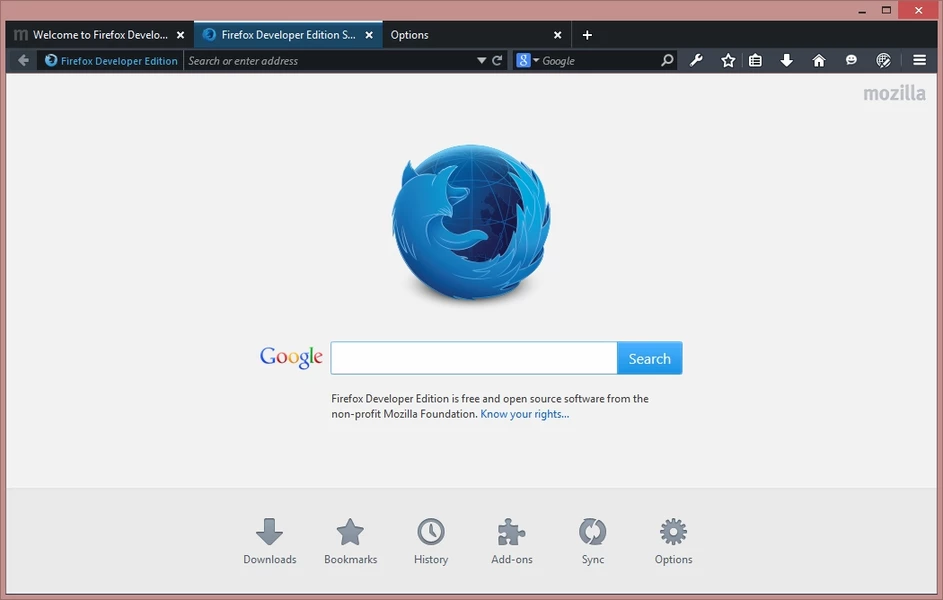
The CSS Grid Inspector is a valuable tool for web designers working with layout design, providing an intuitive interface for visualizing and debugging CSS Grid layouts. Additionally, WebRTC debugging tools are integrated to assist developers in optimizing real-time communication applications.
Firefox Developer also places a strong emphasis on security, with features such as the Security Panel in the Developer Tools, which provides information on security issues, encryption, and connection details. This ensures that developers can assess and enhance the security aspects of their web applications.
A notable aspect of Firefox Developer is its commitment to standards compliance and support for emerging web technologies. It often serves as an early adopter of new standards, providing developers with the opportunity to experiment with and implement the latest features before they become widely supported across browsers.
Furthermore, Firefox Developer embraces a community-centric approach through its integration with the MDN. Developers can access a wealth of resources, including documentation, tutorials, and a collaborative platform for sharing knowledge and best practices.
In summary, Firefox Developer stands as a powerful and specialized browser catering to the unique needs of web developers and designers. With its extensive suite of developer tools, support for emerging web technologies, commitment to standards, and emphasis on collaboration through the MDN ecosystem, it serves as a valuable asset for those looking to create, debug, and optimize modern web applications.
Features
- Built-in Developer Tools: Firefox Developer comes equipped with a comprehensive set of developer tools, including the Inspector, Console, Debugger, and Network Monitor, facilitating efficient debugging and optimization of web applications.
- JavaScript Debugger: The browser includes a powerful JavaScript debugger that allows developers to analyze, debug, and optimize their JavaScript code for improved performance.
- WebAssembly Support: Firefox Developer supports WebAssembly, enabling developers to run high-performance, low-level code written in languages like C and C++ directly in the browser.
- Responsive Design Mode: This feature allows developers to simulate and test websites across various screen sizes and resolutions, aiding in the creation of responsive and adaptive web content.
- CSS Grid Inspector: Firefox Developer provides a specialized tool for visualizing and debugging CSS Grid layouts, assisting web designers in creating effective and visually appealing page layouts.
- WebRTC Debugging Tools: Integrated tools for debugging Web Real-Time Communication (WebRTC) applications, ensuring optimal performance and reliability in real-time communication scenarios.
- Security Panel: The browser includes a Security Panel in the Developer Tools, providing information on security issues, encryption, and connection details to help developers assess and enhance the security of their web applications.
- Standards Compliance: Firefox Developer is committed to adhering to web standards and often serves as an early adopter of new standards, allowing developers to experiment with and implement cutting-edge features before widespread support across browsers.
- Web Technologies Support: The browser actively supports emerging web technologies, ensuring that developers have access to the latest features and capabilities for creating modern and innovative web applications.
- Community-Centric Approach: Firefox Developer is integrated with the Mozilla Developer Network (MDN) ecosystem, fostering a community-centric approach with resources such as documentation, tutorials, and collaborative platforms for knowledge sharing.
- Extension Development Tools: Developers can create and test browser extensions seamlessly with dedicated tools and resources, facilitating the customization and enhancement of the browsing experience.
- Page Inspector: The Page Inspector tool allows developers to examine and modify the structure of web pages, providing a detailed view of HTML and CSS elements for precise adjustments.
- Web Console: The built-in Web Console offers a command-line interface for interacting with web pages, logging information, and executing JavaScript commands for quick testing and debugging.
- Network Monitor: Developers can analyze network activity in real-time, monitoring the loading performance of web pages and identifying potential bottlenecks or issues.
- Memory Tool: Firefox Developer includes a Memory tool for tracking memory usage, enabling developers to identify memory leaks and optimize the performance of their web applications.
- Performance Profiler: The browser features a Performance Profiler tool, allowing developers to assess the performance of their web applications and identify areas for optimization.
- Application Panel: Developers can simulate various network conditions and device characteristics using the Application Panel, ensuring that web applications perform optimally under different scenarios.
- Storage Inspector: The Storage Inspector tool provides insights into browser storage, including cookies, local storage, and session storage, aiding developers in managing and troubleshooting storage-related issues.
- Accessibility Inspector: This tool assists developers in ensuring that web applications are accessible to users with disabilities, providing insights into the accessibility tree and ARIA (Accessible Rich Internet Applications) attributes.
- WebIDE (Web Integrated Development Environment): Firefox Developer includes a WebIDE for developing, debugging, and deploying web apps directly from the browser, streamlining the development process.
- Theme Development Tools: Developers can create and customize browser themes, allowing for a personalized and visually appealing browsing experience.
- Color Picker: The Color Picker tool enables developers to inspect and choose colors from web pages, ensuring consistency in design and branding.
- Font Inspector: Developers can inspect and analyze web fonts using the Font Inspector tool, facilitating precise control over typography and font styles.
- Animation Inspector: Firefox Developer includes an Animation Inspector for analyzing and modifying CSS animations, providing a detailed view of animation properties and keyframes.
- Multi-Process Architecture: The browser’s multi-process architecture enhances stability and performance, isolating tabs and extensions to prevent one component from affecting the overall browsing experience.
- Customizable UI: Users and developers can customize the browser’s user interface, adapting it to their preferences and workflow requirements for a personalized browsing experience.
- Tab Isolation: Firefox Developer employs tab isolation to enhance security and prevent one misbehaving tab from affecting the performance or stability of other open tabs.
- Privacy Features: The browser includes privacy-centric features such as Enhanced Tracking Protection, providing users with greater control over their online privacy and security.
- Synchronized Development Environment: With synchronization capabilities, developers can maintain a consistent development environment across devices, ensuring a seamless experience when working on various machines.
Technical Details
- Software Name: Firefox Developer for Windows
- Software File Name: Firefox-Developer-Edition-123.0b4.rar
- Software Version: 123.0b4
- File Size: 60.5 MB
- Developers: Mozilla Corporation
- File Password: 123
- Language: Multilingual
- Working Mode: Offline (You donÆt need an internet connection to use it after installing)
System Requirements
- Operating System: Win 7, 8, 10, 11
- Free Hard Disk Space:
- Installed Memory: 1 GB
- Processor: Intel Dual Core processor or later
- Minimum Screen Resolution: 800 x 600
What is the latest version of Firefox Developer?
The developers consistently update the project. You can view the most recent software update on their official website.
Is it worth it to install and use Software Firefox Developer?
Whether an app is worth using or not depends on several factors, such as its functionality, features, ease of use, reliability, and value for money.
To determine if an app is worth using, you should consider the following:
- Functionality and features: Does the app provide the features and functionality you need? Does it offer any additional features that you would find useful?
- Ease of use: Is the app user-friendly and easy to navigate? Can you easily find the features you need without getting lost in the interface?
- Reliability and performance: Does the app work reliably and consistently? Does it crash or freeze frequently? Does it run smoothly and efficiently?
- Reviews and ratings: Check out reviews and ratings from other users to see what their experiences have been like with the app.
Based on these factors, you can decide if an app is worth using or not. If the app meets your needs, is user-friendly, works reliably, and offers good value for money and time, then it may be worth using.
Is Firefox Developer Safe?
Firefox Developer is widely used on Windows operating systems. In terms of safety, it is generally considered to be a safe and reliable software program. However, it’s important to download it from a reputable source, such as the official website or a trusted download site, to ensure that you are getting a genuine version of the software. There have been instances where attackers have used fake or modified versions of software to distribute malware, so it’s essential to be vigilant and cautious when downloading and installing the software. Overall, this software can be considered a safe and useful tool as long as it is used responsibly and obtained from a reputable source.
How to install software from the WinRAR file?
To install an application that is in a WinRAR archive, follow these steps:
- Extract the contents of the WinRAR archive to a folder on your computer. To do this, right-click on the archive and select ”Extract Here” or ”Extract to [folder name]”.”
- Once the contents have been extracted, navigate to the folder where the files were extracted.
- Look for an executable file with a .exeextension. This file is typically the installer for the application.
- Double-click on the executable file to start the installation process. Follow the prompts to complete the installation.
- After the installation is complete, you can launch the application from the Start menu or by double-clicking on the desktop shortcut, if one was created during the installation.
If you encounter any issues during the installation process, such as missing files or compatibility issues, refer to the documentation or support resources for the application for assistance.
Can x86 run on x64?
Yes, x86 programs can run on an x64 system. Most modern x64 systems come with a feature called Windows-on-Windows 64-bit (WoW64), which allows 32-bit (x86) applications to run on 64-bit (x64) versions of Windows.
When you run an x86 program on an x64 system, WoW64 translates the program’s instructions into the appropriate format for the x64 system. This allows the x86 program to run without any issues on the x64 system.
However, it’s important to note that running x86 programs on an x64 system may not be as efficient as running native x64 programs. This is because WoW64 needs to do additional work to translate the program’s instructions, which can result in slower performance. Additionally, some x86 programs may not work properly on an x64 system due to compatibility issues.
What is the verdict?
This app is well-designed and easy to use, with a range of useful features. It performs well and is compatible with most devices. However, may be some room for improvement in terms of security and privacy. Overall, it’s a good choice for those looking for a reliable and functional app.
Download Firefox Developer Edition 123 Latest Version Free
Click on the button given below to download Firefox Developer free setup. It is a complete offline setup for Windows and has excellent compatibility with x86 and x64 architectures.










