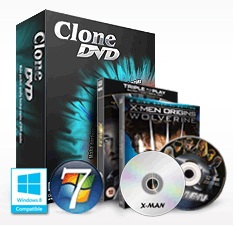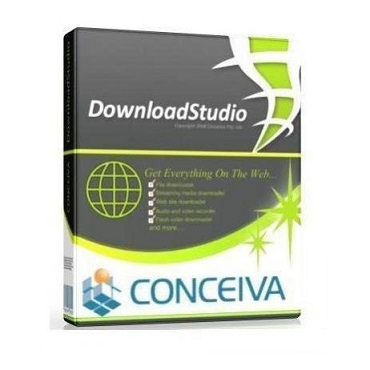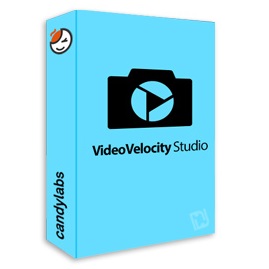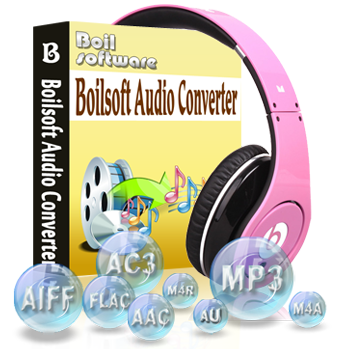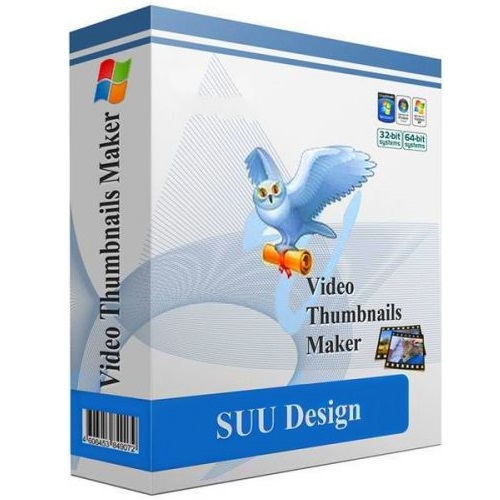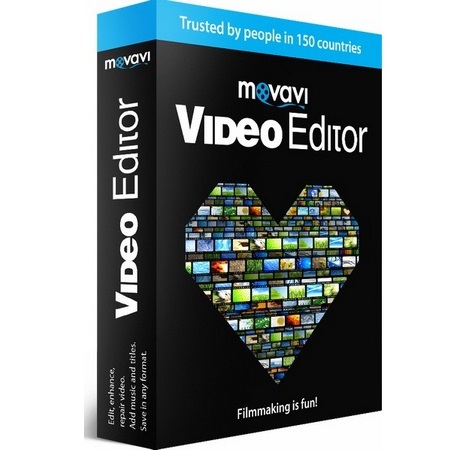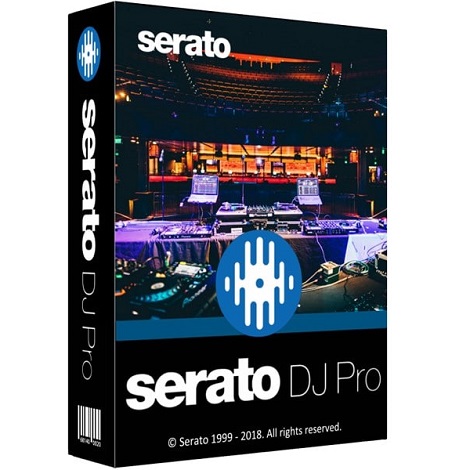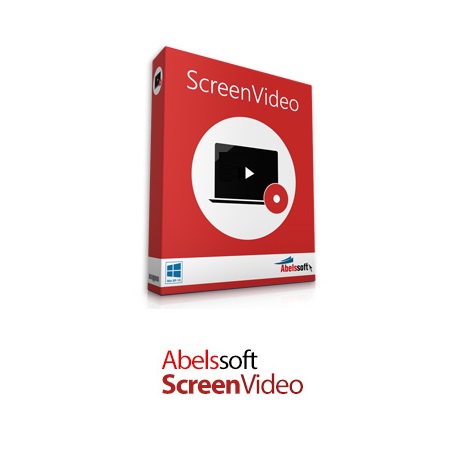foobar2000 2 advanced freeware audio player with a very customizable environment. This free download is a standalone installer of foobar2000 for Windows 32bit and 64bit.
foobar2000 Overview
Foobar2000, commonly referred to as foobar, stands out as a highly customizable and efficient Windows Software for audio playback. Known for its lightweight design and extensive features, foobar has earned a reputation among audiophiles and music enthusiasts alike. One of its standout features is its modular architecture, which allows users to customize and extend the functionality of the player through a variety of components and plugins.
A defining feature of foobar is its emphasis on audio quality. The software supports a wide range of audio formats and decoding methods, ensuring that users can enjoy high-fidelity audio playback without compromising quality. This commitment to audio excellence positions foobar as a preferred choice for those who prioritize optimal sound reproduction.
The user interface of foobar is another noteworthy feature. While it maintains a minimalist appearance, the interface is highly customizable, allowing users to tailor the player’s look and feel according to their preferences. This level of customization extends to various layout options, color schemes, and visualization plugins, offering a personalized and immersive audio playback experience.
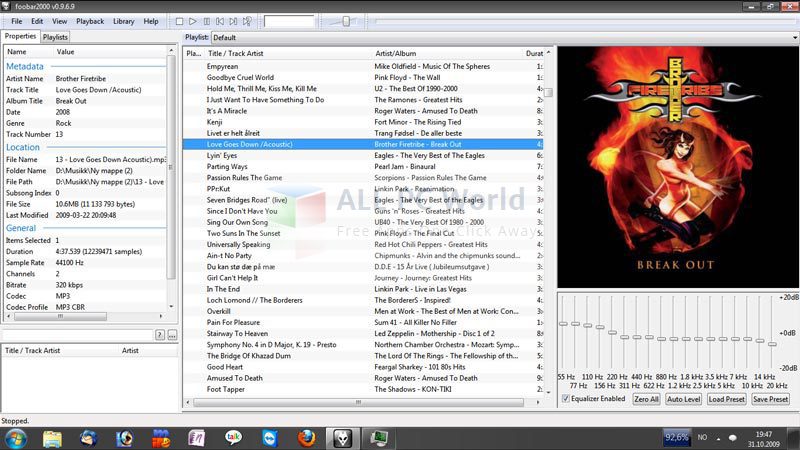
For users who appreciate simplicity and efficiency, foobar incorporates a straightforward and streamlined playlist management system. This feature enables users to organize and manage their music libraries effortlessly, providing a seamless navigation experience. The simplicity of playlist management adds to the user-friendly nature of the software.
To enhance the playback experience further, foobar includes an advanced tagging system. This feature allows users to manage and edit metadata associated with their music files, ensuring accurate organization and identification of tracks. The tagging system contributes to a more organized and searchable music library, catering to users with extensive collections.
Another significant feature of foobar is its support for various third-party components and plugins. This feature opens up a world of possibilities for users, as they can enhance the player’s functionality with additional features, visualizations, and integrations. The extensibility of foobar allows users to tailor the player to their specific needs and preferences.
Features
- Windows Software: A highly customizable and efficient Windows Software for audio playback.
- Foobar2000 (foobar): Known for its lightweight design and extensive features, widely favored by audiophiles.
- Modular Architecture: Unique architecture allowing users to customize and extend functionality through components and plugins.
- Audio Quality Emphasis: Supports a wide range of audio formats and decoding methods for high-fidelity audio playback.
- User Interface Customization: Highly customizable interface with options for layout, color schemes, and visualization plugins.
- Playlist Management: Streamlined and efficient playlist management system for organizing and navigating music libraries.
- Simplicity and Efficiency: Embraces simplicity in design while ensuring an efficient and user-friendly experience.
- Advanced Tagging System: Inclusion of an advanced tagging system for managing and editing metadata associated with music files.
- Organization and Identification: Enhances organization and identification of tracks within the music library.
- Extensive Customization Options: Offers extensive customization options to tailor the player’s look and feel to user preferences.
- Personalized Playback Experience: Allows users to create a personalized and immersive audio playback experience.
- Support for Various Audio Formats: Wide support for various audio formats ensures compatibility with diverse music collections.
- Third-Party Components and Plugins: Support for third-party components and plugins, enabling users to enhance functionality.
- Visualizations and Integrations: Adds a variety of visualizations and integrations to enhance the overall user experience.
- Extensibility: Provides an extensible platform, allowing users to adapt the player to their specific needs.
- Balanced Design: Strikes a balance between simplicity and extensive customization, catering to different user preferences.
- Effortless Navigation: Ensures effortless navigation through music libraries, enhancing the user experience.
- Searchable Music Library: Advanced tagging and metadata management contribute to a more organized and searchable music library.
- Robust Playlist Features: Robust playlist features contribute to efficient music organization and playback.
- Exceptional Audio Playback: Overall, offers an exceptional audio playback experience, making it a preferred choice among music enthusiasts.
Technical Details
- Software Name: foobar2000 1.6.12 for Windows
- Software File Size: foobar2000-2.1.3.rar
- Software Version: 2.1.3
- File Size: 5 MB
- Developer: Foobar2000
- File Password: 123
- Language: English
- Working Mode: Offline (You don’t need an internet connection to use it after installing)
System Requirements for foobar2000
Before you download and install foobar2000, make sure that your system meets the given requirements
- Operating System: Windows XP(SP3)/Vista or Windows 7/8/8.1/10/11
- Installed Memory (RAM): Minimum 1 GB of RAM required
- Free Hard Disk Space: Minimum 50 MB of Free Space required for installation
- Processor (CPU): Intel Pentium 4 or later
Download foobar2000 Latest Version Free
Click the below link to download the standalone setup installer of foobar2000 for Windows x86 and x64 architecture. It is supported by all the newer versions of windows.
File Password: 123