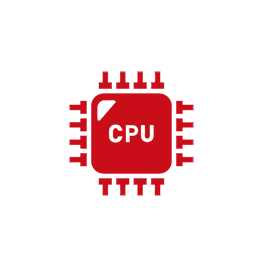Download FreeTube full version program free setup for Windows. With the desktop application “FreeTube” you can watch YouTube videos anonymously on the computer and download them as MP4 files if required. The program allows you to subscribe to YouTube channels and like clips even without a Google account.
FreeTube Overview
FreeTube is an open-source and privacy-focused YouTube client that provides an alternative way to access and enjoy YouTube content. Developed with the goal of giving users more control over their data and privacy, FreeTube offers several key features that distinguish it from the official YouTube website and mobile apps. One of the most significant advantages of FreeTube is its commitment to user privacy. Unlike the official YouTube platform, FreeTube doesn’t track or monitor your viewing habits, making it an ideal choice for those who are concerned about data privacy and online surveillance. The application allows you to access YouTube content without creating an account, providing you with a level of anonymity that’s often lacking in the mainstream platform. FreeTube also allows users to view YouTube content without encountering advertisements. This ad-blocking feature is attractive to those who find intrusive ads on the official platform disruptive to their viewing experience. With FreeTube, you can watch videos without interruptions, making it a more seamless and enjoyable experience. You may also like Aiseesoft MobieSync 2.5.22
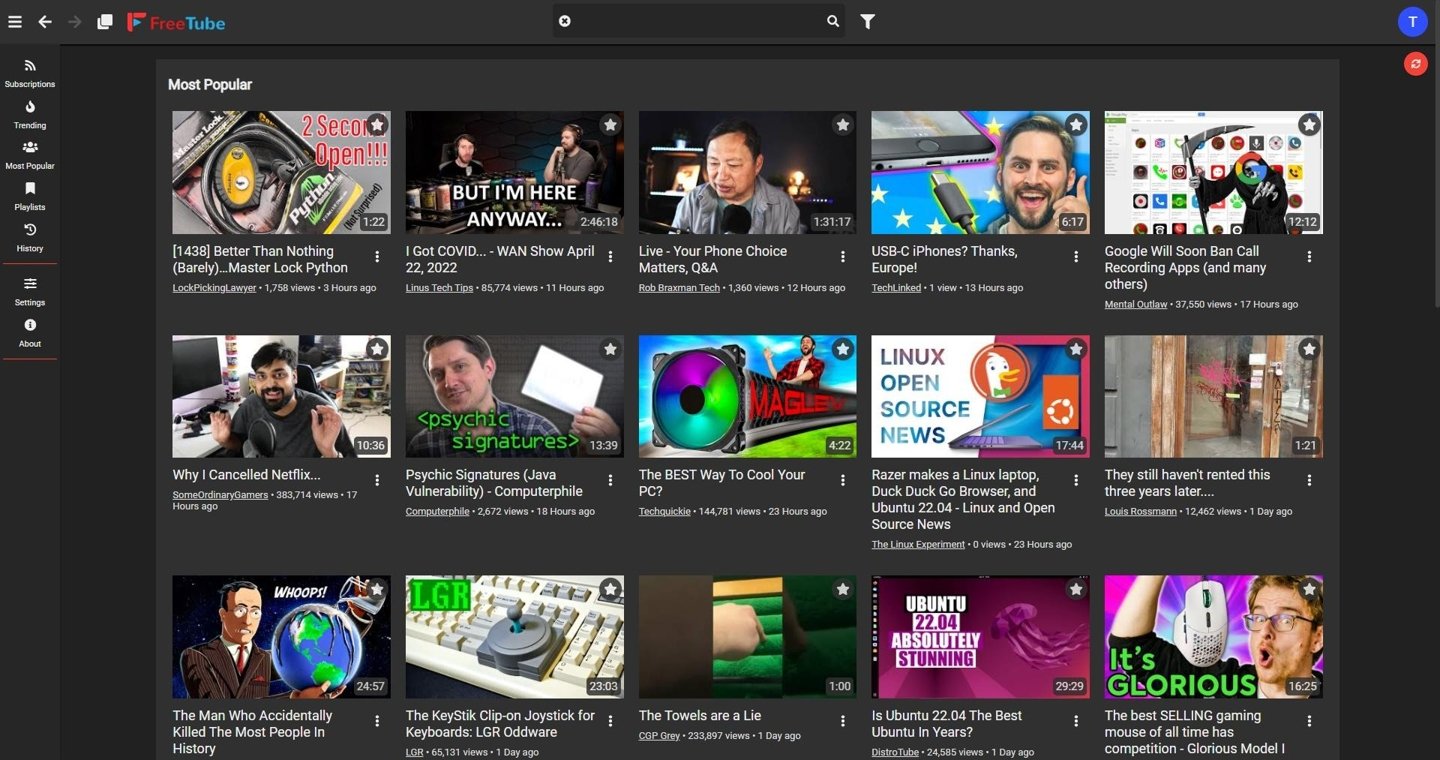
Additionally, FreeTube offers the ability to download YouTube videos for offline viewing. This feature is particularly useful for individuals who want to save content for later or for those with limited or unreliable internet access. By downloading videos, users can build their own library of content without the need for a constant internet connection. The interface of FreeTube is user-friendly, making it relatively straightforward to browse and search for videos. It also allows you to subscribe to channels, like videos, and create playlists. Furthermore, FreeTube is a cross-platform application, available for Windows, macOS, and Linux, ensuring accessibility to a wide range of users. In conclusion, FreeTube is a privacy-oriented YouTube client that offers users a way to access YouTube content without intrusive advertisements and without being tracked for their online behavior. Its focus on user privacy, ad-blocking, and offline video downloading makes it an appealing choice for those who prioritize data security and a more streamlined viewing experience. If you’re looking for a YouTube alternative that respects your privacy, FreeTube is worth exploring.
Features
- Privacy-Focused: FreeTube doesn’t track or monitor user activity, providing a more private YouTube experience.
- No Google Account Required: You can access and use FreeTube without needing a Google or YouTube account.
- Ad-Free: FreeTube blocks YouTube advertisements, ensuring uninterrupted video viewing.
- Download Videos: You can download YouTube videos for offline viewing, making it ideal for low-bandwidth situations.
- Cross-Platform: FreeTube is available for Windows, macOS, and Linux, ensuring broad accessibility.
- Subscription Management: You can subscribe to your favorite YouTube channels and receive updates on new content.
- Channel Management: FreeTube allows you to manage your subscriptions and create playlists.
- Commenting and Liking: You can interact with videos by liking, disliking, and commenting on content.
- Video Search: FreeTube provides a search function to discover new videos and channels.
- Video Recommendations: Get video recommendations based on your viewing history and subscriptions.
- Home Feed: Access a personalized home feed to see new content from your subscribed channels.
- Category Browsing: Explore videos by category and topic.
- Video Playback: Enjoy high-quality video playback with customizable settings.
- Playlist Support: Create and manage playlists for organizing your saved videos.
- Channel Discovery: Discover new channels and content creators based on your interests.
- Background Play: Play videos in the background, allowing you to listen to audio while using other apps.
- Customizable Interface: Modify the interface to match your preferences.
- Language Support: FreeTube is available in multiple languages, enhancing accessibility.
- Video Comments: Read and engage with video comments to join discussions.
- Parental Controls: Implement parental controls to restrict access to certain content.
- Content Filtering: Use content filters to screen out videos with potentially sensitive or inappropriate content.
- Dark Mode: Switch to a dark mode for a more comfortable viewing experience at night.
- Keyboard Shortcuts: Utilize keyboard shortcuts for navigation and control.
- Video Playback Speed: Adjust the playback speed for videos, such as speeding up or slowing down content.
- Related Videos: Access related videos to discover more content aligned with your interests.
- Closed Captioning: Enable and customize closed captioning for videos.
- Picture-in-Picture Mode: Use a picture-in-picture mode for multitasking while watching videos.
- Embed Video Player: Embed FreeTube video player in other applications or websites.
- Custom Storage Locations: Choose where to save downloaded videos.
- Privacy Mode: Implement enhanced privacy settings to further protect your online activity.
- Proxy Support: Route your internet traffic through a proxy server for additional privacy.
- Custom User Agent: Set a custom user agent to mask your identity while browsing.
- Sandboxed Environment: FreeTube runs in a sandboxed environment for added security.
- Playlist Export: Export and back up your playlists for safekeeping.
- Favoriting: Mark videos as favorites for quick access in the future.
- History Tracking: View your video watching history within the application.
- High-Resolution Video: Enjoy video playback in high resolution for a better viewing experience.
- Play All Videos: Create a queue and play all videos in succession without manual selection.
- Automatic Updates: FreeTube offers automatic updates to keep the application current.
- Community Support: Join the FreeTube community for support, updates, and feature requests.
Technical Details
- Software Name: FreeTube for Windows
- Software File Name: FreeTube-v0.19.2-Beta.rar
- Software Version: v0.19.2 Beta
- File Size: 60.7 MB
- Developers: freetubeapp
- File Password: 123
- Language: Multilingual
- Working Mode: Offline (You donÆt need an internet connection to use it after installing)
System Requirements
- Operating System: Win 7, 8, 10, 11
- Free Hard Disk Space:
- Installed Memory: 1 GB
- Processor: Intel Dual Core processor or later
- Minimum Screen Resolution: 800 x 600
What is the latest version of FreeTube?
The developers consistently update the project. You can view the most recent software update on their official website.
Is it worth it to install and use Software FreeTube?
Whether an app is worth using or not depends on several factors, such as its functionality, features, ease of use, reliability, and value for money.
To determine if an app is worth using, you should consider the following:
- Functionality and features: Does the app provide the features and functionality you need? Does it offer any additional features that you would find useful?
- Ease of use: Is the app user-friendly and easy to navigate? Can you easily find the features you need without getting lost in the interface?
- Reliability and performance: Does the app work reliably and consistently? Does it crash or freeze frequently? Does it run smoothly and efficiently?
- Reviews and ratings: Check out reviews and ratings from other users to see what their experiences have been like with the app.
Based on these factors, you can decide if an app is worth using or not. If the app meets your needs, is user-friendly, works reliably, and offers good value for money and time, then it may be worth using.
Is FreeTube Safe?
FreeTube is widely used on Windows operating systems. In terms of safety, it is generally considered to be a safe and reliable software program. However, it’s important to download it from a reputable source, such as the official website or a trusted download site, to ensure that you are getting a genuine version of the software. There have been instances where attackers have used fake or modified versions of software to distribute malware, so it’s essential to be vigilant and cautious when downloading and installing the software. Overall, this software can be considered a safe and useful tool as long as it is used responsibly and obtained from a reputable source.
How to install software from the WinRAR file?
To install an application that is in a WinRAR archive, follow these steps:
- Extract the contents of the WinRAR archive to a folder on your computer. To do this, right-click on the archive and select ”Extract Here” or ”Extract to [folder name]”.”
- Once the contents have been extracted, navigate to the folder where the files were extracted.
- Look for an executable file with a .exeextension. This file is typically the installer for the application.
- Double-click on the executable file to start the installation process. Follow the prompts to complete the installation.
- After the installation is complete, you can launch the application from the Start menu or by double-clicking on the desktop shortcut, if one was created during the installation.
If you encounter any issues during the installation process, such as missing files or compatibility issues, refer to the documentation or support resources for the application for assistance.
Can x86 run on x64?
Yes, x86 programs can run on an x64 system. Most modern x64 systems come with a feature called Windows-on-Windows 64-bit (WoW64), which allows 32-bit (x86) applications to run on 64-bit (x64) versions of Windows.
When you run an x86 program on an x64 system, WoW64 translates the program’s instructions into the appropriate format for the x64 system. This allows the x86 program to run without any issues on the x64 system.
However, it’s important to note that running x86 programs on an x64 system may not be as efficient as running native x64 programs. This is because WoW64 needs to do additional work to translate the program’s instructions, which can result in slower performance. Additionally, some x86 programs may not work properly on an x64 system due to compatibility issues.
What is the verdict?
This app is well-designed and easy to use, with a range of useful features. It performs well and is compatible with most devices. However, may be some room for improvement in terms of security and privacy. Overall, it’s a good choice for those looking for a reliable and functional app.
Download FreeTube Latest Version Free
Click on the button given below to download FreeTube free setup. It is a complete offline setup for Windows and has excellent compatibility with x86 and x64 architectures.