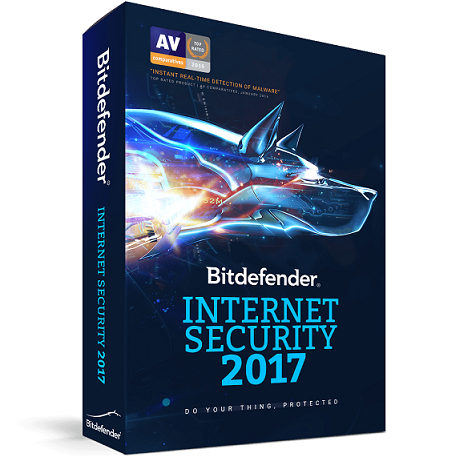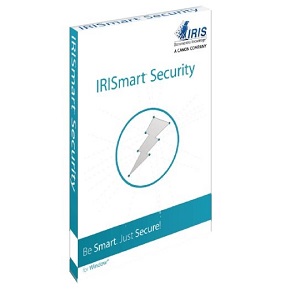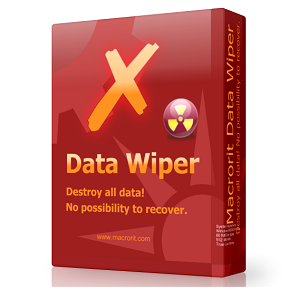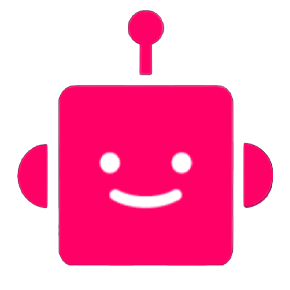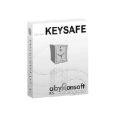Download Gibson Research LeakTest full version program free setup for Windows. It is a powerful tool designed to assess the security of your PC firewall. This leakage tester allows you to evaluate the effectiveness of your firewall in protecting your system from potential security breaches.
Gibson Research LeakTest Overview
Gibson Research LeakTest is a security tool developed by Gibson Research Corporation, designed to assess and evaluate the susceptibility of computer systems to potential security threats, specifically focusing on outbound network connections. This tool serves as a valuable resource for users and organizations seeking to evaluate the integrity of their firewalls and security measures by identifying potential vulnerabilities that could lead to unauthorized data leakage.
At its core, LeakTest operates by simulating the behavior of malicious software attempting to establish unauthorized outbound connections from a user’s system. This allows users to gauge the effectiveness of their firewall and intrusion prevention systems in detecting and blocking such connection attempts. The tool is particularly effective in highlighting potential weaknesses in security configurations that might otherwise go unnoticed.
The user-friendly interface of LeakTest contributes to its accessibility, making it suitable for both security professionals and users with limited technical expertise. Its simplicity allows users to run tests and interpret results without the need for intricate technical knowledge. The tool provides clear and detailed reports, aiding users in understanding the nature of potential vulnerabilities and taking appropriate measures to address them.
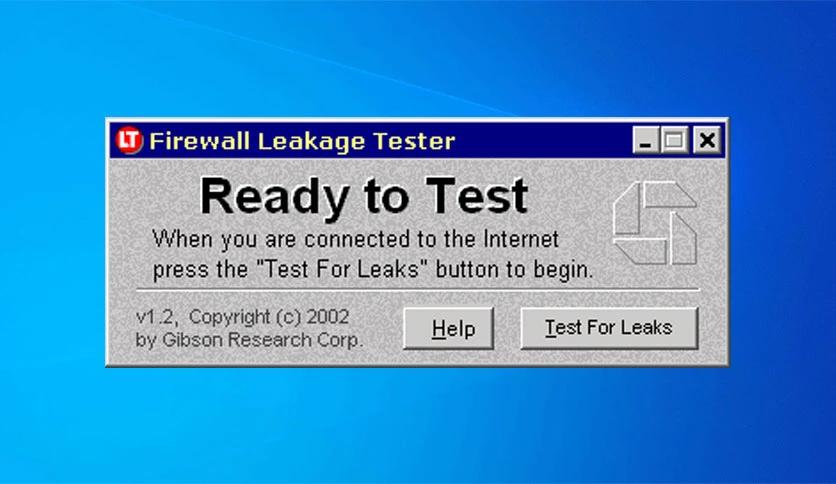
One of the notable features of LeakTest is its ability to assess outbound connections initiated by applications and processes running on the user’s system. This includes evaluating the behavior of common software applications to identify any attempts to communicate with external servers without user consent. By doing so, LeakTest aids users in identifying and preventing potential information leaks that could compromise the security of sensitive data.
LeakTest goes beyond traditional security assessments by focusing on outbound connections, offering a proactive approach to security. This is crucial in an era where cyber threats continually evolve, and understanding potential avenues for data leakage is paramount. The tool helps users fortify their defense against malware and spyware by providing insights into how well their systems resist unauthorized outbound communication attempts.
Additionally, Gibson Research Corporation maintains a commitment to regular updates for LeakTest, ensuring that the tool remains effective against emerging threats and stays aligned with evolving security standards. This dedication to keeping the tool current enhances its utility for users seeking reliable and up-to-date assessments of their security infrastructure.
In conclusion, Gibson Research LeakTest stands as a valuable tool for assessing the resilience of firewalls and security configurations against potential data leakage threats. With its focus on outbound connections, user-friendly interface, ability to simulate malicious behavior, and commitment to regular updates, LeakTest is an essential component in the arsenal of tools available to security-conscious individuals and organizations aiming to bolster their cybersecurity defenses.
Features
- Security Assessment Tool: Gibson Research LeakTest serves as a specialized security assessment tool designed to evaluate the susceptibility of computer systems to potential security threats.
- Outbound Connection Evaluation: The tool focuses on assessing outbound connections, simulating the behavior of malicious software attempting unauthorized connections from a user’s system.
- Firewall Integrity Check: LeakTest aids users in evaluating the integrity of their firewalls and intrusion prevention systems by identifying potential vulnerabilities that could lead to unauthorized data leakage.
- Vulnerability Identification: The tool identifies potential weaknesses in security configurations that might otherwise go unnoticed, providing users with insights into areas that need improvement.
- Simulation of Malicious Behavior: LeakTest simulates the behavior of malicious software, helping users understand how well their systems resist unauthorized outbound communication attempts.
- User-Friendly Interface: The user-friendly interface of LeakTest enhances accessibility, making it suitable for both security professionals and users with limited technical expertise.
- Detailed Reports: The tool provides clear and detailed reports, aiding users in understanding the nature of potential vulnerabilities and guiding them in taking appropriate security measures.
- Assessment of Outbound Connections: LeakTest assesses outbound connections initiated by applications and processes on the user’s system, identifying any attempts to communicate with external servers without user consent.
- Identification of Information Leaks: By evaluating the behavior of common software applications, LeakTest helps users identify and prevent potential information leaks that could compromise sensitive data.
- Proactive Security Approach: The tool adopts a proactive approach to security by focusing on outbound connections, allowing users to fortify their defenses against malware and spyware.
- Effectiveness Testing: LeakTest tests the effectiveness of firewall and security measures in detecting and blocking unauthorized outbound connection attempts.
- Application Behavior Analysis: The tool analyzes the behavior of applications to determine if they are attempting unauthorized outbound connections, aiding in the detection of potentially malicious activities.
- Simple Operation: The simplicity of LeakTest’s operation allows users to run tests and interpret results without the need for intricate technical knowledge.
- Identification of Communication Attempts: LeakTest identifies communication attempts made by applications and processes, helping users understand and control the network activity of their system.
- Data Leakage Prevention: The tool aids in preventing potential data leakage by pinpointing vulnerabilities in security configurations and firewall settings.
- Continuous Monitoring: Users can use LeakTest for continuous monitoring of their systems, ensuring ongoing awareness of potential security risks.
- Spyware and Malware Resistance: LeakTest contributes to the resistance against spyware and malware by uncovering potential avenues for data leakage and unauthorized communication.
- Effective Security Configuration: The tool assists users in configuring their security settings effectively, based on insights derived from simulated malicious behavior.
- Threat Mitigation: LeakTest helps in mitigating potential threats by identifying and addressing security vulnerabilities before they can be exploited.
- Enhanced Network Security: By focusing on outbound connections, LeakTest enhances overall network security, providing a more comprehensive assessment of potential risks.
- Customizable Security Measures: Users can customize their security measures based on the insights provided by LeakTest, tailoring their defenses to address specific vulnerabilities.
- Adaptive Security Solutions: The customization capabilities of LeakTest allow businesses to adapt their security solutions to changing threats and evolving cybersecurity landscapes.
- Insightful Security Recommendations: The tool offers insightful recommendations for improving security measures, assisting users in implementing effective and proactive solutions.
- Regular Updates: Gibson Research Corporation maintains a commitment to regular updates for LeakTest, ensuring the tool remains effective against emerging threats and aligns with evolving security standards.
- Compliance with Industry Standards: LeakTest adheres to industry standards, providing users with confidence in its reliability and compatibility with established cybersecurity practices.
- Realistic Simulation: The tool provides a realistic simulation of potential security threats, allowing users to understand how their systems might respond in real-world scenarios.
- Immediate Threat Detection: LeakTest aids in the immediate detection of potential threats by simulating and identifying unauthorized outbound communication attempts.
- Integration with Security Protocols: The platform integrates seamlessly with existing security protocols, offering an additional layer of protection against potential security breaches.
- Security Best Practices: LeakTest aligns with security best practices, guiding users in implementing measures that adhere to established cybersecurity principles.
- Educational Value: Beyond assessment, LeakTest has educational value, helping users understand the importance of outbound connection security and proactive defense strategies.
Technical Details
- Software Name: Gibson Research LeakTest for Windows
- Software File Name: Gibson-Research-LeakTest-v1.2.rar
- Software Version: v1.2
- File Size: 1 MB
- Developers: Gibson Research
- File Password: 123
- Language: Multilingual
- Working Mode: Offline (You donÆt need an internet connection to use it after installing)
System Requirements
- Operating System: Win 7, 8, 10, 11
- Free Hard Disk Space:
- Installed Memory: 1 GB
- Processor: Intel Dual Core processor or later
- Minimum Screen Resolution: 800 x 600
What is the latest version of Gibson Research LeakTest?
The developers consistently update the project. You can view the most recent software update on their official website.
Is it worth it to install and use Software Gibson Research LeakTest?
Whether an app is worth using or not depends on several factors, such as its functionality, features, ease of use, reliability, and value for money.
To determine if an app is worth using, you should consider the following:
- Functionality and features: Does the app provide the features and functionality you need? Does it offer any additional features that you would find useful?
- Ease of use: Is the app user-friendly and easy to navigate? Can you easily find the features you need without getting lost in the interface?
- Reliability and performance: Does the app work reliably and consistently? Does it crash or freeze frequently? Does it run smoothly and efficiently?
- Reviews and ratings: Check out reviews and ratings from other users to see what their experiences have been like with the app.
Based on these factors, you can decide if an app is worth using or not. If the app meets your needs, is user-friendly, works reliably, and offers good value for money and time, then it may be worth using.
Is Gibson Research LeakTest Safe?
Gibson Research LeakTest is widely used on Windows operating systems. In terms of safety, it is generally considered to be a safe and reliable software program. However, it’s important to download it from a reputable source, such as the official website or a trusted download site, to ensure that you are getting a genuine version of the software. There have been instances where attackers have used fake or modified versions of software to distribute malware, so it’s essential to be vigilant and cautious when downloading and installing the software. Overall, this software can be considered a safe and useful tool as long as it is used responsibly and obtained from a reputable source.
How to install software from the WinRAR file?
To install an application that is in a WinRAR archive, follow these steps:
- Extract the contents of the WinRAR archive to a folder on your computer. To do this, right-click on the archive and select ”Extract Here” or ”Extract to [folder name]”.”
- Once the contents have been extracted, navigate to the folder where the files were extracted.
- Look for an executable file with a .exeextension. This file is typically the installer for the application.
- Double-click on the executable file to start the installation process. Follow the prompts to complete the installation.
- After the installation is complete, you can launch the application from the Start menu or by double-clicking on the desktop shortcut, if one was created during the installation.
If you encounter any issues during the installation process, such as missing files or compatibility issues, refer to the documentation or support resources for the application for assistance.
Can x86 run on x64?
Yes, x86 programs can run on an x64 system. Most modern x64 systems come with a feature called Windows-on-Windows 64-bit (WoW64), which allows 32-bit (x86) applications to run on 64-bit (x64) versions of Windows.
When you run an x86 program on an x64 system, WoW64 translates the program’s instructions into the appropriate format for the x64 system. This allows the x86 program to run without any issues on the x64 system.
However, it’s important to note that running x86 programs on an x64 system may not be as efficient as running native x64 programs. This is because WoW64 needs to do additional work to translate the program’s instructions, which can result in slower performance. Additionally, some x86 programs may not work properly on an x64 system due to compatibility issues.
What is the verdict?
This app is well-designed and easy to use, with a range of useful features. It performs well and is compatible with most devices. However, may be some room for improvement in terms of security and privacy. Overall, it’s a good choice for those looking for a reliable and functional app.
Download Gibson Research LeakTest Latest Version Free
Click on the button given below to download Gibson Research LeakTest free setup. It is a complete offline setup for Windows and has excellent compatibility with x86 and x64 architectures.