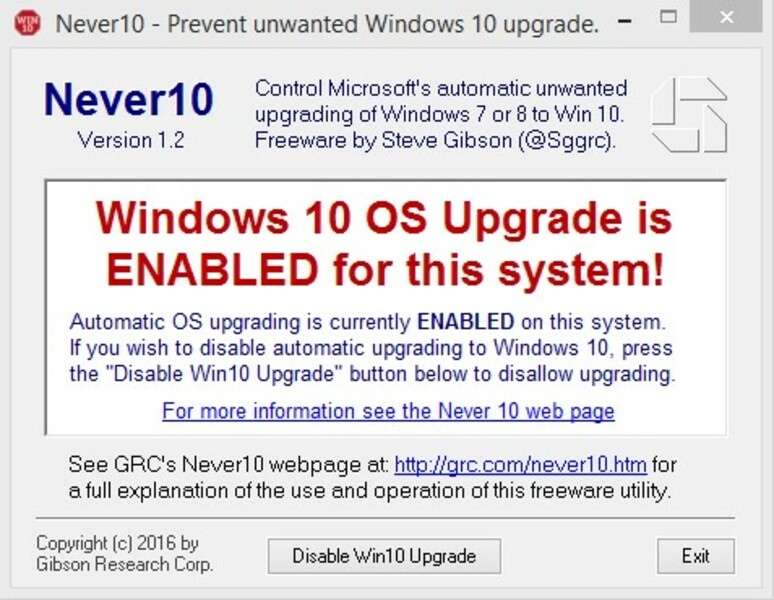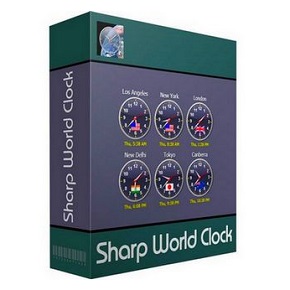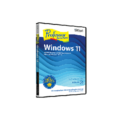Download Gibson Research Never10 full version program free setup for Windows. It is a utility designed to empower users by providing a straightforward solution to turn off Windows’ persistent push for upgrading to Windows 10.
Gibson Research Never10 Overview
Features
- Windows 7 and Windows 8 Compatibility: Never10 is specifically designed for users running Windows 7 and Windows 8 operating systems, addressing concerns related to automatic upgrades to Windows 10.
- Control over Windows 10 Upgrades: The primary function of Never10 is to empower users with control over the automatic upgrade prompts and installations associated with Windows 10.
- Registry Modifications: Never10 achieves its functionality by making strategic modifications to the Windows registry, ensuring a reliable and effective means of preventing unwanted upgrades.
- Disabling Background Processes: The software disables background processes responsible for initiating Windows 10 upgrade notifications, providing users with a seamless and uninterrupted experience on their current operating systems.
- User-Friendly Interface: Never10 features a user-friendly interface, making it accessible to users of varying technical expertise, whether they are novices or experienced individuals.
- Simple and Straightforward Design: The design of Never10 emphasizes simplicity, streamlining the process of disabling Windows 10 updates for a straightforward user experience.
- Hassle-Free Operation: Users can utilize Never10 with ease, eliminating the hassle associated with unwanted Windows 10 upgrade prompts and installations.
- Choice and Flexibility: Never10 offers users the choice and flexibility to decide when, or if, they want to upgrade to Windows 10, catering to individual preferences and needs.
- Preventing Disruptions: By preventing unsolicited Windows 10 installations, Never10 helps users avoid potential disruptions to their computing environment and workflow.
- End-of-Support Mitigation: As Windows 7 and Windows 8 faced end-of-support scenarios, Never10 emerged as a valuable tool for users looking to extend the life of their existing operating systems.
- Security and Stability: Never10 contributes to the security and stability of a user’s system by allowing them to maintain a familiar and well-supported operating system without the need for an immediate upgrade.
- Automatic Upgrade Notification Management: The software effectively manages and suppresses automatic notifications prompting users to upgrade to Windows 10, providing relief from persistent alerts.
- Compatibility Testing: Never10 may include features for compatibility testing, ensuring that the tool seamlessly integrates with various configurations of Windows 7 and Windows 8.
- Resource Optimization: The tool is designed to optimize system resources, minimizing the impact on system performance during its operation.
- Informational Resources: Never10 may provide users with informational resources or documentation, helping them understand the tool’s features and functionality for informed decision-making.
- Free and Frequent Updates: As with other Gibson Research tools, Never10 is likely to be provided as a free utility, and the company may release frequent updates to address evolving issues and maintain compatibility.
- Global User Base: Never10 caters to a global user base, acknowledging the widespread use of Windows 7 and Windows 8 across different regions.
- Community Support: Users may benefit from community forums or support networks related to Never10, fostering collaboration and shared insights among users facing similar challenges.
- Registry Backup and Restore: Never10 might include features for backing up and restoring registry settings, providing an additional layer of security for users making changes to their system configurations.
- Customization Options: Users may have the ability to customize certain settings within Never10, allowing for a personalized experience based on individual preferences.
- Transparent Operation: The tool operates transparently, ensuring that users can continue using their existing operating systems without interruptions or unexpected changes.
- Legal Compliance: Never10 is designed with legal considerations in mind, ensuring that it operates within the bounds of Microsoft’s licensing agreements and policies.
- Educational Resources: Never10 may offer educational resources, helping users understand the implications of Windows 10 upgrades and making informed decisions about their system.
- Rollback Options: In case users decide to upgrade to Windows 10 later, Never10 may include options for rolling back changes and preparing the system for the transition.
- Privacy Considerations: The tool may address privacy concerns associated with Windows 10, giving users control over data collection and telemetry features.
- Notification Management: Never10 provides tools for managing and customizing notifications related to the software’s operation, keeping users informed about its status.
- Quick Enable/Disable Feature: Users may have the option to quickly enable or disable Never10 based on their immediate needs or preferences.
- Diagnostic Tools: The inclusion of diagnostic tools allows users to troubleshoot potential issues and ensure the proper functioning of Never10.
- Lightweight Footprint: Never10 is designed to have a lightweight footprint, ensuring it does not consume excessive system resources during its operation.
- User Testimonials and Reviews: Positive user testimonials and reviews attest to the efficacy and user satisfaction with Never10, establishing its credibility and reliability in the community.
Technical Details
- Software Name: Gibson Research Never10 for Windows
- Software File Name: Gibson-Research-Never10.rar
- Software Version: Latest
- File Size: 1 MB
- Developers: Gibson Research
- File Password: 123
- Language: Multilingual
- Working Mode: Offline (You donÆt need an internet connection to use it after installing)
System Requirements
- Operating System: Win 7, 8, 10, 11
- Free Hard Disk Space:
- Installed Memory: 1 GB
- Processor: Intel Dual Core processor or later
- Minimum Screen Resolution: 800 x 600
What is the latest version of Gibson Research Never10?
The developers consistently update the project. You can view the most recent software update on their official website.
Is it worth it to install and use Software Gibson Research Never10?
Whether an app is worth using or not depends on several factors, such as its functionality, features, ease of use, reliability, and value for money.
To determine if an app is worth using, you should consider the following:
- Functionality and features: Does the app provide the features and functionality you need? Does it offer any additional features that you would find useful?
- Ease of use: Is the app user-friendly and easy to navigate? Can you easily find the features you need without getting lost in the interface?
- Reliability and performance: Does the app work reliably and consistently? Does it crash or freeze frequently? Does it run smoothly and efficiently?
- Reviews and ratings: Check out reviews and ratings from other users to see what their experiences have been like with the app.
Based on these factors, you can decide if an app is worth using or not. If the app meets your needs, is user-friendly, works reliably, and offers good value for money and time, then it may be worth using.
Is Gibson Research Never10 Safe?
Gibson Research Never10 is widely used on Windows operating systems. In terms of safety, it is generally considered to be a safe and reliable software program. However, it’s important to download it from a reputable source, such as the official website or a trusted download site, to ensure that you are getting a genuine version of the software. There have been instances where attackers have used fake or modified versions of software to distribute malware, so it’s essential to be vigilant and cautious when downloading and installing the software. Overall, this software can be considered a safe and useful tool as long as it is used responsibly and obtained from a reputable source.
How to install software from the WinRAR file?
To install an application that is in a WinRAR archive, follow these steps:
- Extract the contents of the WinRAR archive to a folder on your computer. To do this, right-click on the archive and select ”Extract Here” or ”Extract to [folder name]”.”
- Once the contents have been extracted, navigate to the folder where the files were extracted.
- Look for an executable file with a .exeextension. This file is typically the installer for the application.
- Double-click on the executable file to start the installation process. Follow the prompts to complete the installation.
- After the installation is complete, you can launch the application from the Start menu or by double-clicking on the desktop shortcut, if one was created during the installation.
If you encounter any issues during the installation process, such as missing files or compatibility issues, refer to the documentation or support resources for the application for assistance.
Can x86 run on x64?
Yes, x86 programs can run on an x64 system. Most modern x64 systems come with a feature called Windows-on-Windows 64-bit (WoW64), which allows 32-bit (x86) applications to run on 64-bit (x64) versions of Windows.
When you run an x86 program on an x64 system, WoW64 translates the program’s instructions into the appropriate format for the x64 system. This allows the x86 program to run without any issues on the x64 system.
However, it’s important to note that running x86 programs on an x64 system may not be as efficient as running native x64 programs. This is because WoW64 needs to do additional work to translate the program’s instructions, which can result in slower performance. Additionally, some x86 programs may not work properly on an x64 system due to compatibility issues.
What is the verdict?
This app is well-designed and easy to use, with a range of useful features. It performs well and is compatible with most devices. However, may be some room for improvement in terms of security and privacy. Overall, it’s a good choice for those looking for a reliable and functional app.
Download Gibson Research Never10 Latest Version Free
Click on the button given below to download Gibson Research Never10 free setup. It is a complete offline setup for Windows and has excellent compatibility with x86 and x64 architectures.