Download gImageReader v3 full version program free setup for Windows. gImageReader is an application for recognising text in images/pictures or PDF documents and extracting it to your selected output format for editing. It’s easy to import your image/picture or PDF document into the gImageReader program. Extracting selected text from it can be done in a couple of clicks.
gImageReader Overview
gImageReader is an open-source Optical Character Recognition (OCR) software that serves as a powerful and versatile tool for extracting text from images and scanned documents. This software is designed to make the process of digitizing text content from paper documents, screenshots, or photographs more accessible and efficient. gImageReader is compatible with various operating systems, including Windows, Linux, and macOS, making it a versatile choice for users across different platforms. One of the standout features of gImageReader is its user-friendly interface, which simplifies the OCR process for both beginners and experienced users. The software allows you to load images and PDF files easily, and it employs OCR engines like Tesseract and OCRopus to recognize text within these documents. This enables users to convert text from printed material into a digital format quickly and accurately. Additionally, gImageReader supports various image formats and languages, making it a versatile choice for users worldwide. You may also like ORPALIS PDF OCR Professional Free Download
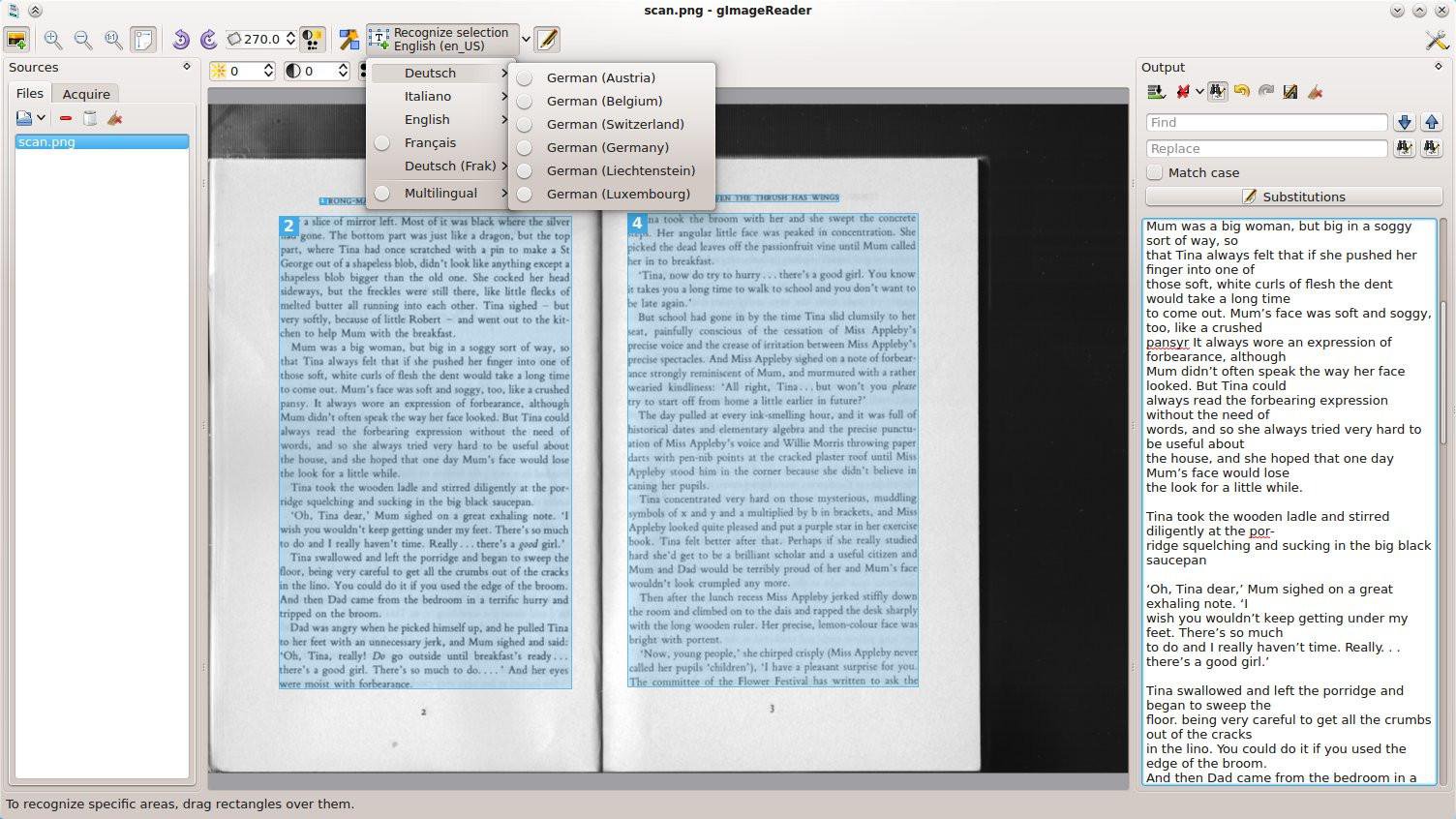
In addition to its core OCR functionality, gImageReader offers a range of helpful features. It includes a built-in text editor that allows users to review and make necessary corrections to the recognized text. Moreover, it provides options for exporting the extracted text in multiple formats, such as plain text, HTML, or even directly to a word processing application. This flexibility is valuable for users who need to work with the extracted text in different contexts. gImageReader’s open-source nature means that it benefits from an active and engaged community of developers and users who continually work to enhance its capabilities and fix bugs. This ensures that the software remains up-to-date and adaptable to evolving user needs. Whether you need to convert a scanned page of a book into an editable document or extract text from images, gImageReader is a reliable and efficient OCR tool that can simplify the process and save you valuable time.
Features
- Cross-Platform Compatibility: gImageReader is compatible with various operating systems, including Windows, Linux, and macOS, ensuring that users on different platforms can access its features.
- User-Friendly Interface: The software boasts an intuitive and easy-to-navigate interface, making it accessible for both beginners and experienced users.
- Image and PDF Support: gImageReader allows users to load images and PDF files for OCR, enabling text extraction from various document types.
- Multi-Language Support: The software supports multiple languages, making it suitable for users around the world who need to extract text in different languages.
- Tesseract OCR Engine: gImageReader utilizes the Tesseract OCR engine, a powerful and widely recognized open-source OCR solution known for its accuracy.
- OCRopus Engine: In addition to Tesseract, gImageReader also incorporates the OCRopus engine, further enhancing its OCR capabilities.
- Image Format Compatibility: The software supports various image formats, including JPEG, PNG, TIFF, and BMP, making it versatile for working with different types of image files.
- Real-Time Recognition: gImageReader offers real-time OCR recognition, allowing users to see the extracted text as they scan images, which can be helpful for quick verification.
- Batch Processing: Users can process multiple images or pages in a batch, saving time when dealing with larger documents.
- Auto-Deskew: The software can automatically detect and correct skewed images, ensuring that text extraction is accurate and properly aligned.
- Zoom and Pan: Users can zoom in and pan across the loaded images for a closer look, particularly useful when dealing with fine details.
- Selection Tools: gImageReader offers a variety of selection tools for cropping and selecting specific regions of an image for OCR, which is especially useful when dealing with multi-column layouts.
- Rotate and Flip: Users can easily adjust the orientation of images and pages for correct text extraction.
- Text Editing: The built-in text editor allows users to review and make necessary corrections to the extracted text, ensuring accuracy.
- Format Options: gImageReader supports various output formats, such as plain text, HTML, PDF, and even direct export to word processing applications.
- Spell Checking: The software includes a spell-checking feature, helping users identify and correct spelling errors in the recognized text.
- Table Detection: gImageReader can detect tables in documents, preserving the tabular structure of the content during OCR.
- Metadata Handling: It retains metadata information from PDFs and images, ensuring that the extracted text remains associated with the source document.
- OCR Language Configuration: Users can select the specific language for OCR recognition to improve accuracy.
- Automatic Language Detection: gImageReader can automatically detect the language used in the source document, simplifying language selection for OCR.
- Custom Dictionary Support: Users can add custom dictionaries to improve OCR recognition accuracy for specialized or industry-specific terms.
- Image Enhancement: The software provides image enhancement options to improve OCR accuracy by adjusting contrast and brightness.
- Undo and Redo: Users can undo and redo actions in the text editor, facilitating the correction process.
- Batch Export: The ability to export multiple pages in a batch, either to separate files or as a single document, streamlines the output process.
- OCR Confidence Threshold: Users can adjust the OCR confidence threshold to control which results are accepted and which are flagged for review.
- Find and Replace: The software includes a find and replace function in the text editor, making it easier to correct or modify text.
- Auto-Correction: gImageReader can suggest and apply automatic corrections for recognized text, speeding up the editing process.
- Page Reordering: Users can easily rearrange the order of pages in a document, helpful for reorganizing scanned documents.
- OCR Processing Status: The software provides progress indicators, allowing users to monitor the OCR processing status.
- Hotkeys and Shortcuts: gImageReader offers a range of hotkeys and shortcuts for various functions, enhancing user productivity.
- Plugins: It supports the use of plugins for extending functionality, catering to specific requirements.
- Automatic Page Splitting: Users can set criteria for automatic page splitting in multi-page documents, ensuring proper division.
- Preview Mode: gImageReader offers a preview mode for document layout and OCR results before finalizing the extraction.
- Command Line Interface: For advanced users, gImageReader offers a command line interface for scripting and automation.
- Integrated Dictionary: Users can access integrated dictionaries for quick reference and language support.
- Batch Export Options: Users can customize export settings, including text formatting and layout.
- Language Correction: gImageReader can correct common language errors during OCR processing.
- Customizable Themes: The software allows users to customize the interface with different themes.
- Configurable OCR Engine Options: Users can adjust Tesseract and OCRopus settings to fine-tune OCR results for specific documents.
- Active Community and Updates: As an open-source project, gImageReader benefits from a community of developers and users who actively contribute to its improvement and ensure it stays up-to-date with the latest features and bug fixes.
Technical Details
- Software Name: gImageReader for Windows
- Software File Name: gImageReader-v3.4.1.rar
- Software Version: v3.4.1
- File Size: 37.7 MB
- Developers: github
- File Password: 123
- Language: Multilingual
- Working Mode: Offline (You donÆt need an internet connection to use it after installing)
System Requirements
- Operating System: Win 7, 8, 10, 11
- Free Hard Disk Space:
- Installed Memory: 1 GB
- Processor: Intel Dual Core processor or later
- Minimum Screen Resolution: 800 x 600
What is the latest version of gImageReader?
The developers consistently update the project. You can view the most recent software update on their official website.
Is it worth it to install and use Software gImageReader?
Whether an app is worth using or not depends on several factors, such as its functionality, features, ease of use, reliability, and value for money.
To determine if an app is worth using, you should consider the following:
- Functionality and features: Does the app provide the features and functionality you need? Does it offer any additional features that you would find useful?
- Ease of use: Is the app user-friendly and easy to navigate? Can you easily find the features you need without getting lost in the interface?
- Reliability and performance: Does the app work reliably and consistently? Does it crash or freeze frequently? Does it run smoothly and efficiently?
- Reviews and ratings: Check out reviews and ratings from other users to see what their experiences have been like with the app.
Based on these factors, you can decide if an app is worth using or not. If the app meets your needs, is user-friendly, works reliably, and offers good value for money and time, then it may be worth using.
Is gImageReader Safe?
gImageReader is widely used on Windows operating systems. In terms of safety, it is generally considered to be a safe and reliable software program. However, it’s important to download it from a reputable source, such as the official website or a trusted download site, to ensure that you are getting a genuine version of the software. There have been instances where attackers have used fake or modified versions of software to distribute malware, so it’s essential to be vigilant and cautious when downloading and installing the software. Overall, this software can be considered a safe and useful tool as long as it is used responsibly and obtained from a reputable source.
How to install software from the WinRAR file?
To install an application that is in a WinRAR archive, follow these steps:
- Extract the contents of the WinRAR archive to a folder on your computer. To do this, right-click on the archive and select ”Extract Here” or ”Extract to [folder name]”.”
- Once the contents have been extracted, navigate to the folder where the files were extracted.
- Look for an executable file with a .exeextension. This file is typically the installer for the application.
- Double-click on the executable file to start the installation process. Follow the prompts to complete the installation.
- After the installation is complete, you can launch the application from the Start menu or by double-clicking on the desktop shortcut, if one was created during the installation.
If you encounter any issues during the installation process, such as missing files or compatibility issues, refer to the documentation or support resources for the application for assistance.
Can x86 run on x64?
Yes, x86 programs can run on an x64 system. Most modern x64 systems come with a feature called Windows-on-Windows 64-bit (WoW64), which allows 32-bit (x86) applications to run on 64-bit (x64) versions of Windows.
When you run an x86 program on an x64 system, WoW64 translates the program’s instructions into the appropriate format for the x64 system. This allows the x86 program to run without any issues on the x64 system.
However, it’s important to note that running x86 programs on an x64 system may not be as efficient as running native x64 programs. This is because WoW64 needs to do additional work to translate the program’s instructions, which can result in slower performance. Additionally, some x86 programs may not work properly on an x64 system due to compatibility issues.
What is the verdict?
This app is well-designed and easy to use, with a range of useful features. It performs well and is compatible with most devices. However, may be some room for improvement in terms of security and privacy. Overall, it’s a good choice for those looking for a reliable and functional app.
Download gImageReader v3 Latest Version Free
Click on the button given below to download gImageReader free setup. It is a complete offline setup for Windows and has excellent compatibility with x86 and x64 architectures.

