Download Glary Disk Explorer 5 full version program free setup for Windows.
Glary Disk Explorer 5 Overview
Glary Disk Explorer is a comprehensive and user-friendly software tool that is designed to provide valuable insights into the utilization of storage space on your computer. This powerful utility enables users to analyze, manage, and optimize their disk space efficiently.
At the heart of Glary Disk Explorer is its capability to offer a detailed and visual representation of your disk space usage. Through intuitive graphical charts and diagrams, users can quickly identify which files and folders are consuming the most storage, facilitating informed decision-making when it comes to freeing up space.
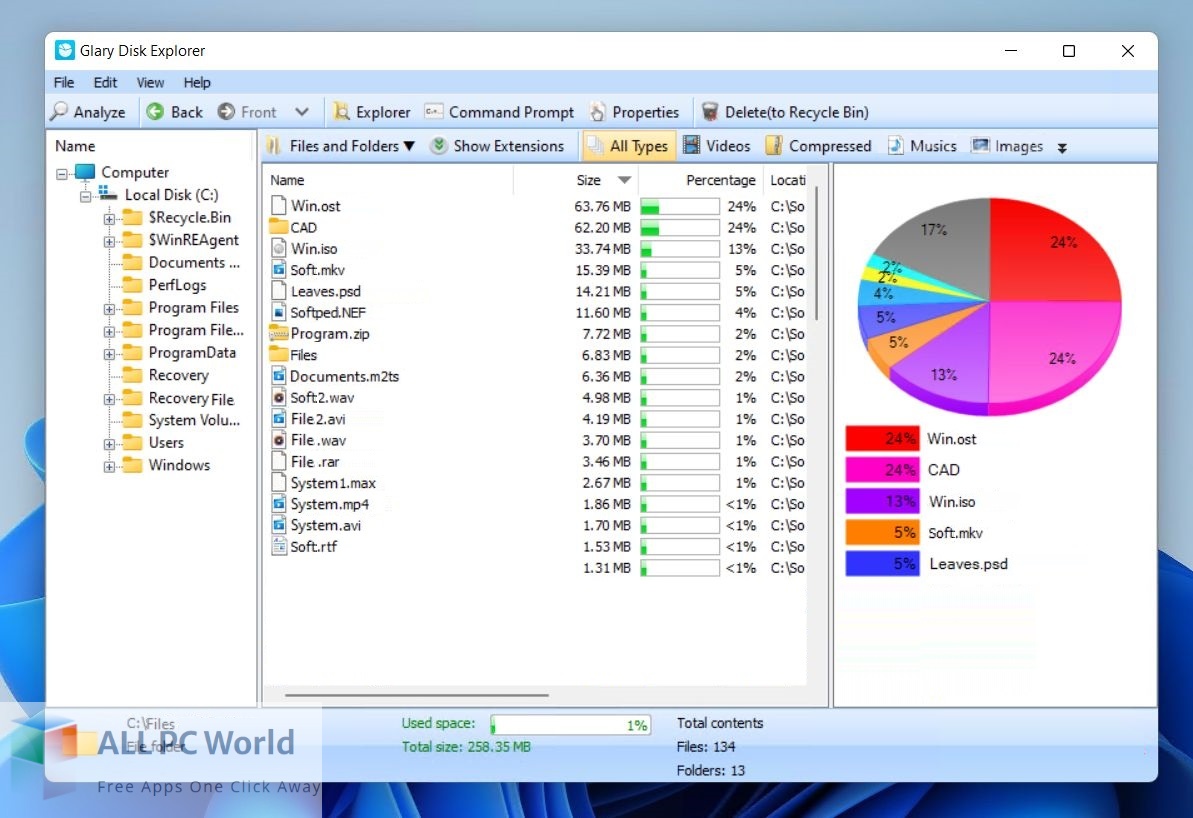
One of the standout features of this software is its customizability. Users can tailor the analysis and reporting to suit their specific needs, whether they want to focus on certain file types, date ranges, or size thresholds. This adaptability ensures that users can pinpoint and address storage inefficiencies effectively.
Glary Disk Explorer is not just about providing insights; it also empowers users to take action. Through its integrated file management capabilities, users can easily delete, move, or archive unnecessary files and folders, thereby optimizing disk space and system performance.
Furthermore, the software offers a disk cleanup feature that identifies and removes temporary, junk, and redundant files, helping users regain valuable storage space and improve system speed. This feature is particularly useful for maintaining system health and efficiency.
Features
- Comprehensive storage space analysis.
- Visual representation of disk space usage.
- Customizable analysis and reporting options.
- File management capabilities for efficient organization.
- Disk cleanup for removing temporary and junk files.
- Secure file deletion for data privacy.
- User-friendly interface for ease of use.
- Insights into storage space trends over time.
- Customizable file type, date, and size filters.
- Intuitive controls for effortless navigation.
- Historical perspective for storage planning.
- Detailed storage space statistics.
- File and folder size breakdown.
- Duplicate file identification and removal.
- System and application temporary file cleanup.
- Recycle bin management for optimized space usage.
- File compression and archiving capabilities.
- Scheduled disk cleanup for automated maintenance.
- File and folder encryption for data security.
- Comprehensive storage optimization tools.
Technical Details
- Software Name: Glary Disk Explorer for Windows
- Software File Name: Glary-Disk-Explorer.rar
- Software Version: 5.27.1.74
- File Size: 6.14 MB
- Developers: GlarySoft
- File Password: 123
- Language: Multilingual
- Working Mode: Offline (You don’t need an internet connection to use it after installing)
System Requirements for Glary Disk Explorer
- Operating System: Win 7, 8, 10, 11
- Free Hard Disk Space: 40 MB
- Installed Memory: 1 GB
- Processor: Intel Dual Core processor or later
- Minimum Screen Resolution: 800 x 600
Download Glary Disk Explorer Latest Version Free
Click on the button given below to download Glary Disk Explorer free setup. It is a complete offline setup of Glary Disk Explorer for Windows and has excellent compatibility with x86 and x64 architectures.
File Password: 123










