Download Google Chrome 121 offline free latest version offline installer for Windows 32-bit and 64-bit. Google Chrome 121 Offline is a powerful and complete web browser providing all the necessary tools and advanced features to enhance the security, privacy and browsing experience.
Google Chrome 121 Overview
Google Chrome stands as a flagship web browser, widely acclaimed for its speed, simplicity, and versatility. As a Windows software, it has become the browser of choice for millions of users worldwide, offering an array of features that enhance the browsing experience and set it apart in the competitive landscape of internet browsers.
One of the key attributes that define Google Chrome is its speed. The browser is renowned for its swift performance, allowing users to load web pages quickly and navigate seamlessly. This speed is attributed to the browser’s efficient use of system resources, making it a preferred choice for those seeking a snappy and responsive browsing experience on the Windows platform.
The simplicity of the user interface is another hallmark of Google Chrome. The clean design and intuitive layout ensure that users can navigate effortlessly, making it accessible to individuals of varying technical expertise. The minimalist approach not only enhances usability but also contributes to a visually uncluttered and focused browsing environment.
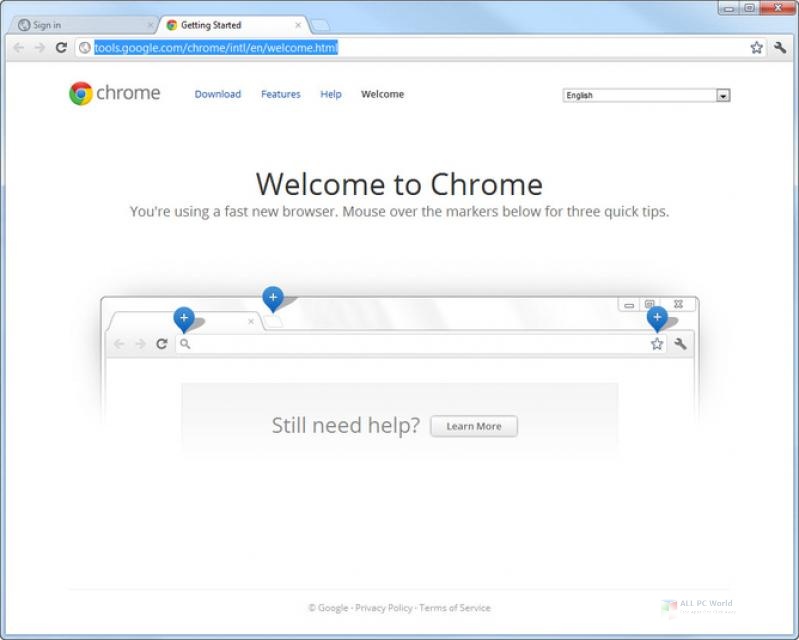
As a testament to its adaptability, Google Chrome supports a vast array of extensions and plugins. This flexibility allows users to customize their browsing experience, adding functionalities and features that align with their specific needs. The extensive Chrome Web Store provides a rich ecosystem of extensions, enhancing the browser’s capabilities and catering to diverse user preferences.The security features embedded in Google Chrome contribute to its reputation as a secure browsing option. The browser employs advanced technologies such as sandboxing and automatic updates to protect users from malicious software and vulnerabilities. This commitment to security aligns with the contemporary emphasis on safe internet practices.
An integral aspect of Google Chrome is its seamless integration with various Google services. This includes Google Search, Gmail, and Google Drive, creating a cohesive digital ecosystem for users. The synchronization of bookmarks, passwords, and browsing history across devices adds to the convenience, allowing users to seamlessly transition between their Windows computer and other devices.Furthermore, the browser is characterized by its robust tab management features. Users can organize tabs efficiently, create tab groups, and even search for open tabs, enhancing multitasking capabilities. The innovative approach to tab management reflects Google Chrome’s commitment to providing a streamlined and organized browsing experience.
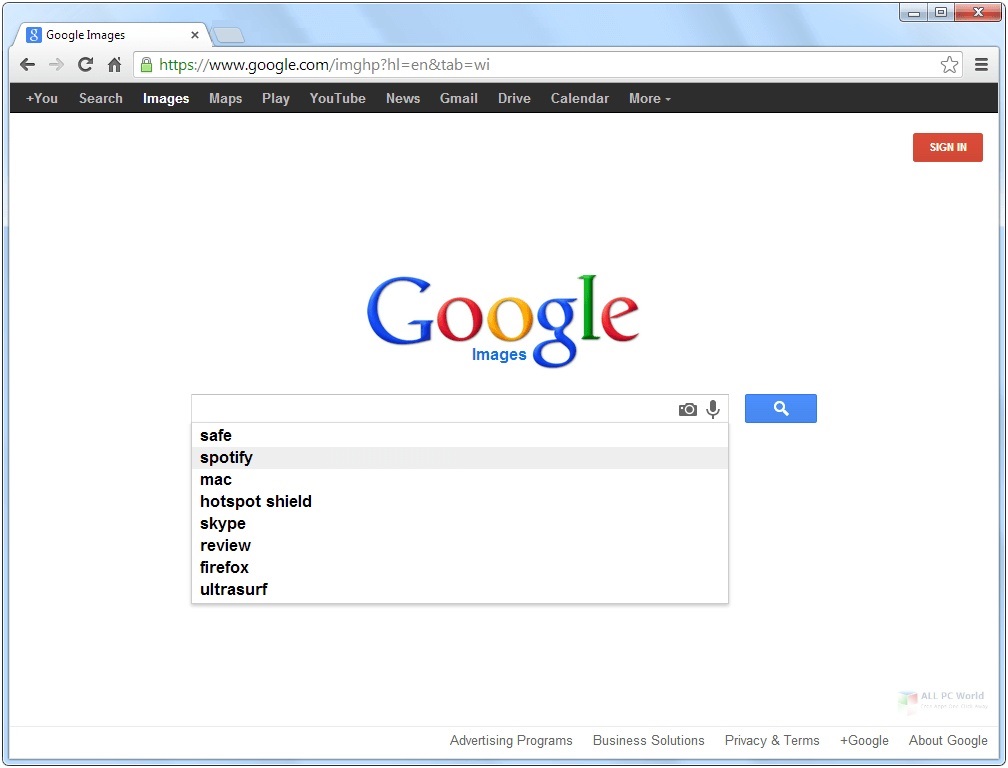
In conclusion, Google Chrome has solidified its position as a leading web browser on the Windows platform. Its emphasis on speed, simplicity, adaptability through extensions, security features, integration with Google services, and robust tab management collectively contribute to its popularity among users seeking a reliable and feature-rich browsing solution.
Features
- Speed: Google Chrome is renowned for its exceptional speed, offering users a swift and responsive browsing experience on the Windows platform.
- Simplicity: The browser boasts a simple and intuitive user interface, ensuring that users of varying technical expertise can navigate effortlessly.
- Versatility: Google Chrome supports a vast array of extensions and plugins, allowing users to customize their browsing experience and add functionalities that align with their specific needs.
- Security Features: The browser employs advanced security features such as sandboxing and automatic updates to protect users from malicious software and vulnerabilities.
- Integration with Google Services: Google Chrome seamlessly integrates with various Google services, including Google Search, Gmail, and Google Drive, creating a cohesive digital ecosystem for users.
- Synchronization: The browser allows for the synchronization of bookmarks, passwords, and browsing history across devices, facilitating a seamless transition between devices on the Windows platform.
- Tab Management: Google Chrome offers robust tab management features, allowing users to efficiently organize tabs, create tab groups, and search for open tabs, enhancing multitasking capabilities.
- Incognito Mode: Users can browse privately using the Incognito mode, where browsing history, cookies, and site data are not saved, providing enhanced privacy.
- Bookmarks and Bookmark Manager: The browser features a comprehensive bookmark manager, enabling users to organize and access their favorite websites efficiently.
- Built-In PDF Viewer: Google Chrome includes a built-in PDF viewer, eliminating the need for additional plugins and providing a seamless experience for viewing PDF documents.
- Customizable Home Page: Users can set a customizable home page, allowing them to personalize their browsing experience with preferred shortcuts and content.
- Auto-Fill Forms: Google Chrome offers an auto-fill forms feature, saving user information for quick and convenient form completion.
- Task Manager: The browser includes a task manager that provides insights into memory usage, allowing users to monitor and manage resource-intensive tabs or extensions.
- Voice Search: Users can perform searches using the voice search feature, enhancing the convenience and accessibility of the browser.
- Themes: Google Chrome supports various themes, allowing users to personalize the browser’s appearance to suit their preferences.
- Password Manager: The built-in password manager securely stores and manages user passwords, streamlining the login process.
- Chrome Sync: The Chrome Sync feature allows users to sync their browsing data, preferences, and settings across multiple devices, promoting a unified browsing experience.
- Developer Tools: Google Chrome provides robust developer tools, enabling web developers to inspect and debug web pages effectively.
- Accessibility Features: The browser includes a range of accessibility features, ensuring an inclusive browsing experience for users with different needs.
- Offline Mode: Google Chrome allows users to access certain websites in offline mode, providing continued access to previously visited pages even without an internet connection.
- Regular Updates: Users can expect regular updates from Google Chrome, ensuring that the browser stays current with the latest features, security patches, and improvements on the Windows platform.

Technical Details
- Software Name: Google Chrome Offline for Windows
- Software File Name: Google-Chrome-124.0.6367.79.rar
- Software Version: 124.0.6367.79
- File Size: 174 MB
- Developers: Google
- File Password: 123
- Language: English
- Working Mode: Offline (You don’t need an internet connection to use it after installing)
System Requirements for Google Chrome Offline
- Operating System: Windows 11/10/8/7/Vista/XP
- Free Hard Disk Space: 200 MB free HDD
- Installed Memory: 1 GB of RAM
- Processor: Intel Core 2 Duo or higher
- Minimum Screen Resolution: 800 x 600
What is the latest version of Google Chrome?
The developers consistently update the project. You can view the most recent software update on their official website.
Is it worth it to install and use Google Chrome?
Whether an app is worth using or not depends on several factors, such as its functionality, features, ease of use, reliability, and value for money.
To determine if an app is worth using, you should consider the following:
- Functionality and features: Does the app provide the features and functionality you need? Does it offer any additional features that you would find useful?
- Ease of use: Is the app user-friendly and easy to navigate? Can you easily find the features you need without getting lost in the interface?
- Reliability and performance: Does the app work reliably and consistently? Does it crash or freeze frequently? Does it run smoothly and efficiently?
- Reviews and ratings: Check out reviews and ratings from other users to see what their experiences have been like with the app.
Based on these factors, you can decide if an app is worth using or not. If the app meets your needs, is user-friendly, works reliably, and offers good value for money and time, then it may be worth using.
Is software name Safe?
Google Chrome is widely used on Windows operating systems. In terms of safety, it is generally considered to be a safe and reliable software program. However, it’s important to download it from a reputable source, such as the official website or a trusted download site, to ensure that you are getting a genuine version of the software. There have been instances where attackers have used fake or modified versions of software to distribute malware, so it’s essential to be vigilant and cautious when downloading and installing the software. Overall, this software can be considered a safe and useful tool as long as it is used responsibly and obtained from a reputable source.
How to install software from the WinRAR file?
To install an application that is in a WinRAR archive, follow these steps:
- Extract the contents of the WinRAR archive to a folder on your computer. To do this, right-click on the archive and select ”Extract Here” or ”Extract to [folder name]”.”
- Once the contents have been extracted, navigate to the folder where the files were extracted.
- Look for an executable file with a .exeextension. This file is typically the installer for the application.
- Double-click on the executable file to start the installation process. Follow the prompts to complete the installation.
- After the installation is complete, you can launch the application from the Start menu or by double-clicking on the desktop shortcut, if one was created during the installation.
If you encounter any issues during the installation process, such as missing files or compatibility issues, refer to the documentation or support resources for the application for assistance.
Can x86 run on x64?
Yes, x86 programs can run on an x64 system. Most modern x64 systems come with a feature called Windows-on-Windows 64-bit (WoW64), which allows 32-bit (x86) applications to run on 64-bit (x64) versions of Windows.
When you run an x86 program on an x64 system, WoW64 translates the program’s instructions into the appropriate format for the x64 system. This allows the x86 program to run without any issues on the x64 system.
However, it’s important to note that running x86 programs on an x64 system may not be as efficient as running native x64 programs. This is because WoW64 needs to do additional work to translate the program’s instructions, which can result in slower performance. Additionally, some x86 programs may not work properly on an x64 system due to compatibility issues.
What is the verdict?
This app is well-designed and easy to use, with a range of useful features. It performs well and is compatible with most devices. However, may be some room for improvement in terms of security and privacy. Overall, it’s a good choice for those looking for a reliable and functional app.
Download Google Chrome Offline Latest version Free
Click on the button given below to download Google Chrome 116 Offline ree setup. It is a complete offline setup of Google Chrome Offline for Windows and has excellent compatibility with x86 and x64 architectures.
File Password: 123











Just want to say your article is as amazing. The clearness
in your post is just excellent and i could
assume you are an expert on this subject. Well with your
permission let me to grab your feed to keep up to date with forthcoming post.
Thanks a million and please carry on the gratifying work.