Download Google Earth Pro 7 full version program free setup for Windows. Google Earth Pro is a reliable application for exploring the maps’ demographical and historical details along with many other tools.
Google Earth Pro 7 Overview
Google Earth Pro stands as a powerful and versatile geospatial tool designed for exploration, visualization, and analysis, exclusively available as Windows Software. As a dedicated application, it harnesses the extensive capabilities of Google Earth, providing users with advanced features tailored for professional use.
A prominent feature of Google Earth Pro is its Advanced Measurements and Analysis Tools. These tools enable users to measure distances, areas, and volumes with precision, making it an invaluable resource for professionals in fields such as surveying, urban planning, and environmental analysis. The ability to perform Advanced Measurements and Analysis sets Google Earth Pro apart as a robust tool for detailed geospatial assessments.
The software’s High-Resolution Imagery is a key component contributing to its effectiveness. Users can access high-resolution satellite and aerial imagery, allowing for detailed exploration and analysis of locations around the world. This feature is particularly beneficial for professionals requiring accurate and up-to-date visual information.
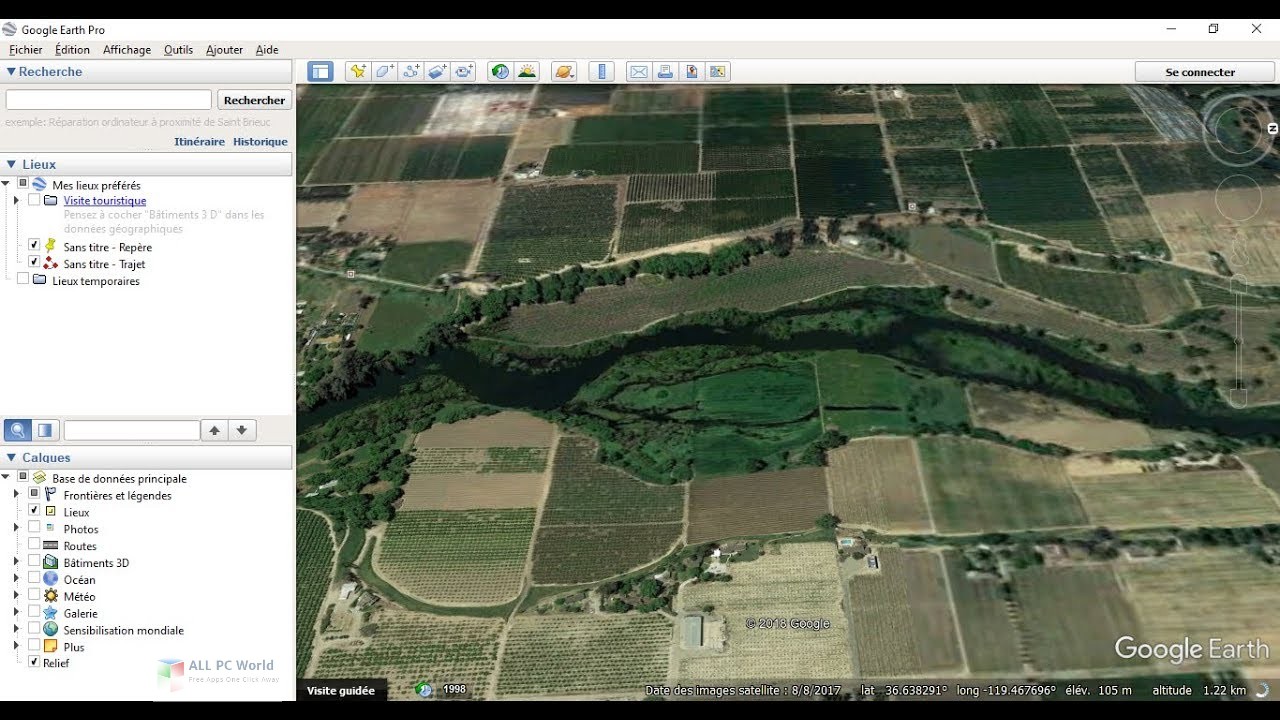
With its GIS Data Import and Export capabilities, Google Earth Pro facilitates seamless integration with Geographic Information System (GIS) data. Users can import and export GIS data in various formats, enhancing collaboration and compatibility with other geospatial tools and platforms.
The software’s Historical Imagery Feature is a standout offering that allows users to explore past satellite imagery, providing a historical perspective of changes to landscapes over time. This feature is valuable for historical research, environmental monitoring, and urban development studies.
Layer Management Tools in Google Earth Pro enable users to organize and customize their geospatial data efficiently. Users can add multiple layers, including 3D models, annotations, and geographic features, enhancing the visual richness and depth of their projects.
The software’s Movie-Making Capabilities allow users to create captivating visual presentations. Users can record their navigations and interactions with the software, producing dynamic videos that showcase geographical features, routes, and analyses, enhancing communication and presentation capabilities.
Collaboration Features in Google Earth Pro streamline teamwork and data sharing. Users can collaborate on projects by sharing specific views, locations, or entire projects with colleagues, facilitating communication and collaboration among geospatial professionals.
Features
- Advanced Measurements and Analysis Tools: Google Earth Pro offers advanced tools for precise measurements, enabling users to calculate distances, areas, and volumes with accuracy, making it an essential resource for professionals in fields such as surveying and environmental analysis.
- Windows Software: Exclusively designed as a Windows Software, Google Earth Pro is optimized for the Windows operating system, ensuring seamless performance and integration with the platform.
- High-Resolution Imagery: The software provides access to High-Resolution Imagery, allowing users to explore detailed satellite and aerial images, enhancing the quality and clarity of visual information for in-depth analysis and exploration.
- GIS Data Import and Export: Google Earth Pro supports GIS Data Import and Export, enabling users to seamlessly integrate Geographic Information System (GIS) data in various formats, fostering compatibility with other geospatial tools and platforms.
- Historical Imagery Feature: A standout feature, the Historical Imagery Feature allows users to explore past satellite imagery, providing a historical perspective of changes to landscapes over time, valuable for historical research and environmental monitoring.
- Layer Management Tools: The software includes Layer Management Tools, allowing users to organize and customize geospatial data efficiently by adding multiple layers, 3D models, annotations, and other features to enhance the visual richness of projects.
- Movie-Making Capabilities: Google Earth Pro enables users to leverage Movie-Making Capabilities to create dynamic visual presentations. Users can record navigations and interactions, producing engaging videos showcasing geographical features, routes, and analyses.
- Collaboration Features: The software facilitates collaboration with Collaboration Features, allowing users to share specific views, locations, or entire projects with colleagues. This enhances teamwork and communication among geospatial professionals.
- 3D Buildings and Terrain: Users can explore realistic 3D Buildings and Terrain, providing a three-dimensional perspective of geographical features, cities, and landscapes for a more immersive and detailed experience.
- Global Navigation and Exploration: Google Earth Pro enables global navigation and exploration, allowing users to virtually travel to any location on Earth, offering a comprehensive and interactive way to explore the world.
- Street View Integration: Users can access Street View Integration, allowing for ground-level exploration and visualization of streets and locations, enhancing the understanding of the environment and surrounding areas.
- Customizable KML Layers: The software supports Customizable KML Layers, providing users with the flexibility to overlay and customize keyhole markup language (KML) data for enhanced geospatial analysis and visualization.
- Sun and Shadow Animation: With Sun and Shadow Animation, users can visualize the changing positions of the sun and shadows over time, useful for analyzing sunlight patterns and the impact on the environment.
- Flight Simulation Mode: Google Earth Pro includes a Flight Simulation Mode that allows users to simulate flights over landscapes, offering a unique perspective and enhancing the exploration experience.
- Global Data Layers: Users can access a variety of Global Data Layers, including information on demographics, weather patterns, and geological features, providing a comprehensive view of global data.
- Geospatial Data Annotation: The software allows for Geospatial Data Annotation, empowering users to add text, markers, and annotations to specific locations on the map, facilitating communication and information sharing.
- Integrated Measurement Tools: Google Earth Pro offers integrated measurement tools beyond basic distance measurements, including elevation profiles and line-of-sight calculations for a more thorough analysis.
- Time Animation: Users can leverage Time Animation features to visualize changes and events over time, making it a valuable tool for tracking environmental changes, urban development, and historical trends.
- Custom Location Labeling: The software supports Custom Location Labeling, allowing users to add custom labels and information to specific locations on the map for a more personalized and informative experience.
- Offline Viewing and Printing: Google Earth Pro enables users to perform Offline Viewing and Printing, allowing them to save maps and imagery for offline use and print high-resolution images for documentation and presentations.
Technical Details
- Software Name: Google Earth Pro for Windows
- Software File Name: Google-Earth-Pro-7.3.6.9796.rar
- Software Version: 7.3.6.9796
- File Size: 189 MB
- Developers: Google
- File Password: 123
- Language: Multilingual
- Working Mode: Offline (You don’t need an internet connection to use it after installing)
System Requirements for Google Earth Pro
- Operating System: Windows 11/10/8/7/Vista/XP
- Free Hard Disk Space: 120 MB of minimum free HDD
- Installed Memory: 1 GB of minimum RAM
- Processor: Intel Multi-Core Processor
Download Google Earth Pro Latest Version Free
Click on the below link to download the standalone offline installer of latest Google Earth Pro for Windows x86 and x64 architecture. You may also like to download Universal Maps Downloader 9.3.
File Password: 123


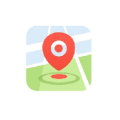
Today, while I was at work, my sister stole my iPad
and tested to see if it can survive a 40 foot drop, just so
she can be a youtube sensation. My apple ipad is now broken and she has 83 views.
I know this is completely off topic but I had to share it with someone!
I just like the valuable information you supply for your articles.
I’ll bookmark your blog and test again here frequently.
I’m relatively certain I will be told a lot of new
stuff right right here! Best of luck for the next!