Download Google Nearby Share full version program free setup for Windows. Wireless sharing your Android device with your computer, made easy.
Google Nearby Share Overview
Google Nearby Share is a convenient and efficient file-sharing feature developed by Google. It allows users to quickly and securely share files, links, and other content with nearby devices. Whether you’re transferring photos, videos, documents, or even apps, Nearby Share makes the process incredibly simple. One of the standout features of Google Nearby Share is its seamless integration into various Google apps and services. For example, you can share files directly from your Google Photos or Google Drive library, making it effortless to send multiple images or documents to a friend or colleague. It also works with other applications, allowing you to share content from different sources with just a few taps. The setup process for Nearby Share is straightforward. As long as both devices have the feature enabled and are in close proximity to each other, they can establish a connection using Bluetooth, Bluetooth Low Energy, WebRTC, or peer-to-peer Wi-Fi. Once the connection is established, Nearby Share intelligently selects the best method for file transfer based on the devices’ capabilities and conditions, ensuring fast and reliable sharing. You may also like Rawrite32 Free Download
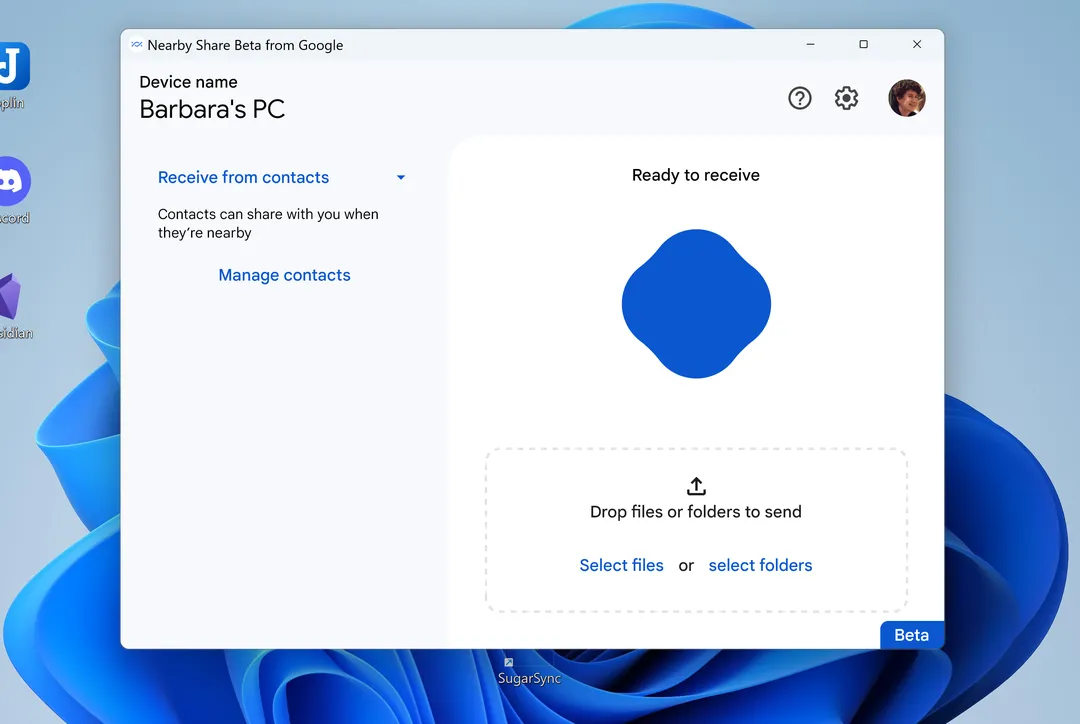
Privacy and security are paramount with Google Nearby Share. The feature gives you control over who can send files to you, with options to set visibility to all contacts, some contacts, or completely hidden. Additionally, all transfers are encrypted, providing a secure environment for sharing sensitive or personal files. Google has also implemented safeguards to prevent unwanted or malicious content from being transferred through Nearby Share. The versatility of Google Nearby Share extends beyond Android devices. It now supports sharing with select Chromebooks, making it even more convenient for users who work across multiple platforms. Whether you’re using a smartphone, tablet, or laptop, you can take advantage of Nearby Share to quickly exchange files without relying on external storage or complex network setups.

In summary, Google Nearby Share is a feature that enhances the file-sharing experience for users. Its seamless integration, ease of use, and focus on privacy and security make it a valuable tool for anyone who frequently shares content with friends, family, or colleagues. With Google constantly refining and expanding its capabilities, Nearby Share is poised to become an even more indispensable feature for efficient and hassle-free file sharing.
Features
- Seamless Integration: Google Nearby Share seamlessly integrates with various Google apps and services, making it easy to share files directly from applications like Google Photos and Google Drive.
- Multiple Content Types: Nearby Share supports sharing various types of content, including photos, videos, documents, links, and even apps.
- Easy Setup: Setting up Nearby Share is a straightforward process, requiring both devices to have the feature enabled and be in close proximity to each other.
- Fast Transfers: Nearby Share intelligently selects the best transfer method based on device capabilities and conditions, ensuring fast and efficient file transfers.
- Compatibility: Nearby Share works across different Android devices, allowing you to share files with friends, family, or colleagues who have compatible devices.
- Connection Options: Nearby Share establishes connections using Bluetooth, Bluetooth Low Energy, WebRTC, or peer-to-peer Wi-Fi, depending on the devices involved.
- Privacy Settings: Nearby Share offers privacy settings, allowing you to choose who can send files to you, with options to set visibility to all contacts, some contacts, or completely hidden.
- Encrypted Transfers: All transfers made through Nearby Share are encrypted, providing a secure environment for sharing sensitive or personal files.
- Spam and Malware Protection: Google has implemented safeguards to prevent unwanted or malicious content from being transferred through Nearby Share.
- Cross-Platform Support: Nearby Share is not limited to Android devices; it also supports sharing with select Chromebooks, enabling seamless file transfers across different platforms.
- Quick Sharing: With Nearby Share, you can quickly share files without relying on external storage or complex network setups.
- Offline Sharing: Nearby Share allows you to share files even when you don’t have an active internet connection, making it ideal for remote or offline scenarios.
- Nearby Devices Detection: The feature automatically detects nearby devices that have Nearby Share enabled, making it easy to initiate file transfers.
- Device Visibility: You can choose whether your device is discoverable by others or hidden when using Nearby Share.
- User-Friendly Interface: The user interface of Nearby Share is intuitive and easy to navigate, ensuring a seamless sharing experience.
- Share with Multiple Devices: Nearby Share supports sharing files with multiple devices simultaneously, reducing the time and effort required for sharing with multiple recipients.
- Share Sheet Integration: Nearby Share integrates with the Android share sheet, allowing you to access the feature directly from various apps.
- Smart Recommendations: Nearby Share provides smart recommendations for nearby contacts with whom you frequently share files, streamlining the sharing process.
- Confirmation Prompts: Nearby Share prompts both the sender and recipient to confirm the file transfer, ensuring that files are not accidentally sent or received.
- Offline Finding: Nearby Share helps you find nearby devices even when they’re not actively using the feature, making it easier to locate and share with others.
- Personalized Visibility: You can customize the visibility of your device by setting a personalized name, profile picture, or sharing status.
- Contact-Based Sharing: Nearby Share prioritizes sharing options based on your recent contacts, making it faster to share files with frequent collaborators.
- Smart Selection: When sharing multiple files, Nearby Share offers a smart selection option to choose the most relevant or recently accessed files.
- Optimal Transfer Method: Nearby Share automatically selects the most optimal transfer method based on the devices involved, ensuring fast and efficient transfers.
- Share Links: You can easily share web links or URLs using Nearby Share, allowing recipients to quickly access the shared content.
- Share Play Store Apps: Nearby Share enables sharing of Play Store apps with nearby devices, making it convenient for app recommendations or sharing new discoveries.
- Share Large Files: Nearby Share supports the transfer of large files, ensuring that you can share even high-resolution photos, videos, or large documents without hassle.
- History and Transfer Log: Nearby Share keeps a history log of your recent transfers, making it easy to reference or resend files if needed.
- Enhanced Bluetooth Performance: Nearby Share improves Bluetooth performance for file transfers, providing a smoother and more reliable experience.
- Location-Based Suggestions: Nearby Share provides location-based suggestions for nearby devices that you might want to share files with, based on your current context.
- Nearby Share API: Google offers an API for developers to integrate Nearby Share into their apps, enhancing file sharing capabilities within third-party applications.
- Personal Data Protection: Nearby Share does not transfer personal data or information between devices, ensuring that your privacy is preserved during file transfers.
- Universal Sharing Method: With Nearby Share, you can share files across different Android versions, reducing compatibility issues and simplifying the sharing process.
- High-Quality File Transfers: Nearby Share maintains the quality of shared files, ensuring that photos, videos, and documents are transferred without loss of resolution or fidelity.
- Multi-Format Support: Nearby Share supports a wide range of file formats, allowing you to share files in formats commonly used across different applications and platforms.
- Direct Device-to-Device Transfer: Nearby Share facilitates direct device-to-device transfers without the need for external servers or cloud storage, enhancing data privacy and reducing dependency on internet connectivity.
- Offline Messaging: Nearby Share includes an offline messaging feature, enabling you to send messages to nearby devices even when you don’t have an active internet connection.
- Data Usage Control: Nearby Share provides control over data usage during file transfers, allowing you to manage your mobile data or Wi-Fi consumption effectively.
- Share with Nearby Printers: Nearby Share supports sharing documents or files directly with nearby printers, making it easier to print or access hard copies of shared content.
- Constant Improvement: Google is continuously refining and expanding the capabilities of Nearby Share, ensuring that users have access to a robust and reliable file-sharing feature that meets their needs.
Technical Details
- Software Name: Google Nearby Share for Windows
- Software File Name: Google-Nearby-Share-v1.0.972.0-Beta.rar
- Software Version: v1.0.972.0
- File Size: 1.21 MB
- Developers: android
- File Password: 123
- Language: Multilingual
- Working Mode: Offline (You donÆt need an internet connection to use it after installing)
System Requirements
- Operating System: Win 7, 8, 10, 11
- Free Hard Disk Space:
- Installed Memory: 1 GB
- Processor: Intel Dual Core processor or later
- Minimum Screen Resolution: 800 x 600
What is the latest version of Google Nearby Share?
The developers consistently update the project. You can view the most recent software update on their official website.
Is it worth it to install and use Software Google Nearby Share?
Whether an app is worth using or not depends on several factors, such as its functionality, features, ease of use, reliability, and value for money.
To determine if an app is worth using, you should consider the following:
- Functionality and features: Does the app provide the features and functionality you need? Does it offer any additional features that you would find useful?
- Ease of use: Is the app user-friendly and easy to navigate? Can you easily find the features you need without getting lost in the interface?
- Reliability and performance: Does the app work reliably and consistently? Does it crash or freeze frequently? Does it run smoothly and efficiently?
- Reviews and ratings: Check out reviews and ratings from other users to see what their experiences have been like with the app.
Based on these factors, you can decide if an app is worth using or not. If the app meets your needs, is user-friendly, works reliably, and offers good value for money and time, then it may be worth using.
Is Google Nearby Share Safe?
Google Nearby Share is widely used on Windows operating systems. In terms of safety, it is generally considered to be a safe and reliable software program. However, it’s important to download it from a reputable source, such as the official website or a trusted download site, to ensure that you are getting a genuine version of the software. There have been instances where attackers have used fake or modified versions of software to distribute malware, so it’s essential to be vigilant and cautious when downloading and installing the software. Overall, this software can be considered a safe and useful tool as long as it is used responsibly and obtained from a reputable source.
How to install software from the WinRAR file?
To install an application that is in a WinRAR archive, follow these steps:
- Extract the contents of the WinRAR archive to a folder on your computer. To do this, right-click on the archive and select ”Extract Here” or ”Extract to [folder name]”.”
- Once the contents have been extracted, navigate to the folder where the files were extracted.
- Look for an executable file with a .exeextension. This file is typically the installer for the application.
- Double-click on the executable file to start the installation process. Follow the prompts to complete the installation.
- After the installation is complete, you can launch the application from the Start menu or by double-clicking on the desktop shortcut, if one was created during the installation.
If you encounter any issues during the installation process, such as missing files or compatibility issues, refer to the documentation or support resources for the application for assistance.
Can x86 run on x64?
Yes, x86 programs can run on an x64 system. Most modern x64 systems come with a feature called Windows-on-Windows 64-bit (WoW64), which allows 32-bit (x86) applications to run on 64-bit (x64) versions of Windows.
When you run an x86 program on an x64 system, WoW64 translates the program’s instructions into the appropriate format for the x64 system. This allows the x86 program to run without any issues on the x64 system.
However, it’s important to note that running x86 programs on an x64 system may not be as efficient as running native x64 programs. This is because WoW64 needs to do additional work to translate the program’s instructions, which can result in slower performance. Additionally, some x86 programs may not work properly on an x64 system due to compatibility issues.
What is the verdict?
This app is well-designed and easy to use, with a range of useful features. It performs well and is compatible with most devices. However, may be some room for improvement in terms of security and privacy. Overall, it’s a good choice for those looking for a reliable and functional app.
Download Google Nearby Share Latest Version Free
Click on the button given below to download Google Nearby Share free setup. It is a complete offline setup for Windows and has excellent compatibility with x86 and x64 architectures.










