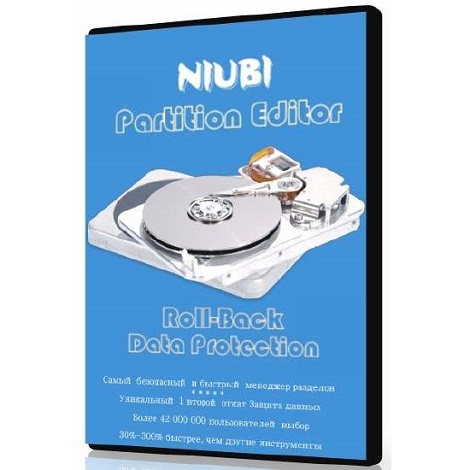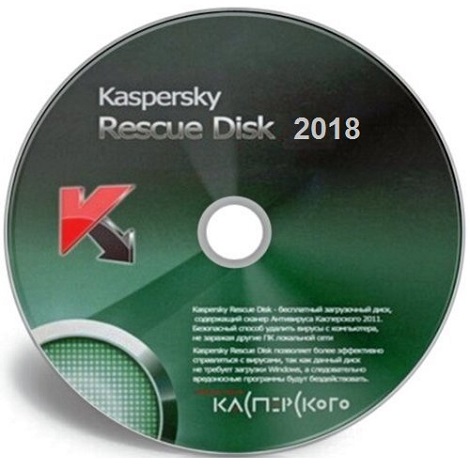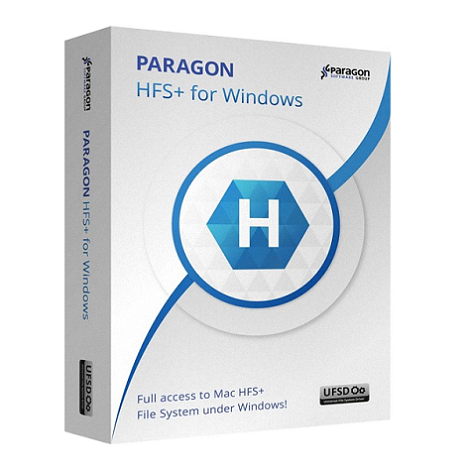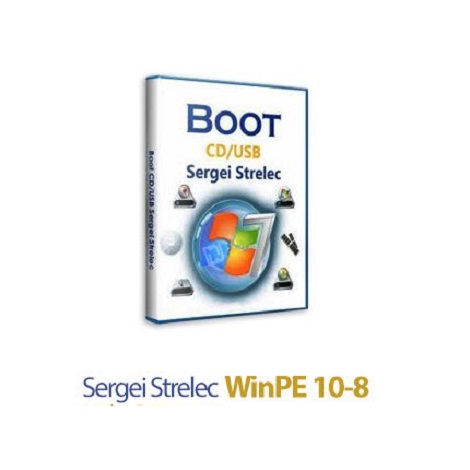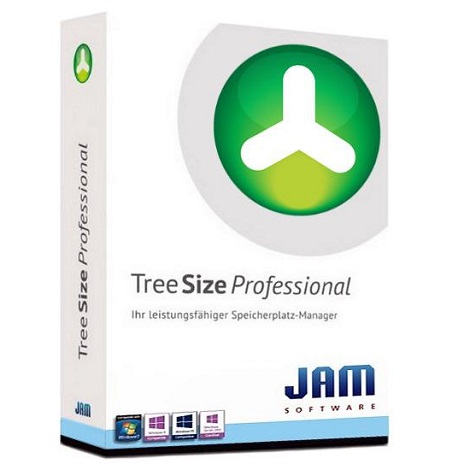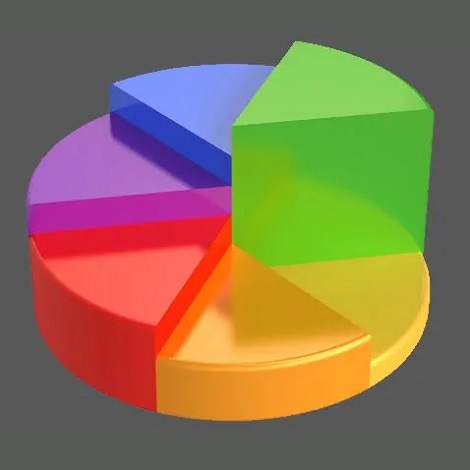Download GPT fdisk full version program free setup for Windows. GPT fdisk is a disk partitioning tool similar to Linux fdisk but used for modifying GUID Partition Table (GPT) disks. The related FixParts utility fixes some common problems on Master Boot Record (MBR) disks.
GPT fdisk Overview
GPT fdisk, also known as gdisk, stands as a comprehensive partitioning tool designed primarily for managing disk partitions on systems that utilize the GUID Partition Table (GPT) format. Its primary purpose is to facilitate the creation, modification, and deletion of partitions on GPT disks with precision and efficiency. Unlike its counterpart, the traditional MBR-based fdisk, GPT fdisk is tailored specifically for GPT disks, offering advanced features and capabilities suited to modern computing environments.
One of the key features of GPT fdisk is its ability to handle large disks efficiently, supporting partition sizes of up to 18 exabytes (EB), far surpassing the limitations of the older MBR partitioning scheme. This makes it an ideal choice for managing storage on high-capacity drives commonly found in servers, workstations, and data centers. Additionally, GPT fdisk offers support for multiple operating systems, including Linux, Windows, and macOS, ensuring compatibility across diverse computing environments.
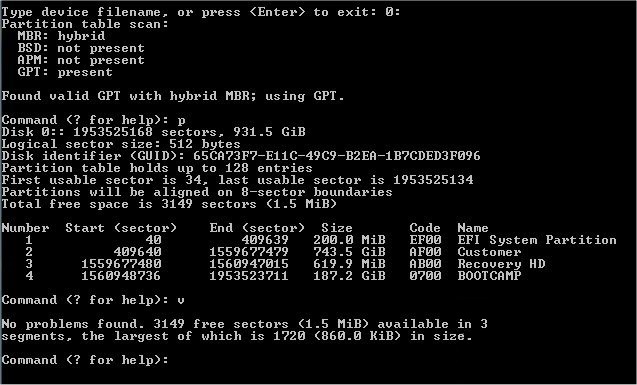
GPT fdisk provides a command-line interface (CLI) that enables users to perform a wide range of partitioning tasks with precision. Through a series of intuitive commands, users can create new partitions, modify existing ones, set partition attributes, and more. Furthermore, the software incorporates protective MBR (Master Boot Record) features, which help prevent accidental data loss or corruption by warning against incompatible actions on GPT disks.
Another notable feature of GPT fdisk is its support for UEFI (Unified Extensible Firmware Interface) booting, a modern booting standard utilized by many modern computers. By providing tools to create and manage partitions in accordance with UEFI specifications, GPT fdisk facilitates the installation and management of operating systems on UEFI-based systems, ensuring smooth and reliable boot processes.
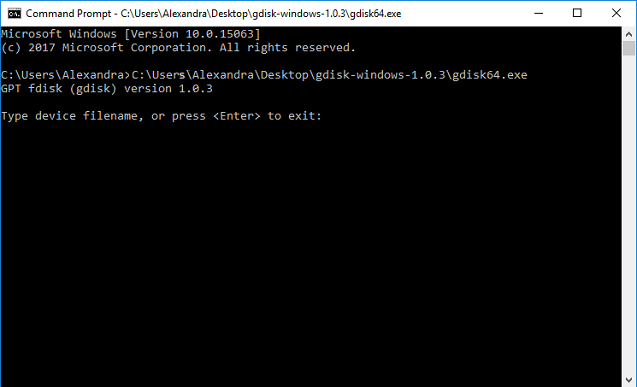
Moreover, GPT fdisk offers advanced functionalities such as disk conversion between MBR and GPT formats, repairing corrupted GPT data structures, and backing up and restoring partition tables. These capabilities contribute to the software’s versatility and utility in various disk management scenarios, from routine partitioning tasks to troubleshooting and recovery operations.
In summary, GPT fdisk, or gdisk, serves as an indispensable tool for disk partitioning and management on systems utilizing the GPT partitioning scheme. With its support for large disks, compatibility with multiple operating systems, UEFI booting capabilities, and advanced partitioning functionalities, it empowers users to efficiently manage storage resources while ensuring compatibility and reliability in modern computing environments.
Features
- GPT Partitioning: Manage disks using the GUID Partition Table (GPT) format.
- Large Disk Support: Handle partition sizes of up to 18 exabytes (EB).
- Cross-Platform Compatibility: Compatible with Linux, Windows, and macOS.
- UEFI Booting Support: Facilitate booting on systems using the Unified Extensible Firmware Interface (UEFI).
- Command-Line Interface: Utilize a powerful command-line interface for partitioning tasks.
- Partition Creation: Create new partitions with precision and ease.
- Partition Modification: Modify existing partitions, including resizing and moving.
- Partition Attributes: Set attributes for partitions, such as bootable and hidden flags.
- Protective MBR Features: Safeguard against incompatible actions on GPT disks.
- UEFI Boot Partition Creation: Create EFI System Partitions (ESP) for UEFI booting.
- MBR to GPT Conversion: Convert disks from the Master Boot Record (MBR) format to GPT.
- GPT Repair: Repair corrupted GPT data structures.
- Backup and Restore: Backup and restore GPT partition tables.
- Partition Table Recovery: Recover lost or damaged partition tables.
- Sector Alignment: Align partitions to optimize performance and compatibility.
- Partition Name Setting: Assign names to partitions for easier identification.
- Partition Type Setting: Define partition types for specific purposes.
- Hexadecimal Editor: Access a built-in hexadecimal editor for low-level disk editing.
- Disk Integrity Checking: Check disk integrity for errors and inconsistencies.
- Partition Listing: List partitions and their attributes for easy reference.
- Partition Information Display: Display detailed information about partitions and disks.
- Batch Mode Operation: Perform partitioning tasks in batch mode for automation.
- Scriptable: Write scripts to automate complex partitioning operations.
- User-Friendly Interface: Intuitive interface for ease of use and navigation.
- Online Help: Access comprehensive online help and documentation.
- Community Support: Engage with a vibrant community for assistance and collaboration.
- Open Source: Benefit from open-source development and transparency.
- Extensibility: Extend functionality through plugins and custom scripts.
- Reliability: Ensure reliable disk partitioning operations with robust error handling.
Technical Details
- Software Name: GPT fdisk for Windows
- Software File Name: GPT-fdisk-1.0.10.rar
- Software Version: 1.0.10
- File Size: 3.46 MB
- Developers: sourceforge
- File Password: 123
- Language: Multilingual
- Working Mode: Offline (You donÆt need an internet connection to use it after installing)
System Requirements
- Operating System: Win 7, 8, 10, 11
- Free Hard Disk Space:
- Installed Memory: 1 GB
- Processor: Intel Dual Core processor or later
- Minimum Screen Resolution: 800 x 600
What is the latest version of GPT fdisk?
The developers consistently update the project. You can view the most recent software update on their official website.
Is it worth it to install and use Software GPT fdisk?
Whether an app is worth using or not depends on several factors, such as its functionality, features, ease of use, reliability, and value for money.
To determine if an app is worth using, you should consider the following:
- Functionality and features: Does the app provide the features and functionality you need? Does it offer any additional features that you would find useful?
- Ease of use: Is the app user-friendly and easy to navigate? Can you easily find the features you need without getting lost in the interface?
- Reliability and performance: Does the app work reliably and consistently? Does it crash or freeze frequently? Does it run smoothly and efficiently?
- Reviews and ratings: Check out reviews and ratings from other users to see what their experiences have been like with the app.
Based on these factors, you can decide if an app is worth using or not. If the app meets your needs, is user-friendly, works reliably, and offers good value for money and time, then it may be worth using.
Is GPT fdisk Safe?
GPT fdisk is widely used on Windows operating systems. In terms of safety, it is generally considered to be a safe and reliable software program. However, it’s important to download it from a reputable source, such as the official website or a trusted download site, to ensure that you are getting a genuine version of the software. There have been instances where attackers have used fake or modified versions of software to distribute malware, so it’s essential to be vigilant and cautious when downloading and installing the software. Overall, this software can be considered a safe and useful tool as long as it is used responsibly and obtained from a reputable source.
How to install software from the WinRAR file?
To install an application that is in a WinRAR archive, follow these steps:
- Extract the contents of the WinRAR archive to a folder on your computer. To do this, right-click on the archive and select ”Extract Here” or ”Extract to [folder name]”.”
- Once the contents have been extracted, navigate to the folder where the files were extracted.
- Look for an executable file with a .exeextension. This file is typically the installer for the application.
- Double-click on the executable file to start the installation process. Follow the prompts to complete the installation.
- After the installation is complete, you can launch the application from the Start menu or by double-clicking on the desktop shortcut, if one was created during the installation.
If you encounter any issues during the installation process, such as missing files or compatibility issues, refer to the documentation or support resources for the application for assistance.
Can x86 run on x64?
Yes, x86 programs can run on an x64 system. Most modern x64 systems come with a feature called Windows-on-Windows 64-bit (WoW64), which allows 32-bit (x86) applications to run on 64-bit (x64) versions of Windows.
When you run an x86 program on an x64 system, WoW64 translates the program’s instructions into the appropriate format for the x64 system. This allows the x86 program to run without any issues on the x64 system.
However, it’s important to note that running x86 programs on an x64 system may not be as efficient as running native x64 programs. This is because WoW64 needs to do additional work to translate the program’s instructions, which can result in slower performance. Additionally, some x86 programs may not work properly on an x64 system due to compatibility issues.
What is the verdict?
This app is well-designed and easy to use, with a range of useful features. It performs well and is compatible with most devices. However, may be some room for improvement in terms of security and privacy. Overall, it’s a good choice for those looking for a reliable and functional app.
Download GPT fdisk Latest Version Free
Click on the button given below to download GPT fdisk free setup. It is a complete offline setup for Windows and has excellent compatibility with x86 and x64 architectures.