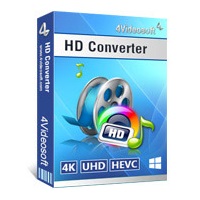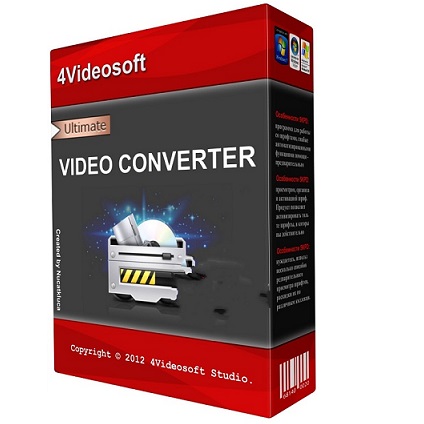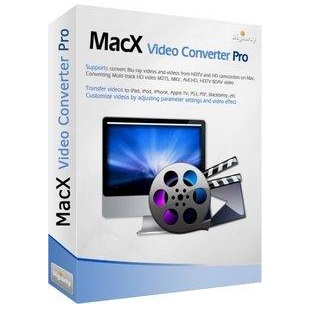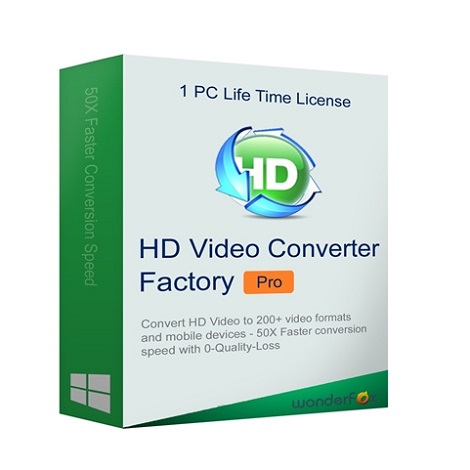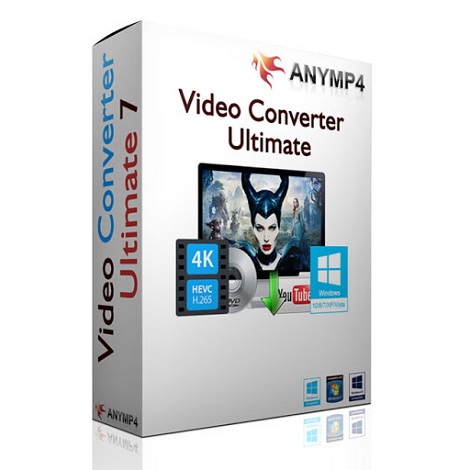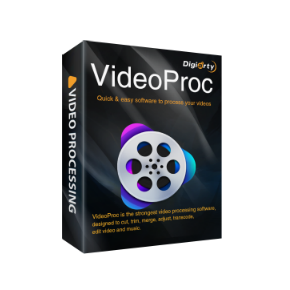Download HandBrake 1.7.3 full version program the free setup for Windows. HandBrake for Windows PC is a tool for converting video from nearly any format to a selection of modern, widely supported codecs.
HandBrake Overview
HandBrake stands as a versatile and open-source Windows software designed for video transcoding, providing users with powerful tools to convert videos between different formats. With a strong focus on flexibility and customization, this software has become a go-to solution for users seeking high-quality video conversion while retaining control over various parameters.
At the core of HandBrake is its user-friendly interface, making it accessible to users of varying technical expertise. The straightforward layout ensures that users can quickly navigate through the software’s features, making video transcoding an efficient and hassle-free process.
One of the key strengths of HandBrake lies in its cross-platform compatibility, available not only for Windows but also for macOS and Linux. This multi-platform support adds to its appeal, allowing users to maintain a consistent video transcoding experience across different operating systems.
The software offers a variety of preset profiles, making it easy for users to choose specific output formats tailored to their devices. Whether it’s optimizing videos for playback on smartphones, tablets, or other platforms, HandBrake simplifies the transcoding process with these presets, while still allowing advanced users to tweak settings for more granular control.
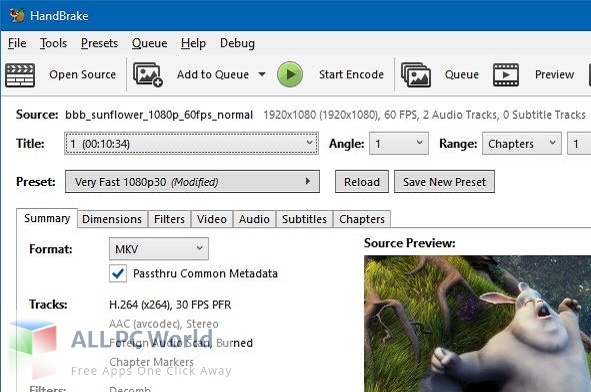
A standout feature of HandBrake is its ability to handle a wide array of input formats, including DVD and Blu-ray discs. Users can rip and convert content from physical media, expanding the software’s utility beyond digital files and providing a comprehensive solution for video conversion needs.
Furthermore, HandBrake supports a multitude of video and audio codecs, ensuring compatibility with various devices and players. This versatility allows users to transcode videos into formats that suit their playback preferences or the requirements of specific devices, without sacrificing quality.
The software’s customization options extend to advanced settings, enabling users to fine-tune aspects such as bitrate, resolution, and frame rate. This level of control is particularly beneficial for users with specific requirements or those aiming for optimal video quality in their transcoded files.
In addition to its feature-rich capabilities, HandBrake is praised for its open-source nature, encouraging community contributions and ensuring continuous improvement. The active user community and frequent updates contribute to the software’s reliability and responsiveness to evolving user needs.
Features
- User-Friendly Interface: The interface of HandBrake is designed to be user-friendly, ensuring accessibility for users with varying technical expertise and making video transcoding an efficient process.
- Cross-Platform Compatibility: HandBrake is not limited to Windows; it offers cross-platform compatibility across Windows, macOS, and Linux, allowing users to maintain a consistent transcoding experience on different operating systems.
- Preset Profiles: The software provides a variety of preset profiles, simplifying the transcoding process by allowing users to choose specific output formats tailored to their devices.
- Input Format Versatility: HandBrake can handle a wide array of input formats, including DVD and Blu-ray discs, enabling users to rip and convert content from physical media and providing a comprehensive solution for video conversion needs.
- Codec Support: The software supports a multitude of video and audio codecs, ensuring compatibility with various devices and players and allowing users to transcode videos into formats that suit their playback preferences.
- Customization Options: HandBrake offers advanced settings for customization, enabling users to fine-tune aspects such as bitrate, resolution, and frame rate for optimal video quality and specific requirements.
- Open-Source Nature: HandBrake is an open-source software, encouraging community contributions and ensuring continuous improvement, with an active user community and frequent updates for reliability.
- Batch Processing: Users can leverage the batch processing feature, enabling them to transcode multiple videos simultaneously, saving time and enhancing efficiency for users dealing with extensive video libraries.
- Subtitle Support: The software provides support for subtitles, allowing users to include or customize subtitles during the transcoding process for enhanced video viewing experiences.
- Chapter Markers: HandBrake allows users to set chapter markers, providing convenient navigation points in transcoded videos, particularly useful for content with multiple segments or chapters.
- Preview Window: The software includes a preview window, enabling users to preview the transcoded video before finalizing the conversion, ensuring that adjustments can be made based on the visual output.
- Deinterlacing Options: Users can utilize various deinterlacing options, enhancing the quality of videos sourced from interlaced formats and providing a smoother viewing experience.
- Video Filters: HandBrake features video filters, allowing users to apply adjustments and enhancements such as denoising or deblocking during the transcoding process for improved video quality.
- Variable Frame Rate Support: The software supports variable frame rates, offering flexibility for users dealing with content that requires adjustments to frame rates for optimal viewing.
- Optical Character Recognition (OCR): For videos containing text, HandBrake offers an OCR feature, enabling the extraction and recognition of text from images within the video for enhanced accessibility.
- Multi-Threaded Encoding: The inclusion of multi-threaded encoding enhances the transcoding speed, leveraging multiple processor cores for faster video conversion.
- Audio Track Selection: Users can choose from multiple audio tracks during the transcoding process, providing flexibility and control over the audio components of the final video output.
- Queue Management: HandBrake includes a queue management system, allowing users to organize and manage multiple transcoding tasks efficiently, prioritizing and controlling the order of execution.
- Web Optimized Output: The software provides an option for web-optimized output, ensuring that transcoded videos are suitable for online streaming and sharing without compromising quality.
- Constant Quality Encoding: Users can opt for constant quality encoding, a feature that adjusts the bitrate dynamically to maintain consistent video quality throughout the transcoding process.
- Command Line Interface (CLI) Support: For advanced users, HandBrake offers Command Line Interface (CLI) support, allowing for script-based or automated transcoding processes and enhancing workflow automation.
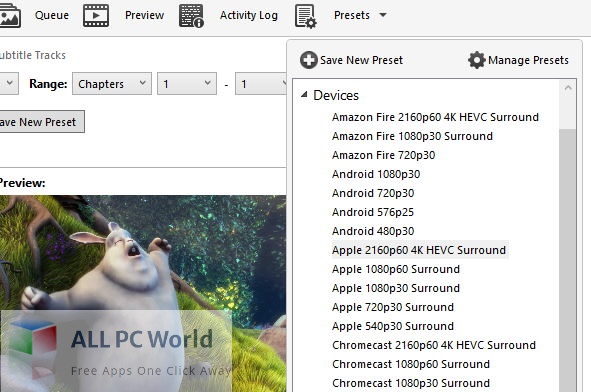
Technical Details
- Software Name: HandBrake for Windows
- Software File Name: HandBrake-1.7.3.rar
- Software Version: 1.7.3
- File Size: 22 MB
- Developers: HandBrake
- File Password: 123
- Language: Multilingual
- Working Mode: Offline (You don’t need an internet connection to use it after installing)
System Requirements for HandBrake
- Operating System: Win 7, 8, 10, 11
- Free Hard Disk Space: MB of minimum free HDD
- Installed Memory: 1 GB of minimum RAM
- Processor: Intel Dual Core processor or later
- Minimum Screen Resolution: 800 x 600
Download HandBrake Latest Version Free
Click on the button given below to download HandBrake free setup. It is a complete offline setup of HandBrake for Windows and has excellent compatibility with x86 and x64 architectures.
File Password: 123