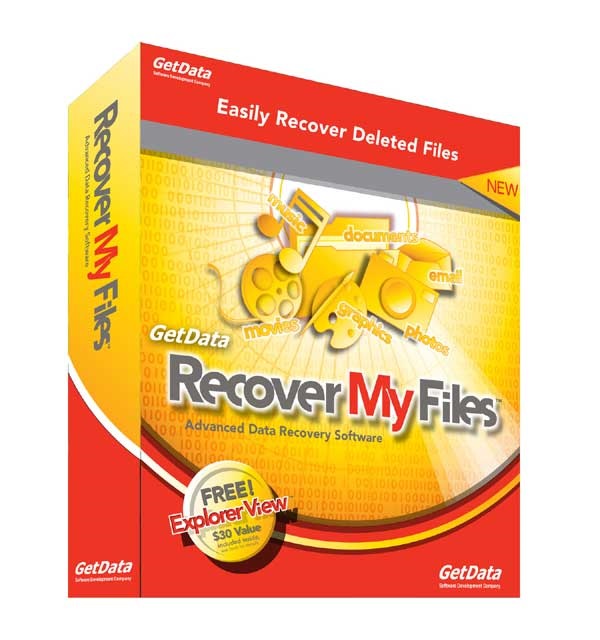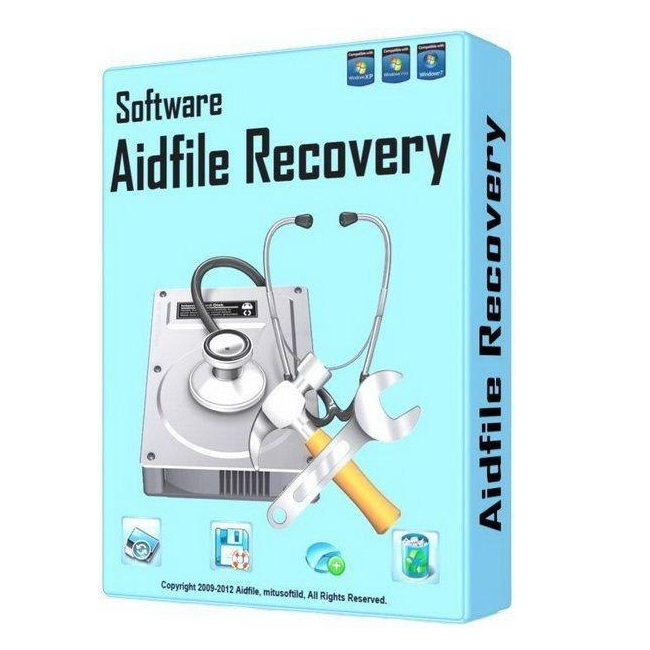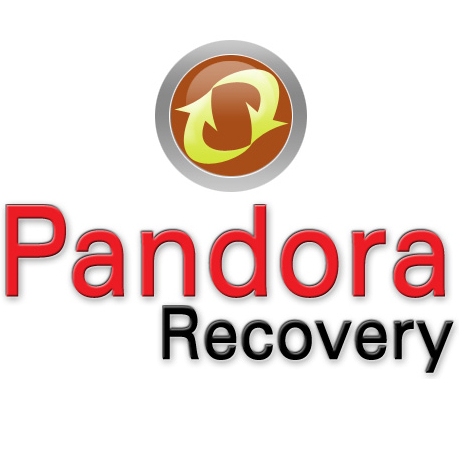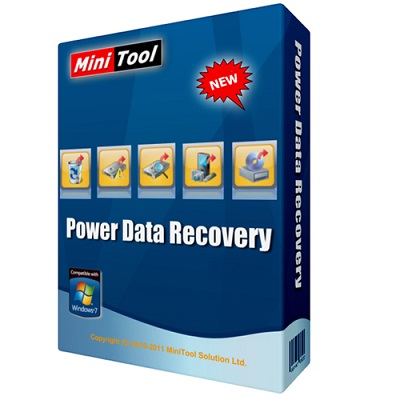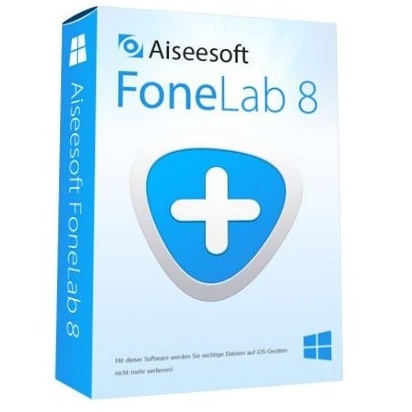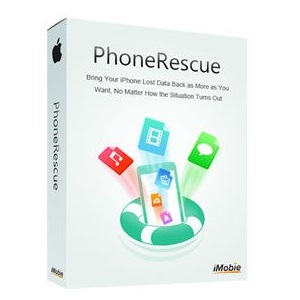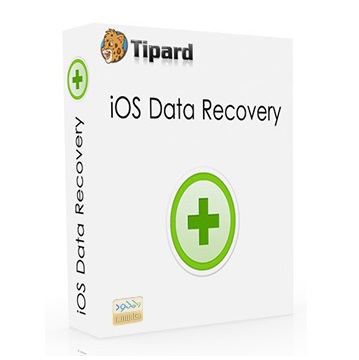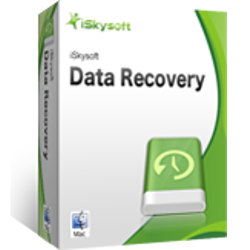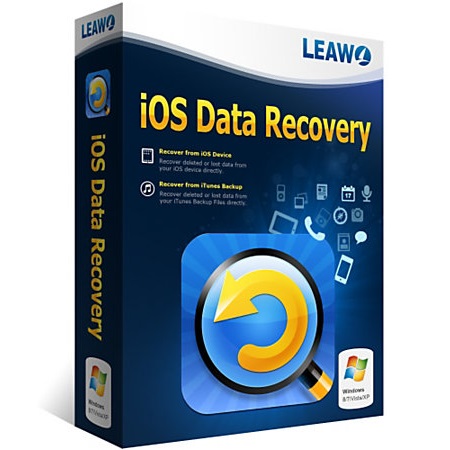Handy Recovery Overview
Handy Recovery is a reliable and powerful data recovery software designed to assist individuals and businesses in retrieving lost or deleted files from various storage devices. With its advanced features and user-friendly interface, Handy Recovery proves to be an indispensable tool for anyone facing data loss issues.
One of the standout features of Handy Recovery is its ability to recover a diverse range of file formats, including documents, photos, videos, audio files, and more. This comprehensive file format support ensures that users can successfully recover their crucial data regardless of its type.
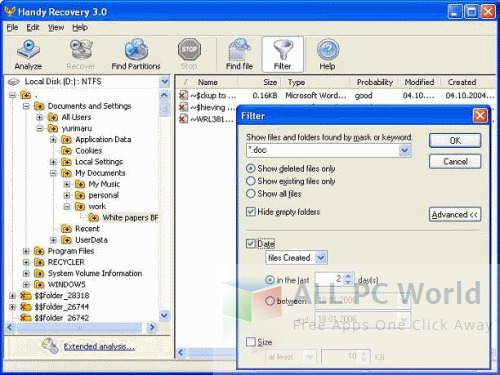
Navigating through the recovery process is made easy with the software’s intuitive interface, allowing even novice users to efficiently operate the tool. The software’s simplicity is complemented by its robust recovery capabilities, enabling users to retrieve data from internal and external hard drives, memory cards, USB drives, and other storage media.
Handy Recovery offers a deep scan feature, which thoroughly searches for lost data in cases of data deletion, formatting, or corruption. This powerful scan option is invaluable when dealing with complex data loss scenarios, ensuring a higher chance of data retrieval.
Another notable feature of Handy Recovery is the preview function, allowing users to preview the recoverable files before initiating the recovery process. This feature prevents unnecessary recovery attempts for irrelevant files and saves time, ensuring that users only recover the data they truly need.
The software also provides users with the ability to filter search results based on file attributes such as size, date, and type, simplifying the process of locating specific files for recovery. Additionally, the sorting feature organizes the retrieved files systematically for easy management.
Furthermore, Handy Recovery incorporates a file signature search method, which allows for the recovery of files with no known extension or those from partially overwritten partitions. This feature widens the scope of data recovery possibilities, enhancing the software’s overall effectiveness.
To prevent interruption during the recovery process, Handy Recovery allows users to save their recovery sessions, enabling them to continue the recovery from where they left off in case of system or software issues.
Handy Recovery’s multilingual support ensures that it caters to a global audience, making it accessible to users from different regions and language preferences.
In conclusion, Handy Recovery is a comprehensive and user-friendly data recovery solution that excels in retrieving lost or deleted files from various storage devices. With its advanced features, such as deep scan, preview function, file signature search, and recovery session saving, the software ensures a high success rate in data retrieval. Whether for personal or professional use, Handy Recovery proves to be an essential tool in safeguarding and recovering valuable data effectively.
Features
- Comprehensive File Format Support: Handy Recovery can recover a wide range of file formats, including documents, photos, videos, audio files, and more.
- User-Friendly Interface: The software features an intuitive and easy-to-navigate interface, making data recovery accessible for users of all experience levels.
- Deep Scan Capability: Handy Recovery offers a powerful deep scan option that thoroughly searches for lost or deleted data, ensuring a higher chance of successful recovery, even in complex data loss scenarios.
- Preview Function: Users can preview recoverable files before initiating the recovery process, allowing them to select and restore only the essential data they need.
- Filter and Sorting Options: The software allows users to filter search results based on file attributes such as size, date, and type, making it easier to locate specific files for recovery. Additionally, the sorting feature organizes the retrieved files for efficient management.
- Support for Various Storage Devices: Handy Recovery is compatible with internal and external hard drives, memory cards, USB drives, and other storage media, expanding its usability across different devices.
- File Signature Search: The software employs a file signature search method, enabling the recovery of files with no known extensions or from partially overwritten partitions, increasing the chances of data retrieval.
- Recovery Session Saving: To avoid interruptions during the recovery process, Handy Recovery allows users to save their recovery sessions, allowing them to resume the recovery from where they left off in case of system or software issues.
- Multilingual Support: Handy Recovery caters to a global audience by offering multilingual support, ensuring accessibility for users from different regions and language preferences.
- Compatibility with Various Data Loss Scenarios: Whether it’s accidental deletion, formatting, corruption, or other data loss scenarios, Handy Recovery’s robust features make it a versatile tool capable of handling a wide range of data recovery needs.
Technical Details
- Software Name: for Windows
- Software File Name: .rar
- Software Version: 6.41 Build 16
- File Size: MB
- Developers:
- File Password: 123
- Language: Multilingual
- Working Mode: Offline (Users don’t need an internet connection to use it after installing)
System Requirements for Handy Recovery Tool
Make sure that your system meets the given requirements before you download and install Handy Recovery tool
- Operating System: Windows XP/Vista or Windows 7/8/8.1/10
- Installed Memory (RAM): Minimum 128MB required
- Free Disk Space: Minimum 50MB of free disk space required
- Processor: Single core processor
Download Handy Recovery Tool Latest Version Free
Click the below link to download Handy File recovery tool for Windows x86 and x64 architecture. It is compatible with all the latest and older versions of windows.