Download Hosts File Editor+ 1.5 full version program the free setup for Windows. The host file is a list of computer names and their associated IP addresses. Hosts files are used by Microsoft Windows and other network operating systems as an optional means to redirect TCP/IP traffic in special circumstances. These files are not required to use the ordinary network and Internet applications. The host file is designed to be edited by a computer administrator, knowledgeable user, or automated script program.
Hosts File Editor+ Overview
Hosts File Editor+ is a software application designed to help users edit and manage the Hosts file on their Windows computer. The Hosts file is a system file that maps domain names to IP addresses and can be used to block access to specific websites or to redirect website traffic. With Hosts File Editor+, users can easily edit and manage the Hosts file on their computer. This program allows users to add, edit, and delete entries in the Hosts file, as well as create and manage multiple Hosts files. Hosts File Editor+ also offers features such as automatic backup and restore the ability to import and export Hosts files, and a comprehensive search function that allows users to quickly locate specific entries in the Hosts file. You may also like Modbus Slave 8 Free Download
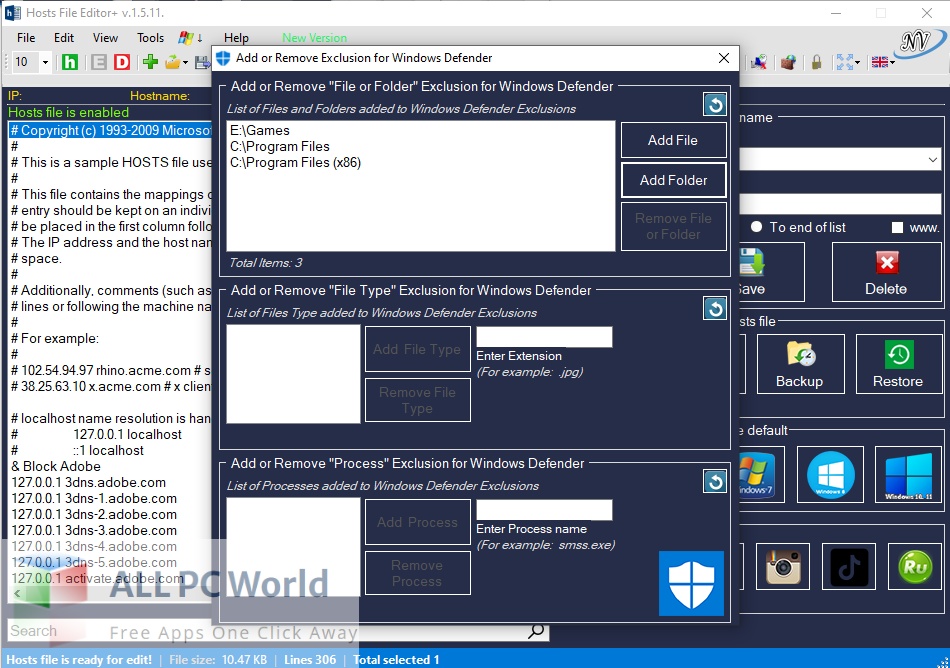
Overall, Hosts File Editor+ is a useful tool for anyone who wants to manage and customize their Hosts file on their Windows computer. By providing a user-friendly interface and a range of powerful features, Hosts File Editor+ can help users block access to specific websites, redirect website traffic, and manage their Hosts files with ease.
Features of Hosts File Editor+
- User-friendly interface: Hosts File Editor+ has a user-friendly interface that is easy to navigate and use, making it accessible to users of all levels of technical expertise.
- Editing and managing entries: With Hosts File Editor+, users can add, edit, and delete entries in the Hosts file. This feature can be used to block access to specific websites or redirect website traffic.
- Multiple Hosts files: Hosts File Editor+ allows users to create and manage multiple Hosts files. This feature can be useful for organizing different types of website blocking or redirection.
- Automatic backup and restore: Hosts File Editor+ automatically backs up the Hosts file before any changes are made, allowing users to easily restore the file to its previous state if needed.
- Import and export: Hosts File Editor+ allows users to import and export Hosts files, making it easy to transfer settings between different computers or share settings with others.
- Comprehensive search function: Hosts File Editor+ has a comprehensive search function that allows users to quickly locate specific entries in the Hosts file.
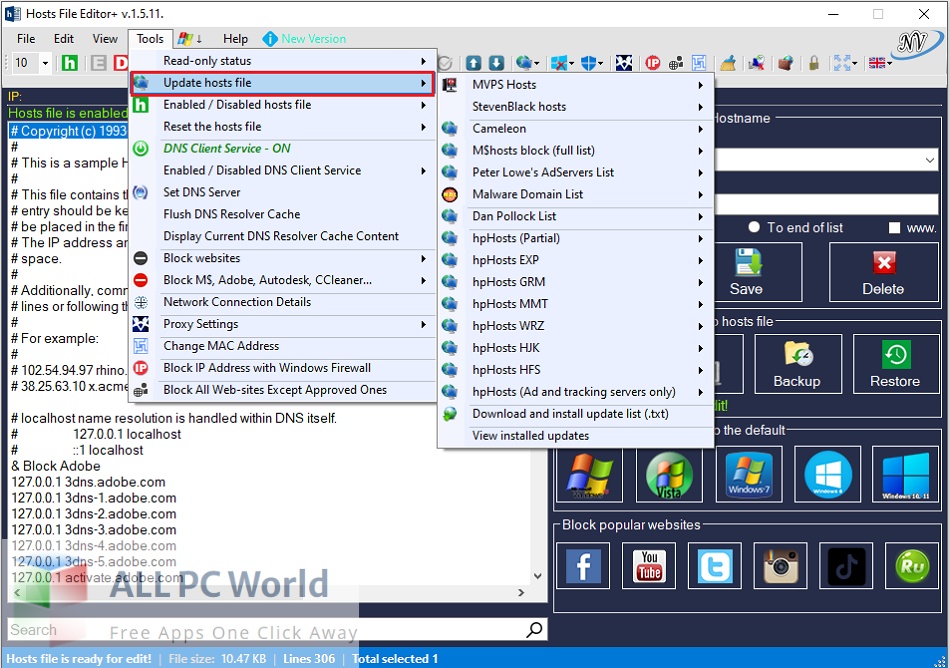
Technical Details of Hosts File Editor+
- Software Name: Hosts File Editor+ for Windows
- Software File Name: Hosts-File-Editor+1.5.13.rar
- Software Version: 1.5.13
- File Size: 2.45 MB
- Developers: hostsfileseditorplus
- File Password: 123
- Language: Multilingual
- Working Mode: Offline (You don’t need an internet connection to use it after installing)
System Requirements for Hosts File Editor+
- Operating System: Win 7, 8, 10, 11
- Free Hard Disk Space: MB of minimum free HDD
- Installed Memory: 1 GB of minimum RAM
- Processor: Intel Dual Core processor or later
- Minimum Screen Resolution: 800 x 600
Download Hosts File Editor+ Latest Version Free
Click on the button given below to download Hosts File Editor+ free setup. It is a complete offline setup of Hosts File Editor+ for Windows and has excellent compatibility with x86 and x64 architectures.
File Password: 123










