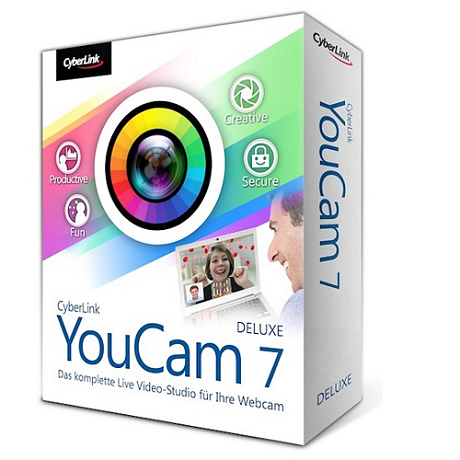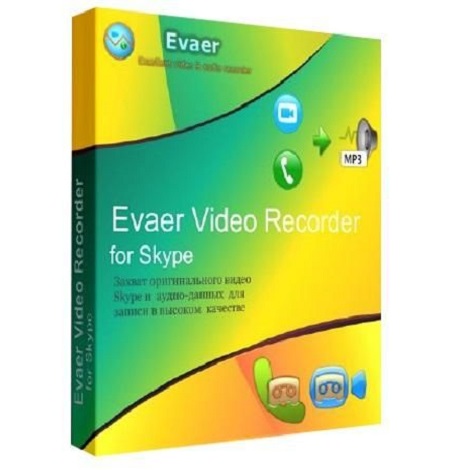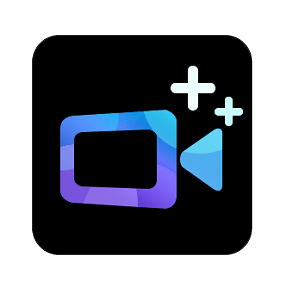Download Iriun Webcam 2 full version program free setup for Windows. Iriun Webcam is designed to use the phone’s camera as a webcam for performing multiple tasks on the PC.
Iriun Webcam 2 Overview
Iriun Webcam is a versatile and user-friendly application that transforms smartphones into webcams, providing a cost-effective solution for users seeking high-quality video conferencing or content creation. Compatible with both Android and iOS devices, Iriun Webcam eliminates the need for a dedicated webcam by utilizing the smartphone’s camera for video input. This application is particularly valuable for remote workers, students, or anyone who relies on video communication. One of the key features of Iriun Webcam is its ease of use. The application offers a straightforward setup process, requiring users to install the app on their smartphone and companion software on their computer. Once connected via USB or Wi-Fi, the smartphone’s camera becomes an accessible webcam option for various applications that use webcam input. The application supports both USB and wireless connections, providing flexibility for users based on their preferences and requirements. USB connections are suitable for users who prioritize stability, while wireless connections offer mobility and convenience, allowing users to move freely while still using their smartphone as a webcam. Iriun Webcam delivers impressive video quality, supporting high-definition resolutions for clear and sharp video output. This makes it an ideal choice for virtual meetings, online classes, or even content creators who need a reliable and portable webcam solution. The application also incorporates features such as autofocus and low-latency streaming to enhance the overall video experience. You may also like ManyCam 7.8 Free Download
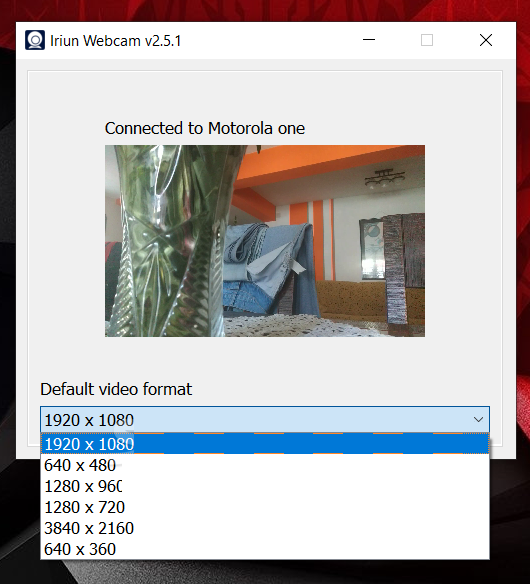
The application is compatible with a wide range of video conferencing and streaming platforms, including Zoom, Skype, Microsoft Teams, OBS Studio, and others. This compatibility ensures seamless integration into existing workflows and applications, making it a versatile solution for various use cases. Furthermore, Iriun Webcam provides users with additional customization options. Users can adjust camera settings, such as exposure, brightness, and contrast, to optimize the video output according to their preferences. This level of customization contributes to a more personalized and professional appearance during video calls or recordings.
In conclusion, Iriun Webcam stands out as a practical and efficient solution for users looking to elevate their video communication experience without investing in a dedicated webcam. Its compatibility with both Android and iOS devices, easy setup process, support for USB and wireless connections, high video quality, and compatibility with popular conferencing and streaming platforms make it a valuable tool for a wide range of users in today’s digital landscape.
Features
- Smartphone to Webcam Transformation: Iriun Webcam enables users to transform their Android or iOS smartphones into high-quality webcams, eliminating the need for a dedicated webcam.
- Cross-Platform Compatibility: The application is compatible with both Android and iOS devices, providing a versatile solution for users regardless of their smartphone preference.
- Easy Setup Process: Iriun Webcam offers a user-friendly and straightforward setup process, allowing users to quickly install the app on their smartphones and companion software on their computers.
- USB and Wireless Connectivity: The application supports both USB and wireless connections, providing flexibility for users to choose the connection type that best suits their needs—whether prioritizing stability or mobility.
- HD Video Quality: Iriun Webcam supports high-definition video resolutions, delivering clear and sharp video output for virtual meetings, online classes, and content creation.
- Autofocus: The application incorporates autofocus functionality, ensuring that the video remains clear and focused during use.
- Low-Latency Streaming: Iriun Webcam minimizes latency during streaming, contributing to a smoother and more responsive video communication experience.
- Compatibility with Video Conferencing Platforms: The application seamlessly integrates with popular video conferencing platforms such as Zoom, Skype, Microsoft Teams, enabling users to use their smartphone as a webcam in these applications.
- Support for Streaming Software: Iriun Webcam is compatible with streaming software like OBS Studio, making it a suitable choice for content creators who require a portable and high-quality webcam solution.
- Customization Options: Users can customize camera settings, including exposure, brightness, and contrast, allowing them to optimize the video output according to their preferences.
- Multiple Connection Options: Users can connect their smartphones to their computers via USB or Wi-Fi, providing options based on stability preferences or the need for wireless mobility.
- Adjustable Frame Rates: Iriun Webcam allows users to adjust frame rates, providing flexibility in balancing video quality and bandwidth usage.
- Virtual Background Support: Some versions of the application may offer virtual background support, allowing users to enhance their video appearance by using virtual backgrounds during calls.
- Real-Time Video Preview: Iriun Webcam provides a real-time video preview, allowing users to check and adjust their camera setup before joining virtual meetings or starting recordings.
- Low Resource Usage: The application is designed to have minimal impact on system resources, ensuring efficient performance even on devices with lower specifications.
- Portrait and Landscape Orientation: Users can choose between portrait and landscape orientation, adapting the webcam setup to different use cases.
- Multilingual Interface: Iriun Webcam may offer a multilingual interface, catering to users from different linguistic backgrounds.
- Secure Connection: The application prioritizes secure connections, providing a reliable and safe environment for video communication.
- Instant Webcam Switching: Users can instantly switch between the built-in webcam and Iriun Webcam, providing flexibility in choosing the preferred camera source.
- Snapshot Capture: Iriun Webcam may include a snapshot capture feature, allowing users to capture still images during video calls or recordings.
- Wide Device Compatibility: The application is designed to be compatible with a wide range of smartphones, ensuring accessibility for users with different device models.
- Real-Time Audio Support: In addition to video, Iriun Webcam may support real-time audio streaming from the smartphone to the computer.
- Continuous Updates: The application receives regular updates, ensuring that users have access to the latest features, improvements, and compatibility enhancements.
- User Community: Iriun Webcam may have an active user community, providing a platform for users to share tips, troubleshoot issues, and exchange ideas.
- Low-Latency Audio: Some versions of the application may offer low-latency audio support, synchronizing audio with video for a more immersive experience.
- Full-HD Resolution Support: Certain versions of Iriun Webcam may support full-HD (1080p) resolution, providing users with even higher video quality.
- Background Blur: The application may offer background blur functionality, allowing users to create a professional and aesthetically pleasing background during video calls.
- Flexible Streaming Options: Iriun Webcam provides flexibility in streaming options, allowing users to adjust settings based on network conditions and performance requirements.
- Encrypted Communication: To ensure privacy and security, Iriun Webcam may utilize encrypted communication protocols during video streaming.
- Battery Efficiency: The application is designed to be battery-efficient on smartphones, optimizing power consumption during prolonged usage as a webcam.
Technical Details
- Software Name: Webcam for Windows
- Software File Name: WinWebcam-2.8.4.rar
- Software Version: 2.8.4
- File Size: 6 MB
- Developers: Iriun
- File Password: 123
- Language: Multilingual
- Working Mode: Offline (You donÆt need an internet connection to use it after installing)
System Requirements for Iriun Webcam
- Operating System: Win 7, 8, 10
- Free Hard Disk Space: 100 MB
- Installed Memory: 512 MB
- Processor: Intel Core 2 Duo or later
Download Iriun Webcam Latest Version Free
Click on the button given below to download Iriun Webcam 2 free setup. It is a complete offline setup of Iriun Webcam 2 for Windows and has excellent compatibility with x86 and x64 architectures.
File Password: 123