Download iSpy 7 full version program free setup for Windows. It is a powerful surveillance, monitoring, messaging, and security software.
iSpy Overview
iSpy is a comprehensive and versatile open-source surveillance software that transforms ordinary computing devices into powerful security systems. Developed with a focus on flexibility and customization, iSpy allows users to monitor and secure their environments using existing hardware such as webcams, microphones, and network cameras. This surveillance solution is designed to cater to a wide range of applications, from home security to professional monitoring setups.
At its core, iSpy boasts an array of features that make it stand out in the realm of surveillance software. The software supports a wide range of camera devices, providing users with the flexibility to choose from various sources for their surveillance needs. This includes compatibility with both USB and IP cameras, offering versatility in setting up monitoring systems.
The software’s user-friendly interface is designed to accommodate users with varying levels of technical expertise. Setting up iSpy involves a straightforward process of connecting cameras, configuring settings, and defining monitoring zones. The intuitive dashboard provides users with quick access to critical functionalities, allowing for easy navigation and control.
One of the notable features of iSpy is its motion detection capabilities. The software employs advanced algorithms to detect movement within the monitored areas, triggering automatic recording or alert notifications. This proves invaluable for security purposes, allowing users to stay informed of any suspicious activities in real-time.
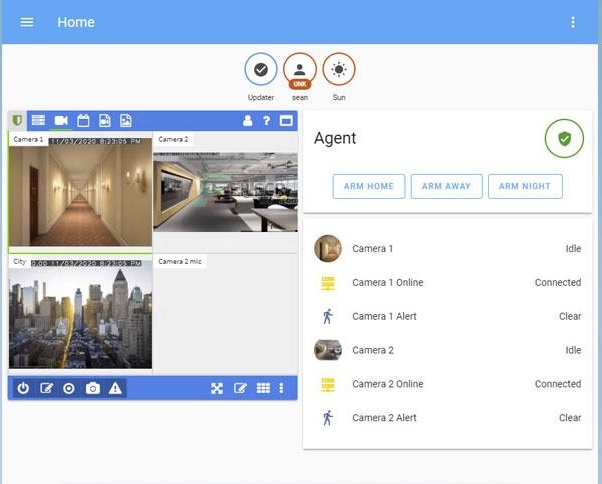
In addition to live monitoring, iSpy offers robust recording and playback functionalities. Users can customize recording settings based on motion detection or scheduled intervals, ensuring efficient use of storage space. The playback feature enables users to review recorded footage, making it a valuable tool for post-incident analysis or evidence gathering.
To enhance the surveillance experience, iSpy incorporates remote access and control. Users can monitor their cameras and access recorded footage remotely through a web interface or mobile applications, providing flexibility and convenience. This proves especially useful for users who require on-the-go access to their surveillance systems.
Furthermore, iSpy supports audio monitoring through connected microphones, adding an additional layer of security by capturing not only visual but also auditory information. The software allows users to set up alerts for sound detection, expanding its capabilities beyond traditional video surveillance.
Given its open-source nature, iSpy benefits from a thriving community of developers and users who contribute to its ongoing development. This ensures that the software remains up-to-date with the latest features, bug fixes, and security enhancements. The openness of the platform also encourages the development of plugins, extending the software’s functionality and compatibility with a variety of devices.
In summary, iSpy stands as a powerful and adaptable surveillance solution that empowers users to create personalized monitoring systems. With its support for diverse camera sources, motion detection, recording capabilities, remote access, and an active user community, iSpy offers a comprehensive toolset for both residential and professional security applications.
Features
- Versatile Camera Compatibility: iSpy supports a wide range of cameras, including USB and IP cameras, providing users with flexibility in choosing their surveillance hardware.
- Motion Detection: The software incorporates advanced motion detection algorithms, allowing users to detect movement within monitored areas and trigger automatic recording or alerts.
- User-Friendly Interface: iSpy features a user-friendly interface designed for easy setup, configuration, and navigation, catering to users with varying levels of technical expertise.
- Recording and Playback Functionalities: Users can customize recording settings based on motion detection or scheduled intervals, and the software offers robust playback features for reviewing recorded footage.
- Remote Access and Control: iSpy allows users to remotely monitor their cameras and access recorded footage through a web interface or mobile applications, providing flexibility and convenience.
- Audio Monitoring: The software supports audio monitoring through connected microphones, capturing both visual and auditory information for enhanced surveillance capabilities.
- Alerts and Notifications: iSpy can send alerts and notifications based on motion detection or other configured triggers, keeping users informed of security events in real-time.
- Flexible Storage Options: Users can choose from various storage options, including local storage and cloud storage, optimizing the use of storage space for recorded footage.
- Customizable Monitoring Zones: iSpy enables users to define specific monitoring zones within camera views, allowing for targeted surveillance and motion detection in critical areas.
- Pan-Tilt-Zoom (PTZ) Support: For cameras with PTZ capabilities, iSpy supports pan, tilt, and zoom controls, providing users with the ability to adjust the camera’s field of view.
- Multi-Camera Viewing: Users can simultaneously view feeds from multiple cameras, facilitating comprehensive surveillance and monitoring of various locations.
- Scheduling Options: iSpy offers scheduling options for recording and monitoring, allowing users to set specific times for surveillance activation or deactivation.
- Flexible Alert Triggers: The software supports a variety of alert triggers, including motion detection, audio detection, and external sensor inputs, enhancing the adaptability of the surveillance system.
- Email and SMS Alerts: iSpy can send alerts via email or SMS, ensuring that users receive notifications promptly, even when they are not actively monitoring the system.
- Cross-Platform Compatibility: iSpy is compatible with multiple operating systems, including Windows, providing users with the flexibility to use it on diverse computing platforms.
- Open-Source Nature: As an open-source software, iSpy benefits from a collaborative community of developers, ensuring ongoing updates, feature enhancements, and bug fixes.
- Plugin Support: The openness of iSpy allows for the development and integration of plugins, expanding the software’s functionality and compatibility with various devices and services.
- Cloud Integration: iSpy supports integration with cloud services, offering users additional options for remote storage, access, and management of surveillance footage.
- Two-Way Audio Communication: Some camera models supported by iSpy allow for two-way audio communication, enabling users to communicate with individuals in the monitored area.
- Automated Camera Discovery: The software features automated camera discovery, simplifying the process of adding and configuring new cameras within the surveillance system.
- Multi-Language Support: iSpy supports multiple languages, enhancing accessibility for users worldwide and ensuring a localized experience.
- Time-Lapse Recording: Users can configure time-lapse recording, allowing for the creation of condensed footage over extended periods, useful for reviewing trends and patterns.
- Security and Encryption: iSpy incorporates security features such as encryption to protect surveillance data and ensure the privacy and integrity of the captured footage.
- Mobile Apps for Remote Monitoring: The availability of mobile applications allows users to remotely monitor their surveillance system using smartphones or tablets.
- Zone Triggering for Alerts: Users can define specific zones within camera views to trigger alerts, allowing for precise and targeted monitoring.
- Integration with External Sensors: iSpy can integrate with external sensors, expanding the range of triggers for alerts and enhancing the overall surveillance capabilities.
- Automated Camera Presets: For PTZ cameras, iSpy supports automated camera presets, enabling users to quickly switch between predefined camera positions.
- Event Logging and Reporting: The software provides comprehensive event logging and reporting, allowing users to review and analyze security events over time.
- Temperature and Humidity Monitoring: Some cameras compatible with iSpy may include sensors for monitoring temperature and humidity, adding environmental monitoring capabilities.
- User Access Control: iSpy includes user access control features, allowing administrators to define user roles and permissions for secure access to surveillance settings and footage.
Technical Details
- Software Name: iSpy for Windows
- Software File Name: iSpy-7.2.6.0.rar
- Software Version: 7.2.6.0
- File Size: 60 MB
- Developers: iSpyConnect
- File Password: 123
- Language: Multilingual
- Working Mode: Offline (You donÆt need an internet connection to use it after installing)
System Requirements
- Operating System: Win 7, 8, 10, 11
- Free Hard Disk Space:
- Installed Memory: 1 GB
- Processor: Intel Dual Core processor or later
- Minimum Screen Resolution: 800 x 600
What is the latest version of iSpy?
The developers consistently update the project. You can view the most recent software update on their official website.
Is it worth it to install and use Software iSpy?
Whether an app is worth using or not depends on several factors, such as its functionality, features, ease of use, reliability, and value for money.
To determine if an app is worth using, you should consider the following:
- Functionality and features: Does the app provide the features and functionality you need? Does it offer any additional features that you would find useful?
- Ease of use: Is the app user-friendly and easy to navigate? Can you easily find the features you need without getting lost in the interface?
- Reliability and performance: Does the app work reliably and consistently? Does it crash or freeze frequently? Does it run smoothly and efficiently?
- Reviews and ratings: Check out reviews and ratings from other users to see what their experiences have been like with the app.
Based on these factors, you can decide if an app is worth using or not. If the app meets your needs, is user-friendly, works reliably, and offers good value for money and time, then it may be worth using.
Is iSpy Safe?
iSpy is widely used on Windows operating systems. In terms of safety, it is generally considered to be a safe and reliable software program. However, it’s important to download it from a reputable source, such as the official website or a trusted download site, to ensure that you are getting a genuine version of the software. There have been instances where attackers have used fake or modified versions of software to distribute malware, so it’s essential to be vigilant and cautious when downloading and installing the software. Overall, this software can be considered a safe and useful tool as long as it is used responsibly and obtained from a reputable source.
How to install software from the WinRAR file?
To install an application that is in a WinRAR archive, follow these steps:
- Extract the contents of the WinRAR archive to a folder on your computer. To do this, right-click on the archive and select ”Extract Here” or ”Extract to [folder name]”.”
- Once the contents have been extracted, navigate to the folder where the files were extracted.
- Look for an executable file with a .exeextension. This file is typically the installer for the application.
- Double-click on the executable file to start the installation process. Follow the prompts to complete the installation.
- After the installation is complete, you can launch the application from the Start menu or by double-clicking on the desktop shortcut, if one was created during the installation.
If you encounter any issues during the installation process, such as missing files or compatibility issues, refer to the documentation or support resources for the application for assistance.
Can x86 run on x64?
Yes, x86 programs can run on an x64 system. Most modern x64 systems come with a feature called Windows-on-Windows 64-bit (WoW64), which allows 32-bit (x86) applications to run on 64-bit (x64) versions of Windows.
When you run an x86 program on an x64 system, WoW64 translates the program’s instructions into the appropriate format for the x64 system. This allows the x86 program to run without any issues on the x64 system.
However, it’s important to note that running x86 programs on an x64 system may not be as efficient as running native x64 programs. This is because WoW64 needs to do additional work to translate the program’s instructions, which can result in slower performance. Additionally, some x86 programs may not work properly on an x64 system due to compatibility issues.
What is the verdict?
This app is well-designed and easy to use, with a range of useful features. It performs well and is compatible with most devices. However, may be some room for improvement in terms of security and privacy. Overall, it’s a good choice for those looking for a reliable and functional app.
Download iSpy 7 Latest Version Free
Click on the button given below to download iSpy free setup. It is a complete offline setup for Windows and has excellent compatibility with x86 and x64 architectures.

