Download KillEmAll 21 full version program free setup for Windows. KillEmAll determines and terminates all unnecessary running programs and is ideal for promptly closing unwanted apps, system inspection, and even malware.
KillEmAll 21 Overview
KillEmAll is a powerful and straightforward software utility designed to address the common issue of unresponsive and misbehaving applications on a Windows system. This application serves as a valuable tool for users who often encounter situations where certain programs become frozen or fail to close properly. KillEmAll empowers users to take control of their system’s performance by swiftly terminating problematic applications and processes.
At its core, KillEmAll provides a quick and efficient solution for dealing with unresponsive applications. It is designed to tackle scenarios where programs freeze or become unmanageable, hindering the overall user experience. With KillEmAll, users can promptly terminate these applications, preventing them from negatively impacting system performance.
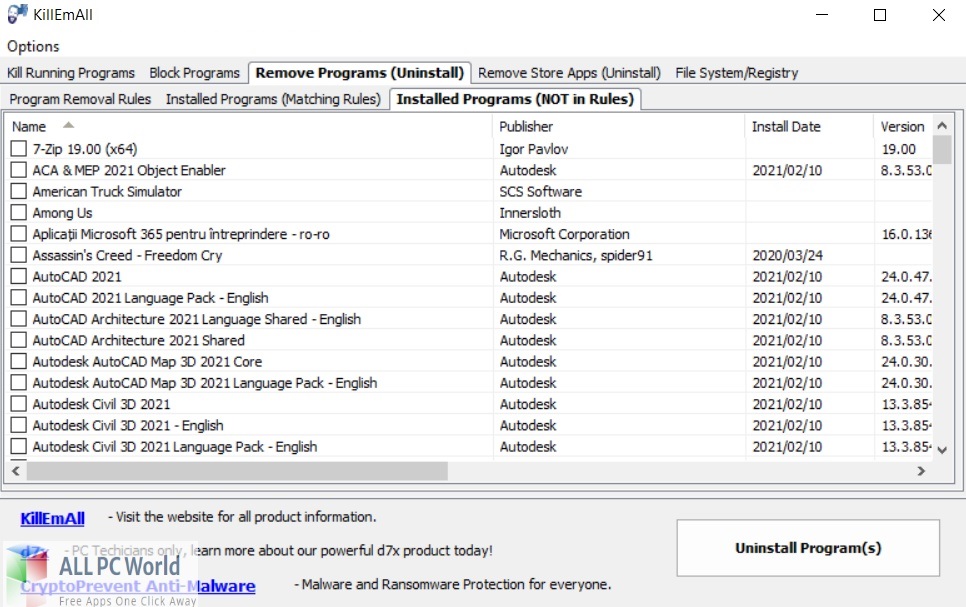
The user interface of KillEmAll is designed to be user-friendly and straightforward, ensuring that users can effectively utilize the application without the need for complex technical knowledge. The software presents a list of running applications and processes, allowing users to select and terminate those causing issues.
One of the standout features of KillEmAll is its ability to terminate multiple processes simultaneously. This feature is particularly useful in situations where multiple applications are misbehaving and need to be closed swiftly.
The software’s focus on speed is evident in its efficient process termination. KillEmAll employs smart techniques to forcefully close applications that are otherwise unresponsive, allowing users to regain control of their system promptly.
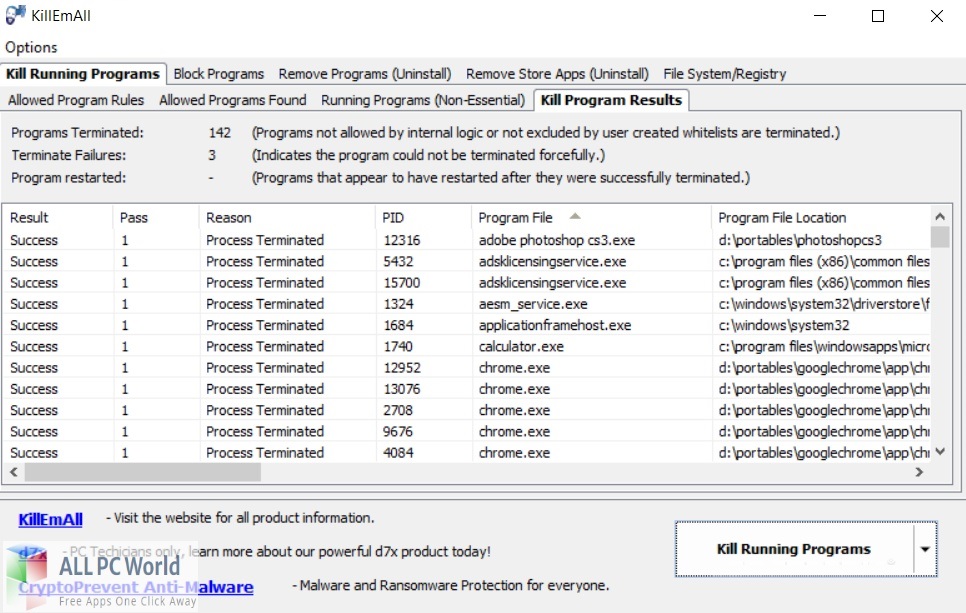
KillEmAll also provides users with the option to create a whitelist of applications that should not be terminated. This added layer of customization ensures that critical applications are not accidentally closed during the process.
For advanced users, KillEmAll supports command-line execution, enabling automation and integration into existing workflows. This feature enhances the utility of the software for those who prefer a command-line approach.
Furthermore, KillEmAll offers a portable version that can be run from a USB drive, making it a handy tool for technicians and professionals who need to address issues on various systems.
Features
- Powerful and straightforward application.
- Deals with unresponsive and misbehaving applications.
- Swiftly terminates problematic running processes.
- Focuses on quick and efficient solutions.
- User-friendly and easy-to-use interface.
- Terminates multiple processes simultaneously.
- Efficient process termination techniques.
- Regains control of the system promptly.
- Whitelist support for critical applications.
- Prevents accidental closure of important programs.
- Supports command-line execution for automation.
- Enhances utility for advanced users.
- Offers a portable version for USB drives.
- Handy tool for technicians and professionals.
- Improves overall system performance.
- Streamlines application termination process.
- Maintains system responsiveness.
- Ensures smoother computing experience.
- Takes control of problematic applications.
- Increases productivity by addressing issues promptly.
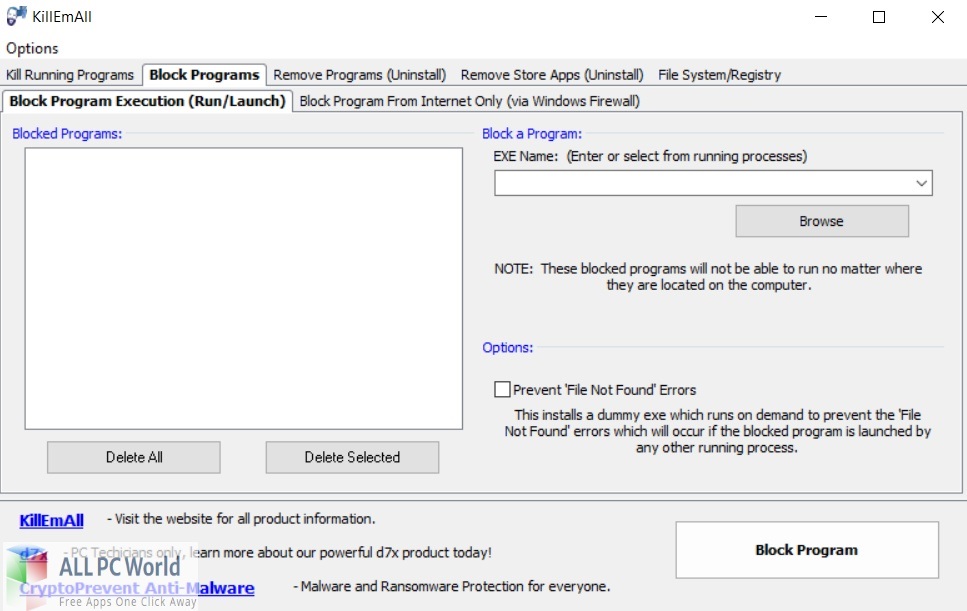
In conclusion, KillEmAll is a valuable and efficient solution for users who encounter unresponsive applications and processes on their Windows system. Its straightforward interface, ability to terminate multiple processes, and focus on speed make it an indispensable tool for both casual users and professionals seeking to maintain system performance. By swiftly terminating problematic applications, KillEmAll empowers users to take charge of their computing experience and ensure a smoother and more responsive system environment.
Technical Details
- Software Name: KillEmAll for Windows
- Software File Name: KillEmAll.rar
- Software Version: 21.11.12.1
- File Size: 0.5 MB
- Developers: d7xtech
- File Password: 123
- Language: English
- Working Mode: Offline (You don’t need internet connection to use it after installing)
System Requirements for KillEmAll 21
- Operating System: Windows 10/8/7/Vista/XP
- Free Hard Disk Space: 200 MB free HDD
- Installed Memory: 1 GB of RAM
- Processor: Intel Core 2 Duo or higher
- Minimum Screen Resolution: 800 x 600
Download KillEmAll Latest Version Free
Click on the button given below to download KillEmAll 21 free setup. It is a complete offline setup of KillEmAll 21 for Windows and has excellent compatibility with x86 and x64 architectures.
File Password: 123









