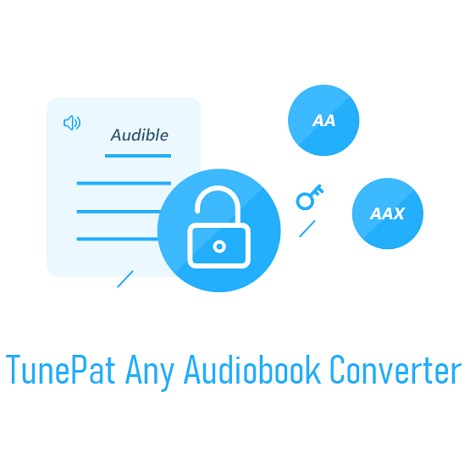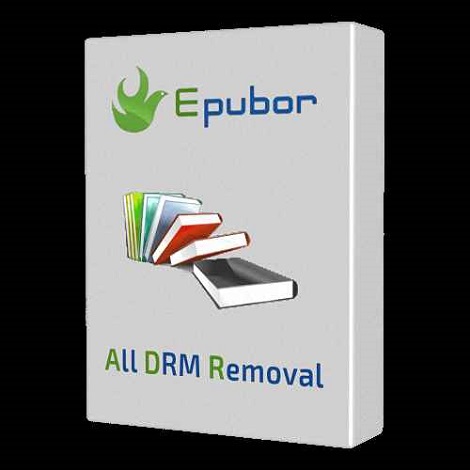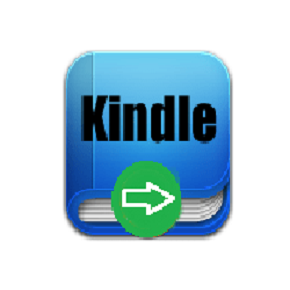Download Kindle for PC 2 full version program free setup for Windows. Kindle for PC is a handy and easy to use application that you can use to read Kindle books using your computer, without needing a Kindle device. In order to use it, you need to have a registered Amazon account, as the application prompts you to login right at startup. The interface is simple, allowing you to browse your book library and manage your collections.
Kindle for PC Overview
Kindle for PC is a versatile and user-friendly application that brings the world of digital books and publications right to your computer screen. This software, developed by Amazon, allows users to read and manage their extensive Kindle library without the need for a dedicated Kindle device. Here are some key features and benefits of Kindle for PC. With Kindle for PC, users can access Amazon’s extensive collection of e-books, magazines, newspapers, and audiobooks. This means you have access to a virtually unlimited selection of reading materials, from bestsellers to niche publications. One of the standout features of Kindle for PC is its cross-platform compatibility. It’s available for both Windows and macOS, ensuring that users can access their Kindle library on a wide range of devices, including laptops and desktop computers. The application offers a range of customization options to tailor your reading experience. You can adjust text size, font, background color, and even switch between day and night reading modes for optimal comfort.Kindle for PC seamlessly syncs your reading progress, bookmarks, and annotations across all your Kindle-enabled devices. This means you can start reading on your PC and pick up where you left off on your Kindle e-reader or smartphone. You may also like BootRacer 9.6.0
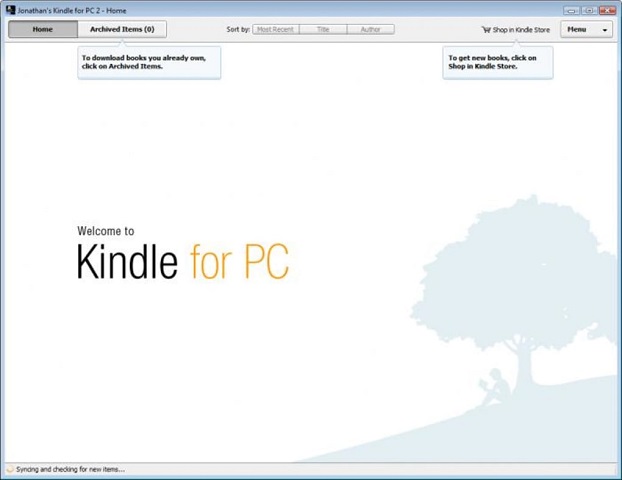
The app allows you to make notes, highlights, and annotations within your e-books, making it a valuable tool for students, researchers, or anyone who wants to engage more deeply with their reading materials. Kindle for PC includes a built-in dictionary and search function, making it easy to look up definitions or find specific terms or phrases within your e-books. This feature not only syncs your reading progress but also keeps your library organized and up to date. If you purchase a new Kindle book on Amazon, it will automatically appear in your Kindle for PC library. You can download e-books and audiobooks for offline reading, which is especially useful for travelers or those with limited internet access. Kindle for PC offers accessibility features like screen reader support, text-to-speech, and keyboard shortcuts to cater to users with various needs. Kindle for PC is a free application and is relatively easy to install and use. It offers a straightforward interface that makes it accessible to users of all tech levels.
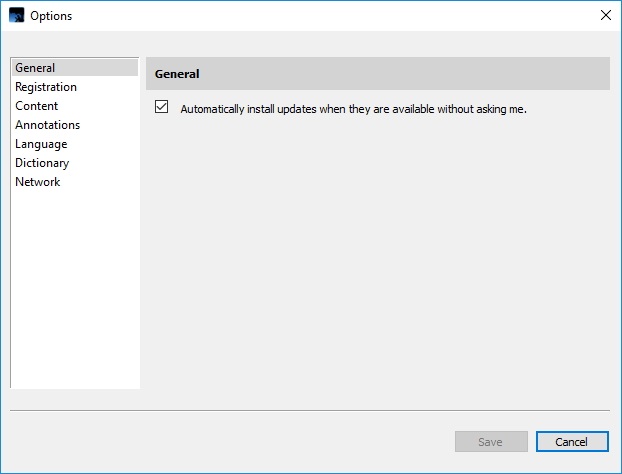
In conclusion, Kindle for PC is a powerful tool that opens the door to a world of digital reading on your computer. Whether you’re an avid reader or simply looking for a convenient way to access books and publications, this application provides a seamless and enjoyable reading experience, with the added benefit of synchronization across your devices.
Features
- Access to Amazon’s Ecosystem: Kindle for PC provides access to Amazon’s vast collection of e-books, magazines, newspapers, and audiobooks.
- Cross-Platform Compatibility: The app works on Windows computers, allowing you to read your Kindle books on your PC.
- Read on Multiple Devices: Your reading progress syncs across all your Kindle devices and apps, ensuring you can pick up where you left off.
- Customizable Font and Text Settings: Adjust font size, typeface, line spacing, and margins to personalize your reading experience.
- Day and Night Reading Modes: Switch between light and dark background themes for comfortable reading in various lighting conditions.
- Search Within Books: Easily search for specific words or phrases within your e-books.
- Dictionary Lookup: Instantly look up word definitions by highlighting a word in your e-book.
- Notes and Highlights: Make annotations, highlights, and notes within your e-books for enhanced reading and research.
- Export Notes: You can export your notes and highlights for reference or sharing.
- X-Ray: Provides character and concept information within books, helping you keep track of key details.
- Whispersync: Syncs your reading progress and notes across devices and the cloud.
- Offline Reading: Download e-books for offline reading, ideal for when you’re traveling or without internet access.
- Adjustable Page Layout: Customize the page layout for a more enjoyable reading experience.
- Sync Library: Automatically syncs your Kindle library with any new purchases or updates.
- Kindle Unlimited: Access a vast selection of Kindle Unlimited books if you have a subscription.
- Audible Integration: Listen to audiobooks seamlessly if you own both the Kindle e-book and Audible audiobook versions.
- Text-to-Speech: Enable text-to-speech to have your books read aloud.
- Reading Progress Bar: See your reading progress at the bottom of the screen.
- Cloud Backup: Store your Kindle library in the cloud for easy retrieval.
- Collections: Organize your e-books into collections or categories for better library management.
- Instant Access to Samples: Get free sample chapters of books before purchasing.
- Send to Kindle: Send documents or web pages to your Kindle for PC app for reading.
- Parental Controls: Restrict access to certain features for child-friendly use.
- Sync Across Multiple Accounts: Sync books from multiple Amazon accounts to one Kindle for PC app.
- Full-Screen Mode: Enable full-screen reading for an immersive experience.
- Export Highlights and Notes: Export your highlights and notes to documents for further reference.
- Reading Progress Sync: Syncs the last page read across devices even for non-Kindle books.
- Instant Translations: Translate words or phrases to different languages.
- Estimated Reading Time: See how much time it will take to finish a chapter or book.
- Integrated Store: Browse and purchase new books directly within the app.
- Enhanced Typography: Amazon’s Bookerly font is optimized for digital reading.
- Background Color Customization: Choose your preferred background color for reading.
- Built-In Shopping Cart: Easily add books to your cart while browsing the Kindle Store.
- Export/Import Annotations: Transfer your annotations between devices.
- Two-Page View: Read books in a two-page layout, simulating a physical book.
- Landscape Mode: Switch to landscape orientation for larger images and text.
- Progress Percentage: See your reading progress as a percentage.
- Keyboard Shortcuts: Use keyboard shortcuts for common actions.
- Multi-Language Support: Kindle for PC supports multiple languages.
- Continuous Scrolling: Read your book without turning pages using the continuous scrolling option.
Technical Details
- Software Name: Kindle for PC for Windows
- Software File Name: Kindle-for-PC-2.3.70673.rar
- Software Version: 2.3.70673
- File Size: 187 MB
- Developers: amazon
- File Password: 123
- Language: Multilingual
- Working Mode: Offline (You donÆt need an internet connection to use it after installing)
System Requirements
- Operating System: Win 7, 8, 10, 11
- Free Hard Disk Space:
- Installed Memory: 1 GB
- Processor: Intel Dual Core processor or later
- Minimum Screen Resolution: 800 x 600
What is the latest version of Kindle for PC?
The developers consistently update the project. You can view the most recent software update on their official website.
Is it worth it to install and use Software Kindle for PC?
Whether an app is worth using or not depends on several factors, such as its functionality, features, ease of use, reliability, and value for money.
To determine if an app is worth using, you should consider the following:
- Functionality and features: Does the app provide the features and functionality you need? Does it offer any additional features that you would find useful?
- Ease of use: Is the app user-friendly and easy to navigate? Can you easily find the features you need without getting lost in the interface?
- Reliability and performance: Does the app work reliably and consistently? Does it crash or freeze frequently? Does it run smoothly and efficiently?
- Reviews and ratings: Check out reviews and ratings from other users to see what their experiences have been like with the app.
Based on these factors, you can decide if an app is worth using or not. If the app meets your needs, is user-friendly, works reliably, and offers good value for money and time, then it may be worth using.
Is Kindle for PC Safe?
Kindle for PC is widely used on Windows operating systems. In terms of safety, it is generally considered to be a safe and reliable software program. However, it’s important to download it from a reputable source, such as the official website or a trusted download site, to ensure that you are getting a genuine version of the software. There have been instances where attackers have used fake or modified versions of software to distribute malware, so it’s essential to be vigilant and cautious when downloading and installing the software. Overall, this software can be considered a safe and useful tool as long as it is used responsibly and obtained from a reputable source.
How to install software from the WinRAR file?
To install an application that is in a WinRAR archive, follow these steps:
- Extract the contents of the WinRAR archive to a folder on your computer. To do this, right-click on the archive and select ”Extract Here” or ”Extract to [folder name]”.”
- Once the contents have been extracted, navigate to the folder where the files were extracted.
- Look for an executable file with a .exeextension. This file is typically the installer for the application.
- Double-click on the executable file to start the installation process. Follow the prompts to complete the installation.
- After the installation is complete, you can launch the application from the Start menu or by double-clicking on the desktop shortcut, if one was created during the installation.
If you encounter any issues during the installation process, such as missing files or compatibility issues, refer to the documentation or support resources for the application for assistance.
Can x86 run on x64?
Yes, x86 programs can run on an x64 system. Most modern x64 systems come with a feature called Windows-on-Windows 64-bit (WoW64), which allows 32-bit (x86) applications to run on 64-bit (x64) versions of Windows.
When you run an x86 program on an x64 system, WoW64 translates the program’s instructions into the appropriate format for the x64 system. This allows the x86 program to run without any issues on the x64 system.
However, it’s important to note that running x86 programs on an x64 system may not be as efficient as running native x64 programs. This is because WoW64 needs to do additional work to translate the program’s instructions, which can result in slower performance. Additionally, some x86 programs may not work properly on an x64 system due to compatibility issues.
What is the verdict?
This app is well-designed and easy to use, with a range of useful features. It performs well and is compatible with most devices. However, may be some room for improvement in terms of security and privacy. Overall, it’s a good choice for those looking for a reliable and functional app.
Download Kindle for PC 2 Latest Version Free
Click on the button given below to download Kindle for PC free setup. It is a complete offline setup for Windows and has excellent compatibility with x86 and x64 architectures.
File Password: 123